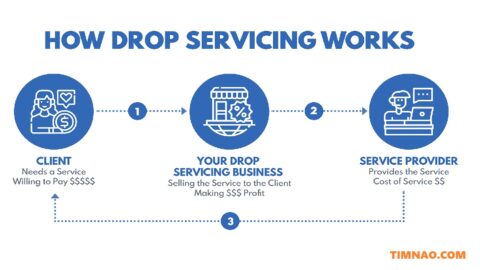🚀 Unlock Amazing Income: 7 Steps to Building Custom GPTs for the GPT Store in 2025 🚀
Building Custom GPTs is no longer science fiction; it’s a tangible reality and potentially a lucrative AI side hustle. Imagine creating your own specialized AI assistant, tailored for a specific task or industry, and making it available to potentially hundreds of millions of users worldwide. Welcome to the world of Custom GPTs and the GPT Store – what some are calling the “App Store Moment” for Artificial Intelligence.
If you’ve ever dreamt of building something impactful in the AI space without needing a PhD in computer science, you’re in the right place. This guide will walk you through everything you need to know to start building Custom GPTs for the GPT Store, leveraging the power of OpenAI‘s ChatGPT platform. We’ll break down the opportunity, the step-by-step process (spoiler: it’s easier than you think!), monetization strategies, marketing tips, and the skills you’ll need. Let’s dive in!
📈 The Unmissable Opportunity: Why Build Custom GPTs Now? 📈
The Generative AI market is exploding. Bloomberg Intelligence projects it to reach a staggering $1.2 trillion by 2032, growing at a compound annual growth rate (CAGR) of 42%. At the heart of this revolution is ChatGPT, a platform that has captured the world’s attention.
Consider these staggering numbers (as of early-mid 2025):
- Massive User Base: ChatGPT boasts nearly 800 million weekly active users and around 122.58 million daily users. This is a monumental leap from the 180 million monthly users mentioned in early 2024 and the 400 million weekly users reported in February 2025.
- GPT Store Access: Since May 2024, Custom GPTs from the GPT Store became accessible to all ChatGPT users (including free-tier users), not just Plus subscribers. This dramatically expands the potential audience for your creations.
- Market Dominance: Despite rising competition from powerful models like Anthropic’s Claude and Google Gemini, ChatGPT remains a dominant force, accounting for a significant share of the AI assistant market.
What does this mean for you?
It means there’s an unprecedented opportunity to:
- Create Value: Develop specialized AI tools that solve specific problems, cater to niche interests, or offer unique entertainment experiences.
- Reach Millions: Tap into ChatGPT‘s enormous and engaged user base via the GPT Store.
- Monetize Your Creativity: Earn revenue through OpenAI’s potential revenue-sharing program (more on this later) or use your Custom GPT as a lead magnet for other services or products.
Think about it: you can build a Custom GPT that helps people write better marketing copy, generate creative story ideas, plan travel itineraries, learn a new language, analyze data, or even act as a virtual tutor for a specific subject. By adding specialized knowledge or connecting to external services via APIs, your Custom GPT can offer capabilities far beyond the standard ChatGPT.
🛠️ How to Build Your First Custom GPT (No Code Required!) 🛠️
One of the most exciting aspects of building Custom GPTs is its accessibility. OpenAI has designed the GPT Builder to be incredibly user-friendly, requiring no coding skills for basic Custom GPT creation. If you can describe what you want your AI to do, you can build it.
Here’s a simplified 7-step process based on the strategies outlined in the document and general best practices:
Step 1: Get Access (ChatGPT Plus/Team/Enterprise)
While the GPT Store is accessible to free users, to create Custom GPTs, you currently need a paid ChatGPT subscription: Plus ($20/month), Team, or Enterprise. This unlocks the GPT Builder interface.
Step 2: Spark an Idea & Find Your Niche
This is where your creativity comes in! What unique problem can you solve? What underserved audience can you cater to?
- Think Specific: Instead of a general “writing assistant,” consider a “GPT that writes compelling email subject lines for e-commerce stores.”
- Combine Interests: Merge your hobbies or expertise with AI. A “Botanist GPT” that identifies plants from photos? A “Retro Gamer GPT” that suggests classic games?
- Improve Existing Ideas: Browse the GPT Store. Can you put a unique spin on a popular concept or make a better version?
- Solve Your Own Problems: What tool do you wish existed? Chances are, others want it too.
Use ChatGPT itself to brainstorm! Try prompts like: “What are some unique applications of GPTs in the fitness industry that haven’t been fully explored yet?” or “What are common pain points for small business owners that a Custom GPT could solve?”
Step 3: Fire Up the GPT Builder
Inside your ChatGPT dashboard, navigate to “Explore GPTs” and then click “Create a GPT”. This launches the GPT Builder, which features two main panes: “Create” (where you instruct the builder) and “Preview” (where you test your Custom GPT in real-time).
Step 4: Instruct Your GPT (The “Create” Tab)
This is the core of the process. You’ll essentially have a conversation with the GPT Builder, telling it what you want your Custom GPT to do.
- Initial Goal: Start with a clear description, e.g., “Create a GPT that helps users brainstorm blog post ideas based on keywords they provide.” The builder will interpret this and start configuring your GPT.
- Name & Description: The builder will suggest a name and description; refine them to be clear, catchy, and descriptive. Think SEO!
- Profile Picture: The builder will use DALL-E to generate a profile picture. You can approve it or ask for revisions.
- Detailed Instructions (Crucial!): This is where you define the personality, capabilities, tone, constraints, and knowledge base of your Custom GPT. Be specific!
- Role: “You are a helpful marketing assistant specializing in SEO.”
- Goal: “Your goal is to provide 5 unique, SEO-friendly blog post titles based on the user’s keyword.”
- Tone: “Maintain a friendly, encouraging, and professional tone.”
- Constraints: “Do not suggest topics unrelated to the provided keyword. Do not provide legal or financial advice. Avoid jargon.”
- Process: “Ask the user for their target keyword. Then, analyze search trends (if capable). Finally, present 5 distinct titles with brief explanations.”
- Knowledge (Optional): You can upload documents (PDFs, text files, etc.) to give your GPT specific knowledge not found in its general training data. This is perfect for creating GPTs based on specific manuals, research papers, or company guidelines. (See Chapter 6 in the reference book mentioned in search results).
- Capabilities (Optional): Decide if your GPT needs web Browse, DALL-E image generation, or Code Interpreter capabilities.
- Actions (Advanced): This is where you can connect your GPT to external services via APIs. Want your GPT to book appointments via Google Calendar or pull real-time stock data? This requires setting up Actions, which might involve some technical understanding or using platforms like Zapier AI Actions (See Chapters 7 & 8 in the reference book).
- Conversation Starters: Suggest helpful prompts users might start with (e.g., “Give me blog ideas for ‘sustainable gardening'”).
Step 5: Test, Refine, Iterate (The “Preview” Tab)
Constantly test your Custom GPT in the Preview pane as you build it.
- Does it follow instructions?
- Is the tone right?
- Are there knowledge gaps?
- Does it handle unexpected inputs gracefully?
Refine your instructions in the “Configure” tab (which offers a more structured way to edit instructions, knowledge, capabilities, and actions) based on the test results. Invite others to test for broader feedback if possible. Prompt engineering is key here – learning how to phrase instructions effectively is a valuable skill.
Step 6: Configure and Publish
Once you’re satisfied, click the “Save” or “Update” button in the top right. You’ll see publishing options:
- Only me: Private, just for your use.
- Anyone with a link: Shareable via a direct link, but not publicly listed.
- Everyone: Publicly available in the GPT Store.
To publish publicly, you’ll need to set up your Builder Profile, which involves verifying your name or a website domain for credibility. Choose an appropriate category for the store listing.
Step 7: Verify Your Profile (for Public Listing)
To make your Custom GPT visible in the GPT Store, you need a verified Builder Profile. Go to your ChatGPT settings -> Builder Profile. You can either enable your name to be shown or verify a website domain you own. This adds a layer of trust for users.
Congratulations! You’ve built and potentially published your first Custom GPT!
💰 GPT Monetization: Turning Your Creation into Cash 💰
Okay, you’ve built an amazing Custom GPT. How do you actually make money? There are a few avenues, though some are still evolving:
1. OpenAI’s Revenue Sharing (Pilot Program)
This is the most anticipated route. OpenAI announced plans to share revenue with GPT builders based on usage. However, as of mid-2025, this program is still in a pilot phase with a small, select group of US-based builders.
- Current Status: Not generally available. OpenAI is testing and refining the model. Details on calculation (token usage? active users?) and payout schedules are sparse for the pilot group and nonexistent for the wider community.
- The Promise: The potential is vast, given ChatGPT‘s user base. Getting in early could be highly advantageous if/when it rolls out broadly.
- The Reality: Don’t bank your entire strategy on this yet. Monitor OpenAI‘s official announcements closely. The delay might be due to scaling challenges or refining the payment structure.
2. SaaS Customer Onboarding
This is a powerful, often overlooked strategy mentioned in the source document. If you run a Software-as-a-Service (SaaS) business or offer other digital products/services, your Custom GPT can act as an incredibly effective lead magnet or onboarding tool.
- Example: A company offering project management software could create a “Project Planning Assistant” GPT. Users find value in the free GPT, get familiar with the company’s methodology, and are naturally guided towards the paid software for full features. Companies like InVideo AI and Consensus.app have successfully used this model.
- How: Design your GPT to showcase the value proposition of your core offering. Include subtle calls-to-action or links (where appropriate and allowed by OpenAI policies) back to your main product.
3. Freelance GPT Development
Instead of building your own GPTs for the store, you can build them for others! The case study in the document highlights Imrush K, an IT graduate who built a $7K/month business developing Custom GPTs for clients found on platforms like Upwork and Fiverr. Businesses and individuals need custom AI solutions, and many lack the time or inclination to build them themselves. This requires good prompt engineering skills and potentially API integration knowledge.
4. Indirect Monetization
- Lead Generation: Use your GPT to collect leads for a newsletter, course, or consulting service (ensure compliance with OpenAI’s policies).
- Affiliate Marketing: If relevant, your GPT could potentially recommend products or services with affiliate links (again, check policies carefully).
- Building Authority: A popular, helpful GPT can establish you as an expert in your niche, opening doors to other opportunities.
The Cost Factor:
For most basic Custom GPTs, the only direct cost is the ChatGPT Plus subscription ($20/month). Costs can increase if you hire developers, use paid APIs extensively, or invest heavily in marketing.
📢 Marketing Your Custom GPT: Getting Noticed in the Store 📢
Simply publishing your Custom GPT isn’t enough; the GPT Store is getting crowded. You need to actively promote your creation.
Challenges:
- Discoverability: The algorithm ranking GPTs in the store is currently unclear. It might involve usage, ratings, keywords, or other factors.
- No Paid Ads (Yet): The store doesn’t currently offer paid advertising options.
- Competition: Standing out requires a truly unique or high-quality GPT.
Strategies:
- Optimize Your Listing:
- Name & Description: Use relevant keywords (Focus Keywords!) naturally. Make the purpose and benefit crystal clear. Use ChatGPT to help: “Generate a compelling short description and thumbnail ideas for my custom GPT that explains its purpose…”.
- Profile Picture: Make it visually appealing and relevant.
- Category: Choose the most appropriate one.
- Leverage External Channels:
- Social Media: Share your GPT link on Twitter/X, LinkedIn, Facebook, Reddit (in relevant subreddits), etc. Explain what it does and who it’s for.
- Your Website/Blog: Write a blog post announcing your GPT. Embed the link.
- Email List: Announce it to your subscribers.
- YouTube: Create a video demonstrating your GPT in action.
- SEO: Optimize your external content (blog posts, etc.) to rank for terms related to your GPT‘s function.
- Engage with Users:
- Gather Feedback: Encourage users to provide feedback (perhaps within the GPT itself, if appropriate). Use this to improve your GPT.
- Build Community: If feasible, create a small community (e.g., a Discord server) around your GPT or niche.
- Respond to Reviews (If Possible): Once rating/review systems become more robust, engage constructively. Ask ChatGPT: “How can I encourage users to leave positive reviews and ratings in the GPT Store?”.
- Focus on Quality: Ultimately, the best marketing is a Custom GPT that genuinely solves a problem or provides significant value. Word-of-mouth can be powerful.
Key Performance Indicators (KPIs) to Track:
Once your GPT is live, monitor its performance:
- Number of Chats/Users: Tracks overall usage and reach. (Note: Current analytics might just show total chats, not unique users).
- Ratings (when available): User satisfaction scores.
- Frequency of Use: Are users coming back? Indicates ongoing value.
- User Engagement: Session duration, interactions per session.
- Task Completion Rate (if applicable): How effectively does it perform its core function?
👍👎 Pros and Cons of Building Custom GPTs 👍👎
Like any venture, building Custom GPTs has its upsides and downsides:
Pros:
- ✅ High Accessibility: No coding needed for basic GPTs, lowering the barrier to entry.
- ✅ Creativity Unleashed: Huge potential to innovate and serve niche markets.
- ✅ Massive Potential Audience: Direct access to hundreds of millions of ChatGPT users.
- ✅ Multiple Monetization Paths: Potential revenue share, SaaS onboarding, freelancing.
- ✅ Platform Support: OpenAI provides the builder tools and the marketplace.
Cons:
- ❌ Monetization Uncertainty: Revenue sharing is still in pilot, details unclear.
- ❌ Market Saturation & Discoverability: Standing out in a crowded store is challenging. Requires marketing effort.
- ❌ Security Concerns: There have been reports of prompts/instructions being extracted from public GPTs. Protect your intellectual property.
- ❌ Platform Dependence: You are reliant on OpenAI‘s platform, policies, and algorithms.
- ❌ Ongoing Maintenance: Popular GPTs require updates and refinement based on user feedback.
🧠 Skills Needed for Success 🧠
While coding isn’t strictly necessary for basic builds, certain skills will significantly increase your chances of success:
- Creative & Strategic Thinking: Identifying valuable niches and unique GPT applications.
- Prompt Engineering: Skillfully instructing the GPT Builder to get the desired behavior, tone, and capabilities. This is arguably the most crucial skill.
- Marketing & Community Engagement: Promoting your GPT and interacting with users.
- User Experience (UX) Design: Making your GPT intuitive and user-friendly.
- Analytical Skills: Understanding KPIs and user feedback to iterate and improve.
- (Optional) Programming/API Skills: Needed if you want to integrate external services via Actions.
- (Optional) Domain Expertise: Deep knowledge in the area your GPT focuses on adds significant value.
🥊 The Competitive Landscape: ChatGPT vs. Gemini vs. Claude 🥊
While ChatGPT and its GPT Store offer a unique ecosystem, it’s essential to be aware of the competition:
- Google Gemini: Google’s powerful AI model is deeply integrated into its ecosystem (Search, Workspace, Android). Recent versions (like Gemini 2.5 Pro) show strong performance, particularly in coding tasks and multimodal capabilities (handling text, images, audio, video). Gemini offers various models (Flash, Pro) and is rapidly evolving.
- Anthropic Claude: Known for its focus on safety and reliability, Claude models (like Claude 3.7 Sonnet) excel in tasks requiring complex reasoning, long context handling, and producing structured, trustworthy outputs. They offer features like “Projects” for task management and are popular for writing and research.
Key Differences & Considerations:
- Ecosystem: ChatGPT has the GPT Store marketplace. Gemini leverages the vast Google ecosystem. Claude focuses on safety and specific enterprise/professional use cases.
- Strengths: ChatGPT (via GPT-4 series) is highly versatile with a massive plugin/GPT ecosystem. Gemini excels in multimodal tasks and coding, with strong Google integrations. Claude is strong in safety, long context, and reliable outputs.
- Customization: OpenAI offers the no-code GPT Builder. Google offers customization via Vertex AI. Anthropic provides robust APIs for developers.
- Cost: Pricing models vary, often involving subscriptions (like ChatGPT Plus, Claude Pro) or pay-as-you-go API usage.
The existence of strong competitors means the AI space is constantly innovating. While the GPT Store is currently unique, understanding the broader landscape helps inform your strategy.
🔮 The Future is Customizable: Final Thoughts 🔮
Building Custom GPTs for the GPT Store represents a fascinating intersection of creativity, technology, and entrepreneurship. While the path to easy riches isn’t guaranteed – especially with the revenue-sharing details still pending and competition rising – the opportunity to build genuinely useful tools and reach a vast audience is undeniable.
Whether you aim to create a viral GPT, build a valuable tool for a niche community, enhance your existing business, or start a freelance GPT development career, the GPT Builder provides an accessible entry point.
Key Takeaways:
- Start Now: The barrier to entry is low, but the market is evolving fast.
- Focus on Value: Create something genuinely useful or entertaining for a specific audience.
- Master Prompting: Your ability to clearly instruct the AI is paramount.
- Market Smart: Don’t rely solely on the store; promote your creation externally.
- Be Patient & Persistent: Success may take iteration, feedback, and adaptation.
The AI revolution is here, and tools like the GPT Builder empower individuals like never before. What unique Custom GPT will you build? The GPT Store awaits your creativity. Go forth and create!
Reference video: