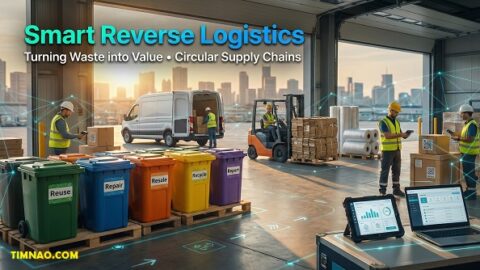Device-as-a-Service Made Simple: The Surprisingly Profitable Way to Equip Teams 🚀
Device-as-a-Service (DaaS) is transforming how companies equip their teams with laptops, phones, and other essential tech. Instead of purchasing and managing devices the old-fashioned way, businesses now subscribe to them—just like they do with cloud software. This shift is saving companies money, streamlining IT operations, and helping them stay secure and up-to-date without constant hardware headaches.
In today’s hybrid work era, where agility and cost-efficiency are non-negotiable, DaaS stands out as a smarter, greener, and more scalable alternative to traditional ownership. Whether you’re a small startup looking to avoid hefty upfront costs or an established company aiming to modernize your device management, the Device-as-a-Service model offers a predictable, flexible path forward.
Ready to discover how this model works, why it’s booming, and how you can start your own DaaS business? Let’s dive in. 👇
📚 Table of Contents
🤔 What “Device-as-a-Service” Really Means (and Why It’s Trending)
🎯 Who Actually Needs DaaS? (Hint: Not Just Startups)
🧩 Pain Points DaaS Eliminates for Businesses
🏁 Start Small: A 30-Day Launch Plan for Beginners
💸 How the Money Works: Business Models & Pricing
🔧 Operations That Scale: Supply, Setup, and Support
🔐 Security, Compliance & Data Disposal (Non-Negotiables)
⚖️ Risks You’ll Face—and How to Reduce Them
📈 Marketing Playbook: Get Your First 10 Customers Fast
🔗 Tools, Vendors & Real-World Examples You Can Learn From
🧮 Pricing Scenarios & Unit Economics (Worked Examples)
✅ First Action You Can Take Today
🙋 FAQs: Beginner Questions About Device-as-a-Service (DaaS) Answered
⭐ Key Lessons & Takeaways
🤔 What “Device-as-a-Service” Really Means (and Why It’s Trending)
Imagine this: your company just hired five new employees. Instead of scrambling to buy laptops, configure software, and handle endless IT tickets, you simply click a button, and fully configured devices arrive at your team’s doors—ready to work on day one.
That’s Device-as-a-Service (DaaS) in action.
At its core, DaaS is a subscription-based model where businesses rent or lease devices—such as laptops, desktops, or smartphones—instead of purchasing them outright. Each device comes with management, maintenance, and replacement services included. It’s like Netflix, but for hardware: you pay monthly for what you use, and when it’s outdated, it’s replaced seamlessly.
The Simple Definition
In plain English, DaaS means outsourcing your IT hardware headaches. A DaaS provider supplies your business with devices that are pre-configured, secure, and constantly updated. You pay a predictable monthly fee that covers:
- The physical device (laptop, tablet, or phone)
- Setup and deployment
- Technical support and maintenance
- Repairs, replacements, and upgrades
- Secure data wiping when devices are retired
When the term of the agreement ends, devices are collected, refurbished, or responsibly recycled. You never need to worry about depreciation, resale value, or obsolescence again.
Why DaaS Is Exploding Right Now
There are three big reasons DaaS has become one of the fastest-growing business models in IT:
- The hybrid work revolution.
With employees scattered across cities or even countries, managing devices remotely has become a nightmare for traditional IT departments. DaaS solves this by shipping ready-to-use devices anywhere—pre-installed with company policies, apps, and security profiles. - Budget flexibility.
Instead of paying thousands upfront for equipment, companies pay smaller monthly fees. This converts hardware costs from CapEx (capital expenditure) to OpEx (operational expenditure)—making it easier to forecast and scale. - Faster tech refresh cycles.
Technology evolves fast. A device that’s top-of-the-line today might be outdated in two years. DaaS ensures teams always use modern hardware—without the stress of replacement planning.
The Bigger Market Picture
According to market analyses from major consulting firms and OEMs, global demand for DaaS is expected to grow by more than 25% annually through 2030. Companies like HP, Dell, Lenovo, and Apple are already running DaaS programs for enterprise customers. Even telecom giants like Verizon and T-Mobile now offer “smartphone-as-a-service” options.
What’s most exciting is that this model isn’t limited to large corporations. Startups, agencies, and even one-person consultancies are adopting DaaS because it reduces friction, saves money, and allows small teams to look and operate like big ones.
So, if you’ve ever thought “there has to be an easier way to manage company devices,” DaaS is the answer the modern workplace has been waiting for.
🎯 Who Actually Needs DaaS? (Hint: Not Just Startups)
DaaS isn’t just for tech giants or Fortune 500 companies. It’s quickly becoming the go-to solution for businesses of all sizes that value speed, flexibility, and predictability. Let’s break down who benefits the most—and why.
Startups and Small Businesses
Startups thrive on agility. They often grow faster than their IT infrastructure can handle. Buying devices every time a new employee joins can drain cash flow and distract founders from building their products.
Here’s how DaaS changes that:
- No upfront costs. Instead of buying a $1,200 laptop, you might pay just $40/month.
- Immediate scalability. Need 10 new laptops next week? No problem—order, and they’re shipped pre-configured.
- Better cash management. Subscription payments are predictable and can be easily budgeted.
Example: A small design agency with 15 people uses DaaS to keep every MacBook updated and under warranty. When someone leaves, the device is picked up, wiped, and reused for the next hire. No downtime, no waste.
Agencies, Consultancies, and Service Firms
Creative agencies, accounting firms, or law offices frequently deal with contractors or temporary staff. Buying new hardware for every short-term role doesn’t make sense. DaaS offers flexibility without commitment.
Benefits for these teams include:
- Short-term leases (as little as 6–12 months).
- Devices configured for specific client projects.
- Simplified returns once a project wraps up.
DaaS also improves professionalism—contractors get standardized, company-branded laptops and phones, making collaboration smoother and data security stronger.
Retail Chains and Franchises
Retail and franchise networks have distributed locations with varying device needs—point-of-sale systems, tablets for staff, and laptops for managers. Managing all this hardware across dozens of branches can be a logistical nightmare.
DaaS centralizes device management and reduces maintenance chaos. A regional manager can see which devices are online, outdated, or due for replacement—all from one dashboard.
Field Sales and Remote Teams
Salespeople and technicians spend most of their time outside the office. Their laptops and phones take a beating—drops, travel, and constant connectivity demands. DaaS gives them:
- Instant replacements for damaged devices.
- Always-updated security settings.
- Reliable access to cloud tools without IT bottlenecks.
When a field laptop breaks, the provider sends a replacement overnight. That means less downtime and happier clients.
Mid-sized Enterprises and Large Organizations
Even established companies are moving to DaaS to cut operational waste. Managing thousands of devices manually is resource-heavy. DaaS providers automate provisioning, updates, and replacements, freeing internal IT teams to focus on strategy instead of troubleshooting.
Moreover, CFOs love DaaS because it offers financial transparency. Instead of unpredictable repair costs and surprise purchases, everything is rolled into one clean monthly invoice.
Education, Nonprofits, and Governments
Schools, charities, and government agencies often face funding cycles and strict budget caps. DaaS lets them equip staff and students with high-quality devices without huge upfront investments.
Some education-focused DaaS providers even handle Chromebooks-as-a-Service, giving students secure, managed devices for a fraction of the traditional cost.
A Quick Reality Check
If your organization:
- Onboards or offboards people frequently,
- Has limited IT staff,
- Operates remotely or across multiple sites, or
- Needs predictable tech costs—
then you’re the perfect candidate for DaaS.
It’s not just for big tech. It’s for any business that wants IT to “just work.”
🧩 Pain Points DaaS Eliminates for Businesses
The beauty of Device-as-a-Service isn’t just in its convenience—it directly tackles long-standing pain points that every business faces when managing hardware. Understanding these will help you see why so many companies are making the switch.
1. Unpredictable Costs and Capital Drain
Buying devices ties up a lot of money at once. Even a small firm with 20 employees might spend over $25,000 upfront on hardware alone. Add maintenance, repairs, and replacements, and the number climbs higher.
DaaS eliminates those shocks. Instead of large capital purchases, you have flat monthly payments that cover everything—devices, software setup, maintenance, and replacement. It’s easier for accounting and far less painful for cash flow.
2. IT Overload and Time Wasted
In traditional setups, internal IT teams spend countless hours setting up new devices, handling password resets, troubleshooting Wi-Fi issues, or reinstalling apps.
With DaaS, devices arrive ready to use. Providers use zero-touch deployment tools like Microsoft Intune or Apple Business Manager to pre-load company policies and software.
Employees log in and get to work immediately—no ticket queues, no wasted mornings.
3. Security Risks and Data Exposure
Lost laptops and unsecured devices are a constant risk. Without centralized management, data can easily fall into the wrong hands. DaaS providers build in enterprise-grade security from day one:
- Full-disk encryption and remote lock/wipe.
- Automated OS updates and patching.
- Device tracking and inventory visibility.
This means peace of mind for both IT and compliance teams.
4. Hardware Aging and Tech Obsolescence
How many times have you held onto an outdated laptop “just a little longer” because budgets were tight? That approach slows productivity and increases maintenance costs.
DaaS replaces old devices automatically at set intervals (often every 24–36 months). You’re always working with fast, energy-efficient, and secure hardware—without worrying about depreciation or resale.
5. Employee Experience and Productivity
Nothing frustrates a new employee more than getting a sluggish computer on their first day. First impressions matter. DaaS guarantees a smooth onboarding process where every new hire receives a ready-to-use device that works perfectly out of the box.
Companies using DaaS report higher employee satisfaction scores and reduced downtime—because when tech “just works,” people can focus on meaningful work.
6. Disposal, Recycling, and Compliance
When old devices are retired, businesses must wipe data, ensure environmental compliance, and document everything properly. Doing this manually is tedious and risky.
DaaS providers handle this entire process:
- Certified data wiping following NIST 800-88.
- Secure logistics and chain-of-custody records.
- Refurbishment or environmentally responsible recycling.
This ensures compliance with privacy and sustainability standards while keeping you audit-ready.
7. Scaling Up or Down Effortlessly
DaaS shines in dynamic environments. When a company scales quickly—or downsizes—traditional IT purchasing can’t keep up. DaaS allows instant flexibility:
- Add or remove devices as team size changes.
- Upgrade models mid-contract if performance needs shift.
- Pay only for active devices.
Example: A seasonal e-commerce company triples its workforce during holiday months. With DaaS, it can instantly add 40 extra laptops for temporary staff, then return them after the season—no asset waste, no sunk costs.
8. Sustainability and Corporate Responsibility
Modern consumers and investors increasingly expect companies to be environmentally responsible. DaaS aligns perfectly with those values.
By extending device lifecycles and refurbishing returned units, DaaS reduces e-waste and carbon footprint. Many providers now issue sustainability reports showing the amount of e-waste prevented and CO₂ saved per device cycle.
Businesses can even highlight this in their ESG (Environmental, Social, and Governance) reporting—a nice bonus that enhances brand reputation.
9. Vendor Management Simplification
Traditionally, businesses deal with multiple vendors—hardware suppliers, warranty centers, recycling companies, and IT support teams. With DaaS, all of that is bundled into one contract and one contact point.
This means fewer invoices, less administrative work, and faster issue resolution.
10. Focus Shift from “Owning Devices” to “Enabling Work”
The biggest win? Companies no longer need to think about hardware ownership at all. The focus shifts from managing laptops to empowering teams.
When devices are reliable, secure, and managed by professionals, your staff can focus on building products, serving customers, and driving growth. That’s the hidden power of DaaS—it turns technology from a burden into a business enabler.
At this point, you can start to see why Device-as-a-Service isn’t just another tech trend—it’s a structural shift in how modern businesses operate. In the next section, we’ll explore how you can start small and build your own DaaS offering with minimal capital and maximum efficiency.
🏁 Start Small: A 30-Day Launch Plan for Beginners
Starting a Device-as-a-Service (DaaS) business might sound complex, but it doesn’t have to be. You can test the waters in just 30 days without a warehouse, expensive software, or a large team. The key is to start narrow, learn fast, and scale smart.
Think of this as your practical roadmap — a low-risk way to launch a real DaaS service from scratch.
Week 1: Define Your Bundle and Promise
The first week is all about clarity. You’re not building a tech empire yet — you’re defining a simple, testable offer.
- Choose your bundle.
Pick one or two “device stacks” to start:- Apple stack: MacBook Air + iPhone SE
- Windows stack: Lenovo ThinkPad + Samsung Galaxy A series
Keep it simple so you can focus on delivery quality rather than juggling dozens of models.
- Craft your promise.
This is your mini brand message — something specific, clear, and outcome-driven. Examples:- “Get ready-to-work laptops delivered in 48 hours.”
- “Rent premium work devices with full support and no upfront cost.”
Your promise should solve a pain point and make prospects curious enough to try.
- Decide your pricing tier.
Start with one transparent monthly rate (e.g., $40–$60 per device). You can expand into tiers later, but for now, clarity beats complexity. - Create your one-page offer.
Use Canva or Notion to build a simple visual:- What’s included
- Monthly cost
- Term (6–12 months)
- Swap/repair policy
- Contact info or booking link
When done right, this single page can become your most powerful sales tool.
Week 2: Secure Supply and Tools
You can’t rent devices you don’t have, so this week is about setting up your backbone — hardware and management.
- Source refurbished or business-grade devices.
Use reliable B2B platforms like Back Market Pro or Refurbed Business to buy A-grade refurbished laptops and phones. Start with 10–20 units — just enough for your pilot. - Set up management software.
Enroll devices using cloud-based tools:- Microsoft Intune (for Windows/Android)
- Apple Business Manager + Jamf or Kandji (for macOS/iOS)
These let you pre-install apps, apply security policies, and lock devices remotely.
- Prepare asset tracking.
Start small — use an Airtable base or Google Sheet with these columns:- Serial number
- Model
- Customer name
- Date shipped/returned
- Condition/status
As you scale, you can upgrade to platforms like Snipe-IT or Zoho Asset Management.
- Establish logistics.
Partner with a courier that offers tracking and insured delivery. Create a standard “Device Box” kit with:- Charger
- User guide
- Return label
- Foam protection
Keep 10–15% of your stock as backup for quick swaps.
Week 3: Build Your Kitting and Delivery Flow
This is where your business starts to feel real. You’ll create repeatable processes for preparing, shipping, and recovering devices.
- Standardize provisioning checklists.
Each laptop or phone should go through:- Power-on test
- OS update and enrollment
- Software installation (Teams, Slack, Zoom, etc.)
- Apply your MDM policy
- Label with asset ID and customer name
- Document every step.
Keep a shared SOP (Standard Operating Procedure) doc or Notion page. The more you document now, the easier it will be to delegate later. - Define your swap workflow.
When a customer reports a fault, send a replacement first, then collect the old unit later. This “advance replacement” model keeps downtime near zero — a huge selling point. - Set up your communications.
Use one shared support email like [email protected] or a Slack Connect channel for pilot customers. Fast communication builds trust.
Week 4: Run Pilot Projects
By week four, you’re ready to test your offer in the real world.
- Pick 2–3 small businesses as pilots.
Target startups, agencies, or coworking tenants who need immediate devices. Offer them 10–20 units for 1–3 months at a discounted rate. - Track feedback ruthlessly.
Ask:- Were devices delivered on time?
- Any setup issues?
- How was performance and support response?
- Would they renew or recommend?
- Refine your playbook.
Fix every issue quickly. Your goal is to create a frictionless experience — from order to return. These early customers will become your first testimonials. - Build your first case study.
Create a 1-page story with metrics like:- “Reduced IT setup time from 3 hours to 15 minutes.”
- “Saved $12,000 in upfront hardware costs.”
Share it on LinkedIn or your landing page to attract more clients.
When your 30-day pilot ends, you’ll have something far more valuable than theory — a working DaaS system and real-world feedback.
💸 How the Money Works: Business Models & Pricing
Understanding the financial side of DaaS is crucial. You’re not just renting laptops — you’re designing a recurring revenue engine. Let’s break down how to structure pricing, calculate margins, and keep cash flow healthy.
Core Business Model
At its simplest, DaaS makes money through monthly subscriptions per device. Each payment covers:
- Device depreciation
- Maintenance and support
- Software licenses
- Shipping and logistics
- Your profit margin
You can also offer tiers to match different customer needs.
Tiered Pricing Example
| Tier | Monthly Fee | Devices | SLA (Service Level Agreement) | Ideal For |
|---|---|---|---|---|
| Basic | $30–$40 | Refurbished laptop or phone | 2–3 day replacement | Small startups |
| Standard | $50–$65 | New or premium refurbished | Next-day replacement | Agencies, SMBs |
| Premium | $75–$90 | High-end device + ADP insurance | Same-day replacement | Remote teams, executives |
Keep your pricing transparent. Customers hate “hidden fees,” so bundle everything — including delivery and repairs — into one predictable rate.
Revenue and Profit Example
Let’s run simple math to see how profit works.
- You buy a refurbished laptop for $450.
- You rent it for $40/month for 24 months → total revenue = $960.
- Include costs:
- MDM and licenses = $5/month → $120 total
- Shipping and handling = $60
- Occasional repair = $40
- Total cost = $670
After 24 months, you resell the device for around $100–$120.
Your profit margin = ($960 + $120 resale – $670) = $410, or roughly 38% per device.
Even if you lower prices or face downtime, maintaining 25–30% gross margin is achievable — especially as you scale and negotiate better supplier terms.
Payment Terms That Protect You
Cash flow is your lifeline. Use these safeguards:
- Deposits: Ask for one month’s security deposit upfront.
- Prepaid billing: Bill quarterly to reduce chasing invoices.
- Auto payments: Use Stripe or QuickBooks for recurring billing.
- Credit checks: For new or high-volume clients, verify credit before committing inventory.
Never compromise here. Reliable payments keep your business healthy.
Add-on Services (High-Margin Upsells)
DaaS isn’t just about devices. You can boost profits by offering add-ons:
- Accidental damage protection (ADP) for $5–$8/month.
- On-site setup service for new offices.
- Accessories package: Docking station, case, external monitor.
- Data migration or IT onboarding for new hires.
- Extended warranties or refresh upgrades.
Each of these can add 10–20% extra margin without much extra effort.
Residual Value: The Hidden Profit Lever
Many beginners overlook this: used devices still hold value.
After the rental term, resell or refurbish old units through marketplaces like Back Market, Swappa, or eBay Business.
Some providers even offer customers a buyout option at fair market value — a win-win that strengthens relationships and reduces logistics costs.
Subscription Renewal Strategy
Before a customer’s contract ends, approach them with a refresh offer:
“Upgrade your devices for the same monthly price — and keep your team running on the latest hardware.”
This keeps revenue continuous while recycling old units into the next batch.
🔧 Operations That Scale: Supply, Setup, and Support
Once your DaaS service gains traction, efficient operations will determine whether you grow smoothly or drown in logistics. Think of this section as your “operational blueprint.”
Sourcing: Finding the Right Devices
Great sourcing is the backbone of your margins.
- Mix new and refurbished.
Buy new devices from OEM programs like Dell Premier or Apple Business.
Combine them with refurbished options for cost flexibility. - Standardize models.
Limit to 2–3 laptop models and 2 phone types. This simplifies inventory, spare parts, and support documentation. - Negotiate supplier agreements.
Ask vendors for:- Bulk purchase discounts
- Take-back programs
- Repair warranties
- Credit terms (e.g., net-30 or net-45 payments)
- Monitor market prices.
Device prices fluctuate; use tools like Keepa or CamelCamelCamel for trends. Buy in batches when prices drop.
Setup: Streamlining Provisioning
Device setup (or provisioning) must be repeatable, secure, and fast.
- Zero-touch enrollment.
Tools like Windows Autopilot or Apple Business Manager automatically register devices to your MDM. When a user logs in, all apps and settings download instantly. - Security configuration.
Apply a baseline policy:- Full-disk encryption
- Antivirus or EDR (e.g., Defender for Business)
- Auto-patching
- Restricted admin rights
- Pre-installed productivity apps.
Include essential software like Office 365, Zoom, Slack, or Adobe Creative Cloud — depending on customer type. - Device labeling.
Use QR codes or barcodes tied to your asset database. It simplifies returns, audits, and replacements. - Testing before shipping.
Always run a quick checklist: battery health, keyboard check, Wi-Fi connectivity, and webcam functionality.
Support: Keeping Customers Happy
The long-term success of your DaaS business relies on support experience. Happy customers renew; frustrated ones churn.
- Offer simple support channels.
- Dedicated email ([email protected])
- WhatsApp or Slack channel for pilot clients
- Knowledge base for FAQs
- Build an SLA (Service Level Agreement).
Outline how fast you’ll respond and replace devices. Example:- Response: within 2 hours during business hours
- Replacement: shipped within 24 hours
- Track every request.
Use ticketing tools like Freshdesk, HubSpot Service Hub, or Zendesk to log issues, response times, and resolutions. - Maintain a “spare pool.”
Keep at least 10–15% of active inventory ready for instant swaps. It’s your insurance against emergencies. - Collect feedback regularly.
After every support case, send a quick 1-minute survey:
“Was your issue resolved promptly? Would you recommend our service?”
High satisfaction scores boost retention and referrals.
Logistics: Shipping and Returns
Efficient logistics make or break your customer experience.
- Packaging and protection.
Use double-layered boxes, foam inserts, and pre-paid return labels. Every shipment should look professional and consistent. - Track shipments.
Integrate carriers like UPS, FedEx, or DHL with your CRM. Automate email notifications when devices are shipped or returned. - Handle returns gracefully.
When devices come back, inspect for damage, wipe data, and refurbish. Always issue a confirmation receipt so customers trust your process. - Refurbishment and reuse.
Grade returned devices (A/B/C), clean, reimage, and move them into your available inventory. This circular model maximizes ROI.
Scaling Tips from the Pros
- Automate early. Even simple Zapier workflows (e.g., “When a device ships → mark as active in Airtable”) save hours weekly.
- Keep repair partners local. Regional tech repair shops can handle bulk fixes faster and cheaper than shipping everything back to OEMs.
- Document everything. From cleaning methods to MDM enrollment steps — strong documentation turns chaos into clarity.
- Track KPIs monthly:
- Average device downtime
- Customer renewal rate
- Gross margin per device
- Support ticket volume
Strong operations aren’t glamorous, but they’re what transform a good idea into a scalable, profitable DaaS business.
In the next section, we’ll dive deeper into security, compliance, and data management — essential pieces that protect both your customers and your reputation as your DaaS venture grows.
🔐 Security, Compliance & Data Disposal (Non-Negotiables)
When you manage other companies’ laptops and phones, security isn’t optional—it’s the foundation of trust. One mistake in handling sensitive data could ruin your reputation overnight.
That’s why any successful Device-as-a-Service (DaaS) business treats security and compliance as built-in features, not afterthoughts.
Security Starts at Enrollment
The first line of defense begins before a device even reaches the user.
- Zero-touch provisioning. Tools like Apple Business Manager, Windows Autopilot, and Microsoft Intune let you enroll devices into your management system automatically. That means each laptop or phone comes locked to your DaaS environment and can’t be activated outside of it.
- Tenant-locking. This prevents employees—or thieves—from wiping and reselling the device. The device “belongs” digitally to your managed system.
- Preloaded security profiles. From day one, devices have encryption, antivirus, and password policies enabled. Nothing is left to chance.
This setup ensures every piece of hardware you send out is secure before it ever powers on.
Protecting Data in the Field
Once devices are in use, the next challenge is keeping them protected in dynamic, real-world environments.
- Encryption by default. Activate full-disk encryption using BitLocker (Windows) or FileVault (macOS). For smartphones, ensure hardware-level encryption is enabled.
- Automatic updates. Outdated software is a hacker’s playground. Configure your MDM (Mobile Device Management) system to force OS and app updates regularly.
- Remote lock and wipe. If a device is lost, stolen, or an employee leaves abruptly, you can remotely lock access or erase everything in seconds.
- Multi-factor authentication (MFA). Require MFA for all critical logins. Even if credentials leak, your clients stay protected.
- Network safeguards. Block access to public Wi-Fi or enforce VPN use through your MDM.
Remember, you’re not just managing devices—you’re managing trust. Security should feel invisible but always active.
Compliance Made Easy
Every company has compliance obligations. A DaaS provider that makes compliance simpler becomes instantly more valuable.
Here’s how you can deliver that:
- Standardized reporting. Provide monthly or quarterly security compliance summaries (devices online, encryption status, patch rates).
- Access logs and audit trails. Use tools like Intune or Jamf to track login history, policy changes, and wipe events.
- Geolocation control. Restrict usage by country or region if your clients operate under specific data protection laws.
- Regulation alignment. Familiarize yourself with key frameworks such as GDPR, ISO 27001, and SOC 2. Even small providers should align with their principles—especially data minimization and breach notification.
The more compliant your system is, the more confidently clients will choose your DaaS over competitors.
Data Disposal: The Non-Negotiable Step
Every DaaS device eventually reaches its end-of-life. How you handle that stage determines whether clients trust you long term.
- Follow NIST 800-88 standards. This U.S. federal guideline defines how to wipe data securely—by “clearing,” “purging,” or “destroying” media.
- Use certified erasure tools. Platforms like Blancco Drive Eraser or Certus guarantee proper wiping and provide certificates.
- Generate proof of sanitization. Always issue a PDF or digital record showing device ID, erasure date, and method used.
- Keep a chain of custody. From pickup to destruction, log every step. If there’s ever a compliance audit, you’ll have documentation ready.
- Partner with eco-certified recyclers. Devices that can’t be reused should be recycled responsibly. Many recyclers provide environmental reports you can share with clients as part of their sustainability goals.
Done right, data disposal isn’t just a back-office task—it’s a differentiator. Many DaaS providers win deals by showing they’re secure from start to finish.
⚖️ Risks You’ll Face—and How to Reduce Them
Like any business model, Device-as-a-Service comes with risks. The good news? Every one of them can be anticipated, measured, and managed.
The difference between a struggling operator and a successful one is preparation.
Credit and Payment Risk
You’re leasing expensive assets—so if a client stops paying, your cash flow takes the hit.
How to reduce it:
- Run credit checks for corporate clients before onboarding.
- Request a one-month deposit for small or unverified businesses.
- Offer flexible terms (e.g., 3-month trial before 12-month commitment).
- Automate billing via Stripe Billing or Chargebee to ensure recurring payments are consistent.
As your portfolio grows, diversify across multiple clients to avoid dependency on one large account.
Damage, Loss, or Theft
Devices will break, get lost, or “disappear.” It’s inevitable.
The goal isn’t to eliminate incidents—it’s to handle them smoothly.
Mitigation strategies:
- Include Accidental Damage Protection (ADP) as a paid add-on.
- Enforce the use of sturdy cases and screen protectors for all mobile devices.
- Use built-in tracking tools (like Apple’s Find My or Google’s Find My Device) to recover lost assets.
- Set clear replacement rules in your SLA—e.g., two free swaps per year, then discounted replacements after.
A clear process avoids awkward conversations and keeps customer satisfaction high.
Depreciation and Resale Fluctuations
Hardware prices move with global demand. When resale values drop, your margins can shrink.
How to reduce exposure:
- Standardize your inventory around models with high resale value and long support lifespans (e.g., ThinkPad, MacBook Air).
- Sell old devices in batches to certified resellers for better bulk rates.
- Track secondary market prices quarterly through B2B platforms.
- Diversify vendors so you can pivot between brands if one loses value.
Remember: profit in DaaS doesn’t come from hardware—it comes from lifecycle management.
Supply Shortages
When global supply chains get tight (as seen during chip shortages), new devices can be delayed for months.
How to stay resilient:
- Keep 10–15% spare stock on hand for emergencies.
- Build relationships with multiple suppliers, including refurb wholesalers.
- Offer customers optional “refreshed” devices to bridge gaps.
- Forecast demand quarterly, not annually.
A well-prepared DaaS provider keeps clients running while competitors are out of stock.
Support and Service Overload
As you grow, handling support tickets can consume your time.
Prevent overload by:
- Setting up clear SLAs: “We respond within 2 hours, replace within 24.”
- Creating a self-service help center for FAQs, troubleshooting, and returns.
- Automating device provisioning and remote fixes via MDM platforms.
- Hiring part-time or freelance tech support during peak periods.
Remember: reliable support is your retention engine. Happy customers rarely leave.
Contractual and Legal Risks
A vague or poorly written contract can lead to disputes later.
Avoid issues by:
- Having every agreement reviewed by a business lawyer familiar with leasing models.
- Clearly defining who owns the device, what’s covered, and what isn’t.
- Adding clauses for early termination, non-payment, and data protection responsibilities.
- Using digital signature tools like DocuSign for secure execution.
Transparency builds confidence and prevents future misunderstandings.
Sustainability and ESG Expectations
More companies now ask vendors about environmental practices. Falling short here can lose you bids.
How to align early:
- Partner with certified refurbishers and recyclers.
- Offer ESG reports summarizing reused vs. recycled devices.
- Highlight energy-efficient models in your catalog.
- Publish an environmental commitment page on your website.
It’s not just good ethics—it’s good marketing.
Reputation and Trust
Your brand lives or dies by reliability. A single mishandled device or breach could damage years of work.
Protect your reputation by:
- Being transparent about incidents (and how you fix them).
- Communicating regularly with clients.
- Maintaining insurance policies covering cyber liability and equipment loss.
- Delivering service excellence, even in small interactions.
Trust is earned daily. In the DaaS world, your consistency is your moat.
📈 Marketing Playbook: Get Your First 10 Customers Fast
No DaaS business grows without customers—and your first ten will teach you more than any course or guide.
Here’s a practical, beginner-friendly plan to find, win, and keep them.
Step 1: Define Your Niche and Promise
Marketing works best when you talk to a specific audience. Pick one clear vertical and one promise that solves its pain.
Example niches:
- Startups hiring rapidly → “We deliver ready-to-work laptops in 48 hours.”
- Creative agencies → “MacBooks on subscription with zero downtime.”
- Remote teams → “Laptops shipped anywhere with instant replacement.”
One focused message beats ten vague ones.
Step 2: Build a One-Page Website
You don’t need a complex website to start.
Create a single landing page using Webflow, Carrd, or Framer.
Include:
- Headline: Your niche promise
- Explainer: One paragraph on how it works
- Pricing table: Simple tiers
- Call-to-action (CTA): “Book a 15-minute device consultation”
- Testimonials or pilot results
Use bright visuals showing devices, unboxing, and real people—not stock photos. Add your focus keyword (“Device-as-a-Service”) naturally in your headline and meta description for SEO.
Step 3: Use Warm Outreach (Not Cold Spam)
Instead of blasting emails, focus on quality conversations.
- Make a list of 100 local founders, operations managers, or IT leads.
- Message them personally on LinkedIn:
“Hey [Name], I noticed your team is growing fast. We help startups manage laptops and phones as a subscription—no upfront cost, no setup hassle. Would you be open to a quick 10-min chat?”
- Offer a free device audit or 30-day pilot to start.
A personalized message converts 10x better than a generic pitch.
Step 4: Partner Where Your Customers Already Are
Your potential clients already use coworking spaces, IT service providers, and HR platforms.
- Coworking spaces: Offer discounted bundles for their members.
- Managed Service Providers (MSPs): Co-sell your DaaS as part of their IT package.
- Recruitment or HR platforms: Partner to provide devices for new hires.
These partnerships build credibility and referrals quickly without paid ads.
Step 5: Create “Proof of Value” Content
Before people trust your service, they need to see it works.
You can build that proof through simple content:
- Case studies: “How we helped a 10-person agency save $15K on devices.”
- Blog guides: “5 Reasons Startups Should Stop Buying Laptops.”
- Short videos: 60-second demos showing zero-touch setup or replacement speed.
- Social proof: Share positive quotes from pilot customers.
Consistent storytelling builds authority faster than sales pitches.
Step 6: Local and Digital Events
Join local startup meetups, coworking open houses, or chamber of commerce events.
Show up with a branded laptop and a banner saying, “Subscribe to your work devices instead of buying them.”
For digital exposure, run small targeted ads on LinkedIn or Reddit B2B communities. Aim for awareness—not hard selling.
Step 7: Leverage Reviews and Referrals
Once you have happy customers, turn them into promoters.
- Ask for LinkedIn recommendations or Google Reviews.
- Launch a referral program: “Get one free month for every new client you refer.”
- Send thank-you boxes with branded merch — small gestures build loyalty.
Step 8: Keep Nurturing Relationships
Getting customers is only half the battle; keeping them defines your success.
- Send quarterly check-ins: “How’s the performance of your devices?”
- Suggest upgrades or accessories based on usage data.
- Celebrate milestones (e.g., “1 year of partnership”) with small rewards.
Retention is cheaper than acquisition — every renewal compounds your growth.
In the next section, we’ll explore real-world examples of DaaS leaders and tools you can use to build like the pros — so your business grows not just faster, but smarter.
🔗 Tools, Vendors & Real-World Examples You Can Learn From
The fastest way to learn any business model is by studying those already doing it well. Device-as-a-Service (DaaS) is no exception. Successful DaaS providers—from global tech giants to niche startups—have paved the way with scalable systems, powerful tools, and strong customer experience playbooks.
In this section, we’ll explore the best tools, vendors, and real-world examples to guide your DaaS journey. You’ll see how others operate, which platforms to use, and what to borrow (or avoid) as you build your business.
Industry Leaders to Watch
HP Device as a Service
HP was among the first major players to coin the “Device as a Service” term. Their model bundles hardware, analytics, and lifecycle management for enterprises.
What to learn from HP:
- Their pitch centers on simplicity and analytics. They emphasize proactive device health monitoring and predictive maintenance.
- HP positions DaaS as an operational efficiency tool, not just a cost-saving strategy. That’s a subtle but powerful lesson: clients care about productivity more than price.
- Their client onboarding process includes health dashboards and reports—something even small DaaS startups can replicate with affordable software like Airtable, Power BI, or Google Data Studio.
Dell APEX PC-as-a-Service
Dell APEX offers flexible subscription terms for laptops, desktops, and peripherals. Dell focuses on deployment, support, and refresh cycles.
What to learn from Dell:
- They emphasize security and compliance at every step. Even their marketing highlights built-in data protection.
- Dell provides several term lengths (12, 24, 36 months) — giving customers predictable choices.
- Their transparent pricing models show how confidence builds trust: clients know what they’re paying for.
Lenovo TruScale DaaS
Lenovo has taken the “Everything-as-a-Service” concept beyond just laptops. Their TruScale portfolio includes devices, infrastructure, and cloud solutions.
What to learn from Lenovo:
- TruScale demonstrates how flexibility drives growth. Clients can add or remove devices anytime.
- Lenovo integrates sustainability reporting, letting clients track CO₂ savings through circular lifecycle programs. That’s a competitive edge any DaaS startup can adopt by working with green refurbishers.
Apple Financial Services
Apple offers a subtle version of DaaS through financing programs for businesses and schools. They focus on total cost of ownership rather than raw leasing.
What to learn from Apple:
- Simplicity and aesthetics matter. Their website doesn’t talk about “leasing”—it sells a vision of seamless technology.
- They highlight residual value upfront, reminding customers that Apple devices retain high resale worth.
- Even if you’re not Apple, you can mimic this approach by emphasizing long-term savings and premium experience.
Telecom Carriers (Verizon, T-Mobile, Vodafone)
Major telecom companies now bundle phones, connectivity, and MDM tools under one subscription.
Example: Verizon Business Complete and Vodafone Business both offer mobile device leasing with service plans.
What to learn from carriers:
- They bundle hardware + connectivity + management = unbeatable convenience.
- Many offer co-branded partner programs — small DaaS startups can piggyback on these to deliver “connectivity-included” solutions.
Essential Tools to Run Your DaaS Business
Launching DaaS successfully requires more than devices; you’ll need a strong software stack to automate, monitor, and scale operations. Here’s a curated toolkit beginners can start with (many have free or entry-level plans).
1. Device Management & Security
These platforms are the backbone of any DaaS service. They handle provisioning, app installation, policy enforcement, and remote wipes.
- Microsoft Intune – Perfect for Windows/Android fleets. Integrates with Azure AD and Defender.
- Apple Business Manager – Enrolls Macs, iPhones, and iPads into zero-touch deployment.
- Jamf or Kandji – Enterprise-grade Apple MDM solutions with compliance templates.
- Mosyle Business – A cost-effective Apple MDM for small providers.
- VMware Workspace ONE – For mixed-device environments (Windows, macOS, Android, iOS).
Choose one platform early and standardize your processes around it.
2. Asset Tracking and Inventory
Keep control of every device’s life—from activation to return.
- Airtable – Flexible, visual database for tracking devices and contracts.
- Snipe-IT – Free open-source inventory tool perfect for early-stage DaaS.
- Asset Panda – Adds barcoding and mobile app scanning.
- Zoho Asset Management – Ideal for small teams needing automation.
3. Billing and Subscription Management
Smooth billing ensures your recurring revenue flows without hiccups.
- Stripe Billing – Automates recurring invoices and dunning.
- Chargebee – Designed for subscription-based businesses with tiered plans.
- QuickBooks Online – For accounting, payments, and expense tracking.
- FreshBooks – Simple invoicing solution for solopreneurs.
Automate as much as possible. Late payments and manual billing will kill your momentum.
4. Logistics and Fulfillment
Reliable shipping is the heartbeat of customer experience.
- ShipBob – Third-party logistics (3PL) that handles warehousing and global shipping.
- EasyPost – API-based shipping integration with FedEx, UPS, and DHL.
- Notion or Google Sheets – Build internal checklists for kitting, labeling, and return processing.
5. Data Erasure and Refurbishment
When devices come back, you need to sanitize and recycle them safely.
- Blancco Drive Eraser – Industry standard for NIST 800-88 compliance.
- Certus Software – Multi-platform erasure and audit reporting.
- GSMA Device Check – Verifies IMEI status to prevent fraud or blacklisted devices.
6. Customer Support and Communication
Strong support = stronger renewals.
- Zendesk or Freshdesk – For ticketing and customer service automation.
- Slack Connect – Direct, real-time communication for VIP clients.
- Calendly – Schedule support calls or device consultations easily.
7. Analytics & Reporting
Data transforms operations into strategy.
- Google Data Studio or Looker Studio – Free dashboards for device usage or cost tracking.
- Power BI – Deep analysis for growing DaaS operations.
- Tableau – Visual storytelling for executive reports.
By combining these tools, even a solo founder can deliver enterprise-level service with minimal overhead.
Real-World Startups Doing DaaS Differently
Grover (Europe)
Grover started by renting consumer electronics like phones and cameras, then expanded into business subscriptions.
Takeaway:
They made renting cool again by emphasizing sustainability and flexibility. Their brand messaging focuses on “tech freedom,” not “leasing.”
HardSoft (UK)
HardSoft Computers has been offering Apple and PC leasing for over 30 years but rebranded as a DaaS company to modernize.
Takeaway:
They balance personal service with scalable systems. Even with thousands of devices, they keep customer experience personal through dedicated account managers.
Ziptech Services (US)
A smaller MSP-turned-DaaS provider, Ziptech built a niche serving remote-first companies.
Takeaway:
They use storytelling and case studies instead of ads. Their website shares how DaaS solved specific client problems—proof beats promotion every time.
RentTech (Asia-Pacific)
This startup targets developing markets with affordable, refurbished device subscriptions.
Takeaway:
You don’t need high-end devices to win customers. In regions with cost sensitivity, “good enough” hardware plus great service wins loyalty.
These examples show that success isn’t about size—it’s about focus, execution, and consistency.
🧮 Pricing Scenarios & Unit Economics (Worked Examples)
Understanding your unit economics—the profit per device—is critical. Without it, even a growing DaaS company can run out of cash.
Let’s walk through realistic scenarios to help you set profitable pricing and forecast returns.
Scenario 1: Refurbished Windows Laptop (Entry Tier)
Your costs:
- Purchase: $450 (A-grade refurbished ThinkPad)
- MDM license: $5/month
- Shipping + logistics: $60
- Occasional repair allowance: $40
- Total cost over 24 months: $670
Your revenue:
- Rent at $40/month → $960 over 24 months
- Resell device for $120 afterward
Profit calculation:
($960 + $120) – $670 = $410 profit, or ~38% gross margin.
Lesson:
Refurbished devices create strong margins if you control maintenance costs and preserve resale value. Focus on reliability and standardization.
Scenario 2: Mid-Tier New Laptop (Professional Package)
Your costs:
- Purchase: $850 (Dell XPS or HP EliteBook)
- Accessories: $50 (dock + sleeve)
- Software + MDM: $7/month
- Support + logistics: $100 total over term
- Total cost: $1,168
Your revenue:
- Rent at $60/month for 24 months = $1,440
- Resell after term for $250
Profit:
($1,440 + $250) – $1,168 = $522 profit, ~31% margin.
Lesson:
Mid-tier new devices are more capital intensive but attract longer-term, lower-risk clients. They also improve brand image for your DaaS business.
Scenario 3: Premium MacBook for Executives
Your costs:
- Purchase: $1,300 (MacBook Air M2)
- MDM + management: $8/month
- Shipping, insurance, packaging: $80 total
- Repairs (estimated): $50
- Total cost: $1,622
Your revenue:
- Rent at $85/month for 36 months = $3,060
- Resale value: $400
Profit:
($3,060 + $400) – $1,622 = $1,838 profit, 53% margin.
Lesson:
Premium devices require higher investment but yield the best long-term returns. Target executives or creative agencies for this tier.
Scenario 4: Smartphone Subscription for Remote Teams
Your costs:
- Purchase: $250 (Samsung A series)
- SIM + data plan: $10/month
- Maintenance and logistics: $40 total
- Total cost (12 months): $410
Your revenue:
- Rent at $35/month for 12 months = $420
- Resell at $80
Profit:
($420 + $80) – $410 = $90 profit, 22% margin.
Lesson:
Phones have slimmer margins but faster turnover. Bundling them with connectivity or support services can lift profitability.
Scenario 5: Scaling to 100 Devices
Let’s combine lessons into a small-scale operation example.
| Metric | Value |
|---|---|
| Devices managed | 100 (mix of laptops & phones) |
| Average monthly revenue per device | $50 |
| Monthly recurring revenue (MRR) | $5,000 |
| Average cost per device/month | $35 |
| Gross margin | 30% |
| Monthly gross profit | $1,500 |
That’s $18,000 annual profit on a small pilot fleet. As you expand and negotiate supplier discounts, your margins can climb to 35–40%.
Tips for Maintaining Healthy Economics
- Negotiate bulk pricing early. Even 5–10% discounts from wholesalers significantly increase margins.
- Buy during off-seasons. Laptop prices dip around Q2 and Q4 when OEMs clear old models.
- Optimize logistics. Batch shipping saves costs versus single deliveries.
- Standardize support. Use documentation and automation to cut labor hours.
- Maximize resale. Keep devices clean, properly wiped, and refurbished quickly for resale at higher grades.
Understanding Customer Lifetime Value (CLV)
Your goal isn’t one rental—it’s retention. Each renewal cycle compounds revenue.
Example:
- 1 client rents 20 devices @ $50/month = $1,000/month
- They renew every 24 months = $24,000 revenue over 4 years
- Even with churn, a 70% renewal rate yields stable cash flow
Focusing on long-term relationships turns DaaS from a side hustle into a sustainable business.
Pricing Psychology for DaaS Success
- Flat-rate simplicity wins. Avoid complicated quotes; bundle everything under one clean price.
- Anchor your pricing. Show “Premium” tiers first to make lower tiers feel affordable.
- Highlight outcomes, not specs. Instead of “MacBook M2,” say “Work-ready laptop delivered in 48 hours.”
- Always show cost savings. Emphasize how clients avoid CapEx and depreciation.
- Leverage testimonials. Use pilot feedback to justify premium pricing with social proof.
Remember: good pricing isn’t about being cheapest—it’s about showing clear value and peace of mind.
Building Your Financial Dashboard
Use a simple dashboard (Google Sheets or Airtable) to track your key financial metrics monthly:
| Metric | Description | Target |
|---|---|---|
| MRR (Monthly Recurring Revenue) | Sum of all subscriptions | Steady 10–15% monthly growth |
| CAC (Customer Acquisition Cost) | Sales + marketing spend ÷ new clients | <$300 per client |
| Churn Rate | % of clients not renewing | <10% annually |
| Average Device Term | Average months devices stay active | 24–30 months |
| Gross Margin | (Revenue – COGS) ÷ Revenue | 30–40% |
Tracking these numbers gives you real control over your business trajectory.
In the next and final section, we’ll wrap up with actionable steps you can take today to start your own DaaS business, plus the key lessons from this entire series to keep you moving confidently toward your first 100 customers.
✅ First Action You Can Take Today
By now, you’ve learned how Device-as-a-Service (DaaS) works, who needs it, what tools to use, and how to price it. But knowledge means nothing without action. The fastest path forward isn’t launching a full-scale company tomorrow—it’s testing one idea today.
Here’s your roadmap to take that first real step and turn DaaS from concept into business reality.
Step 1: Choose One Device Pair and Make It Your Offer
You don’t need 10 products or 5 price tiers. Pick one laptop and one phone bundle that you can deliver confidently.
Examples:
- Apple stack: MacBook Air + iPhone SE
- Windows stack: Lenovo ThinkPad + Samsung Galaxy A14
Focus on availability, reliability, and resale value. You’re not selling specs—you’re selling peace of mind.
Step 2: Create a Simple Offer Page
You can do this in one afternoon. Use Notion, Canva, or Carrd to design a single, scannable page with:
- A clear headline (“Laptops and Phones for Businesses—Subscription, Not Ownership.”)
- Monthly price per device
- What’s included (setup, support, replacement, return process)
- A short paragraph explaining how your model saves time and cash flow
- A “Book a Free Pilot” or “Get a Quote” button
This doesn’t need to be perfect—only clear and credible.
Step 3: Reach Out to 5 Local Businesses
Message 5 founders, HR managers, or operations leads. Be personal, brief, and direct.
Example message:
“Hi [Name], I help small teams get business-ready laptops and phones without buying them upfront. We handle setup, support, and swaps—all for one monthly rate. Would you like to pilot this with 5 devices for 30 days? No commitments—just results.”
Even one reply is progress. Real-world conversations will teach you more than hours of planning.
Step 4: Use Simple Tools to Manage the Pilot
Start lightweight—no expensive systems required.
- Track assets in a Google Sheet or Airtable.
- Use Microsoft Intune or Jamf for security.
- Send invoices via Stripe or QuickBooks.
Keep a shared checklist: “Ship → Track → Return → Wipe → Refurbish.”
Step 5: Document and Learn
After 30 days, collect three types of feedback:
- What clients loved (delivery speed, simplicity).
- What broke or confused them.
- What they’d gladly pay more for.
Turn that feedback into your first refined DaaS package. Congratulations—you’ve officially launched your pilot.
The first step isn’t about scale. It’s about proof. Proof that people want what you offer, and that you can deliver it reliably. Once that’s established, everything else—funding, scaling, automation—flows naturally.
🙋 FAQs: Beginner Questions About Device-as-a-Service (DaaS) Answered
Even after understanding the model, most beginners still have practical questions. Let’s tackle the most common ones with clear, straightforward answers.
What exactly is Device-as-a-Service (DaaS)?
DaaS is a subscription-based model that lets companies rent laptops, phones, and other electronic devices instead of purchasing them. Each subscription includes not just the device, but also setup, support, maintenance, and secure disposal. Think of it as “hardware plus service.”
Is DaaS only for large corporations?
Not at all. While big companies like HP and Dell offer enterprise-level programs, small and mid-sized businesses are adopting DaaS faster because it reduces upfront costs and simplifies IT operations. Even a 5-person startup can benefit.
How is DaaS different from regular leasing?
Leasing only covers hardware rental. DaaS adds management and lifecycle services—setup, security, repair, replacement, and certified data wiping. Leasing gives you equipment; DaaS gives you peace of mind.
What kinds of devices can I offer?
Start with high-demand items like:
- Laptops (MacBook Air, ThinkPad, Dell XPS)
- Smartphones (iPhone, Samsung Galaxy)
- Tablets (iPad, Surface Go)
Later, expand to monitors, accessories, or even VR headsets if your clients need them.
How long should a DaaS contract be?
Common terms are 12, 24, or 36 months. Shorter terms are great for pilots; longer ones offer better margins. Always give clients flexibility to upgrade or renew early—it keeps relationships positive.
What about data security?
Security is built into every stage:
- Devices are pre-enrolled in MDM tools like Intune or Jamf.
- Full-disk encryption and MFA are enforced automatically.
- Lost or stolen devices can be remotely locked or wiped.
- When devices return, certified erasure tools (like Blancco) ensure compliance.
If you manage business devices, your reputation depends on airtight security—never skip this.
How do I handle repairs and replacements?
Use an advance replacement policy. When a client reports an issue, send a working replacement immediately, then collect the faulty device later. This prevents downtime and keeps clients loyal.
Can I make money using refurbished devices?
Absolutely. Refurbished devices offer excellent profit margins—sometimes even better than new ones. Just source from verified vendors like Back Market Pro or Refurbed Business, and keep quality consistent.
What’s the minimum investment to start?
Many founders launch DaaS pilots with less than $10,000. Start with 10–20 devices, use refurbished hardware, and partner with a logistics provider. As you gain clients, reinvest profits into expansion.
Do I need special licenses or certifications?
No formal certification is required to start, but aligning with data protection standards like GDPR or NIST 800-88 builds trust. Clients value documented compliance.
How do I find my first customers?
Start local. Approach coworking spaces, startups, and small agencies. Offer pilot programs and focus on reliability. Once you’ve delivered a great experience, use their testimonials to attract more clients.
What if clients damage or lose devices?
Build a clear policy into your contract:
- Include accidental damage coverage or insurance as an add-on.
- Charge partial replacement fees beyond normal wear and tear.
- Require clients to report issues quickly—within 24 hours.
Transparency upfront prevents disputes later.
How do I handle returns and recycling?
Partner with local IT recyclers or logistics services that specialize in e-waste. Always perform a certified data wipe, then refurbish or recycle devices responsibly. This not only protects data but also supports sustainability.
Can I scale this business globally?
Yes—but start local first. Build strong processes before expanding. Once you have a proven model and suppliers in place, scaling to new regions becomes much easier.
How do I differentiate from bigger brands like HP or Dell?
You win through speed, personalization, and flexibility. Big brands move slowly; small providers can tailor packages, offer faster replacements, and build genuine client relationships. In DaaS, trust and responsiveness beat corporate size.
⭐ Key Lessons & Takeaways
Launching a Device-as-a-Service (DaaS) business isn’t about reinventing technology—it’s about solving old problems in a smarter way. Whether you’re a freelancer, IT professional, or small-business owner, this model offers a path to recurring revenue and long-term client loyalty.
Here are the most important lessons to remember:
1. Start Simple—Then Evolve
You don’t need investors or a warehouse to begin. One clear offer, a handful of devices, and a well-run pilot can prove your concept. Complexity kills momentum; simplicity builds clarity.
2. Cash Flow Is King
Always plan around cash flow, not theoretical profit. Require deposits, automate billing, and forecast renewals. Recurring revenue is powerful—but only if payments arrive on time.
3. Security Builds Trust
MDM tools, encryption, and data disposal standards aren’t optional—they’re the bedrock of credibility. Even small providers can deliver enterprise-grade protection using affordable cloud tools.
4. Focus on Customer Experience
DaaS is more about relationships than devices. Quick responses, smooth replacements, and proactive communication are what clients remember—and renew for.
5. Think Lifecycle, Not Sales
The real profit comes from managing the entire device lifecycle: provisioning → support → refresh → resale. The better your process, the higher your margins.
6. Sustainability Sells
Modern clients care about carbon footprint and e-waste. Highlight how your model reuses and recycles devices. It’s not just ethical—it’s marketable.
7. Automate Early
Use automation tools like Zapier or Make to link billing, shipping, and inventory. Every minute saved on admin is time you can spend growing.
8. Learn From the Giants—but Stay Agile
HP, Dell, and Lenovo have the scale, but you have the speed. Offer faster swaps, custom bundles, and transparent pricing. Small DaaS providers can out-service big brands.
9. Always Measure Your Metrics
Track MRR (Monthly Recurring Revenue), churn rate, and gross margin monthly. When you know your numbers, you control your business instead of reacting to it.
10. Take One Small Step Today
The biggest risk isn’t failure—it’s hesitation. Send one message, deliver one pilot, or publish one landing page. Action builds momentum, and momentum builds mastery.
The world of work is changing fast. Teams are distributed, budgets are tight, and technology ages quicker than ever. Device-as-a-Service (DaaS) sits perfectly at this intersection of efficiency, flexibility, and sustainability.
You don’t need to be a tech giant to succeed—you just need to deliver value with consistency, transparency, and care. Start small, stay focused, and evolve your system one customer at a time.
In a few months, you could have something powerful: a predictable, scalable business that helps others work smarter—while generating recurring income for you.
So don’t overthink it. Pick your first device bundle. Call your first client. Send your first shipment.
That’s how every successful DaaS provider begins.
Disclaimer
The information provided in this article on Device-as-a-Service (DaaS) is for educational and informational purposes only. While every effort has been made to ensure accuracy and relevance, the content does not constitute financial, legal, or professional business advice. Readers are encouraged to perform their own due diligence and consult with qualified professionals before making any business, investment, or operational decisions related to DaaS or similar service models.
References to specific tools, software, or companies (such as HP, Dell, Apple, or Microsoft) are included for illustrative and educational purposes only. The author and publisher are not affiliated with, endorsed by, or compensated by any mentioned brands or vendors.
By using the information in this article, you acknowledge and agree that the author and publisher shall not be held liable for any direct or indirect damages, losses, or consequences arising from the application of the concepts discussed herein.