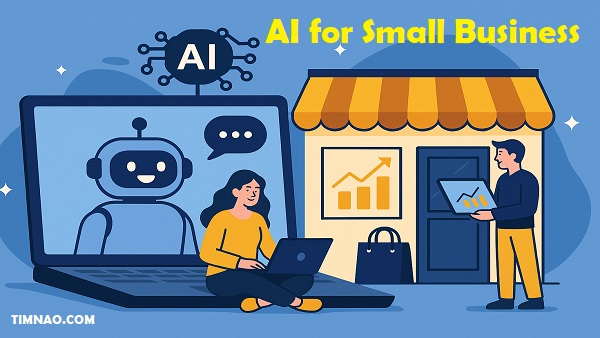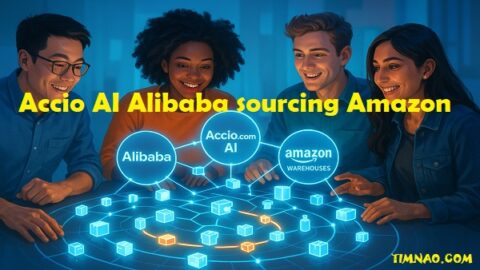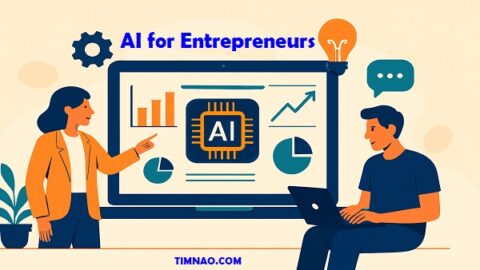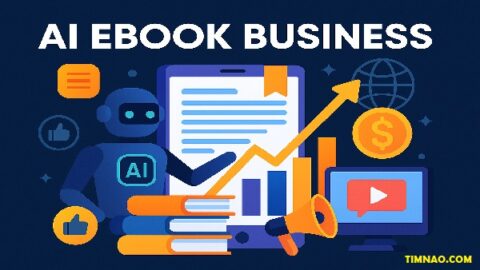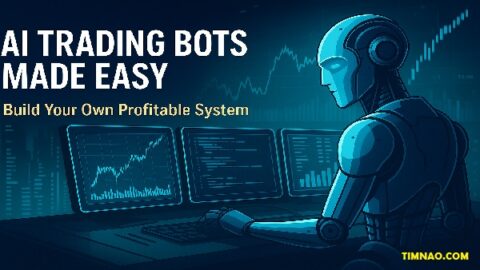🧠 Smart Wins for Small Biz: How AI Can Skyrocket Your Efficiency and Profits 🚀
AI for small business is no longer a futuristic fantasy — it’s today’s smartest competitive edge.
From automating repetitive tasks to delivering customer service 24/7, artificial intelligence is helping small business owners save time, cut costs, and grow faster without burning out. The best part? You don’t need a tech background or a six-figure budget to get started.
Thanks to user-friendly tools and affordable solutions, even a one-person shop can now use AI to handle customer support, personalize marketing, manage data, and make better business decisions — all while staying true to the human touch that sets small businesses apart.
In this beginner-friendly guide, we’ll show you exactly how to harness the power of AI — step by step. You’ll learn what AI really means, which myths to ignore, where to start, and how to measure real results without the hype.
Ready to future-proof your business? Let’s dive in.
📚 Table of Contents
- 🤖 Introduction: Why AI Is a Game-Changer for Small Business
- 🧩 Breaking Down the Basics: What AI Really Means
- 💡 Busting the Top AI Myths That Hold You Back
- 🔍 Where to Start: Spotting AI Opportunities in Your Business
- 📊 Is Your Business Ready for AI? Let’s Find Out
- 🎯 Setting Smart AI Goals Without the Hype
- 🤝 How AI Supercharges Customer Service Without Losing the Human Touch
- ✨ Personalization at Scale: Make Every Customer Feel Special
- 🗣️ Read the Room: How Sentiment Analysis Uncovers What Your Customers Really Think
- 🎯 Smarter Marketing: Segment, Predict, and Convert with AI
- 📈 Measuring Success: Track the ROI of Your AI Investments
- 🚀 Final Takeaways: Your AI Game Plan Moving Forward
🤖 Introduction: Why AI Is a Game-Changer for Small Business
In the fast-moving digital world, staying competitive isn’t just about working harder — it’s about working smarter. That’s where AI for small business comes in.
Artificial Intelligence is no longer a futuristic concept reserved for tech giants and Silicon Valley startups. Today, it’s an accessible, practical tool that’s revolutionizing how small businesses operate. From automating customer support to improving marketing decisions and optimizing daily workflows, AI can turn even the leanest operations into data-driven powerhouses.
And the best part? You don’t need a background in tech or a massive budget to get started.
Imagine you run a small online store. With AI, you can:
- Automatically recommend products to returning visitors
- Send personalized emails based on shopping behavior
- Chat with customers 24/7 without lifting a finger
- Forecast inventory needs with stunning accuracy
- Automate invoice or data entry tasks that used to eat up hours
These aren’t “nice-to-have” extras anymore — they’re essential tools that help small businesses do more with less.
Why it matters now more than ever:
- Customers expect fast, personalized service — AI helps deliver it consistently.
- Time is your most limited resource — AI automates what drains it.
- Data is everywhere — AI helps you make sense of it in real time.
- Your competition is evolving — the ones using AI are already two steps ahead.
Whether you’re a solopreneur or leading a team of 10, AI isn’t about replacing people — it’s about freeing them up to focus on the high-impact work only humans can do. Think strategy, relationships, and creativity.
In short, adopting AI doesn’t mean turning into a tech company. It means being a modern business that’s future-ready — agile, efficient, and smart about growth.
🧩 Breaking Down the Basics: What AI Really Means
Let’s face it — the term “artificial intelligence” sounds intimidating. But once you strip away the jargon, AI is surprisingly simple to understand — and even easier to use with today’s tools.
Here’s the no-fluff explanation:
AI is technology that helps machines learn, adapt, and solve problems — just like humans do, but faster and at scale.
At its core, AI identifies patterns in data and uses them to make predictions, decisions, or automate tasks. You’ve seen it in action already:
- Netflix recommending shows
- Google Maps rerouting your drive
- Email platforms filtering spam
- Facebook suggesting who to tag in a photo
If you’ve used these, you’ve used AI.
Key AI concepts you’ll likely use in your business:
- Machine Learning (ML): A form of AI that improves over time by learning from data. Example: An email tool that learns which subject lines get the most clicks and adjusts future ones accordingly.
- Natural Language Processing (NLP): Lets machines understand and respond to human language. Example: Chatbots or virtual assistants like Siri and Alexa.
- Computer Vision: Allows machines to “see” and analyze images or videos. Example: Retail stores using it to track foot traffic or shelf stock.
These sound high-tech, but most AI-powered tools on the market today hide this complexity behind user-friendly dashboards and drag-and-drop interfaces. Platforms like Zapier, Jasper, or Tidio let you automate processes with just a few clicks — no coding required.
What AI can actually do for your small business:
| Function | AI Use Case | Tool Example |
|---|---|---|
| Customer Service | Auto-reply to common questions | ManyChat |
| Marketing | Predict who’s ready to buy | ActiveCampaign |
| Sales | Prioritize leads based on behavior | Pipedrive |
| Admin Tasks | Automate calendar or invoicing | Zapier |
| Website Experience | Show personalized products | Shopify Magic |
The beauty of AI is that it gets better the more you use it. It learns from your customer behavior, your content, your sales — and helps you make smarter decisions with that insight.
So, instead of drowning in to-do lists or guessing what your audience wants, you’ll start making data-backed choices that actually move the needle.
The bottom line?
You don’t need to master AI to benefit from it. All you need is to start small, focus on a problem you want to solve (like slow response time or high ad spend), and let the right tool do the heavy lifting.
In the next sections, we’ll guide you step by step — from choosing your first AI-powered tool to measuring your results and scaling up.
💡 Busting the Top AI Myths That Hold You Back
AI sounds powerful — maybe even a little intimidating — especially if you’re running a small business with limited time and budget. And that’s exactly why so many business owners avoid it.
But here’s the thing: most of the fear around AI isn’t based on facts — it’s based on myths.
Let’s bust the biggest ones so you can move forward with clarity and confidence.
❌ Myth #1: “AI is too expensive.”
A few years ago, that was mostly true. But today, AI tools come in every size and budget — including free versions, low-cost subscriptions, and “pay-as-you-grow” models.
💡 Real-World Example:
Tidio, a chatbot platform for customer support, starts free — and even the premium plan costs less than $40/month. That’s less than hiring a virtual assistant.
Platforms like Zapier, Copy.ai, or Mailchimp offer generous free tiers too.
Bottom line? AI is now more accessible than ever — even solo entrepreneurs can use it without breaking the bank.
❌ Myth #2: “AI is too complex for non-tech people.”
You don’t need to code or understand algorithms to use AI tools. The best platforms today are built with drag-and-drop interfaces, templates, and natural language input.
💡 Think of it like this:
If you can use Canva or Shopify, you can use AI. Most tools walk you through setup step-by-step.
Still worried? Choose services with strong customer support or prebuilt templates. Many even come with setup wizards and tutorials designed specifically for small business owners.
❌ Myth #3: “I don’t have enough data for AI to work.”
AI loves data — but it doesn’t need mountains of it to get started. Many tools today come pre-trained with industry-specific models, meaning they can deliver value right out of the box.
For example:
- Chatbots already recognize common phrases like “Where’s my order?”
- Email tools can optimize subject lines using aggregate data across thousands of campaigns
As your business grows and feeds more data into the system, the AI simply gets better — but you don’t need perfection to see results today.
❌ Myth #4: “AI will replace my employees.”
Let’s be clear: AI is a tool, not a replacement for people. It takes care of boring, repetitive tasks so your team can focus on work that actually requires human creativity, empathy, and problem-solving.
💡 Example:
Instead of replacing your marketing assistant, AI might help them write five email variations in minutes — giving them more time to strategize, A/B test, and optimize.
Use AI to augment, not eliminate your workforce.
❌ Myth #5: “I don’t have time to implement AI.”
Think about the time you currently spend on:
- Replying to customer FAQs
- Copy-pasting between spreadsheets
- Creating social media posts from scratch
Even a few hours spent setting up AI tools now can save you dozens of hours every month. That’s time you can reinvest into growing your business.
✅ The Truth?
AI isn’t some distant innovation. It’s a practical, affordable tool designed to solve everyday business problems — no PhD required.
🔍 Where to Start: Spotting AI Opportunities in Your Business
So now that we’ve cleared the myths, let’s talk action.
One of the smartest ways to begin using AI for small business is to identify where it can have the biggest impact with the least effort.
That’s usually where you’re:
- Repeating the same tasks every day
- Dealing with delays or inefficiencies
- Struggling to analyze or act on your data
- Losing opportunities due to slow response times
📋 Step 1: Audit Your Daily Operations
Start with a simple list. What tasks or workflows do you repeat weekly? For example:
| Business Area | Time-Draining Task | AI Solution |
|---|---|---|
| Customer Support | Answering “Where’s my order?” | Chatbot (Tidio, Chatfuel) |
| Marketing | Writing social media posts | AI Writer (Jasper, Copy.ai) |
| Sales | Following up leads manually | Email Sequences (Mailchimp, ActiveCampaign) |
| Admin | Manual invoice creation | Auto-generation (QuickBooks, Xero AI features) |
Once you list them out, look for patterns. That’s where AI can step in.
📍 Key Opportunity Areas for AI in Small Business
🧾 1. Customer Service
- Use chatbots to instantly answer FAQs
- Automate ticket routing to reduce response time
- Offer 24/7 basic support — even if your team sleeps
✅ Tools to try: Tidio, Freshdesk, ManyChat
📈 2. Marketing
- Automatically segment email lists by behavior
- Personalize subject lines and product recommendations
- Schedule and optimize social media posts using AI insights
✅ Tools to try: Mailchimp, Buffer, Smartwriter.ai
📦 3. Operations & Inventory
- Use AI to forecast demand and avoid overstocking
- Get alerts when supply chain issues are predicted
- Automate recurring admin tasks like inventory checks
✅ Tools to try: TradeGecko/QuickBooks Commerce, Brightpearl
📊 4. Sales
- Prioritize leads based on behavior (like visiting pricing pages)
- Schedule reminders and follow-ups automatically
- Score prospects using predictive analytics
✅ Tools to try: Pipedrive, HubSpot CRM
👥 5. Human Resources
- Use AI to screen resumes based on job fit
- Automate candidate emails and scheduling
- Monitor team sentiment via anonymous feedback analysis
✅ Tools to try: BreezyHR, Workable
🧭 Start Small, Then Scale
The best AI strategies start with small, low-risk experiments. Pick one tool, implement it in a single area, and measure the results.
For example:
- Set up a chatbot to handle FAQs
- Track how many conversations it handles weekly
- Note the decrease in manual replies or response times
If it works well, then expand.
🧠 Pro Tip: Follow the “Automate, Delegate, Elevate” Rule
- Automate: Repetitive tasks
- Delegate: Work that AI can’t handle (yet) to your team
- Elevate: Focus your time on growth, strategy, and relationships
Up next, we’ll assess if your business is ready to go deeper with AI — and how to prepare for long-term success. Stay tuned!
📊 Is Your Business Ready for AI? Let’s Find Out
Before jumping headfirst into automation, it’s important to ask:
“Is my business really ready to make AI work for me?”
Many small businesses make the mistake of skipping this step — then end up overwhelmed or underwhelmed by the results. But a quick readiness check can save time, money, and frustration.
Here’s how to evaluate your AI readiness across five key areas.
1. 💸 Budget: Can You Invest Without Stress?
AI doesn’t have to cost a fortune — but even free tools take time and effort to set up. Consider:
- Can you afford $20–$100/month for the right business automation tools?
- Do you have time or help to learn how the tool works?
- Are you prepared for occasional trial-and-error costs?
✅ Pro Tip: Start with low-risk tools that offer free plans or generous trials (e.g., Mailchimp, Zapier, Tidio).
2. 🖥️ Tech Stack: Are Your Systems Compatible?
You don’t need a fancy server setup. But your existing digital ecosystem should be:
- Cloud-based or online-friendly
- Organized with access to clean data (emails, customer history, sales)
- Connected to your website, CRM, or marketing platforms
If everything is scattered across spreadsheets or stored offline, you’ll want to clean up and centralize first.
✅ Use tools like Airtable or Notion to start organizing digital workflows.
3. 🧠 Team & Skills: Are You Willing to Learn or Delegate?
You don’t need an in-house data scientist — but you do need curiosity and adaptability.
Ask yourself:
- Are you or someone on your team tech-comfortable?
- Are you open to testing, tweaking, and learning as you go?
- Can you train staff to work with new tools?
✅ If not, consider hiring a freelance tech VA or joining a free course (like those on Coursera or HubSpot Academy).
4. 📂 Data: Do You Have Useful Information to Work With?
AI thrives on data — but it doesn’t have to be big data. You just need:
- Basic customer behavior info (e.g., past purchases, emails opened, common support questions)
- Consistent data formatting (e.g., names in one column, emails in another)
- Access to historical data, even if it’s limited
If your data is messy or missing, start collecting it now through CRM tools or Google Forms.
✅ Tools like Google Sheets + Zapier can automate basic data entry without coding.
5. 🔁 Processes: Are Your Workflows Defined?
Here’s the truth: AI amplifies whatever systems you already have.
- If your sales process is disorganized, automating it might just make the chaos faster.
- If your customer service is inconsistent, AI won’t fix the confusion — it might make it worse.
✅ Before adding AI, map your current process. Example:
“Customer emails → Support team replies manually → Ticket logged in spreadsheet.”
Once you map it, you can find places to improve or automate (like replacing the reply with a chatbot or FAQ bot).
⚠️ Warning Signs You’re Not Ready Yet
- You have zero digital tools or online systems in place
- You’re not collecting any customer data
- You have no time to experiment or train team members
- You want a quick fix, not a long-term strategy
If this sounds like you, pause and lay a stronger foundation first. Even 2–4 weeks of prep will set you up for lasting success.
🎯 Setting Smart AI Goals Without the Hype
Once you’ve confirmed your business is ready, the next step is setting realistic, results-focused goals — not chasing shiny tools or unrealistic promises.
Why Goals Matter in AI
Many small businesses start with,
“Let’s add a chatbot!” or “Let’s automate marketing!”
But without a clear outcome, you’ll waste time and money.
Instead, anchor your AI strategy around SMART goals:
- Specific
- Measurable
- Achievable
- Relevant
- Time-bound
🎯 Bad Goal:
“Use AI to grow the business.”
✅ SMART Goal:
“Reduce average email response time by 40% in 60 days using a customer service AI chatbot.”
🔍 How to Set AI Goals That Work
- Pick ONE key pain point.
What task is draining time or money? (e.g., manual follow-ups, missed sales, delayed responses) - Set a clear metric.
What does “success” look like? Faster replies, higher open rates, more leads? - Choose a deadline.
Try 30–90 days for first results. - Select the right tool.
Look for a solution designed for your exact need — don’t use a marketing tool for operations or vice versa. - Plan how you’ll track it.
Google Sheets, your CRM dashboard, or even a simple checklist work — just make sure you’re not guessing.
💡 Goal Examples by Category
| Business Area | Example AI Goal |
|---|---|
| Customer Service | Automate 60% of support tickets with chatbot in 90 days |
| Email Marketing | Increase email open rate to 30% using AI-personalized subject lines |
| Inventory | Predict top-selling products next month with 80% accuracy |
| Sales | Shorten lead follow-up time from 24 hours to 1 hour using automation |
| HR | Reduce hiring screening time by 50% with AI resume parsing tool |
🤓 Don’t Fall Into the “Hype Trap”
AI isn’t magic. It won’t double your sales overnight or fix broken business models. But it can:
- Make your workflows faster
- Help you respond to customers more effectively
- Turn raw data into valuable insights
The secret? Start focused. One small win builds confidence and momentum.
📌 Recap: How to Set Smart AI Goals
✅ Choose a specific pain point
✅ Define a clear metric and timeline
✅ Pick a tool that fits your problem
✅ Measure results and adjust
✅ Avoid vague or overly ambitious targets
🤝 How AI Supercharges Customer Service Without Losing the Human Touch
Customer service is often the heartbeat of a small business. It’s where first impressions are made — and where loyalty is built or broken.
But here’s the challenge: customers now expect fast, personalized, 24/7 service, while small business owners are stretched thin across sales, marketing, fulfillment, and more.
That’s where customer service AI steps in — not to replace your human touch, but to amplify and support it.
🤖 What Can Customer Service AI Actually Do?
Modern AI tools can handle a wide range of service tasks that previously required a full-time team. These include:
- Instantly answering common questions (e.g., “Where’s my order?” or “What’s your return policy?”)
- Directing customers to the right department
- Collecting details before human handover
- Offering self-service options 24/7
- Detecting customer tone and urgency
The result? Your customers get faster answers, and your team focuses on the issues that truly require a human.
💬 Chatbots: Your Always-On Front Desk
Tools like Tidio, ManyChat, and Zendesk let you create intelligent chatbots that feel natural — not robotic.
They can:
- Greet site visitors
- Suggest products based on browsing behavior
- Help with checkout issues
- Escalate to a live agent when needed
With AI-driven logic, they improve over time by learning from past conversations.
✅ Pro Tip: Always make it easy for users to “Talk to a human.” Automation should be helpful, not frustrating.
📞 Reduce Wait Times, Increase Satisfaction
According to recent studies, over 60% of customers expect a response within 10 minutes. Most small businesses simply can’t deliver that kind of speed manually.
By using AI-powered auto-replies and smart ticket routing, you can:
- Acknowledge inquiries instantly
- Prioritize based on urgency or keywords
- Automatically assign issues to the right person
That means better service — without burnout.
🔧 Smart Integrations for Seamless Service
Most customer service AI tools integrate easily with:
This creates a smooth experience across channels — so customers aren’t repeating themselves or falling through the cracks.
✅ Example: A Shopify-based business can use Tidio’s chatbot to show order updates directly in the chat window — no human input needed.
💡 AI + Humans = Better Together
The goal of AI in customer service isn’t to eliminate jobs — it’s to make human agents more efficient and effective.
Here’s what the ideal mix looks like:
| AI Handles | Humans Handle |
|---|---|
| FAQs | Complex complaints |
| Order tracking | Emotional situations |
| Appointment scheduling | Relationship building |
| 24/7 live chat | Personalized upselling |
Think of AI as your first responder — and your people as the specialists who make customers feel valued.
✨ Personalization at Scale: Make Every Customer Feel Special
Let’s talk about the real magic of AI for small business: delivering personalized experiences at a level that feels tailored to each person, even when you have thousands of customers.
When done right, personalization doesn’t just improve satisfaction — it boosts conversions, retention, and referrals.
🧠 What Does AI-Powered Personalization Look Like?
Instead of sending generic content to everyone, AI helps you:
- Recommend products based on customer behavior
- Suggest content relevant to their interests
- Send perfectly timed emails or texts
- Trigger offers based on cart behavior or site activity
And it all happens automatically — no manual segmenting or guesswork required.
📬 Real-Life Example: Smarter Email Campaigns
Let’s say you’re running a small skincare brand.
Without AI:
- You email everyone the same generic product promo.
With AI:
- A customer who bought sunscreen last month gets a moisturizer upsell.
- A browser who added something to their cart but didn’t buy gets a follow-up discount.
- A loyal buyer receives early access to new arrivals.
This level of customer-specific targeting used to require big data teams — now, tools like Klaviyo, ActiveCampaign, and Drip make it easy for anyone.
🛍️ Personalization = Higher Profits
According to McKinsey, businesses that use personalization grow revenue 40% faster than those that don’t.
Why? Because people:
- Are more likely to buy when offers are relevant
- Feel understood and valued
- Stick with brands that “get” them
With AI, even a one-person shop can deliver VIP-level experiences at scale.
⚙️ Tools to Get Started with AI Personalization
| Tool | Use Case |
|---|---|
| Shopify Magic | AI-generated product recommendations and descriptions |
| Mailchimp | Behavior-based email campaigns |
| Segment | Unified customer profiles across platforms |
| Nosto | On-site product personalization for eCommerce |
| Zoho CRM | AI-powered sales and customer insights |
Many offer free trials, so you can test before you commit.
🎁 Bonus Tip: Personalize Beyond Sales
Use personalization to strengthen customer relationships:
- Send birthday greetings or “anniversary” emails
- Celebrate milestones (e.g., “1 year as a customer”)
- Share helpful blog posts or how-to guides based on past behavior
It’s not just about the sale — it’s about building trust and loyalty.
📌 Recap: Why AI + Personalization Is a Game-Changer
✅ Boosts engagement and conversions
✅ Saves time by automating tailored content
✅ Helps small businesses compete like the big brands
✅ Enhances customer retention and lifetime value
🗣️ Read the Room: How Sentiment Analysis Uncovers What Your Customers Really Think
If you’ve ever wished you could read your customers’ minds, AI just made that possible — not through magic, but through sentiment analysis.
Sentiment analysis is the process of using AI to detect the tone, emotion, and intent behind what people say in messages, reviews, emails, or social media posts. It answers the critical question:
“How do my customers really feel about my brand, products, or service?”
🤔 Why Sentiment Analysis Matters for Small Businesses
Your customers are already talking — in reviews, DMs, support tickets, and online comments. But you probably don’t have time to read every word, let alone interpret the emotional context behind it.
That’s where AI helps by:
- Scanning and analyzing large volumes of text
- Categorizing feedback as positive, neutral, or negative
- Spotting trends and keywords in real-time
- Alerting you to potential issues before they escalate
This gives you insights beyond star ratings — and the power to act fast.
💡 Real-World Examples
- A restaurant receives dozens of Google reviews. AI detects that “slow service” is a recurring complaint tied to weekends.
- An online store notices that people mentioning “cheap packaging” are also leaving lower ratings.
- A software company finds out that customers love their new feature — but dislike the recent UI update.
In all cases, sentiment analysis helps small businesses pivot quickly and stay ahead of dissatisfaction.
🛠️ Tools That Offer Sentiment Analysis
| Tool | What It Does |
|---|---|
| MonkeyLearn | Analyze survey responses, reviews, and support chats |
| Lexalytics | Deep sentiment scoring and emotion detection |
| Brand24 | Monitor brand mentions across the web and social |
| HubSpot Service Hub | Built-in sentiment analysis for customer support |
Most of these tools work behind the scenes, so you just get the insights — no manual sorting required.
📊 Turn Emotion into Action
Let’s say you discover that most negative reviews mention delayed delivery. You can:
- Adjust logistics
- Update shipping timelines on your website
- Send proactive emails when delays happen
- Offer discounts or free returns as compensation
The point? AI gives you early warning signs and helps improve customer experience before damage is done.
🎯 Smarter Marketing: Segment, Predict, and Convert with AI
Marketing used to be a guessing game:
Who’s ready to buy? What message will work? When should I reach out?
With AI-powered marketing, you stop guessing and start predicting. That’s a game-changer for small businesses.
🎯 Target Smarter with AI-Powered Segmentation
Instead of lumping everyone into one list, AI tools can automatically:
- Group customers based on behavior (e.g., frequent buyers, one-time shoppers)
- Track product interests by clicks and scroll depth
- Create micro-segments based on demographics, purchase timing, or website actions
This level of targeting used to be reserved for big-budget brands. Today, it’s available in tools like:
📈 Predict Buyer Behavior
AI can also anticipate what your customers are likely to do next, based on past actions.
For example:
- A customer who visits your pricing page multiple times might be ready to buy — time for a follow-up email.
- Someone who opened five emails but didn’t click? Maybe it’s time to tweak the offer or subject line.
- A customer who just purchased may respond well to a product bundle or upsell.
These predictions help you send the right message at the right moment, increasing your chances of conversion without wasting time.
✅ Pro Tip: Look for marketing tools with “predictive lead scoring” or “behavioral automation” features.
🔁 Automate Your Campaigns — and Make Them Smarter
With AI, marketing automation goes beyond just scheduling emails. It can now:
- Trigger messages based on real-time actions
- Personalize product recommendations within the email
- Optimize send times for each subscriber
- Dynamically change content based on user interests
Example:
An online pet store uses AI to send different email offers to dog owners vs. cat owners, based on browsing behavior — without needing to manually tag them.
Tools like Klaviyo, Omnisend, and Smartwriter make this easier than ever.
📊 Track and Learn with AI Insights
Once your campaign goes live, AI continues to work behind the scenes to:
- Track engagement metrics (opens, clicks, sales)
- A/B test variations automatically
- Suggest future improvements based on performance
- Flag underperforming segments
This means your campaigns don’t just run — they learn and evolve, getting more effective over time.
✅ Smart tip: Always pair your automation with regular review sessions. AI guides you, but your judgment still leads.
🧠 Don’t Forget the Human Touch
AI helps you scale — but customers still want to connect with real people. So even in automated messages, use natural, friendly language. Add your personality, humor, or story.
AI gets them to open the message — your authenticity gets them to stay.
📌 Recap: Smarter Marketing with AI
✅ Segment customers based on real-time behavior
✅ Predict buyer intent and personalize outreach
✅ Automate campaigns that feel human, not robotic
✅ Analyze results and optimize with each send
✅ Combine data-driven strategy with brand voice
📈 Measuring Success: Track the ROI of Your AI Investments
Let’s get real — AI might sound cool, but at the end of the day, it needs to deliver results.
You’re not using AI for the sake of tech buzz. You’re using it to:
- Save time
- Cut costs
- Improve customer satisfaction
- Increase sales
So how do you know if your AI efforts are actually working? Simple: track ROI (return on investment) — but do it in a way that makes sense for small businesses.
💡 What Does AI ROI Really Look Like?
Return on AI investment isn’t always about direct revenue. Sometimes, it’s about time saved, error reduction, or happier customers.
Here are some ROI types you might track:
| ROI Type | Real-World Example |
|---|---|
| ⏳ Time Saved | A chatbot handles 80% of FAQs — saving 10 hours/week |
| 💰 Cost Reduction | Email automation replaces the need to hire a part-time VA |
| 📈 Revenue Boost | Smart product recommendations increase cart size by 20% |
| 😊 Customer Happiness | Average response time drops from 12 hours to 2 minutes |
📊 Metrics That Matter for Small Business AI
Here’s how to track success across key areas:
🧾 Customer Service AI
- Response time (before vs. after AI)
- Number of chats handled by bots vs. humans
- Customer satisfaction (CSAT) or Net Promoter Score (NPS)
- Reopened support tickets (low = good automation)
📩 Marketing & Sales AI
- Email open and click rates
- Lead conversion rates
- Cart abandonment recovery success
- Upsells triggered by AI
📦 Operations & Admin Automation
- Time spent on manual tasks (pre- vs. post-AI)
- Errors or delays in inventory, billing, or scheduling
- Number of processes fully automated
✅ Pro Tip: Track KPIs (key performance indicators) before and after implementation — even for 30 days — to spot trends early.
🔄 Use Dashboards for Simple Tracking
You don’t need a complex data stack. Use tools like:
- Google Sheets with simple tracking columns
- Notion or Airtable for visual dashboards
- Built-in analytics in platforms like Mailchimp, Klaviyo, or HubSpot
✅ Make it a habit: Check your dashboards weekly and adjust your tools or campaigns accordingly.
💬 Ask: “What’s Worth Automating Further?”
Once you see positive ROI, consider:
- Expanding automation to other departments
- Connecting AI tools together (e.g., chatbot → CRM → email marketing)
- Testing new features like AI analytics, voice AI, or predictive inventory
Think of AI as a system you build over time, not a one-time project.
🚀 Final Takeaways: Your AI Game Plan Moving Forward
Congratulations — if you’ve followed along, you’re already ahead of 90% of small businesses still stuck in manual mode.
But let’s turn insight into action. Here’s your step-by-step AI game plan to move forward confidently:
🧭 Step 1: Start Small, but Start Now
Don’t wait for a perfect moment or full tech stack. Pick one low-risk area (like customer service or email marketing), and try one tool with a free trial.
✅ Try This:
Set up a chatbot with Tidio or automate abandoned cart emails with Klaviyo.
🎯 Step 2: Set One Clear Goal
Avoid getting lost in the noise. Focus on a single measurable outcome:
- Faster replies
- More conversions
- Better segmentation
Then track the before-and-after results for 30–60 days.
🛠️ Step 3: Choose Tools That Fit You
You don’t need the fanciest tools — just the ones that:
- Fit your business type
- Work well with your existing systems
- Offer support and resources for beginners
✅ Use this rule: If you can’t get value in the first 7 days, it’s not the right fit (yet).
🔁 Step 4: Review and Optimize Monthly
Make it a habit to check your numbers. Ask:
- What’s working well?
- What’s wasting time or money?
- What feedback have customers given?
Use those insights to tweak your workflows and expand only what delivers ROI.
🌱 Step 5: Build Momentum — One Win at a Time
Each small success with AI builds confidence. Soon, you’ll move from:
- Manual to automated
- Reactive to proactive
- Guessing to predicting
And that’s how small businesses grow faster, smarter, and with less stress.
🧠 Final Thought: AI Isn’t the Future — It’s the Now
You don’t need a PhD, a huge team, or deep pockets. With the right approach, AI becomes a loyal teammate — one that works 24/7 to help you grow your business.
So start small. Start smart. And let AI help you reclaim your time and build something bigger.
📌 Disclaimers
1. Informational Purposes Only
The content of this article is provided for general informational purposes only and should not be interpreted as professional business, financial, legal, or technological advice. Readers should consult with qualified professionals before making any business or investment decisions.
2. No Guarantees of Results
While every effort has been made to ensure the accuracy and relevance of the information presented, we do not guarantee specific outcomes or business success through the use of AI tools or strategies mentioned in this article. Results may vary depending on your business model, market, and implementation.
3. Third-Party Tools and Platforms
References to third-party software, services, or platforms (such as Shopify, Tidio, Mailchimp, etc.) are provided for convenience only. We are not affiliated with or endorsed by these companies unless otherwise stated. Please review their individual terms and policies before use.
4. Evolving Technology
Artificial intelligence is a rapidly evolving field. The information provided here reflects the tools and capabilities available at the time of writing and may become outdated. Always check with official product sources or providers for the most current updates and offerings.
5. Use of AI Ethically
We encourage ethical and transparent use of AI in all business operations. AI tools should be used in a way that respects customer privacy, adheres to relevant laws and regulations, and enhances — not replaces — human connection.