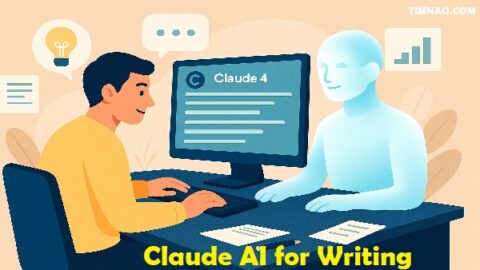Unlock the Surprising Power of ChatGPT: A Beginner’s Guide to Mastering AI in 28 Days 🚀
ChatGPT mastery is no longer a luxury—it’s becoming an essential digital skill in 2025. Whether you want to improve productivity, start an online business, or simply explore the exciting world of AI, learning how to use ChatGPT is one of the smartest moves you can make today.
In this step-by-step guide, tailored especially for ChatGPT beginners, we’ll walk you through how to use ChatGPT for everything from writing emails to generating business ideas. You’ll also learn how to develop your ChatGPT skills gradually through a 28-day challenge that fits any schedule.
📚 Table of Contents
- 🤖 Why ChatGPT Skills Are a Must in 2025
- 🛠️ Setting Up for ChatGPT Success
- ✍️ Crafting Powerful Prompts That Work
- 🧠 Unlocking Creativity and Daily Productivity
- 💼 Using ChatGPT for Work and Business
- 🎓 Learning, Research, and Self-Education
- 🚀 Final Thoughts: Your 28-Day Challenge
🤖 Why ChatGPT Skills Are a Must in 2025
In today’s fast-paced digital world, knowing how to use ChatGPT isn’t just a neat trick—it’s a serious skill that can boost your productivity, creativity, and even your income.
Imagine having a virtual assistant who can write your emails, help with your studies, brainstorm business ideas, and much more. That’s what ChatGPT can be—if you know how to use it effectively.
This beginner-friendly guide will walk you through everything step by step, so you can go from confused to confident in just 28 days.
Whether you’re a freelancer, entrepreneur, student, or curious tech explorer, mastering ChatGPT will change how you work and think.
🛠️ Setting Up for ChatGPT Success
Before jumping into prompts and productivity, let’s get your setup right. Think of this as prepping your digital workspace.
1. Choose the Right Platform
ChatGPT is available on OpenAI’s website, and it’s also integrated into platforms like Microsoft Word, Slack, and even apps like Notion. Decide where you’ll use it most frequently—on desktop, mobile, or in a third-party app.
2. Understand the Interface
The interface is simple—a chat window where you type and read replies. But don’t let the simplicity fool you. With the right input, ChatGPT becomes an incredibly powerful assistant.
Try basic prompts like:
- “What are 3 ideas for a healthy dinner?”
- “Explain blockchain like I’m 10 years old.”
3. Create a Prompt Library
Use tools like Notion or Google Docs to store your favorite prompts. This “prompt library” will help you reuse effective instructions and build your skills faster.
4. Explore Add-Ons and APIs
If you’re tech-savvy, explore integrations via the OpenAI API or tools like Zapier to automate workflows using ChatGPT.
✍️ Crafting Powerful Prompts That Work
The single most important skill for using ChatGPT is learning how to write effective prompts.
1. Be Specific
Bad prompt: “Tell me about marketing.”
Better prompt: “Write a 200-word blog post on social media marketing tips for small businesses.”
2. Provide Context
ChatGPT doesn’t “know” you unless you tell it. Try adding context like:
- “Explain climate change to a 12-year-old in a fun way.”
- “Write a formal email to a client following up on a payment.”
3. Refine and Iterate
You won’t always get the perfect answer on the first try. Ask ChatGPT to “expand,” “rewrite in simpler terms,” or “give 3 alternatives.”
This practice helps you become not just a user, but a true prompt engineer.
🧠 Unlocking Creativity and Daily Productivity
Let’s get into real-life use cases. ChatGPT isn’t just for developers or tech geeks. You can use it to supercharge your daily life.
1. Writing Emails
Tired of typing the same stuff over and over? Use prompts like:
- “Write a polite email asking for a meeting next week.”
- “Compose a thank-you email to a client who just signed a contract.”
2. Summarizing Information
Got a long article or meeting notes? Paste it into ChatGPT and say:
- “Summarize this in 3 paragraphs focusing on key decisions.”
- “Make this report easier to understand for non-technical staff.”
3. Brainstorming Ideas
Stuck on what to post or build?
- “Give me 10 YouTube channel ideas for someone who loves gaming and cooking.”
- “Suggest a name for a sustainable fashion brand.”
💼 Using ChatGPT for Work and Business
ChatGPT isn’t just a personal productivity tool—it’s a secret weapon for professionals and entrepreneurs. Whether you’re running a business or working a 9-to-5, it can handle repetitive tasks, generate content, and even help with customer communication.
Here’s how to unlock its potential for your career or company:
1. Content Creation
If you write blog posts, manage newsletters, or handle marketing copy, ChatGPT can save you hours.
Try prompts like:
- “Outline a blog post titled ‘5 Mistakes Small Businesses Make Online.’”
- “Write a 150-word introduction about eco-friendly packaging for a product page.”
Then, refine the tone and format based on your brand’s voice.
Need help with social media too? Use:
- “Write a catchy LinkedIn post about the benefits of remote work, aimed at tech professionals.”
- “Suggest 5 engaging Instagram captions for a sustainable skincare brand.”
You can even ask for hashtags:
“Give me 10 hashtags for a travel blog about solo backpacking in South America.”
2. Marketing Strategy Support
From market research to campaign planning, ChatGPT is a powerful marketing partner.
Prompt examples:
- “What are the latest marketing trends for e-commerce businesses in 2025?”
- “Draft a 30-day social media content plan for a new coffee shop in NYC.”
It can help with email marketing too:
- “Write 3 subject lines for a fitness newsletter promoting a new HIIT program.”
3. Customer Communication
Need to send polite responses to customer inquiries or resolve issues professionally?
Ask ChatGPT:
- “Write a response to a customer who’s upset about a delayed order.”
- “Draft an email offering a 10% discount to customers who leave a product review.”
4. Internal Productivity
Even behind the scenes, ChatGPT is a handy assistant:
- Drafting team meeting notes
- Writing company memos
- Summarizing business reports
- Creating pitch decks
Prompt idea:
“Create a slide outline for a startup pitch deck targeting investors in AI health tech.”
5. Business Ideas and Planning
If you’re launching a new business, ChatGPT is like having a brainstorming partner on call 24/7.
Try:
- “Suggest 5 online business ideas that can be started with under $1,000.”
- “List pros and cons of launching a print-on-demand clothing brand.”
You can even ask for market overviews or writeups for business proposals.
🎓 Learning, Research, and Self-Education
Whether you’re a student, self-learner, or educator, ChatGPT can transform the way you absorb knowledge and teach others. It’s like having a personalized tutor who never sleeps.
Here’s how it helps:
1. Simplifying Complex Concepts
Stuck on something hard to understand? ChatGPT shines at explaining difficult topics in plain English.
Prompt examples:
- “Explain the concept of machine learning to a high school student.”
- “Break down the causes of World War I in 3 short paragraphs.”
You can also ask for metaphors:
- “Explain quantum physics using a car and road analogy.”
2. Summarizing Notes and Articles
Speed up your studying or research by summarizing dense content.
- “Summarize this Harvard Business Review article in bullet points.”
- “Turn these lecture notes into a cheat sheet.”
This is perfect for revision and last-minute test prep.
3. Study Assistance
ChatGPT can generate flashcards, quiz questions, or writing prompts for practice.
Prompts to try:
- “Create 10 multiple-choice questions on American history for middle school students.”
- “Suggest essay topics for ‘Romeo and Juliet’ with thesis ideas.”
4. Supporting Educators
Teachers and tutors can use ChatGPT to:
- Create lesson plans
- Draft exam questions
- Adapt content to different learning levels
- Find fresh ways to explain old topics
Prompt example:
- “Design a lesson plan for teaching fractions to 4th-grade students.”
5. Self-Guided Learning
Want to learn something new on your own? Use ChatGPT to build your own course:
- “Create a 14-day self-study plan to learn digital marketing.”
- “List beginner-friendly Python projects for self-taught programmers.”
It can even simulate conversations in different languages for practice:
- “Pretend you’re a French waiter. Practice a restaurant conversation with me.”
🚀 Final Thoughts: Your 28-Day Challenge
So, where should you begin? Use this 4-week roadmap to become ChatGPT-savvy in no time.
Week 1: Learn the Basics
- Understand what ChatGPT is and how it works
- Set up your workspace
- Practice writing simple prompts
- Experiment with different tones and styles
Week 2: Boost Daily Productivity
- Try ChatGPT for writing emails and summaries
- Use it to generate ideas for personal projects
- Build a habit of saving useful prompts
Week 3: Apply It to Work and Business
- Draft blogs, posts, and newsletters
- Plan a small marketing campaign
- Use it for research, analysis, and proposals
Week 4: Master Creative and Advanced Use
- Create content outlines or book ideas
- Simulate conversations and brainstorm concepts
- Explore integrations like Zapier or APIs
This challenge isn’t about perfection—it’s about practice. The more you use ChatGPT, the better you’ll get. In fact, most people improve dramatically just by experimenting a little each day.
🎯 Wrap-Up
ChatGPT is more than a buzzword. It’s a tool that can help you learn faster, write better, create smarter, and grow your business or career with less stress.
By the end of your 28-day challenge, you’ll not only understand how to use it—you’ll know how to use it well.
The AI revolution is here. Are you ready to lead it?
Reference video: