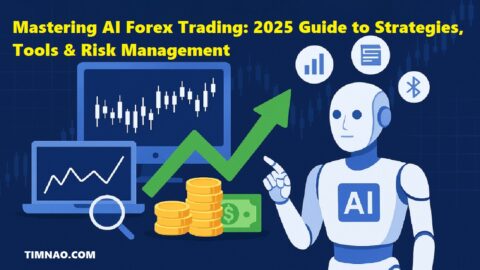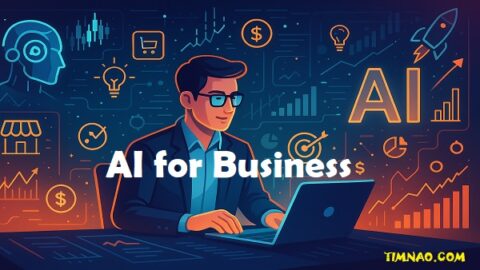🤖 Revolutionize Your Build: The Ultimate Guide to Create a WordPress Website with AI Tools!
Welcome to the forefront of website development! If you’re looking to create a WordPress website with AI tools, you’re stepping into a world where efficiency, creativity, and power converge. This guide is designed to show you exactly how to use AI to build a WordPress site, transforming the traditional process into a more intuitive and intelligent experience. We’ll explore how various AI technologies can function as an AI WordPress builder, augmenting the capabilities of the world’s most popular CMS.
Forget the old complexities; the future of WordPress development is here, and it’s powered by artificial intelligence. From conceptualization and design to content creation, optimization, and even marketing, AI tools are revolutionizing every step. Whether you’re a beginner to WordPress or looking to enhance your existing skills, you’ll discover how AI can streamline workflows, spark innovation, and help you build a more effective and engaging online presence faster than ever before.
Table of Contents
- ✨ Part 1: The AI-Powered WordPress Blueprint – Foundations
- 🤔 Understanding the Synergy: WordPress and AI
- 🎯 Defining Your AI-Assisted Project: Niche and Goals
- 🌐 Your Digital HQ: Domains, Hosting, and AI Considerations
- 🛠️ Part 2: Launching Your AI-Enhanced WordPress Site – Installation & Setup
- ⚙️ Installing WordPress: The AI-Assisted Fast Track
- 🧭 The AI-Infused Dashboard: Your WordPress Control Center
- 🔧 Initial AI-Driven Configurations for Peak Performance
- 🎨 Part 3: AI in Design – Crafting a Stunning Site with Your AI WordPress Builder
- 🖌️ AI-Powered Theme Selection and Customization
- 🎨 Intelligent Visuals: AI for Logos, Branding, and Imagery
- 🪄 The Rise of the True AI WordPress Builder: Tools That Automate Design
- 📝 Part 4: AI-Generated Content – The Future of Your WordPress Voice
- 📄 Crafting Essential Pages with AI Efficiency
- 📢 AI-Driven Blogging: Content Strategy and Creation
- ✍️ How to Use AI to Build a WordPress Site with Compelling Narratives
- 🧩 Part 5: Intelligent Functionality – AI Plugins for a Smarter WordPress Site
- 🔌 Core AI Plugins: SEO, Security, and Performance Bots
- 🚀 Next-Level Features: AI for UX, Personalization, and Support
- 📈 Managing Your AI Toolkit: Plugin Best Practices
- 🔍 Part 6: AI-Driven Optimization – SEO, Speed, and Security for Your WordPress Build
- 📈 AI for Superior SEO: Dominating Search Rankings
- ⚡ Lightning Speed: AI Performance Optimization Techniques
- 🛡️ AI-Fortified Security: Protecting Your Creation
- 🚀 Part 7: AI in Marketing – Launching and Promoting Your WordPress Masterpiece
- ✅ AI-Assisted Pre-Launch: Ensuring a Flawless Debut
- 📣 Intelligent Traffic Generation: AI Marketing Strategies
- 📢 Using Your AI WordPress Builder for Smarter Outreach
- 💰 Part 8: Smart Monetization – AI Strategies for Your WordPress Site
- 💸 AI-Optimized Revenue: Ads, Affiliates, and Products
- 🛒 AI in E-commerce: Building a Smarter WooCommerce Store
- 📊 Leveraging AI Insights for Maximum Profitability
- 🔄 Part 9: Sustained Growth – AI for WordPress Maintenance and Scaling
- 🔧 AI-Powered Maintenance: Keeping Your Site Pristine
- 🆘 Intelligent Troubleshooting: AI for Solving WordPress Issues
- 🌱 AI-Driven Scaling: Future-Proofing Your WordPress Site
- 🌟 Conclusion: Building Forward – Your Journey to Create a WordPress Website with AI Tools
✨ Part 1: The AI-Powered WordPress Blueprint – Foundations
Embarking on the journey to create a WordPress website with AI tools begins with understanding how these technologies merge to form a powerful development ecosystem. This initial phase is about establishing a smart foundation, leveraging AI insights from the very start. Think of this as architecting your digital presence with an intelligent assistant, ensuring every foundational choice is optimized for success. Knowing how to use AI to build a WordPress site effectively starts here.
We’ll delve into the symbiotic relationship between WordPress and AI, define your project’s scope with AI-assisted analysis, and make crucial decisions about your domain, hosting, and how AI considerations can influence even these early steps. This sets the stage for a more efficient and impactful website build.
🤔 Understanding the Synergy: WordPress and AI
WordPress, the world’s leading Content Management System (CMS), provides an incredibly flexible and robust platform. Artificial Intelligence (AI) brings a layer of intelligence, automation, and personalization that can supercharge the WordPress experience. When combined, they offer a pathway to create a WordPress website with AI tools that is both powerful and surprisingly accessible. AI isn’t replacing WordPress; it’s enhancing it, making complex tasks simpler and unlocking new creative possibilities.
The concept of an AI WordPress builder is emerging not necessarily as a single, monolithic tool, but as the experience of using WordPress augmented by a suite of intelligent plugins and services. These tools can assist in design, content creation, SEO, security, and much more, effectively transforming WordPress into a highly intelligent building environment. This synergy allows even those new to web development to achieve professional results.
🎯 Defining Your AI-Assisted Project: Niche and Goals
Before diving into the build, understanding your website’s purpose is paramount. What do you want to achieve? Who is your target audience? AI tools can assist even at this early stage. For instance, AI-powered market research tools can help you analyze niche viability, identify trending topics, and understand your potential audience’s needs and pain points more deeply.
When planning how to use AI to build a WordPress site, clearly defining your goals—be it lead generation, e-commerce sales, information dissemination, or community building—allows you to select and implement the right AI tools later on. For example, if e-commerce is a goal, you’ll focus on AI tools that enhance product recommendations and personalize shopping experiences. If content is king, AI writing assistants will be crucial.
🌐 Your Digital HQ: Domains, Hosting, and AI Considerations
Your domain name (e.g., www.yourAIpoweredsite.com) is your unique online identity. While AI can’t choose the perfect name for you (yet!), AI-powered brainstorming tools or business name generators can provide inspiration. Aim for a name that’s memorable, relevant, and easy to spell.
Web hosting is where your website’s files reside. When choosing a hosting provider for your project to create a WordPress website with AI tools, consider factors like speed, reliability, security, and scalability. Some hosting providers are now offering solutions optimized for AI applications or resource-intensive tasks, which might be beneficial if you plan to use particularly demanding AI plugins. Look for hosts that support recent PHP versions and offer sufficient server resources. Bluehost, SiteGround, and Hostinger are popular choices offering various plans.
🛠️ Part 2: Launching Your AI-Enhanced WordPress Site – Installation & Setup
With your foundational plan and resources in place, the next step to create a WordPress website with AI tools is the actual installation and initial setup. This is where your digital vision starts to take tangible form. While the core WordPress installation remains straightforward, AI’s influence can be felt in optimizing the process and initial configurations for a smarter, more efficient start.
This section guides you through a streamlined WordPress installation, introduces you to the dashboard that will become your command center (and how AI tools will integrate into it), and highlights crucial initial configurations that can be enhanced with AI insights, setting the stage for an intelligent AI WordPress builder experience.
⚙️ Installing WordPress: The AI-Assisted Fast Track
Most modern web hosting providers offer a “one-click” WordPress installation, making the technical setup incredibly simple. This process installs the core WordPress software on your hosting account and links it to your domain. During this, you’ll set your site title and create your administrator username and a strong password – critical for security.
While AI doesn’t directly install WordPress for you (yet!), the ecosystem around it is becoming smarter. Some hosting platforms may offer AI-driven wizards that suggest initial plugin installations based on your stated website goals, subtly guiding you on how to use AI to build a WordPress site from the get-go. The key is a quick, error-free setup so you can move on to leveraging AI functionalities.
🧭 The AI-Infused Dashboard: Your WordPress Control Center
Once WordPress is installed, logging into your admin area (yourdomain.com/wp-admin) unveils the WordPress dashboard. This is your central hub for managing content, appearance, plugins, and settings. Many WordPress AI tools manifest as plugins that integrate directly into this dashboard, adding new menu items, widgets, or interfaces that bring AI capabilities to your fingertips.
As you explore the dashboard – with sections for Posts, Media, Pages, Appearance, Plugins, Users, Tools, and Settings – envision how AI will plug into these areas. For instance, under “Posts,” an AI writing assistant might help draft content. Under “Appearance,” an AI theme suggestion tool could guide your design choices. The standard WordPress dashboard becomes the launchpad for your AI WordPress builder activities.
🔧 Initial AI-Driven Configurations for Peak Performance
After installation, several initial settings benefit from an AI-aware approach:
- Site Title and Tagline (
Settings > General): While you set this during installation, AI tools can help refine your tagline for better SEO impact by analyzing keywords or suggesting compelling phrases. - Permalinks (
Settings > Permalinks): Set this to “Post name” for SEO-friendly URLs. This structure is universally recommended and supports AI-driven SEO tools better. - Discussion Settings (
Settings > Discussion): AI-powered anti-spam plugins (like Akismet, which uses its own machine learning) are crucial for managing comments effectively and can be configured here. - SEO Plugin Setup: Install a robust SEO plugin like Yoast SEO or Rank Math immediately. Many of these now incorporate AI features for content analysis and optimization suggestions, guiding you on how to use AI to build a WordPress site that ranks well.
- Analytics Integration: Set up Google Analytics using a plugin like Site Kit by Google or MonsterInsights. AI-powered analytics tools can later interpret this data to provide deeper insights into user behavior and content performance.
These initial steps, approached with AI capabilities in mind, ensure your project to create a WordPress website with AI tools is built on a smart and optimized foundation.
🎨 Part 3: AI in Design – Crafting a Stunning Site with Your AI WordPress Builder
The visual appeal and user experience of your website are paramount. This is where the concept of an AI WordPress builder truly comes alive, leveraging artificial intelligence to streamline and enhance the design process. As you create a WordPress website with AI tools, you’ll find that AI can act as your design assistant, helping you choose themes, generate branding elements, and even automate aspects of layout creation.
This section explores how to use AI to build a WordPress site that is not only functional but also visually stunning, often without needing deep design expertise or coding knowledge, thanks to intelligent tools.
🖌️ AI-Powered Theme Selection and Customization
A WordPress theme dictates the overall look and feel of your site. Choosing the right one can be overwhelming, but AI is starting to help.
- AI Theme Recommendation Engines: Some platforms and plugins are emerging that use AI to analyze your stated industry, goals, and content type to suggest suitable WordPress themes. This can save hours of Browse.
- Smart Customizers: While the standard WordPress Customizer (
Appearance > Customize) allows real-time previews of changes, future AI integrations might offer intelligent suggestions for color palettes, font pairings, or layout adjustments based on design best practices and your site’s content.
When selecting a theme, even manually, prioritize responsiveness (mobile-friendliness), speed, and compatibility with AI-driven page builders and plugins. Themes like Astra or GeneratePress are known for their flexibility and performance.
🎨 Intelligent Visuals: AI for Logos, Branding, and Imagery
Creating a cohesive brand identity is crucial. AI tools can significantly assist in:
- AI Logo Makers: Tools like Looka or Designs.ai use AI to generate logo options based on your industry, style preferences, and name.
- AI-Generated Color Palettes: Services like Khroma or Colormind use AI to create or suggest harmonious color schemes.
- AI Image Generators & Editors: Tools like Midjourney, DALL-E, or Stable Diffusion can create unique images from text prompts. Within WordPress, AI plugins can help with image compression, background removal (e.g., Slazzer), or even generating alt text for SEO and accessibility.
- AI-Curated Stock Photos: Some AI tools integrated into page builders or image plugins can suggest relevant, high-quality stock photos based on your content, streamlining the visual selection process.
Leveraging these tools helps you create a WordPress website with AI tools that boasts a professional and unique visual identity quickly.
🪄 The Rise of the True AI WordPress Builder: Tools That Automate Design
The term AI WordPress builder is increasingly relevant with tools that go beyond simple assistance to offer significant automation in the design phase:
- AI-Powered Page Builders: Leading page builders like Elementor are incorporating AI features. This might include AI-generated layout suggestions, AI assistance in writing copy for design elements, or even AI that can adapt a design based on imported content. Some tools are exploring AI to convert Figma designs or even sketches into WordPress-compatible layouts.
- Standalone AI Website Builders with WordPress Export/Integration: Platforms like
Dorik,Bookmark AI, orTeleportHQuse AI to generate entire websites based on user prompts and then offer export to HTML/CSS or, increasingly, direct integration or export options for WordPress. This is a prime example of how to use AI to build a WordPress site foundation rapidly. You might use such a tool to generate a first draft and then refine it within the WordPress environment. - AI Design Assistants within WordPress: Plugins are emerging that act as design consultants within your WordPress dashboard, analyzing your existing design and suggesting improvements for UX, conversion rates, or aesthetic appeal based on AI algorithms.
These tools are rapidly evolving, making the process to create a WordPress website with AI tools more akin to collaborating with an intelligent design partner than manually constructing everything from scratch. This is particularly beneficial for users who want a professional design without the traditional time or cost investment.
📝 Part 4: AI-Generated Content – The Future of Your WordPress Voice
Content is the lifeblood of any website. As you create a WordPress website with AI tools, you’ll discover that artificial intelligence offers revolutionary assistance in crafting compelling pages and posts. Understanding how to use AI to build a WordPress site effectively means leveraging these tools to enhance your content strategy, from generating ideas to drafting text and optimizing it for your audience and search engines. This transforms the content creation process into a more efficient and data-driven endeavor.
We’ll explore how AI can help build essential website pages, power your blogging efforts, and serve as a co-writer in developing narratives that resonate, effectively making your WordPress setup an AI WordPress builder for content.
📄 Crafting Essential Pages with AI Efficiency
Every WordPress site needs core pages like a Homepage, About Us, Contact, and Services/Products. AI can accelerate their creation:
- AI for Homepage Copy: AI writing assistants can generate engaging headlines, introductory paragraphs, and calls to action for your homepage based on your business description and target audience.
- AI for “About Us” Narratives: Provide AI tools with key facts about your story, mission, and values, and they can help draft a compelling “About Us” page that connects with visitors.
- AI for Service/Product Descriptions: AI can write persuasive and informative descriptions for your offerings, highlighting benefits and features. This is particularly useful if you have many products or services.
Plugins like Rank Math with its Content AI, or dedicated AI writing tools like Jasper or Copy.ai (which can be used alongside WordPress), streamline this process. Remember to always edit and personalize AI-generated content to ensure it aligns with your unique brand voice and is factually accurate.
📢 AI-Driven Blogging: Content Strategy and Creation
A blog is vital for SEO and audience engagement. AI can be a game-changer here:
- AI for Topic Ideation & Keyword Research: AI tools can analyze trends, competitor content, and user search queries to suggest relevant blog topics and target keywords, forming the backbone of your content strategy.
- AI for Blog Post Outlines: Once you have a topic, AI can generate a structured outline with main headings and sub-points, ensuring a logical flow for your articles.
- AI for Drafting Blog Posts: AI can draft entire sections or even full first drafts of blog posts. This is a massive time-saver, allowing you to focus on refining the content, adding your expertise, and ensuring originality.
- AI for SEO Optimization of Content: As you write (or edit AI drafts), tools integrated into SEO plugins or standalone AI content platforms analyze your text for keyword density, readability, tone, and suggest improvements to enhance search engine visibility.
This level of assistance is key when learning how to use AI to build a WordPress site that consistently publishes valuable content.
✍️ How to Use AI to Build a WordPress Site with Compelling Narratives
Beyond just drafting, AI can help refine the storytelling aspect of your website:
- AI for Tone Adjustment: Tailor the tone of your content (e.g., formal, casual, witty, empathetic) with AI tools to better match your brand and audience.
- AI for Paraphrasing and Rewriting: Improve clarity, simplify complex sentences, or rephrase content for different contexts (e.g., a blog post summary for social media) using AI.
- AI for Content Summarization: Quickly generate concise summaries of longer articles for introductions, conclusions, or for use in email newsletters and social media promotion.
- AI for Headline Generation: AI can brainstorm multiple headline options for your pages and posts, A/B testing suggestions often included, to maximize click-through rates.
By integrating these AI capabilities, the way you create a WordPress website with AI tools shifts. Your WordPress environment, augmented by these intelligent assistants, becomes a powerful platform for not just managing, but actively co-creating high-quality content at scale. The human element remains crucial for strategy, authenticity, and final polish, but AI handles much of the heavy lifting.
🧩 Part 5: Intelligent Functionality – AI Plugins for a Smarter WordPress Site
Once your design and initial content are taking shape, enhancing your website’s functionality is the next step when you create a WordPress website with AI tools. WordPress plugins are the key to adding features, and AI-powered plugins are making those features smarter, more automated, and more personalized. Understanding how to use AI to build a WordPress site that truly engages users involves leveraging these intelligent extensions.
This section delves into essential AI plugins for core needs like SEO and security, explores advanced AI-driven features for user experience and support, and discusses best practices for managing your AI toolkit. Your WordPress installation, supercharged with these plugins, increasingly functions like a sophisticated AI WordPress builder.
🔌 Core AI Plugins: SEO, Security, and Performance Bots
Certain functionalities are vital for any website, and AI is enhancing them significantly:
- AI-Powered SEO Plugins: Tools like Rank Math or Yoast SEO are incorporating AI to offer more than just keyword suggestions. They provide in-depth content analysis, AI-generated meta descriptions, schema markup suggestions, and even track your SEO performance with intelligent insights.
- AI-Driven Security Plugins: Security tools like Wordfence or Sucuri are using AI and machine learning to detect and block new threats, analyze suspicious behavior in real-time, and provide more proactive protection than traditional signature-based methods.
- AI for Performance Optimization: While caching plugins like WP Rocket are crucial, AI is beginning to play a role in smarter image compression (e.g., ShortPixel’s AI), automatic resource loading optimization, and predictive caching based on user traffic patterns.
These core AI plugins form the intelligent backbone of your efforts to create a WordPress website with AI tools that is discoverable, secure, and fast.
🚀 Next-Level Features: AI for UX, Personalization, and Support
Beyond the basics, AI plugins can add sophisticated functionalities that dramatically improve user experience (UX) and operational efficiency:
- AI Chatbots: Integrate AI-powered chatbots (e.g., Tidio, HubSpot’s Chatbot Builder) to provide 24/7 customer support, answer FAQs, guide users, and even qualify leads directly on your WordPress site.
- AI Recommendation Engines: For e-commerce sites (WooCommerce) or content-heavy blogs, AI plugins can deliver personalized product or article recommendations to users based on their Browse behavior, increasing engagement and sales.
- AI for Content Personalization: Emerging AI tools can dynamically alter website content (headlines, CTAs, images) for different visitor segments based on their demographics, location, or past interactions, creating a more relevant1 experience.
- AI-Powered Accessibility Tools: Some AI plugins can help improve website accessibility by automatically generating alt text for images, suggesting color contrast improvements, or ensuring keyboard navigation is robust.
- AI Voice Search Optimization: As voice search grows, AI tools can help optimize your content to answer voice queries effectively, making your site more discoverable through voice assistants.
Learning how to use AI to build a WordPress site that feels modern and responsive involves exploring these advanced AI-driven enhancements.
📈 Managing Your AI Toolkit: Plugin Best Practices
While AI plugins offer immense power, it’s important to manage them wisely:
- Choose Reputable AI Plugins: Opt for well-reviewed plugins from established developers. Check for compatibility with your WordPress version and other plugins.
- Understand Resource Usage: Some AI plugins, especially those performing real-time analysis or processing, can be resource-intensive. Monitor your site’s performance and ensure your hosting can handle the load.
- Data Privacy and AI: Be aware of how AI plugins handle data, especially if they process user information. Ensure compliance with privacy regulations like GDPR.
- Focus on Value: Don’t install AI plugins just because they’re “AI.” Ensure each plugin adds tangible value to your website and helps you achieve your goals.
- Regular Updates: Keep your AI plugins (and all plugins) updated to benefit from the latest features, security patches, and performance improvements.
A well-curated set of AI plugins transforms WordPress into a true AI WordPress builder, streamlining many aspects of site management and enhancement as you create your WordPress website with AI tools.
🔍 Part 6: AI-Driven Optimization – SEO, Speed, and Security for Your WordPress Build
Creating a WordPress website with AI tools doesn’t stop at design and content. To truly succeed, your site must be optimized for search engines, load lightning-fast, and be ironclad secure. This is another area where artificial intelligence provides a significant edge. Understanding how to use AI to build a WordPress site that excels in these critical aspects is key to long-term visibility and user trust.
Here, we explore AI’s role in supercharging your SEO, fine-tuning performance, and fortifying your site against threats, essentially programming your AI WordPress builder for optimal, ongoing health.
📈 AI for Superior SEO: Dominating Search Rankings
Search Engine Optimization (SEO) is crucial for organic traffic. AI is making SEO more data-driven and less guesswork:
- AI-Powered Keyword Research & Content Strategy: AI tools (Rank Math’s Content AI, SurferSEO, MarketMuse) go beyond simple keyword suggestions. They analyze top-ranking content, identify semantic keywords, uncover content gaps, and help you build topic clusters, guiding your entire SEO strategy.
- AI Content Optimization: As you create content, these tools provide real-time feedback on keyword usage, readability, tone, and structure, helping you craft perfectly optimized pages and posts. Some AI can even generate SEO-friendly titles and meta descriptions.
- AI for Technical SEO Audits: AI can crawl your site like a search engine bot, identifying technical SEO issues such as broken links, slow pages, improper schema markup, or mobile usability problems, then offering prioritized recommendations.
- AI Link-Building Assistants: Emerging AI tools can help identify relevant websites for potential backlinks or analyze your existing backlink profile for toxic links that need disavowing.
This intelligent approach is fundamental when you create a WordPress website with AI tools designed for high visibility.
⚡ Lightning Speed: AI Performance Optimization Techniques
Website speed impacts user experience and SEO. AI is helping to automate and refine performance optimization:
- AI-Driven Image Optimization: Plugins like ShortPixel or EWWW Image Optimizer use AI to intelligently compress images, choosing the best compression algorithm and quality settings for each image to reduce file size without significant visual loss. Some can also convert images to next-gen formats like WebP.
- Intelligent Caching & Asset Loading: Advanced caching plugins (like WP Rocket) are beginning to incorporate smarter ways to manage caching. Future AI could dynamically adjust caching rules based on traffic or predictively preload resources for users. AI can also help in optimizing the loading order of CSS and JavaScript files to improve perceived performance.
- AI-Powered CDN Optimization: Content Delivery Networks (CDNs) like Cloudflare use AI to route traffic efficiently and protect against DDoS attacks. AI helps in making real-time decisions about how and where to serve your website assets for the fastest possible delivery globally.
- Predictive Performance Monitoring: AI tools can monitor your site’s performance, detect anomalies, and even predict potential slowdowns, allowing for proactive intervention. This proactive approach is a hallmark of an effective AI WordPress builder system.
Learning how to use AI to build a WordPress site that is fast involves embracing these automated and intelligent optimization techniques.
🛡️ AI-Fortified Security: Protecting Your Creation
Security is non-negotiable. AI is transforming WordPress security from reactive to proactive:
- AI-Powered Web Application Firewalls (WAFs): Security plugins like Wordfence or cloud WAFs use AI and machine learning to identify and block malicious traffic, including sophisticated SQL injection attempts, cross-site scripting (XSS), and new evolving threats that signature-based systems might miss.
- Intelligent Malware Detection & Removal: AI algorithms can analyze code patterns and website behavior to detect malware with greater accuracy, including zero-day vulnerabilities. Some can even assist in automated malware removal.
- AI for Brute-Force Attack Prevention: AI can analyze login attempt patterns to distinguish between legitimate users and malicious bots, implementing smarter blocking mechanisms.
- Behavioral Analysis for Threat Detection: AI can learn what “normal” activity looks like on your site and flag suspicious deviations, such as unusual file modifications or unexpected admin actions, indicating a potential breach.
When you create a WordPress website with AI tools, incorporating AI-driven security provides a much stronger defense against the ever-evolving threat landscape.
🚀 Part 7: AI in Marketing – Launching and Promoting Your WordPress Masterpiece
You’ve meticulously used AI to create a WordPress website with AI tools, building a platform that’s well-designed, content-rich, and optimized. Now, it’s time to launch and let the world know. Effective marketing is crucial for driving traffic and achieving your website’s goals. Here again, AI offers powerful tools to make your promotional efforts more targeted, efficient, and impactful.
This section covers AI-assisted pre-launch checks, intelligent strategies for traffic generation, and how the concept of your AI WordPress builder extends to smarter outreach, truly showing how to use AI to build a WordPress site that gets noticed.
✅ AI-Assisted Pre-Launch: Ensuring a Flawless Debut
Before the big reveal, AI can help ensure everything is perfect:
- AI-Powered Content Review: Use AI tools for a final grammar, spelling, and style check across all your key pages. Some AI can even analyze content for tone consistency.
- AI SEO Audit: Run a final SEO audit with an AI-powered tool to catch any missed optimization opportunities or technical issues.
- AI Link Checking: AI-driven crawlers can quickly scan your entire site for broken links, ensuring a smooth user experience from day one.
- AI Accessibility Checkers: Utilize AI tools to perform a final check for common accessibility issues, ensuring your site is usable by a wider audience.
These AI-assisted checks streamline the pre-launch process, helping you launch with confidence.
📣 Intelligent Traffic Generation: AI Marketing Strategies
Once live, attracting visitors is paramount. AI can revolutionize your traffic generation:
- AI for Content Marketing Strategy: AI tools can identify trending topics, suggest content formats (blog posts, videos, infographics) most likely to engage your target audience, and help plan your editorial calendar.
- AI-Driven Social Media Marketing: Platforms like Hootsuite, Buffer, or dedicated AI social media tools can help generate post ideas, write engaging captions, create visuals, identify optimal posting times, and even analyze audience sentiment around your brand or industry.
- AI-Powered Email Marketing: Services like Mailchimp or Constant Contact are integrating AI to personalize email subject lines and content, segment audiences more effectively, and optimize send times for higher open and click-through rates.
- AI for Paid Advertising Optimization: If you use Google Ads or social media ads, their platforms heavily leverage AI to optimize ad targeting, bidding strategies, and creative delivery, maximizing your return on ad spend (ROAS).
- AI-Assisted Influencer Marketing: AI tools can help identify relevant influencers in your niche based on their audience demographics, engagement rates, and content alignment.
Understanding how to use AI to build a WordPress site that attracts an audience means leveraging these intelligent marketing strategies.
📢 Using Your AI WordPress Builder for Smarter Outreach
Think of your WordPress site, augmented by AI tools, as the central hub of your marketing efforts – an AI WordPress builder for campaigns:
- AI Chatbots for Lead Capture: Deploy AI chatbots on your site to engage visitors 24/7, answer questions, qualify leads, and even schedule appointments, directly feeding your sales funnel.
- AI for Personalized On-Site Experiences: Use AI tools to personalize content, offers, or calls-to-action shown to different visitors based on their behavior, location, or referral source, improving conversion rates.
- AI Analytics for Marketing Insights: Connect your WordPress site to AI-powered analytics platforms that go beyond basic metrics. These tools can provide deeper insights into user journeys, identify high-converting content, and offer actionable recommendations for improving your marketing effectiveness.
By integrating AI into your promotional strategies, the process to create a WordPress website with AI tools extends into creating a smart, self-optimizing marketing engine.
💰 Part 8: Smart Monetization – AI Strategies for Your WordPress Site
For many, a key reason to create a WordPress website with AI tools is to generate revenue. Whether it’s through advertising, affiliate marketing, e-commerce, or selling services, AI is providing innovative ways to optimize monetization strategies and maximize earnings. Understanding how to use AI to build a WordPress site that effectively converts traffic into income is a critical skill.
This section explores how AI can enhance ad revenue, power smarter e-commerce through your AI WordPress builder setup, and leverage data insights for increased profitability.
💸 AI-Optimized Revenue: Ads, Affiliates, and Products
AI can significantly boost traditional monetization methods:
- AI for Ad Revenue Optimization: Platforms like Ezoic or Google AdSense’s auto-ads use AI to test different ad placements, sizes, and formats, automatically optimizing for the highest revenue while attempting to balance user experience.
- AI-Powered Affiliate Marketing: AI tools can help identify the most relevant affiliate products for your content, suggest optimal placement for affiliate links, and even personalize affiliate offers shown to different users. Some can also track link performance with more granular insights.
- AI for Digital Product Pricing & Promotion: If you sell digital products (ebooks, courses), AI can analyze market demand and competitor pricing to help you set optimal price points. AI can also assist in creating targeted promotional campaigns for these products.
When you create a WordPress website with AI tools, these intelligent optimizations can lead to a significant uplift in passive income streams.
🛒 AI in E-commerce: Building a Smarter WooCommerce Store
If you’re using WordPress with WooCommerce to run an online store, AI offers powerful enhancements:
- AI-Personalized Product Recommendations: This is a cornerstone of AI in e-commerce. Plugins and services use AI to analyze customer Browse history, purchase patterns, and even real-time behavior to offer highly relevant product suggestions, increasing average order value.
- AI-Powered Search for WooCommerce: Enhance your store’s internal search with AI to provide more accurate and relevant results, helping customers find what they’re looking for faster, even with vague queries or typos.
- AI for Dynamic Pricing: AI can adjust product prices in real-time based on demand, competitor pricing, inventory levels, and customer segments, maximizing revenue and sell-through rates.
- AI-Driven Fraud Detection: Protect your e-commerce store from fraudulent transactions with AI tools that analyze transaction patterns and identify suspicious orders with greater accuracy.
- AI for Customer Service in E-commerce: AI chatbots specifically trained for e-commerce can handle order inquiries, track shipments, process returns, and provide product support, freeing up human agents for more complex issues.
Learning how to use AI to build a WordPress site for e-commerce means transforming your store into an intelligent selling machine. This is where the AI WordPress builder concept delivers tangible ROI.
📊 Leveraging AI Insights for Maximum Profitability
Beyond specific tactics, AI provides overarching insights for monetization:
- AI for Customer Segmentation and Targeting: AI can analyze your customer data to identify distinct segments with different purchasing behaviors and preferences, allowing you to create more targeted and effective monetization strategies for each group.
- AI-Powered Conversion Rate Optimization (CRO): AI tools can analyze user behavior on your site, identify points of friction in the conversion funnel (e.g., on landing pages or checkout processes), and suggest A/B tests for improving conversion rates.
- Predictive Analytics for Sales and Inventory: For e-commerce, AI can forecast future sales trends, helping with inventory management and planning promotional campaigns.
By integrating these AI strategies, your journey to create a WordPress website with AI tools becomes a path to building a truly profitable online venture.
🔄 Part 9: Sustained Growth – AI for WordPress Maintenance and Scaling
Your journey doesn’t end once you create a WordPress website with AI tools and launch it. For long-term success, ongoing maintenance, efficient troubleshooting, and strategic scaling are crucial. Artificial intelligence is increasingly playing a role in making these processes smarter, more proactive, and less time-consuming, ensuring your AI WordPress builder environment continues to support your growth.
This final section explores how to use AI to build a WordPress site that remains healthy and can adapt to increasing demands, leveraging AI for updates, issue resolution, and future expansion.
🔧 AI-Powered Maintenance: Keeping Your Site Pristine
Regular maintenance is vital for security and performance. AI can help automate and enhance these tasks:
- AI-Assisted Update Management: While WordPress has auto-updates for minor releases, AI could potentially play a future role in assessing the risk and compatibility of major theme/plugin updates before application, or even intelligently scheduling them for minimal disruption.
- AI for Proactive Health Monitoring: AI tools can continuously monitor your website’s uptime, performance metrics, and security status, alerting you to potential issues before they escalate or impact users.
- Intelligent Database Optimization: AI could potentially guide database cleanup processes more effectively, identifying and removing bloat or optimizing queries based on actual usage patterns.
- Automated Link Checking and Content Audits: AI can regularly scan your site for broken links or identify outdated content that needs refreshing, helping maintain site quality and SEO.
This intelligent oversight helps ensure the WordPress site you create with AI tools remains in peak condition.
🆘 Intelligent Troubleshooting: AI for Solving WordPress Issues
When problems arise, AI can speed up diagnosis and resolution:
- AI-Powered Error Log Analysis: AI can analyze server and WordPress error logs to pinpoint the causes of issues like the White Screen of Death or Internal Server Errors more quickly than manual sifting.
- AI Diagnostic Tools: Some hosting platforms or diagnostic plugins are starting to use AI to troubleshoot common WordPress problems, guiding users through resolution steps or suggesting likely causes based on symptoms.
- AI-Assisted Support: Support forums and knowledge bases are using AI to provide more relevant answers to user queries. AI chatbots can also guide users through basic troubleshooting steps.
This makes the process of figuring out how to use AI to build a WordPress site more manageable, as AI can also assist when things go wrong.
🌱 AI-Driven Scaling: Future-Proofing Your WordPress Site
As your website grows, your needs will change. AI can assist in scaling your infrastructure and functionality:
- Predictive Resource Scaling (Hosting): AI can analyze traffic trends and resource usage to predict when you might need to upgrade your hosting plan or allocate more server resources, helping to avoid performance bottlenecks. Some advanced cloud hosting platforms already use AI for auto-scaling.
- AI for Optimizing High-Traffic Sites: For sites with significant traffic, AI can help optimize database performance, load balancing, and caching strategies to ensure smooth operation under pressure.
- AI-Assisted Feature Expansion: When considering new features (e.g., a membership area, forum, or advanced e-commerce functions), AI can help analyze the potential impact on your existing site and resources, or even suggest the best AI-powered plugins to implement these features.
- Personalized User Journeys at Scale: As your audience grows, AI becomes even more crucial for delivering personalized experiences to different user segments, ensuring continued engagement and conversion.
By embracing AI in maintenance and scaling, the AI WordPress builder ecosystem you’ve created becomes more resilient and adaptable, ready to support your long-term vision as you continue to create and evolve your WordPress website with AI tools.
🌟 Conclusion: Building Forward – Your Journey to Create a WordPress Website with AI Tools
You’ve now explored the transformative potential of artificial intelligence in the realm of WordPress. The journey to create a WordPress website with AI tools is no longer a futuristic concept but a practical and accessible reality. From the initial blueprint to design, content, functionality, optimization, marketing, monetization, and ongoing maintenance, AI offers powerful assistance every step of the way.
Understanding how to use AI to build a WordPress site effectively means embracing these tools as intelligent collaborators. They automate tedious tasks, provide data-driven insights, enhance creativity, and ultimately empower you to build more sophisticated, effective, and engaging websites with greater efficiency. The idea of an AI WordPress builder is realized through the strategic combination of the robust WordPress platform and a diverse ecosystem of intelligent plugins and services.
This guide has laid out the pathways, but your adventure is unique. The AI landscape is constantly evolving, so a spirit of continuous learning and experimentation will serve you well. Start building, leverage the AI tools available, and don’t be afraid to innovate. The future of web creation is intelligent, personalized, and more powerful than ever, and with WordPress and AI, you’re well-equipped to be a part of it. Go forth and build something amazing!
Reference video: