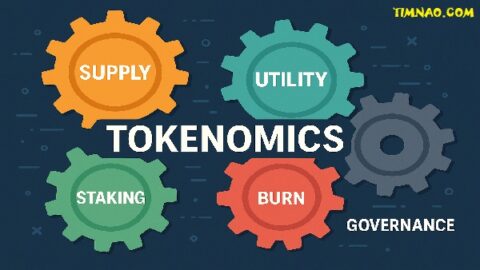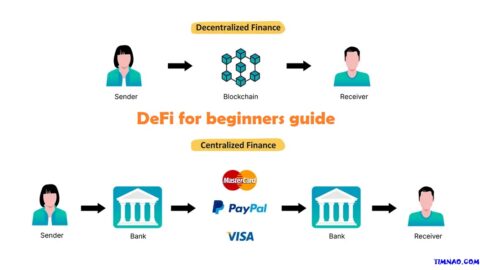🚨 Shocking Mistakes That Could Destroy Your Crypto – And How to Build Unbreakable Security Today!
Crypto wallet security is no longer optional — it’s essential. In a digital world where your assets live on the blockchain and hackers are just a click away, securing your crypto is the difference between building wealth and losing it overnight. One careless moment, one phishing link, or one misplaced recovery phrase can drain your entire portfolio in seconds.
But here’s the good news: you don’t need to be a tech wizard to protect your crypto. Whether you’re holding a few tokens or managing a serious investment, this guide will walk you through every critical step to keep your digital assets safe — in clear, beginner-friendly language.
From choosing the right wallet to spotting scams and setting up advanced defenses, you’ll discover the most powerful strategies to protect your crypto from even the most sophisticated threats. Ready to outsmart the scammers and take full control of your digital security?
Let’s dive into your ultimate crypto protection plan. 👇
📚 Table of Contents
- 🛡️ Why Crypto Wallet Security Is Your Personal Responsibility
- 🔍 Crypto Wallet Security Threats: How Scammers Target You
- 🔐 Choosing the Right Wallet for Maximum Crypto Wallet Security
- ⚙️ Crypto Wallet Security Setup: Doing It the Safe Way
- 🧠 Advanced Crypto Wallet Security: 2FA, Multisig & More
- 🧲 Avoiding Scams: Phishing and Social Engineering in Crypto
- 🧯 Backup Strategies That Strengthen Crypto Wallet Security
- 📱 Crypto Wallet Security on Devices and Networks
- 🔁 Maintaining Long-Term Crypto Wallet Security
- 🧰 Must-Have Tools to Boost Crypto Wallet Security
- 🎯 Final Thoughts: Mastering the Crypto Wallet Security Mindset
🛡️ Why Crypto Wallet Security Is Your Personal Responsibility
Unlike banks, crypto has no middleman to recover lost funds. The blockchain is immutable — if you send funds to the wrong address or fall victim to a scam, there’s no undo button.
That means the burden of protection falls entirely on you.
Unfortunately, many new users assume that simply downloading a wallet is enough. But with phishing, malware, SIM-swapping, and other attacks becoming more sophisticated, it’s crucial to adopt a security-first mindset.
💡 Beginner Tip: Think of your crypto wallet like a safe in a wild west town — if you don’t bolt it down, anyone can walk off with your gold.
🔍 Crypto Wallet Security Threats: How Scammers Target You
Cybercriminals don’t need to break into your computer — they just need to trick you into letting them in.
Here’s how they commonly operate:
- Phishing emails pretending to be exchanges or wallet providers
- Fake support agents offering to help but stealing credentials
- Cloned websites with URLs that look legitimate (e.g., binánce.com)
- Social engineering that exploits emotions (urgency, fear, excitement)
- Fake airdrops or giveaways requiring you to “connect your wallet”
📉 Real Example: In 2024, users of a popular DeFi platform lost millions after connecting their wallets to a malicious site disguised as a reward claim page.
👀 What do they want? Your private keys, seed phrase, or wallet access permissions. With these, they can drain your wallet in seconds — often with no trace.
🔐 Choosing the Right Wallet for Maximum Crypto Wallet Security
Your first line of defense starts with choosing the right wallet.
There are two main types:
🔥 Hot Wallets (Online)
These are connected to the internet and include:
- Browser extensions (e.g., MetaMask)
- Mobile apps (e.g., Trust Wallet)
- Web wallets provided by exchanges
They are convenient for daily use but more vulnerable to hacks and phishing.
❄️ Cold Wallets (Offline)
These store your crypto offline, offering superior security:
- Hardware wallets like Ledger or Trezor
- Paper wallets (printed QR codes and keys)
- Air-gapped devices used solely for signing transactions
💡 Pro Tip: Use a cold wallet for savings and a hot wallet for spending.
🔑 Custodial vs Non-Custodial
- Custodial wallets: A third party (like an exchange) holds your private keys. Easy to recover if you forget credentials but relies on trust in the platform.
- Non-custodial wallets: You hold your own keys. More secure, but you bear full responsibility.
⚖️ Beginner Strategy: Start with a non-custodial hot wallet for small amounts, and upgrade to a hardware wallet as your portfolio grows.
⚙️ Crypto Wallet Security Setup: Doing It the Safe Way
Setting up your wallet is like installing a security system — do it wrong, and you leave the door wide open.
Here’s what you must do:
✅ Download from Official Sources Only
Never download wallet apps or browser extensions from third-party sites. Always verify the domain (e.g., metamask.io, not metamask-app.org).
🔐 Create a Strong Password
Use at least 12 characters with uppercase, lowercase, numbers, and symbols. Avoid reusing passwords from other accounts.
💡 Use a password manager like Bitwarden or 1Password.
🧩 Store Your Seed Phrase Like Gold
When you set up your wallet, you’ll receive a recovery seed phrase — usually 12 or 24 words. This is the master key to your funds.
NEVER:
- Store it on your phone or PC
- Upload it to cloud storage
- Share it with anyone
DO:
- Write it down on paper or engrave it on metal
- Store in a fireproof safe or multiple secure locations
- Consider using a seed phrase backup tool like Cryptotag
🧪 Test Your Backup: Before depositing large amounts, do a small recovery test on a different device to make sure it works.
🧠 Advanced Crypto Wallet Security: 2FA, Multisig & More
Once your wallet is set up, it’s time to level up your defenses. Think of this stage as installing lasers, fingerprint scanners, and tripwires around your vault. You’re not just protecting your crypto — you’re protecting your future.
🔐 Activate Two-Factor Authentication (2FA)
2FA adds a second layer of protection beyond your password.
Instead of only entering your password, you’ll also input a one-time code from an app like:
Avoid using SMS-based 2FA, as hackers can exploit SIM swap attacks to intercept codes.
🧠 Use Multi-Signature (Multisig) Wallets
Multisig wallets require multiple people or devices to approve a transaction.
Perfect for:
- Business wallets
- Shared family wallets
- Large crypto holdings
Popular multisig solutions:
Multisig makes it much harder for a hacker to compromise your funds — even if they breach one account, they still need the others to move assets.
⚙️ Set Spending Limits and Notifications
Some wallets or exchanges let you:
- Set daily transaction limits
- Receive alerts when transactions happen
These small additions act like tripwires — alerting you if something suspicious occurs.
🧠 Use Whitelisted Addresses
A whitelist is a list of pre-approved wallet addresses. You can configure your wallet to only allow transfers to these addresses.
Great for:
- Regular payments (like to your cold wallet)
- Reducing human error (like mistyping an address)
- Blocking theft if someone gains access to your wallet
🧲 Avoiding Scams: Phishing and Social Engineering in Crypto
You’ve likely heard stories of people losing their crypto from a simple mistake. Most of the time, it’s not a technical flaw, but a psychological trick.
Let’s break down how scammers think — and how to outsmart them.
🎣 What Is Phishing?
Phishing is when attackers pretend to be someone you trust to steal your wallet info. They may:
- Send fake emails claiming to be MetaMask or Binance
- Build clone websites with slightly different URLs
- Post fake customer support links on social media
🧠 Golden Rule: No one legitimate will ever ask for your seed phrase or private keys.
⚠️ Red Flags to Watch For
- Emails or DMs urging “urgent action” (e.g., “Verify your wallet or lose access”)
- Links to suspicious-looking sites
- Promises of “free airdrops” or giveaways that require wallet connection
🔒 How to Protect Yourself
- Bookmark official sites and only use those links
- Use anti-phishing browser extensions like MetaMask’s built-in warning system
- Never click links in unsolicited emails — navigate manually
🎭 Social Engineering: The Human Hack
Social engineering attacks are all about manipulating your emotions. Scammers may pretend to be:
- Support agents
- Influencers
- Friends or family in need
They often create urgency or offer rewards to make you act without thinking.
🧠 Pro Tip: Always verify on another platform (e.g., a second Twitter account or via an official website) before acting on any DM or offer.
🧯 Backup Strategies That Strengthen Crypto Wallet Security
Crypto is unforgiving. Lose your password or seed phrase, and you’re locked out forever. That’s why your backup plan is as important as your wallet setup.
🗂️ The Seed Phrase Is Everything
When you first create your wallet, you’re given a 12- to 24-word seed phrase. That’s the only way to recover your crypto.
Here’s how to back it up right:
- Write it down on paper or engrave it on metal (avoid screenshots or cloud storage!)
- Store it in a fireproof, waterproof safe
- Make multiple copies and store them in separate secure locations (e.g., home safe + safety deposit box)
👪 Add a Trusted Contact
Consider sharing recovery instructions with someone you trust (spouse, legal advisor, executor). Not the phrase itself, but the location of the backup.
Or use solutions like:
- Casa Key Shield
- Shamir’s Secret Sharing (splits your seed phrase into parts)
💡 Bonus Tip: Consider writing a short “recovery guide” with step-by-step instructions for your future self or loved ones.
🧪 Test Your Backup Plan
Before transferring your full balance, test your recovery plan with a small transaction:
- Create a backup wallet with the recovery phrase.
- Send a tiny amount of crypto.
- Restore it from your backup and confirm it works.
📱 Crypto Wallet Security on Devices and Networks
Even the best wallet is only as safe as the device it lives on. Here’s how to secure your hardware and online activity.
🖥️ Secure Your Devices
- Keep your operating system up to date
- Install reputable antivirus software like Malwarebytes
- Use a dedicated device for crypto (old smartphones work great for 2FA)
🌐 Avoid Public Wi-Fi
Public networks are prime hunting grounds for hackers.
When using Wi-Fi outside:
- Always use a VPN (try ProtonVPN or NordVPN)
- Disable auto-connect to public networks
- Never log into your wallet or exchange account on unsecured connections
🧱 Consider Using a Firewall
A personal firewall helps monitor traffic and block unauthorized access. It’s a great second layer of defense alongside antivirus protection.
📱 Secure Your Phone
Phones are the gateway to 2FA apps and wallets.
Do this now:
- Lock with PIN, fingerprint, or Face ID
- Turn off Bluetooth and NFC when not in use
- Use app-specific passwords for added protection
🔁 Maintaining Long-Term Crypto Wallet Security
Securing your crypto isn’t a “set it and forget it” job — it’s a lifestyle. Like keeping your car or house in shape, your wallet needs regular checkups and updates to stay resilient against evolving threats.
🧼 Update Regularly — Or Risk Exploits
Software wallets and hardware firmware need updates. These patches often fix critical vulnerabilities that hackers are already trying to exploit.
- ✅ Enable automatic updates when available
- 🔄 Check wallet provider blogs or official X (Twitter) accounts for update alerts
- ⚠️ Always update from official sources — avoid shady download links
🧾 Audit Your Wallets and Permissions
Over time, you may grant access to DApps (decentralized applications), exchanges, or staking platforms. Some may still have permission to spend or withdraw tokens on your behalf — even if you no longer use them.
Use tools like:
These allow you to see and revoke permissions instantly.
🧠 Rotate Passwords and Refresh Security
Every few months, change your wallet and exchange passwords. Use a password manager like:
You should also:
- Review and strengthen your 2FA settings
- Perform a mini audit of all devices that have wallet access
💡 Pro Tip: Periodically simulate a recovery test to ensure you can still restore your wallet from backups.
🧰 Must-Have Tools to Boost Crypto Wallet Security
Even seasoned crypto users rely on security tools to stay a step ahead of hackers. Below are essential digital resources you can start using today.
🔐 Hardware Wallets
The gold standard in crypto security.
Top options:
Store your large holdings offline and connect only when needed.
🧮 Password Managers
Generate strong passwords, store seed backup instructions, and monitor for breaches.
Top choices:
📱 Authenticator Apps
Ditch SMS — use one of these instead:
💡 Tip: Keep your 2FA app on a separate device from your wallet for extra security.
🔎 Phishing Protection Tools
- MetaMask’s Phishing Detector
- PhishFort browser extension
- Malwarebytes for browser-level scanning
🧠 Knowledge & Education Hubs
Stay sharp by following:
- CoinDesk
- CryptoSlate
- r/CryptoCurrency on Reddit
And bookmark platforms like:
- Have I Been Pwned (check if your emails have been exposed)
- Etherscan (track wallet activity)
- Nansen (analytics and smart money tracking)
🎯 Final Thoughts: Mastering the Crypto Wallet Security Mindset
In crypto, your wallet is your fortress — and you are the gatekeeper.
We’ve explored the entire lifecycle of crypto wallet security:
✅ Choosing the right wallet
✅ Setting it up safely
✅ Defending it with 2FA, multisig, and whitelists
✅ Spotting scams before they strike
✅ Creating backups that actually work
✅ Securing your devices and networks
✅ Maintaining long-term digital hygiene
But here’s the ultimate takeaway:
Crypto security isn’t a checklist — it’s a mindset.
You must stay curious, cautious, and proactive. Treat every link with suspicion, verify every app, and educate yourself continuously. The threats evolve — but so can you.
And with the strategies you’ve learned today, you now have a battle-tested playbook to protect your crypto, your wealth, and your peace of mind.