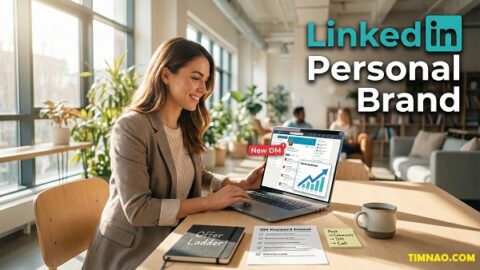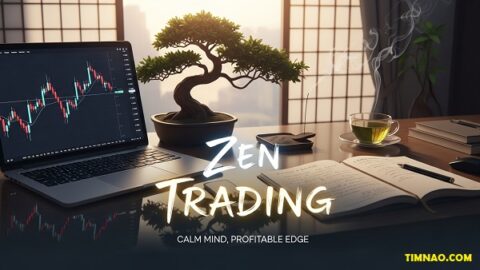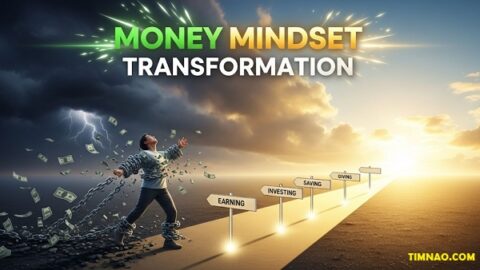The Profitable Truth: Why Selling Digital Products is the Smartest Way to Start Online 💡
Digital products for beginners are one of the smartest and most scalable ways to start an online business in 2025. Whether you’re looking to earn extra income, break free from the 9-to-5 grind, or finally monetize your creative talents, selling digital products can help you get there—without inventory, shipping, or a massive budget.
This guide is designed specifically for newcomers who want a step-by-step roadmap to success. You’ll discover how to pick the right product, set up your online store, attract buyers, and grow your brand—all while keeping things simple and affordable.
Even if you’ve never sold anything online before, don’t worry. We’ll walk you through each step in plain English, with real-world tools and tips you can start using today. Ready to transform your ideas into a source of income?
Let’s dive in.
📚 Table of Contents
- 🎯 Why Digital Products Are the Perfect Beginner Business
- 🧠 Step 1: Choose the Right Product to Sell
- 🛠️ Step 2: Create High-Quality Digital Products
- 🛒 Step 3: Set Up Your Online Store
- 💳 Step 4: Payment and Product Delivery Made Easy
- 📣 Step 5: Launch and Promote Like a Pro
- 🧍♂️ Step 6: Master Customer Service and Build Trust
- 📊 Step 7: Analyze, Improve, and Expand
- 🧰 Essential Tools to Make It All Happen
- 🧭 Final Tips for Success in the Digital Product Game
🎯 Why Digital Products Are the Perfect Beginner Business
If you’ve ever dreamed of starting a business with zero inventory, no shipping hassles, and the ability to make money while you sleep, selling digital products might be the golden opportunity you’re looking for.
Unlike physical goods, digital products don’t require storage or shipping. Once you create them, they can be sold again and again—with minimal ongoing effort. Whether it’s a downloadable planner, a course, or a set of templates, digital products can generate passive income while providing real value to your customers.
The best part? You don’t need to be a tech genius. Today’s tools and platforms make it incredibly easy to get started even if you’re a total beginner.
Here’s why digital products are ideal for newbies:
- ✅ Low startup costs: You can start with just your laptop and creativity.
- ✅ Unlimited scalability: One product can be sold to hundreds or thousands of customers.
- ✅ High profit margins: No manufacturing or shipping fees mean more profit in your pocket.
- ✅ Flexible lifestyle: Work from anywhere and earn around the clock.
From bloggers and artists to teachers and fitness coaches, creators across industries are turning their knowledge and skills into income by launching digital product businesses. And you can too.
Let’s break down exactly how to do it, step by step.
🧠 Step 1: Choose the Right Product to Sell
Before you dive into selling, it’s important to find the right product idea that aligns with your skills, passions, and what people actually want to buy.
🔍 Identify Your Niche
Start by exploring your own interests. Are you good at organizing? Love fitness? Passionate about budgeting? Think about what you know, what you enjoy, and what others often ask you for help with.
Next, research your market. Use tools like Google Trends, AnswerThePublic, and keyword research to see what people are searching for. Check out marketplaces like Etsy or Gumroad to analyze existing products, their pricing, and customer feedback. Look for gaps where there’s demand but not many strong offerings.
📦 Popular Digital Products You Can Sell:
- Ebooks and Guides: How-to content, storybooks, niche tutorials
- Courses: Video or written educational content
- Templates: Resumes, planners, business systems
- Printables: Calendars, checklists, kids’ activities
- Designs & Graphics: Logos, social media kits, illustrations
- Presets & Plugins: For tools like Lightroom, Photoshop, or web builders
- Meal Plans & Fitness Routines: Perfect for health coaches and trainers
- Interactive Content: Quizzes, calculators, and assessments
Pick one or two that match your niche and interest, then validate them by checking if similar products are selling well online.
🛠️ Step 2: Create High-Quality Digital Products
Once you’ve selected your product idea, it’s time to build it in a way that delivers real value. This is where many beginners get stuck, but don’t worry—it’s more straightforward than you think.
📝 Plan Your Product
Start with an outline. Ask yourself:
- What problem does my product solve?
- What results will the user get from it?
- How can I make it visually appealing and easy to use?
Collect materials, references, or data you’ll need. For example, if you’re creating a budgeting template, you might research different budgeting methods like the 50/30/20 rule or zero-based budgeting.
🖌️ Tools to Build Your Product
- Canva: Great for beginners making printables or design-heavy content.
- Google Docs/Slides: Perfect for ebooks, guides, or checklists.
- Adobe Creative Cloud: For advanced design and media editing.
- Notion: Create digital planners, dashboards, and personal systems.
Once your content is ready, save it in the right digital format: PDF, MP4, MP3, ZIP, etc. Test it yourself to ensure it works smoothly.
🎁 Final Touches
Make your product user-friendly:
- Add clear instructions.
- Design an attractive cover or preview.
- Ensure it’s mobile-friendly and easy to download.
Remember, your product is your brand’s first impression. Make it look and feel professional, even if it’s simple.
🛒 Step 3: Set Up Your Online Store
Now that your product is ready, let’s put it up for sale! You don’t need to build a website from scratch—there are beginner-friendly platforms that let you launch quickly.
🛍️ Top Platforms for Selling Digital Products:
- Gumroad: Simple, fast, and perfect for beginners.
- Etsy: Great if your product is creative or visually driven.
- Shopify: Ideal for those planning to scale.
- Teachable, Udemy: For selling online courses.
- Payhip: Easy storefront with no monthly fee.
- Systeme.io: Free funnel-building and sales page creation.
Create an account, upload your product, write a benefit-focused description, and add eye-catching visuals or mockups. Choose your price based on competitor research and the value your product offers.
✨ Pro Tip: Use tools like Smartmockups to create realistic previews of your digital products—it boosts conversions!
💳 Step 4: Payment and Product Delivery Made Easy
You’ve got your digital product and storefront—now it’s time to make sure buyers can pay you easily and get instant access to their purchases. Seamless checkout and delivery not only improve user experience but also reduce support headaches for you.
💸 Set Up Payment Systems
First, you need to integrate secure payment methods. Most platforms like Gumroad, Shopify, and Payhip support popular gateways such as:
- PayPal: Widely used and trusted
- Stripe: Great for credit/debit card payments
- Apple Pay & Google Pay: Available on platforms like Shopify
Choose at least two payment options to accommodate different customer preferences. Most platforms walk you through setup with step-by-step instructions.
🚚 Automate Product Delivery
The beauty of selling digital products is automation. As soon as someone pays, they should receive a download link without needing to wait on you.
Popular services like SendOwl and E-junkie handle both payments and automated delivery. These tools integrate with your store and ensure that customers receive their product instantly.
If you’re using Gumroad, Etsy, or Payhip, digital delivery is already built in. Just upload your product files and double-check that everything downloads properly.
Bonus Tip: Add a thank-you page or follow-up email with extra tips or a freebie. It builds goodwill and increases the chance of repeat sales.
📣 Step 5: Launch and Promote Like a Pro
No matter how great your product is, you won’t sell much if no one sees it. Promotion is where your digital business starts to grow. Thankfully, even beginners can drive traffic and sales using simple strategies.
🌐 Build Your Online Presence
Start with a basic website or landing page. Platforms like Systeme.io or Carrd let you launch a simple sales page in minutes, even for free.
Add these must-have elements:
- A catchy headline and subheadline
- A product description focusing on benefits
- Testimonials (or early feedback if available)
- A strong call-to-action button (“Download Now”, “Start Today”, etc.)
If you want more control or plan to expand your product line, consider building a full site with WordPress and WooCommerce.
📧 Email Marketing Magic
Email is still the king of digital product marketing. You can start building your list with tools like:
- Mailchimp – Great for beginners
- ConvertKit – Designed for creators
- AWeber – Easy to automate
Offer a freebie related to your product (like a mini version or checklist) in exchange for emails. Then, send helpful tips, updates, and occasional promotions to nurture leads into buyers.
📱 Social Media Promotion
Pick 1–2 platforms your target audience uses most. For visual products, Pinterest and Instagram work wonders. For professional or educational products, Twitter/X, LinkedIn, or YouTube may be better.
Share behind-the-scenes content, tips, user-generated content, and of course, direct promotions. Use relevant hashtags and always include a call-to-action link.
You can also run low-budget ads on Facebook or Pinterest to test what works. Even $5/day can bring in targeted leads if done right.
🤝 Collaborate with Influencers and Affiliates
Want a traffic boost? Partner with micro-influencers or niche bloggers who share your audience. Offer them a free product to review, or give them an affiliate link where they earn a commission per sale.
Most platforms like Gumroad and Payhip allow you to track affiliate sales automatically.
🧍♂️ Step 6: Master Customer Service and Build Trust
Digital doesn’t mean impersonal. A great customer experience makes buyers return, recommend you to others, and leave glowing reviews—which boosts your visibility and credibility.
🙋 Offer Easy Support
Make it simple for customers to get in touch. Add a contact form or email (e.g., [email protected]) to your site and autoresponders to let them know you received their request.
Reply promptly—even a 24-hour turnaround can wow buyers if you’re friendly and helpful.
Tools like Zendesk or Freshdesk help you manage queries professionally as you grow.
💬 Gather Feedback and Improve
Ask customers how you did! Send a quick survey or poll using Google Forms, or include a short feedback link in your download page.
Use what you learn to fix weak points and develop new product ideas. Your customers will love being heard, and you’ll gain insight into what actually sells.
🌱 Build a Community
Community builds loyalty. Create a Facebook group, Discord server, or private Telegram channel for your customers. It’s a place to:
- Share updates
- Host Q&As
- Collect testimonials
- Encourage user-generated content
Engage regularly and your audience will not only stay—they’ll invite others.
📊 Step 7: Analyze, Improve, and Expand
Once your store is up and running, don’t just “set it and forget it.” To succeed with digital products for beginners, you need to monitor what’s working, tweak what isn’t, and keep building on your momentum.
📈 Track Performance with Analytics
Use tools like:
- Google Analytics – Understand who visits your site, how long they stay, and what they click.
- Platform analytics – Etsy, Gumroad, Payhip, and others offer dashboards showing your traffic and sales.
- Social media insights – Instagram, Facebook, and Pinterest let you see what content drives clicks.
Keep an eye on:
- Conversion rates (how many visitors become buyers)
- Traffic sources (where your visitors come from)
- Best-selling products (double down on what works)
🧠 Optimize Your Strategy
Once you’ve gathered some data, use it to your advantage:
- Rewrite low-performing product descriptions
- Update designs or add previews
- Test different pricing tiers or bundles
- Improve your checkout experience
A/B testing small tweaks like headlines or button colors can surprisingly boost sales without changing the actual product.
🔄 Upsell, Cross-Sell, and Bundle
Want to increase your average order value? Use these tactics:
- Upselling: Offer a premium version of your product
- Cross-selling: Suggest a complementary product at checkout
- Bundles: Combine related items for a discount
For example, if you sell printable planners, bundle them with matching digital stickers or a habit tracker. People love convenience and value.
🧰 Essential Tools to Make It All Happen
To sell digital products online efficiently, the right tools make a huge difference. Here’s a curated list for beginners, organized by category:
🖌️ Product Creation
- Canva – Easy design for printables, ebooks, social content
- Adobe Creative Suite – Advanced design and editing
- Notion – For planners, templates, and dashboards
- Google Workspace – Docs, Slides, Sheets for collaborative creation
🛒 Selling Platforms
- Gumroad – Easiest way to sell digital products
- Payhip – Great for selling downloads and courses
- Etsy – Good for creative or printable products
- Shopify – Best for full stores or scaling
- Teachable – Sell online courses and coaching
💰 Payment & Delivery
- PayPal – Secure and popular payment processor
- Stripe – Supports global card payments
- SendOwl / E-junkie – Handles payments + automatic file delivery
📩 Email Marketing
- Mailchimp – Simple and free for starters
- ConvertKit – Powerful automation for creators
- MailerLite – Easy, budget-friendly alternative
📱 Social Media & Scheduling
- Buffer / Hootsuite – Schedule posts across platforms
- Later – Visual planner for Instagram and TikTok
📊 Analytics & Optimization
- Google Analytics – Essential for tracking traffic
- Hotjar – See how visitors behave on your site
- Ubersuggest – Free keyword and SEO tool
🤝 Customer Support
🧭 Final Tips for Success in the Digital Product Game
Ready to go from beginner to boss? Here are some closing tips to help you thrive in the digital product business:
✅ Start Simple, Then Scale
Don’t overwhelm yourself trying to launch 10 products at once. Focus on building one excellent product, getting feedback, and improving over time. Once you’ve nailed one, expand.
✅ Focus on Solving Real Problems
The best digital products either save time, save money, reduce stress, or teach a valuable skill. Always ask: “What pain point does this solve for my audience?”
✅ Don’t Be Afraid to Launch Imperfectly
Done is better than perfect. You can always improve and update your product based on customer feedback. What matters is getting started and learning through action.
✅ Stay Consistent
Success doesn’t happen overnight. Show up regularly, keep engaging with your audience, and stay open to testing new things. Momentum builds over time.