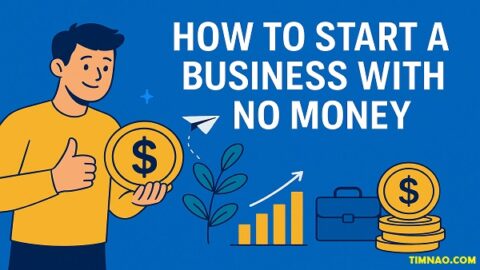Why Facebook Marketing for E-commerce Is a Game-Changer in 2025?
Facebook Marketing for E-commerce is no longer optional—it’s a necessity. Whether you’re running a small Shopify store or scaling a multi-product marketplace, Facebook’s tools can supercharge your business in ways no other platform can.
With over 3 billion monthly active users, Facebook (now part of Meta) offers unmatched advertising capabilities, community features, and shopping integrations tailored specifically for online retailers.
Why is Facebook Marketing for E-commerce so effective?
- Vast Audience: With over 3 billion monthly active users globally as we step into 2025, Facebook provides access to an incredibly diverse audience pool.
- Precision Targeting: This is where Facebook truly shines. Its advertising platform allows you to pinpoint your ideal customers with remarkable accuracy. You can target based on:
- Demographics: Age, gender, location, language, education, job title, relationship status.
- Interests: Hobbies, pages liked, related topics.
- Behaviors: Purchase history, device usage, travel habits, engagement with specific content types.
- Custom Audiences: Target people who have already interacted with your business, like website visitors (via the Meta Pixel), app users, or email subscribers (using first-party data uploads).
- Lookalike Audiences: Find new people who share similar characteristics with your best existing customers, expanding your reach efficiently.
- AI-Enhanced Targeting: In 2025, Meta’s AI (like the engine behind Advantage+ campaigns) plays a massive role in optimizing targeting automatically, finding pockets of potential customers you might miss manually. It analyzes real-time data to reach the most receptive audiences.
This level of targeting ensures your marketing budget is spent efficiently, showing your products to people most likely to be interested.
✅ 1. Build the Perfect Facebook Business Page
Your Facebook Business Page is your brand’s home base on the platform. It’s more than just a profile; it’s a vital hub for information, engagement, and commerce. Optimizing it correctly is the first step towards successful Facebook Marketing for E-commerce. Here’s how to set it up for success:
🛠 Create Your Page Right
Setting up is straightforward but requires attention to detail:
- Create the Page: Log into your personal Facebook account, navigate to ‘Create’ > ‘Page’.
- Choose a Category: Select the category that best describes your e-commerce business (e.g., E-commerce Website, Shopping & Retail, Brand). This helps with discoverability.
- Enter Business Information: Provide your accurate business name (consistent with your branding!), address (if applicable), phone number, and website URL.
- Profile Picture: Use your logo. It should be clear, recognizable, and high-resolution (at least 180×180 pixels). This appears everywhere – posts, comments, search results.
- Cover Photo: This is prime visual real estate (820×312 pixels recommended). Use a high-quality image or video showcasing your products, brand aesthetic, or a current promotion. Keep crucial elements centered, as cropping varies on mobile. Refresh it periodically (e.g., for seasons or sales).
- Compelling “About” Section: Write a concise, engaging description of your business, mission, and unique selling points (USPs). Include relevant keywords for discoverability. Add operating hours, additional contact info, and links to other social profiles.
- Custom URL (Vanity URL): Once eligible, claim a custom URL (e.g., facebook.com/YourBrandName) for professionalism and easy sharing.
🖼 Add Killer Visuals
First impressions matter. Your profile picture and cover photo are the visual handshake for your brand.
- Profile Picture Principles: Simplicity, clarity, high-quality, consistency across platforms. It needs to look good even when small.
- Cover Photo Principles: Visual appeal, telling a story, high-quality, correct dimensions (820×312 px), minimal text (ensure readability), relevance (update for campaigns/seasons), legal rights (use your own images or licensed ones). Tools like Canva or Adobe Spark offer templates. Always preview on desktop and mobile.
🔗 Add Essential Info
Complete information builds trust and facilitates action.
- Fill Out Everything: Don’t skip fields in the “About” section – hours, story, products/services offered, price range, privacy policy link. Accuracy is key.
- The CTA Button: This prominent button below your cover photo guides users. Choose the CTA that best aligns with your primary e-commerce goal:
- Shop Now: Links directly to your website store or Facebook Shop.
- View Shop / Shop on Website: Similar direct links.
- Learn More: Links to a specific product page or landing page.
- Sign Up: For newsletters or loyalty programs.
- Contact Us / Send Message: Encourages inquiries.
- Book Now: For service-based components. Configure the button to link to the correct destination URL and test it. Promote the action your CTA encourages in your posts.
🔘 Customizing Page Tabs & Utilizing Insights
Organize your page effectively and understand its performance.
- Page Tabs: Customize the tabs visible on your page (e.g., Shop, Reviews, Posts, Videos, Events, Community). Prioritize tabs most relevant to e-commerce, like “Shop” and “Reviews”. You can reorder them.
- Facebook Page Insights: This is your analytics dashboard. Access it via the “Insights” tab. Regularly analyze key metrics:
- Page Views & Likes: Track audience growth.
- Post Reach & Engagement: See how many people see your posts and interact (likes, comments, shares, clicks). Identify top-performing content.
- Audience Demographics: Understand who follows you (age, gender, location) to tailor content.
- When Your Fans Are Online: Optimize posting times for maximum visibility.
- Actions on Page: Clicks on CTA button, website clicks, direction requests.
Use these insights to refine your content strategy, posting schedule, and understand what truly resonates with your Facebook Marketing for E-commerce audience.
🧲 2. Understand Your Audience and Goals
Before you create a single post, know who you’re talking to.
- Define Them: Go beyond basic demographics (age, gender, location). Explore psychographics: interests, values, lifestyle, pain points, aspirations. What challenges do they face that your product solves?
- Use Facebook Insights: This tool is invaluable for understanding your current audience’s demographics and engagement patterns. Look at age, gender, location, and which posts they interact with most.
- Audience Insights Tool (Meta Business Suite): Explore broader potential audiences beyond your current followers, analyzing interests and behaviors.
- Competitor Analysis: See what kind of content resonates with your competitors’ audiences. Identify gaps and opportunities.
- Create Personas: Develop detailed fictional representations of your ideal customer segments. Give them names, backstories, goals, challenges, and content preferences. This makes your audience feel real and guides content creation.
- Engage & Listen: Ask questions in posts, run polls, read comments, respond to messages, and conduct surveys. Direct feedback is gold.
Before you spend a dollar, define your target:
- Who are they? (Demographics, interests, location)
- What do they want? (Deals? Inspiration? Info?)
- What do YOU want? (Sales? Signups? Traffic?)
Use Meta Business Suite to analyze your current followers and create lookalike audiences who behave like your best customers.
Set SMART goals:
- Increase traffic by 25% in 3 months
- Get 100 new leads from a lead-gen ad campaign
- Achieve a 3X ROAS (Return on Ad Spend)
🔥 3. Create Content That Converts
A successful E-commerce Facebook Strategy uses a mix of content types:
- High-Quality Product Visuals (Images & Video): Essential for e-commerce.
- Stunning Images: Multiple angles, lifestyle shots (showing product in use), close-ups of details. Ensure professional quality.
- Engaging Video: Product demos, tutorials, unboxing videos, 360-degree views. Short-form video (Reels) is particularly powerful for reach and engagement in 2025. Keep Reels under 30-60 seconds, use hooks, captions, and trending audio (where relevant).
- User-Generated Content (UGC): Extremely powerful for building trust and authenticity.
- Share customer photos/videos featuring your products (with permission!).
- Showcase positive reviews and testimonials.
- Run contests encouraging UGC submissions.
- Educational & Value-Driven Content: Position your brand as a helpful resource.
- How-to guides, styling tips, tutorials related to your products.
- Industry insights, trend reports, checklists.
- Answer common customer questions proactively.
- Interactive Content: Boosts engagement significantly.
- Polls (e.g., “Which color do you prefer?”).
- Quizzes (e.g., “Find your perfect [ product type ]”).
- Ask questions in your captions to spark discussion.
- Contests and giveaways.
- Promotional Content (Sales & Offers): Directly drive sales.
- Announce discounts, limited-time offers, flash sales. Create urgency.
- Highlight new arrivals or collections.
- Bundle deals or free shipping promotions.
- Behind-the-Scenes (BTS) Content: Humanizes your brand.
- Show your team, workspace, or product creation process.
- Share company milestones or values.
- Use Facebook Stories and Live for authentic, unpolished glimpses.
- Community Building Content:
- Share content from relevant influencers or partners (with credit).
- Highlight customer stories or spotlights.
- Run Q&A sessions (Live is great for this).
📌 Types of Content That Sell
- Product spotlights: Use photos, carousels, or short-form videos
- User-generated content: Encourage reviews or unboxings and repost
- Behind-the-scenes: Humanize your brand
- Live videos: Launch products or host Q&A sessions
📆 Posting Strategy
- Frequency: 3–5 times a week
- Best times: Typically, 12 PM–3 PM or 7 PM–9 PM, but use Page Insights to see when YOUR followers are online
- Use Stories daily: 62% of people say they’ve become more interested in a brand or product after seeing it in Stories
Consistency and timing matter.
- Quality over Quantity: Don’t spam your audience. Focus on valuable, well-crafted posts.
- Consistency is Key: Aim for a regular schedule (e.g., 3-5 times a week is often a good starting point, but test what works for your audience). Use a content calendar.
- Optimal Timing: Post when your audience is most active. Use Facebook Insights (“When Your Fans Are Online”) to find peak times. Experiment and track results. Consider different time zones if your audience is global.
- Scheduling Tools: Use Meta Business Suite’s scheduler or third-party tools to post consistently at optimal times.
📢 4. Run High-Converting Facebook Ads
Organic reach on Facebook can be challenging. To truly scale your Facebook Marketing for E-commerce efforts and drive consistent sales, mastering Facebook Ads is essential.
Facebook Ads Manager is your command center for creating, managing, analyzing, and optimizing all your ad campaigns. It’s a powerful, albeit sometimes complex, tool accessible through your Facebook account or Meta Business Suite.
- Key Components:
- Navigation: Access Campaigns, Ad Sets, Ads, Audiences, Billing, Reporting.
- Dashboard: Overview of active campaigns, performance metrics, spend.
- Filters & Columns: Customize your view to see the data that matters most.
- Campaign Structure (Hierarchy): Understanding this is crucial:
- Campaign: The highest level. You set the overall advertising Objective here (e.g., Conversions, Traffic). You can also set a campaign budget (Campaign Budget Optimization – CBO).
- Ad Set: Within a campaign. Here you define your Audience (targeting), Placements (where ads appear), Budget (if not using CBO), Schedule, and Bidding Strategy. You can have multiple ad sets per campaign.
- Ad: The individual creative users see (image, video, copy, CTA). You can have multiple ads per ad set for testing.
🎯 Set Up in Facebook Ads Manager
Let’s walk through launching a basic campaign:
- Access Ads Manager: Navigate to Ads Manager.
- Click “Create”: Start a new campaign.
- Choose Campaign Objective: This is critical! It tells Facebook what you want to achieve and how to optimize delivery. For e-commerce, common objectives are:
- Awareness: Brand Awareness, Reach (Top of Funnel).
- Consideration: Traffic, Engagement, Video Views, Lead Generation, Messages (Middle of Funnel).
- Conversion: Conversions (Optimize for purchases, add-to-carts), Catalog Sales, Store Traffic (Bottom of Funnel – often the primary goal for e-commerce). Tip: For direct sales, usually start with the “Conversions” objective.
- Name Your Campaign: Use a clear naming convention (e.g.,
[Objective]_[Product]_[Date]_[Targeting]). - Ad Set Setup:
- Name Ad Set: Again, use clear naming (e.g.,
[Audience]_[Placement]_[Optimization]). - Conversion Event Location: Choose Website, App, etc.
- Pixel/Conversion Event: Select your Meta Pixel and the specific conversion event you want to optimize for (e.g., “Purchase”). (Requires Pixel setup).
- Budget & Schedule: Set a daily or lifetime budget. Define start/end dates or run continuously.
- Audience: Define who sees your ads. Use saved audiences or create new ones based on location, age, gender, detailed targeting (interests, behaviors), Custom Audiences, or Lookalike Audiences. Tip for 2025: Meta often recommends starting with broader targeting and letting its AI (like Advantage+ Audience) find the best pockets, especially for conversion campaigns.
- Placements: Choose where your ads appear (Facebook Feed, Instagram Feed, Stories, Reels, Marketplace, Messenger, Audience Network). Tip for 2025: “Advantage+ Placements” (formerly Automatic Placements) is often recommended, letting Facebook optimize delivery across all available placements for better results.
- Optimization & Delivery: Confirm you’re optimizing for your chosen conversion event (e.g., Purchases).
- Name Ad Set: Again, use clear naming (e.g.,
- Ad Creation:
- Name Ad: Use clear naming (e.g.,
[Format]_[CreativeConcept]_[CTA]). - Identity: Select your Facebook Page and Instagram account.
- Ad Format: Choose Single Image/Video, Carousel, Collection.
- Ad Creative: Upload your image(s) or video(s). Write compelling Primary Text (main ad copy), Headline, and Description. Focus on benefits and clear messaging.
- Call to Action (CTA): Select the button text (e.g., “Shop Now”, “Learn More”).
- Destination: Enter the website URL (landing page) where users go after clicking. Ensure it matches the ad’s promise.
- Tracking: Ensure your Meta Pixel is active.
- Preview: Check how your ad looks across different placements.
- Name Ad: Use clear naming (e.g.,
- Review and Publish: Double-check all settings. Click “Publish” (or “Confirm”). Your ad will go into review before going live.
- Monitor & Optimize: Once live, constantly monitor performance in Ads Manager and make adjustments. Start small: $5–$20/day, then optimize based on ROI metrics
Choosing the Right Ad Objectives for E-commerce
Selecting the correct objective is foundational. Think about the customer journey:
- Awareness (Top Funnel): Introduce your brand to new audiences. Use Brand Awareness or Reach. Good for initial visibility.
- Consideration (Middle Funnel): Get people thinking about your products.
- Traffic: Drive clicks to your website/landing pages. Good for blog content or specific product pages.
- Engagement: Increase likes, comments, shares on posts. Builds social proof.
- Video Views: Get more eyes on your video content.
- Lead Generation: Collect emails/contacts via Facebook forms.
- Messages: Encourage conversations via Messenger.
- Conversion (Bottom Funnel): Drive valuable actions. This is typically the core focus for e-commerce.
- Conversions: Optimize for specific actions like ‘Add to Cart’, ‘Initiate Checkout’, or ideally, ‘Purchase’. Requires the Meta Pixel.
- Catalog Sales: Use dynamic ads to show relevant products from your catalog to users based on their behavior. Highly effective for retargeting and broad prospecting with large catalogs.
- Store Traffic: Drive foot traffic to physical locations (if applicable).
Align your chosen objective with your specific campaign goal. You might run multiple campaigns with different objectives simultaneously to target users at various stages of the funnel.
Understanding Facebook Ad Formats and Placements
Knowing your options helps you choose the best fit for your message and objective.
- Key Ad Formats Recap:
- Image: Strong visual, clear message.
- Video: High engagement, storytelling, demos. Reels are crucial in 2025.
- Carousel: Multiple products/features, sequential storytelling.
- Collection: Immersive mobile shopping.
- Slideshow: Video-like from images.
- Instant Experience: Full-screen mobile landing page.
- Stories/Reels: Vertical, short-form, immersive.
- Lead Ads: Native forms.
- Dynamic Ads (via Catalog Sales): Automatically personalized product ads.
- Key Ad Placements Recap: Where your ads show up.
- Feeds: Facebook Feed, Instagram Feed, Video Feeds, Marketplace Feed. High visibility.
- Stories & Reels: Facebook Stories, Instagram Stories, Messenger Stories, Instagram Reels. Immersive, vertical format.
- In-Stream: Videos (before, during, or after other video content).
- Search: Facebook Search Results.
- Messages: Messenger Inbox.
- Apps & Sites: Audience Network (extends reach beyond Meta platforms).
- Instagram: Explore.
Choosing Formats & Placements:
- Align with Objective: Conversion goals often work well with Collection, Carousel, and Dynamic Ads. Awareness might use Video or Image ads in Feeds/Stories.
- Know Your Audience: Where do they spend time? Younger audiences heavily use Instagram Stories/Reels.
- Creative Suitability: Vertical video thrives in Stories/Reels. High-quality images work well in Feeds.
- Test! Use A/B testing or rely on Advantage+ Placements initially to let Facebook optimize, then analyze the placement breakdown reports.
Mastering these fundamentals is key to building effective Facebook Ads for E-commerce campaigns that drive real business results. The next guide dives into more advanced techniques.
🔁 5. Retargeting & Conversion Magic
Most people don’t buy on the first visit. That’s why retargeting is a game-changer.
Retargeting (or remarketing) is reconnecting with users who’ve already shown interest in your brand but haven’t converted. It’s highly effective because you’re targeting warm leads.
- How it Works: The Meta Pixel (or SDK for apps) tracks user actions on your site/app (e.g., viewed product, added to cart). You create Custom Audiences based on these actions.
- Key Retargeting Segments:
- All Website Visitors: Broadest retargeting group (e.g., visited in last 30 days).
- Product Page Viewers: Saw specific products but didn’t add to cart. Show them that product again, maybe with a small incentive.
- Add to Cart / Initiate Checkout: High-intent users who abandoned the process. Remind them what they left behind, address potential concerns (shipping cost?), offer a discount.
- Past Purchasers: Encourage repeat business by showing complementary products, new arrivals, or loyalty offers.
- Engaged Users: People who engaged with your Facebook/Instagram page but haven’t visited the site.
- Crafting Effective Retargeting Ads:
- Be Specific & Personal: Reference the action they took (e.g., “Still thinking about the [Product Name]?”).
- Dynamic Product Ads (DPAs): Automatically show users the exact products they viewed or added to cart. This is essential for e-commerce retargeting. Requires a product catalog setup.
- Strong CTA: “Complete Your Purchase,” “Shop Now,” “Claim Your Discount”.
- Offer Incentives: Small discounts, free shipping, or limited-time offers can nudge conversions.
- Social Proof: Include ratings or short testimonials if possible.
- Frequency Capping: Don’t bombard users. Set frequency caps in Ads Manager to limit how often someone sees your retargeting ads (e.g., no more than 3 times per day). Rotate creatives to avoid ad fatigue.
- Exclusions: Exclude users who have already converted (e.g., purchased in the last 7 days) from seeing cart abandonment ads.
Utilizing Lookalike Audiences to Expand Your Reach
Lookalike Audiences find new people on Facebook who share characteristics with your best existing customers or prospects. It’s a powerful way to scale your reach efficiently.
- How it Works: You provide a “source audience” (e.g., a Custom Audience of past purchasers, high-value customers, email list). Facebook’s AI analyzes their traits and finds other users in your target country/region with similar profiles.
- Creating Lookalikes:
- Choose a high-quality Source Audience (minimum 100 people, but 1,000+ is better for accuracy). Value-based sources (e.g., highest LTV customers) often yield the best results.
- Select the Target Location (country/region).
- Choose the Audience Size: Expressed as a percentage (1% to 10%) of the target location’s population.
- 1% Lookalike: Most similar to your source, smaller reach, highest precision. Often the best place to start testing.
- 2-5% Lookalike: Broader reach, still quite similar.
- 6-10% Lookalike: Largest reach, less similarity.
- Best Practices:
- Use Strong Source Audiences: Past purchasers, high LTV customers, engaged email subscribers often work best.
- Test Different Sizes: Start with 1% and test broader percentages (e.g., 1-3%, 3-5%) to see what performs best for your budget and goals.
- Layer Targeting (Optional): You can add interest/behavior layers on top of Lookalikes, but often it’s best to let the Lookalike algorithm work broadly initially. Test both approaches.
- Exclude Source Audience: Make sure to exclude the original source audience from your Lookalike campaign to avoid overlap.
- Refresh: Lookalikes don’t update automatically based on source changes. Create new ones periodically if your source audience evolves significantly.
Lookalikes are excellent for prospecting campaigns aimed at finding new customers for brand awareness, traffic, lead generation, or conversions.
A/B Testing and Optimizing Your Ad Campaigns
Never assume you know what works best. A/B testing (split testing) is systematically comparing variations of your ads to see which performs better based on data. This is crucial for continuous improvement.
- What to Test: Test one variable at a time for accurate results:
- Creative: Image A vs. Image B, Video A vs. Video B, Image vs. Video.
- Ad Copy: Headline A vs. Headline B, Primary Text A vs. B, different emotional appeals.
- Call to Action (CTA): “Shop Now” vs. “Learn More”.
- Audience: Lookalike 1% vs. Lookalike 3%, Interest Group A vs. B.
- Placement: Advantage+ Placements vs. Manual Feeds Only.
- Landing Page: Send traffic to Landing Page A vs. B (test outside Ads Manager).
- Offer: 10% off vs. Free Shipping.
- Setting Up Tests:
- Use Facebook’s built-in A/B testing tool when creating a campaign/ad set. It ensures clean splits and statistical significance.
- Alternatively, duplicate an ad set and change only one variable manually (ensure budgets and audiences are comparable).
- Analyzing Results: Run the test long enough to get statistically significant results (Facebook will often indicate this). Compare key metrics based on your objective (e.g., CPA for conversion campaigns, CTR for traffic).
- Implement & Iterate: Apply the winning variation to your main campaigns. Then, test another variable. Optimization is an ongoing cycle.
Leveraging Dynamic Ads for Personalized Shopping Experiences
We mentioned Dynamic Product Ads (DPAs) under retargeting, but they are a cornerstone advanced technique for e-commerce.
- How They Work: You upload your product catalog to Facebook. Using the Meta Pixel/SDK data, Facebook automatically shows relevant products to users based on their specific actions (viewed product X, added Y to cart) or general interests.
- Key Use Cases:
- Dynamic Retargeting: Show people the exact products they viewed or abandoned in their cart. Extremely effective.
- Broad Audience Prospecting: Show products from your catalog to people who haven’t visited your site but have shown interest in similar products elsewhere on Facebook/Instagram. Facebook’s AI determines which products to show.
- Cross-selling/Upselling: Show complementary items to past purchasers.
- Setup Essentials:
- Product Catalog: Keep it accurate and up-to-date (inventory, pricing, images, descriptions).
- Meta Pixel/SDK: Correctly implemented with standard events (ViewContent, AddToCart, Purchase).
- Campaign Objective: Use “Catalog Sales”.
- Optimization: Test different product sets (e.g., best sellers, new arrivals), ad templates, and audience targeting options (retargeting vs. broad).
Utilizing Meta Advantage+ Shopping Campaigns
A significant development leveraging AI and automation is Meta Advantage+ Shopping Campaigns (ASC). These campaigns simplify setup and rely heavily on Meta’s AI to optimize performance across the full funnel.
- How They Work: ASC consolidates prospecting and retargeting into a single campaign. You provide your creative assets and product catalog, set a budget, and define your target country. Meta’s AI then automates targeting (finding both new and existing customers), placements, and creative delivery to maximize conversions (usually purchases) at the best possible cost.
- Benefits: Simplified campaign management, potential for improved performance through machine learning, efficient budget allocation.
- Best For: E-commerce businesses with a well-setup Pixel and catalog, looking to scale conversions efficiently. It requires trusting Meta’s AI optimization.
By implementing these advanced strategies – precise retargeting, scaling with Lookalikes, constant A/B testing, personalized dynamic ads, and leveraging AI through Advantage+ – you can significantly elevate your E-commerce Facebook Strategy and achieve superior results.
More options:
🎯 Set Up Facebook Pixel
Install the Meta Pixel on your website. It tracks visitors and lets you:
- Show ads to cart abandoners
- Remind visitors of products they browsed
- Upsell previous buyers
🔍 Use Retargeting to Boost Sales
- Target users who visited product pages but didn’t check out
- Offer discount codes like “10% OFF” in your ads to seal the deal
📊 6. Track, Measure & Optimize Everything
You can’t improve what you don’t measure. Analyzing your Facebook Marketing for E-commerce performance is critical for understanding what’s working, identifying areas for improvement, and proving the value of your efforts. Data-driven decisions are key to optimizing your strategy.
Use Facebook Insights and Ads Manager to review your performance weekly.
🧪 Key Metrics to Monitor:
As mentioned earlier, certain metrics are particularly vital for e-commerce:
- Conversion Rate: Purchases / Clicks or Sessions. How effectively do ads/posts drive sales?
- Return on Ad Spend (ROAS): Revenue from Ads / Ad Spend. The ultimate measure of ad profitability.
- Cost Per Acquisition (CPA): Ad Spend / Number of Purchases. How much does it cost to get one sale via ads?
- Average Order Value (AOV): Total Revenue / Number of Orders. Are customers buying higher-value items or multiple items?
- Customer Lifetime Value (CLV): Predicted total value of a customer. Measures long-term impact.
- Click-Through Rate (CTR): Clicks / Impressions. How compelling are your ads/links?
- Engagement Rate: Interactions / Reach. Is your content resonating?
- Website Traffic from Facebook: How many visitors are coming from your Facebook efforts? (Use UTM parameters and Google Analytics).
- Add to Cart Rate: How many sessions result in an item being added to the cart?
- Cart Abandonment Rate: How many carts are started but not completed?
Using Facebook Insights and Analytics Tools
Meta provides powerful native tools:
-
Facebook Page Insights:
- Access: Via your Page’s admin panel (“Insights” or “Professional Dashboard”).
- Key Sections: Overview (summary), Content (post performance), Audience (demographics, when fans are online).
- Use For: Understanding organic reach, engagement hotspots, best times to post, audience makeup.
-
Meta Ads Manager Reporting:
- Access: Your central hub for all paid campaign data.
- Key Features: Customizable columns (add metrics like ROAS, Purchase Conversion Value, CPA), breakdowns (by age, gender, placement, device), date range comparisons, chart visualizations.
- Use For: Deep diving into ad performance, comparing A/B tests, understanding ROAS, analyzing audience segment performance within campaigns.
-
Meta Pixel / Conversions API (CAPI):
- Setup: Essential for tracking website actions (ViewContent, AddToCart, Purchase) and optimizing conversion campaigns.
- Events Manager: Monitor pixel health, configure standard and custom events, set up CAPI.
- Why Both? The Pixel relies on browser cookies, which are becoming less reliable due to privacy changes (like iOS ATT). CAPI sends data directly from your server to Facebook’s, making it more resilient and accurate, especially when used alongside the Pixel for deduplication. Implementing CAPI is crucial in 2025 for robust tracking.
-
Google Analytics (GA4):
- Integration: Use UTM parameters on your Facebook ad URLs to track campaign performance within GA4.
- Key Reports: Traffic Acquisition (see traffic volume and quality from Facebook), Engagement reports (bounce rate, time on site), E-commerce reports (transactions, revenue attributed to Facebook campaigns).
- Use For: Understanding the user journey after the click, comparing Facebook’s contribution to other channels, analyzing on-site behavior.
Interpreting Data to Improve Your Strategy
Data is useless without interpretation and action.
- Identify Trends: Look beyond single data points. Are metrics improving or declining over time? Are there seasonal patterns?
- Ask “Why?”: If CTR is low, why? Is the creative weak? Is the targeting off? If ROAS is high for one ad set, why? What’s different about its audience or creative?
- Compare & Contrast: How does performance differ between campaigns, ad sets, ads, placements, audiences? How does organic content compare to paid?
- Segment Deeply: Break down results by age, gender, location, device, placement. You might find specific segments drive most of your results.
- Connect the Dots: How does high engagement relate to website traffic or conversions? Does high CTR lead to high conversion rates, or is there a drop-off on the landing page?
- Focus on Objectives: Evaluate metrics based on the specific goal of the campaign/post. High engagement is great for an awareness post, but ROAS is key for a conversion ad.
Reporting and Presenting Your Results
Clearly communicating performance is vital for stakeholders, clients, or your team.
- Know Your Audience: Tailor the report’s detail level and focus (e.g., high-level ROI for executives, granular metrics for the marketing team).
- Define Objectives: What questions should the report answer?
- Select Key KPIs: Don’t overwhelm with data. Focus on the most impactful metrics related to objectives.
- Visualize Data: Use charts and graphs for clarity. Show trends over time.
- Provide Context & Analysis: Explain what the numbers mean and why they matter.
- Highlight Wins & Challenges: Be balanced. Celebrate successes but also address areas needing improvement.
- Include Recommendations: Based on the data, what are the actionable next steps?
- Keep it Regular: Establish a consistent reporting cadence (weekly, monthly, quarterly).
- Use Tools: Leverage Ads Manager reporting, GA4 dashboards, or third-party tools (like Hootsuite, Sprout Social, Databox) to automate and visualize.
By diligently analyzing performance data and communicating results effectively, you can continuously refine your Facebook Marketing for E-commerce, optimize spending, and demonstrably contribute to your business’s bottom line.
🧠 A/B Testing Tips
- Try 2 versions of headlines, images, or CTAs
- Test different audiences (interest vs. lookalike)
- Run for 5–7 days and analyze which wins
❤️ 7. Build Long-Term Loyalty & Community
Sales are great—but loyalty builds lasting brands.
Successful Facebook Marketing for E-commerce isn’t just about ads; it’s about building relationships and fostering a loyal community. Engaged customers are more likely to buy repeatedly, advocate for your brand, and provide valuable feedback.
💬 Strategies for Responding to Comments and Messages
Your responsiveness shapes your brand’s perception.
- Be Timely: Aim to respond quickly (within hours if possible). Promptness shows you care and is favored by Facebook’s algorithm. Set up notifications.
- Be Personal: Use the commenter’s name. Tailor responses instead of using generic replies. Maintain your brand voice (friendly, professional, etc.).
- Handle Negativity Gracefully: Don’t delete (unless spam/abusive). Acknowledge the issue publicly, apologize if appropriate, and offer to resolve it privately (via Messenger/email). Turning a negative experience around can create a superfan.
- Encourage Dialogue: Ask follow-up questions to keep conversations going.
- Use Automation Wisely: Facebook Messenger offers automated responses (Instant Replies, FAQs) for common queries outside business hours. But prioritize personal responses for complex or sensitive issues. AI Chatbots are becoming more sophisticated in 2025, capable of holding more natural conversations.
- Monitor & Moderate: Regularly check for spam or inappropriate comments that violate your community guidelines. Keep the space positive and respectful.
- Team Consistency: Ensure everyone responding uses the same brand voice and follows guidelines. Saved Replies can help maintain consistency for common answers.
👥 Facebook Groups for VIPs
Create a group for your superfans:
- Offer exclusive deals
- Run polls or ask for feedback
- Share behind-the-scenes sneak peeks
Facebook Groups offer a dedicated space for your most engaged customers and fans to connect.
- Define Purpose & Audience: What’s the group for? Product support, sharing tips, discussing related interests, VIP access? Who is it for? Existing customers, enthusiasts in your niche?
- Setup: Choose a relevant name. Consider making it Private (but discoverable) for exclusivity. Establish clear rules and pin them.
- Promotion: Invite customers via email, social posts, website banners. Highlight the benefits (exclusive content, early access, community).
- Foster Engagement:
- Post Regularly: Share exclusive content, BTS, tips, discussion prompts.
- Encourage Member Interaction: Ask questions, run polls, encourage members to share their experiences and help each other.
- Exclusive Offers: Provide members-only discounts, early access to sales, or specific contests.
- Host Live Q&As: Directly interact with members.
- Active Moderation: Ensure conversations stay respectful and on-topic. Engage with posts. Remove spam.
- Listen & Adapt: Pay attention to feedback shared in the group to improve products and services.
Groups build a powerful sense of belonging and loyalty.
🎁 Hosting Facebook Events and Contests
Events and contests inject excitement and boost interaction.
- Facebook Events:
- Purpose: Product launch, webinar, Q&A, workshop, sale announcement, milestone celebration.
- Setup: Create an event page with clear details, compelling visuals, date/time.
- Promotion: Share the event widely. Build anticipation with posts in the event discussion tab. Offer incentives for attending.
- Execution: Engage attendees before, during (especially if Live), and after the event. Share recaps and thank attendees.
- Facebook Contests:
- Goal: Increase engagement, gather UGC, grow followers, promote a product.
- Format: Photo/video submission, caption contest, like/comment/share to win, trivia, sweepstakes.
- Rules: Clearly define entry requirements, deadlines, prizes, winner selection. Ensure compliance with Facebook’s Promotion Guidelines.
- Prize: Make it desirable and relevant to your audience.
- Promotion: Create dedicated posts, use relevant hashtags, encourage sharing.
- Management: Engage with entries. Announce the winner clearly and celebrate participation.
🤳 Encourage User-Generated Content
UGC is authentic marketing gold. Content created by your customers is often more trusted than brand-created content.
- Encourage It: Ask customers to share photos/videos using your product. Create a unique brand hashtag. Run UGC-focused contests. Ask for reviews.
- Showcase It: Feature customer photos/videos prominently on your Page (get permission first!). Create dedicated albums or highlight reels. Quote testimonials in posts and ads.
- Benefits:
- Builds Trust & Authenticity: Real people using and loving your products.
- Social Proof: Influences purchase decisions.
- Engagement: People love seeing themselves featured.
- Content Source: Provides a stream of authentic content for your channels.
- Management: Monitor your hashtag and mentions. Always ask for permission before reposting. Thank contributors.
- Run contests like “Tag us for a chance to win”
- Repost happy customers (with permission)
🛍 Use Facebook Shops
Facebook now allows full storefront integration via Facebook Shops. Customers can browse and buy without leaving the platform.
🌐 Facebook + Instagram = E-commerce Power Couple
Since Meta owns both platforms, you can manage Instagram ads, Stories, and Shops all from one place.
Use the integration to:
- Run campaigns across both platforms simultaneously
- Sync your product catalog with Commerce Manager
- Retarget visitors on Facebook and Instagram
🌟 Future-Proof Your Strategy: Trends to Watch in 2025
The digital marketing landscape, especially Facebook Marketing for E-commerce, is in constant flux. Staying ahead requires anticipating trends, embracing innovation, and building resilient strategies. Here’s how to future-proof your efforts.
🤖 The Impact of AI and Automation
AI isn’t just a trend; it’s fundamentally reshaping Facebook marketing.
- AI-Driven Targeting & Optimization: Tools like Advantage+ campaigns automate audience selection, placements, and budget allocation based on machine learning to maximize results. Expect these capabilities to become even more sophisticated.
- Hyper-Personalization: AI analyzes user data at scale to deliver incredibly tailored ad creatives, product recommendations, and messaging in real-time.
- Predictive Analytics: AI tools forecast campaign outcomes, predict customer churn, and identify high-value audience segments, enabling proactive strategy adjustments.
- Automated Creative: Dynamic Creative Optimization (DCO) automatically tests and combines different ad components (images, headlines, CTAs) to find the best performing variations for different audiences. AI-powered image and video generation tools are also emerging.
- AI Chatbots: Handling customer service inquiries 24/7, providing instant responses, guiding purchases, and becoming more conversational.
How to Prepare: Embrace AI tools offered by Meta (like Advantage+), invest in high-quality data inputs (Pixel, CAPI, Catalog), and focus on strategic oversight rather than manual micro-management. Understand the ethical implications.
🔍 Exploring Facebook’s New Features and Updates
Facebook constantly rolls out updates. Staying informed is key. Key areas to watch in 2025 and beyond:
- E-commerce Integration (Shops & Marketplace): Expect deeper integration, smoother checkout processes, more discovery features, and enhanced tools for managing native storefronts. Live Shopping features may continue to expand.
- Video Dominance (Reels): Short-form, engaging video content via Reels will remain crucial for organic reach and ad effectiveness. Expect more creative tools and ad formats within Reels.
- AR/VR Experiences: Augmented Reality ads (virtual try-ons, placing furniture) will become more common and accessible. VR integration via Meta Quest may offer future immersive shopping opportunities.
- Messaging & Community: Continued focus on private interactions (Messenger, WhatsApp integration) and enhanced features for Facebook Groups to foster community.
- Metaverse Elements: While still developing, keep an eye on how Meta’s broader Metaverse ambitions might eventually integrate with e-commerce and advertising.
How to Prepare: Follow official Meta Business news, experiment with new features as they roll out (especially video and commerce tools), and allocate budget for testing new formats like AR ads.
🔐 Preparing for Privacy Changes and Their Effects
Privacy is a defining challenge and opportunity. Regulations (GDPR, CCPA) and platform changes (Apple ATT) limit traditional tracking.
- Shift to First-Party Data: Rely less on third-party cookies/tracking. Build your own databases through email sign-ups, loyalty programs, and customer accounts. Upload this data securely to create Custom Audiences.
- Server-Side Tracking (Conversions API – CAPI): Implement CAPI alongside the Meta Pixel. It sends data directly from your server, bypassing browser limitations and improving tracking accuracy and resilience. This is critical.
- Transparency & Consent: Be clear about data usage in your privacy policy. Use compliant cookie consent banners. Build trust by respecting user choices.
- Aggregated & Modeled Data: Measurement will rely more on aggregated event measurement and statistical modeling to fill gaps caused by data loss. Understand the limitations and capabilities of these methods.
- Contextual & Broader Targeting: While personalized targeting remains, expect a potential resurgence of contextual targeting (ads based on content being viewed) and reliance on broader targeting optimized by Meta’s AI.
How to Prepare: Prioritize CAPI implementation, focus on building your first-party data assets, ensure transparency and consent mechanisms are robust, and adapt measurement strategies. Consult legal experts if needed.
🏆 Strategies for Long-Term Success
Beyond specific trends, build a resilient foundation:
- Strong Brand Presence: Consistent branding, clear values, authentic voice.
- Customer Experience Focus: Seamless journey from ad click to checkout and beyond. Excellent customer service (leveraging chatbots and human touch).
- Multi-Channel Approach: Don’t rely solely on Facebook. Integrate with Instagram, email marketing, SEO, potentially other social platforms.
- Community Building: Nurture your audience through groups and engagement. Turn customers into advocates.
- Mobile Optimization: Everything must work flawlessly on mobile devices.
- Agility & Continuous Learning: Be prepared to adapt to market shifts, economic changes, and platform updates. Foster a culture of testing and learning.
- Sustainability & Ethics: Increasingly, consumers care about brand values. Communicate your ethical practices and sustainability efforts where relevant.
Facebook Marketing for E-commerce is a powerful, evolving engine for growth. By mastering the fundamentals, embracing advanced techniques, staying informed about future trends (especially AI and privacy), and prioritizing your customer, you can build a future-proof strategy that drives traffic, boosts sales, and cultivates lasting loyalty for your online business.
Final Thoughts: Your Facebook Marketing Blueprint for E-commerce Success
If you’re looking to win in e-commerce, Facebook Marketing is the ultimate lever. From building brand awareness and running ads to retargeting and community building—it’s all here.
Start with a professional Facebook Page. Get clear on your goals. Build content that connects. Advertise smart. Retarget often. Analyze. Improve. And above all—stay human.
Whether you’re just launching or scaling to six figures, mastering Facebook Marketing can take your e-commerce store from average to unforgettable.
Want help with this strategy? Or ready to promote your brand with customized tools? Visit timnao.com for powerful resources to help grow your online business.
Reference video: