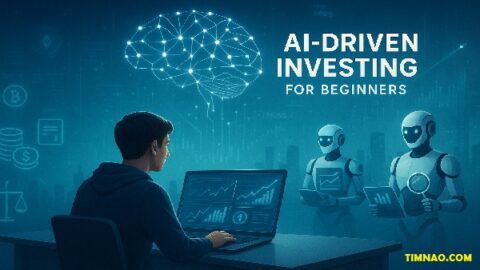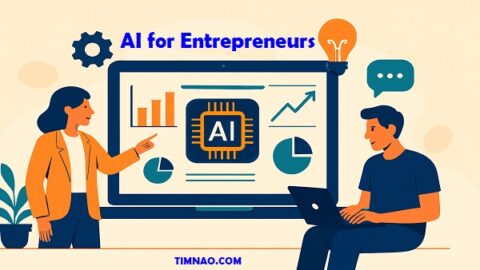Why Ignoring AI in Risk Management Could Be a Costly Mistake 😱 — Unlock the Power of Predictive Tools Today!
AI in risk management is no longer a futuristic concept—it’s a practical solution that’s transforming how businesses detect, predict, and prevent problems before they happen. Whether you’re running a small team or overseeing complex operations, the ability to foresee risk and act fast is what separates industry leaders from the rest.
From supply chain disruptions to unexpected equipment failures, today’s risks are more complex—and more frequent—than ever. But with the rise of AI-powered tools, you don’t have to play catch-up anymore. You can lead with clarity, speed, and data-driven decisions.
In this guide, we’ll show you how AI operations tools like predictive analytics, smart assistants, and early warning systems can help you build resilience, optimize processes, and unlock a proactive business strategy. Even if you’re just starting out, this article will walk you through everything you need to know—with real-world examples, simple steps, and practical tips.
Let’s dive into the new era of risk management—powered by AI.
📚 Table of Contents
- 🚀 Why AI Is Revolutionizing Risk Management
- 🧩 Meet Gen: Your AI-Powered Risk Companion
- 📊 Predictive Power: From Guesswork to Game Plan
- 🔄 Smarter Resource Allocation, Fewer Bottlenecks
- 🧠 AI-Driven Process Optimization: Less Chaos, More Control
- 📦 Inventory & Demand Forecasting: Winning the Planning Game
- 🔗 Building a Resilient Supply Chain with AI
- 🔍 Early Warning Systems: Quality Control & Predictive Maintenance
- ✅ Getting Started: Practical Steps for Beginners
- 📈 The Future Is Proactive: How to Lead with AI
- 🎯 Final Thoughts: Amplify Human Judgment, Not Replace It
- ❓ FAQs: Beginner Questions About AI in Risk Management Answered
🚀 Why AI Is Revolutionizing Risk Management
If you’re managing operations or running a business, chances are you’ve felt the stress of unpredictable disruptions. From supply chain delays to resource allocation headaches, the risks can pile up fast. That’s why AI in risk management is gaining serious traction—because it helps leaders not just react to issues, but predict and prevent them.
Imagine having a digital assistant that never sleeps, never forgets a trend, and can analyze millions of data points in seconds. That’s exactly what AI tools are bringing to the table. Instead of flying blind, today’s operations teams are leveraging predictive analytics to make smarter, faster, and more confident decisions.
But here’s the good news: you don’t need to be a tech wizard or have a massive budget to get started. This article breaks down the core principles and real-world applications of AI-powered risk management in a way that’s easy for anyone to understand—especially beginners.
🧩 Meet Gen: Your AI-Powered Risk Companion
In our journey through AI-driven operations, you’ll be introduced to “Gen”—an intelligent, AI-based assistant designed to support day-to-day decisions without replacing the human touch.
Think of Gen as the smartest team member you’ve ever had:
- 📊 Tracks and analyzes data patterns 24/7
- 💡 Recommends actions based on real-time insights
- 🤖 Automates tedious tasks like resource forecasting
- 🔍 Identifies inefficiencies before they become bottlenecks
For example, if your customer orders suddenly spike, Gen can flag it early and recommend ramping up inventory or staff—before the warehouse hits chaos mode.
But unlike many tools, Gen doesn’t make decisions for you. Instead, it enhances your judgment by providing the kind of insight you’d need hours (or days) to discover manually.
📊 Predictive Power: From Guesswork to Game Plan
One of the most powerful aspects of AI operations tools like Gen is predictive analytics. Gone are the days of relying solely on historical data or gut instinct.
With AI:
- You can anticipate peak demand before it hits.
- Spot trends that signal potential supply chain disruptions.
- Forecast staffing needs based on workflow volume.
Let’s say your data shows a pattern of overwork in departments A and C every March. Gen will alert you to this trend in February and suggest reallocating underused staff from department B.
🎯 Actionable Tip: Start by feeding AI a few quarters of your resource usage or sales data. Ask it to generate insights like:
“Which departments are consistently overworked or underutilized?”
“What months show repeated spikes or dips in resource demand?”
You’ll be amazed how quickly patterns emerge—ones that were invisible to the human eye.
🔄 Smarter Resource Allocation, Fewer Bottlenecks
Resource allocation is a common pain point for many businesses. Maybe your logistics team is drowning in tasks while another department twiddles their thumbs. Or maybe your hiring always lags behind sudden seasonal demand.
AI helps eliminate these inefficiencies by:
- Predicting workload spikes
- Flagging underutilized resources
- Suggesting smart reassignments before bottlenecks occur
In one real-world test, operations leaders used Gen to reassign staff in anticipation of a forecasted March peak. The result? Tasks that usually fell behind got done on time—with zero overtime or last-minute stress.
🌟 Pro Tip: Run a test. Have AI recommend resource shifts for the next busy season. Monitor whether deadlines improve or team stress drops.
🧠 AI-Driven Process Optimization: Less Chaos, More Control
Every business has inefficiencies lurking in its workflows—those sneaky bottlenecks, endless approval loops, or repetitive tasks that eat up hours every week. Traditional process improvement efforts often take months, involving manual reviews and trial-and-error. But AI in risk management flips that script.
With AI-powered process optimization:
- 🔍 You identify where time is wasted—fast.
- 🔁 You automate repetitive steps like data entry or report generation.
- ✅ You consolidate decision chains without compromising quality.
Let’s say your team has to go through three layers of approvals for every task. AI can analyze the workflow and flag where delays happen most frequently. In one case, simply merging two redundant approval stages led to a 15% increase in process speed.
But AI doesn’t just show you the problem—it recommends specific fixes:
- Automate entries where human input adds no value.
- Reorder tasks based on historical completion speed.
- Highlight tasks that frequently require rework and suggest simplification.
💡 Example in Action:
Dana, a process improvement expert, asked Gen to identify the slowest part of their project workflow. Gen pointed to excessive time spent on manual data transfers. Once they automated that part, her team reclaimed hours of productive time every week.
🎯 Starter Tip: Ask your AI assistant a simple question:
“Which tasks in our workflow cause the most delays and why?”
Start with one bottleneck. Fix it. Then repeat. Process optimization becomes a cycle—not a one-time cleanup.
📦 Inventory & Demand Forecasting: Winning the Planning Game
Inventory mismanagement can quietly drain a company’s profits. Order too much, and you’re stuck with unused stock. Order too little, and you miss sales or delay operations. This is where predictive analytics in AI shines brightest.
Gen, or any reliable AI tool, can use past data to:
- Forecast seasonal demand spikes
- Recommend reorder points and safety stock levels
- Prevent overstocking or stockouts by suggesting just-in-time purchases
Imagine knowing in January that demand for a particular item will spike in March. Instead of scrambling, you adjust procurement early—saving costs and reducing warehouse stress.
📈 Real Scenario:
Theo, the supply chain specialist, used Gen to track historical sales and delivery data. Gen predicted a demand surge for March and April based on previous patterns. By adjusting inventory orders one month earlier, Theo prevented stockouts, minimized expedited shipping, and improved delivery time by 22%.
More importantly, the team wasn’t reacting anymore—they were leading.
🔧 What You Can Do Now:
- Feed your AI tool at least 6–12 months of past inventory data.
- Ask:
“What are the top 3 months for peak inventory usage for Product X?”
“What is the predicted demand for the next quarter?” - Adjust your reorder plans accordingly.
🏆 Bonus: AI tools can also monitor supplier performance—flagging which vendors cause delays most frequently, giving you the upper hand in negotiations or helping you pivot to backups.
🔗 Building a Resilient Supply Chain with AI
Supply chains are fragile ecosystems. One supplier delay, one missed shipment, or one geopolitical event—and your operations can grind to a halt. That’s why building supply chain resilience with AI has become a game-changer for modern businesses.
AI helps by turning unpredictable chaos into a manageable, monitored system:
- 📦 Tracks supplier reliability across time and geography
- 🕵️♂️ Detects disruption patterns (delayed shipments, bottlenecks, inventory inconsistencies)
- 🔄 Suggests backup vendors and alternate delivery routes proactively
- 📡 Enables real-time tracking and contingency planning
💥 Real-World Scenario:
Theo discovered their operations were heavily reliant on one supplier for a critical component. Gen, the AI system, flagged this dependency and advised diversification. By onboarding a second supplier, they avoided a supply crisis when the original vendor experienced delays.
In addition, Gen spotted transit delays that consistently occurred during the first week of each month. By adjusting shipping schedules and communicating with logistics partners, the team minimized unexpected downtime and maintained smoother production cycles.
🤖 What AI Can Monitor Automatically:
- On-time delivery rates by vendor
- Transit delay patterns based on region or week
- SKU-level inventory gaps or overages
- Supplier risk scores based on performance history
💡 Action Tip:
Ask your AI system:
“Which suppliers have the highest risk of delivery delay over the past 6 months?”
“What are the top 3 areas of vulnerability in our supply chain?”
With this intelligence, you can proactively restructure contracts, shift logistics strategies, or stock critical components in advance. In short—you’ll stay ahead of the storm instead of chasing it.
🔍 Early Warning Systems: Quality Control & Predictive Maintenance
What if your operations team could detect a problem before it even happens? That’s exactly what AI-powered early warning systems provide—especially when it comes to quality control and equipment maintenance.
Let’s break it down:
✅ Quality Control
Manual inspections and reactive fixes can only go so far. AI tools can monitor thousands of data points across your production line to:
- 🚨 Spot defect patterns early
- 📈 Identify anomalies tied to production speed, material batches, or human error
- 📤 Send real-time alerts when a process deviates from the expected output
💥 Example:
Dana noticed a rise in minor product defects. Instead of manually tracing the cause, she asked Gen to analyze QC data. Gen found the issue stemmed from inconsistent production speeds and a specific supplier’s material batch. The team corrected both, and the defect rate dropped by 40% within two weeks.
🛠 Predictive Maintenance
Unexpected equipment failures lead to downtime, lost revenue, and frustrated teams. With AI:
- 🧠 Sensors feed performance data into the system
- 📊 AI analyzes wear patterns over time
- 🔔 You get alerts before something breaks—not after
Instead of fixing machines after failure, AI allows you to schedule maintenance proactively, reducing costs and maximizing uptime.
💡 Action Tip:
Start by integrating your equipment logs and QC data into an AI tool. Then ask:
“Which machines are trending toward failure based on historical performance?”
“What process adjustments can reduce recurring defect patterns?”
Even small insights can prevent major setbacks.
🎯 Key Takeaway:
Think of AI as your operations watchdog—quietly scanning for trouble, so you can fix it before it becomes a crisis.
✅ Getting Started: Practical Steps for Beginners
If you’re new to AI in risk management, don’t worry—you’re not alone. One of the biggest myths about AI is that you need advanced programming skills or a massive tech team to use it effectively. The truth? You can start small and still make a big impact.
Here’s how to begin your AI journey—step by step:
1. 🧩 Identify Your Operational Pain Points
Begin by listing areas in your business where:
- Delays frequently occur
- Human error is common
- You’re drowning in repetitive tasks
- Forecasting is more guesswork than data
💡 Pro tip: Ask your team, “What part of your day feels like it should be automated or smarter?”
2. 🔍 Choose a Beginner-Friendly AI Tool
There are now many AI operations tools that cater to non-tech users. Look for platforms that offer:
- Pre-built dashboards and templates
- Natural language prompts (like: “Show me patterns in inventory loss”)
- Integrations with your existing systems (CRM, ERP, Excel, etc.)
Popular starter platforms include:
- Microsoft Power BI
- IBM Watson
- UiPath (for automation)
- Google Vertex AI
3. 📊 Feed the AI Your Historical Data
AI is only as smart as the data it gets. Start by uploading:
- Sales and demand reports
- Resource allocation logs
- Maintenance or incident logs
- Inventory movement history
This gives your AI assistant a foundation to learn patterns and start generating predictive analytics.
4. 🔄 Start with One Use Case
Don’t try to “AI everything” at once. Pick a single use case like:
- Forecasting seasonal inventory
- Detecting production bottlenecks
- Predicting maintenance schedules
Use AI to make one meaningful improvement, then scale from there.
5. 👥 Train Your Team & Create AI Champions
Successful adoption depends on people, not just tech. Choose one or two team members to become AI champions—they’ll experiment, track results, and help others learn.
🎓 Encourage curiosity: Let your team ask questions to AI tools like, “Where are we most inefficient?” or “What happened the last time we experienced a production delay?”
📈 The Future Is Proactive: How to Lead with AI
We’re entering a new era where business success isn’t just about reacting quickly—it’s about predicting, preparing, and preventing. That’s the essence of AI in risk management.
Forward-thinking leaders are shifting from reactive crisis control to proactive strategy powered by data.
Here’s how you can position yourself to lead in this AI-powered future:
🚀 Embrace AI as a Strategic Ally
AI isn’t just a tool—it’s a strategic partner that helps you:
- See patterns your team may overlook
- Make decisions with more confidence
- Free up your time for visionary thinking
The best leaders use AI not to replace human judgment, but to amplify it.
🔍 Develop a Culture of Data Curiosity
Encourage your team to challenge assumptions with data. Instead of saying, “We’ve always done it this way,” ask:
- What does the data say?
- Could AI provide a faster or better answer?
- What future risks can we spot now?
Leaders who foster a culture of exploration—guided by AI—tend to outpace those who rely solely on tradition.
📡 Monitor and Refine, Constantly
AI systems learn and evolve—but only if you feed them feedback. Track the accuracy of predictions and continuously improve your processes.
For example:
- If Gen predicts a demand spike and it doesn’t happen, ask why
- Refine the inputs or adjust parameters
- Document what works and share across teams
🔮 Be the One Who Sees What Others Miss
As AI matures, the gap between proactive and reactive organizations will widen. By leveraging AI operations tools now, you position yourself and your business as leaders in resilience, foresight, and operational excellence.
In short: AI won’t replace you. But someone using AI might.
🎯 Final Thoughts: Amplify Human Judgment, Not Replace It
Let’s clear up one of the biggest misconceptions about AI in risk management—it’s not here to replace humans. The most effective AI strategies don’t remove people from the equation—they make people smarter, faster, and more strategic.
Think of AI like a high-powered microscope for your business:
- It reveals the patterns hiding in your data.
- It alerts you to danger before it escalates.
- It gives you options you didn’t see before.
But at the end of the day, it’s your experience, instincts, and leadership that determine the final decision.
The teams that succeed with AI don’t treat it like a magic wand—they treat it like a trusted advisor. They test, learn, and adapt. They use AI to make better decisions, not automated ones.
💡 Final takeaway:
Use AI to amplify your judgment, not outsource it. With tools like Gen and other AI platforms, you’re not just adding efficiency—you’re unlocking new levels of foresight and control.
The future belongs to those who can combine human creativity with machine intelligence.
And that future starts now.
❓ FAQs: Beginner Questions About AI in Risk Management Answered
To wrap things up, here are some common beginner questions—answered clearly and simply.
❓Do I need to know how to code to use AI in risk management?
No. Many modern AI tools have visual dashboards and natural language interfaces (you can literally ask questions in plain English). Platforms like Power BI and UiPath are beginner-friendly.
❓What kind of data do I need to get started?
Start with the basics:
- Historical sales data
- Inventory reports
- Resource usage logs
- Equipment maintenance history
The more consistent your data, the better the AI can identify patterns.
❓Is AI expensive to implement?
It doesn’t have to be. Many cloud-based AI operations tools offer free or affordable tiers. You can start small and scale up as you see results.
❓Can AI make mistakes?
Yes, AI can offer inaccurate recommendations—especially early on or if fed poor data. That’s why human oversight is essential. Use AI as a guide, not a final decision-maker.
❓How do I measure if AI is helping?
Track improvements in:
- Time saved
- Error rates reduced
- Forecasting accuracy
- Process efficiency
Even small gains can lead to big benefits when multiplied across your operations.
❓What’s the fastest way to start using AI?
- Choose one problem you face often (e.g., late orders, stockouts).
- Pick an AI tool that fits your needs.
- Feed it some historical data.
- Ask it to generate insights.
- Try a small recommendation, measure the result, and iterate.
❓Is AI really necessary for small businesses?
Absolutely. Small businesses often run lean—and AI can multiply their efforts without multiplying the workload. From predicting customer demand to flagging operational risks, predictive analytics can level the playing field.
❓Where can I learn more?
Explore these platforms to get hands-on:
- Google Cloud AI
- IBM Watson Studio
- Tableau for visual data insights
And remember—your journey doesn’t have to be perfect. It just needs to start.