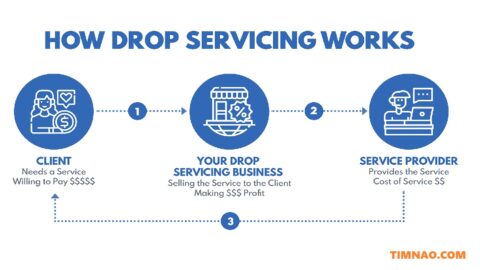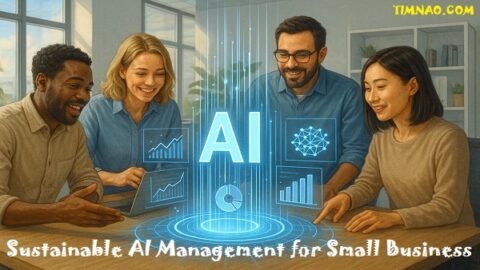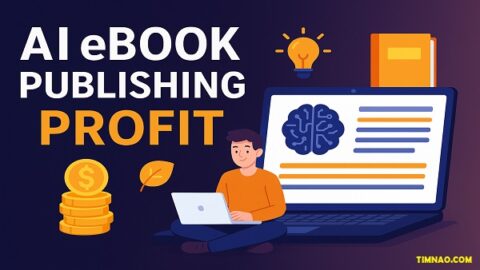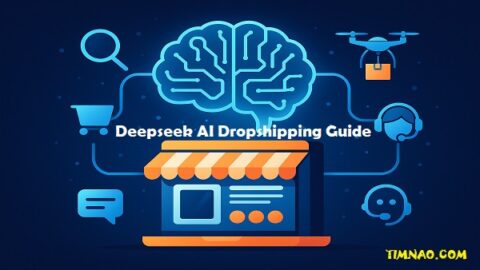AI Content Marketing Made Simple: Smart Strategies and Prompt Wins 🚀
AI content marketing is no longer a futuristic buzzword — it’s the strategic backbone of modern digital marketing. Whether you’re building your first AI marketing strategy or refining your prompt engineering skills, this guide will help you turn ideas into consistent, on-brand content that performs.
You’ll learn how to use AI tools not just to create content faster, but to plan smarter campaigns, make data-backed decisions, and stay creative at scale. Along the way, we’ll explore what AI does best, where human expertise adds the magic touch, and how the two work together for reliable, measurable results.
No technical background required — just curiosity, a clear goal, and a few well-crafted prompts. Below, you’ll find beginner-friendly frameworks, strategic workflows, and hands-on examples for applying AI across your articles, visuals, videos, emails, and social campaigns.
🎯 Why AI Content Marketing Matters for Beginners
Starting content from scratch can feel overwhelming. You’re juggling ideas, research, outlines, voice, visuals, and distribution. AI reduces that friction. It speeds up brainstorming, turns notes into first drafts, creates on-brand images, and helps repurpose long pieces into quick social posts or emails. That doesn’t replace human judgment; it frees you to spend more time on strategy and truth.
For a beginner, the upside is immediate:
- Faster ideation: turn a topic into 20 angles, then shortlist the best three.
- Consistent voice: lock tone and brand rules into your prompts.
- Visual velocity: generate moodboards, product scenes, and social graphics.
- Repurposing at scale: one article becomes a newsletter, 5 posts, and a short video.
- Measured outcomes: align content to a simple set of metrics you can check weekly.
What changes when you use AI from day one
Most beginners publish sporadically because planning takes too long. With AI, you create a light brief, spin up an outline, and produce a solid draft in a single working session. Visuals follow quickly—concept in a generator, then refine in a design app. The result is a repeatable rhythm: brief → draft → edit → publish → repurpose.
Where beginners get the biggest lift
- Research & questions: Ask for common customer questions, objections, and search-friendly subtopics.
- Outlines & intros: Generate 2–3 outline options and pick the best; ask for two intro styles (story-driven vs. direct).
- Visual references: Create moodboards with different styles (warm minimal, tech-forward, playful retro).
- Repurposing: Turn each section into a LinkedIn post, a carousel, and a 30–45s teaser script.
- Quality passes: Use checklists: accuracy, clarity, helpfulness, plain language, tone.
Small team, big output—without burning out
Your goal isn’t “more content,” it’s more useful content in less time. AI helps the team ship steady, on-brand pieces even when schedules are packed. Keep your scope tight: one primary format (blog/newsletter), one supporting format (social/video), and one monthly deep-dive (guide or case). Use AI to explore options quickly; rely on humans to choose, fact-check, and refine.
A simple beginner scorecard
Track a few signals so you learn faster:
- Search & demand: non-branded clicks, time on page, scroll depth.
- Conversion: email sign-ups or leads from CTAs.
- Engagement quality: saves, shares, relevant comments.
- Editorial quality: 1–5 for accuracy, clarity, and brand fit.
If a piece scores low, don’t panic—update the brief and prompt, regenerate the weak section, and republish with notes. Beginners who iterate weekly outperform beginners who wait for “perfect.”
🧠 How AI Marketing Strategy Works in Practice
Great content starts with a plan, not a prompt. An AI marketing strategy answers three questions: What business outcome are we driving? Who is the audience? What content journey gets them there? Once those are clear, AI becomes a force multiplier instead of a random word machine.
Start with outcomes (then choose formats)
Pick one business outcome for the next 30 days—e.g., “10 qualified demo requests” or “200 newsletter sign-ups.” Next, list two audience pain points and two quick wins you can deliver. Now pick formats that fit the job: a helpful blog post, a short video teaser, and a simple email follow-up. Your plan is lean, focused, and measurable.
Outcome mini-brief (copy/paste):
- Goal: [e.g., 200 newsletter sign-ups]
- Audience: [e.g., busy small-team marketers]
- Core message: [e.g., ship helpful content weekly without burning out]
- Key proof: [e.g., simple scorecard; real examples; small wins]
- Primary CTA: [e.g., “Get the weekly checklist”]
- Formats: blog (pillar) → social cuts → email → short video teaser
The 3C prompting framework you’ll actually use
Clarity – Context – Control is a simple way to brief any model:
- Clarity: the task, audience, and format.
- Context: product facts, constraints, internal links, truths to preserve.
- Control: length, tone, and a final checklist (“verify facts, remove jargon, include CTA”).
Prompt template (paste into your tool):
Task: Write an outline + draft for a 900–1,100-word blog post.
Audience: Busy small-team marketers; beginner level.
Voice: Friendly, specific, non-hype; short paragraphs.
Format: H2/H3, bullets, one CTA at the end.
Context: We help teams publish faster using AI content marketing. Avoid hard selling; emphasize practical steps.
Control: Include a 5-step workflow; verify clarity; flag any data points that need sources.
Run the first pass, then tighten one element at a time. If tone feels off, ask for “more human, fewer buzzwords.” If the structure is busy, ask for “3 H2s, 2–3 H3s each, max 4 sentences per paragraph.” Small adjustments beat mega-prompts every time.
The working loop that keeps quality high
Treat AI like a creative partner inside a repeatable loop:
- Brief (60–120 words): goal, audience, CTA.
- Outline (2–3 options): pick one and tweak.
- Draft (section by section): ask for two variants on tricky parts.
- Review (human): truth, tone, and usefulness.
- Polish (AI assist): shorten sentences, add transitions, generate alt text.
- Publish & repurpose: turn highlights into social/email/video.
- Measure: check your scorecard; keep what works; rewrite what doesn’t.
This loop makes beginners feel in control. You’re not at the mercy of a model—you’re guiding it with clear steps and fast feedback.
Guardrails that protect your brand
- Truth over speed: never publish claims you haven’t verified.
- Voice consistency: keep a “tone sheet” with 5 do’s and 5 don’ts.
- Data hygiene: avoid pasting sensitive data into public tools; prefer enterprise settings or anonymized examples.
- Accessibility: short paragraphs, descriptive alt text, and clear links help everyone—and help SEO.
- Rights & usage: document logo, font, and asset permissions; keep a folder of approved visuals.
A 30-day plan that fits real life
Week 1: pick one outcome, set your scorecard, create reusable prompts.
Week 2: publish one helpful blog + 3 social cuts; start a simple email.
Week 3: repurpose the blog into a short video; test 2 hooks.
Week 4: quality pass—improve the top performer; update prompts; plan next month.
The strategy isn’t to “do everything.” It’s to build rhythm—a monthly cadence you can sustain and improve.
🧰 Your Starter Stack for AI Content Marketing
You don’t need 20 tools. Start with a lean stack that covers writing, visuals, video, and workflow. As your system matures, add depth where you feel the bottleneck.
Writing & planning (the thinking layer)
- ChatGPT or Claude — outlines, first drafts, tone edits, and idea generation. Use the 3C framework and keep prompts short.
- Google Docs or Notion — briefs, drafts, and content calendars. Share templates so the team stays consistent.
- RankMath or Surfer — on-page SEO checks, title/meta suggestions, and internal link prompts.
How to use (beginner flow):
- Draft your brief in Docs/Notion. 2) Generate outline + draft in ChatGPT/Claude. 3) Paste back to Docs. 4) Run an SEO pass with RankMath/Surfer before publishing.
Visuals & design (from concept to polish)
- Concepts: Midjourney for style boards and campaign directions; Adobe Firefly for text-to-image with brand-safe options.
- Finishing: Adobe Photoshop for precise retouching, generative fill/expand, and production-ready assets.
- Social-ready graphics: Canva to apply your brand kit and export multiple sizes fast.
Workflow tip: concept in Midjourney/Firefly → pick 1–2 directions → finish in Photoshop for fidelity (logo sharpness, label accuracy, shadows) → export variants in Canva. Keep a 6–8 item checklist (brand colors, legibility, alt text, file names, sizes).
Video & audio (practical short-form)
- Generation & B-roll: Runway to turn storyboards into short clips and stylized motion for teasers.
- Editing & captions: CapCut for quick trims, subtitles, and platform formats (16:9, 1:1, 9:16).
- Distribution: YouTube Studio for uploads, thumbnails, chapters, and analytics that feed your scorecard.
Beginner flow: storyboard 6–8 shots → generate/select clips → assemble with captions in CapCut → export platform-specific versions → test two hooks (first three seconds).
Automation & project management (keep it moving)
- Tasks & pipeline: Trello or Asana with a simple board: Brief → Draft → Review → Final → Published → Repurpose.
- Automation: Zapier or Make to send approved posts to your scheduler, archive assets, and log metrics in a sheet.
- Email & CRM: Mailchimp or HubSpot for welcome series, newsletter distribution, and lead capture.
Low-lift automations:
- New “Final” card in Trello → auto-copy to your scheduler.
- New blog published → auto-create a draft newsletter with top quotes.
- Video uploaded → auto-create a repurpose checklist in your PM tool.
Analytics & SEO (learn what works)
- Search Console + Analytics: track non-branded clicks, top queries, and pages with high impressions but low CTR (prime targets for better titles/metas).
- RankMath/Surfer tasks: standardize on 3–5 checks before publish (title clarity, meta length, H2/H3 coverage, internal links, image alt text).
- Scorecard: create a 1–5 rubric for clarity, usefulness, and brand voice. High-scoring pieces become templates for the next month.
Budget tiers (so you don’t overspend)
- Lean (solo/side project): ChatGPT or Claude + Docs/Notion + Canva + CapCut.
- Growing team: add Midjourney/Firefly, Photoshop, Runway, Trello/Asana, Zapier/Make.
- Pro stack: add Surfer/RankMath depth, YouTube Studio workflows, Mailchimp/HubSpot automations, brand QA checklists.
Privacy & governance, even at beginner level
Write a one-page policy: what you will/won’t paste into tools, who reviews claims, and how you store prompts and assets. Keep approved logos, colors, and visual examples in a shared folder. As your output scales, these soft rules prevent big headaches.
Now that you know why AI content marketing matters, how the strategy runs in real life, and which tools to start with, we’ll move on to hands-on prompting recipes and workflow templates. You’ll see exactly how to turn a one-page brief into a finished post, visuals, email, and video—without losing your brand voice.
🗝️ Prompt Engineering for Marketing: Clarity, Context, Control
Prompt engineering for marketing is not about writing long, flowery instructions. It’s about giving AI just enough direction to produce useful drafts you can edit quickly. Think of prompts as mini creative briefs—tight, specific, and repeatable. Your north star is always the audience outcome, not the word count.
The 3C formula you’ll actually use (and reuse)
- Clarity: What should the AI do? Specify the task, audience, tone, length, and output format.
- Context: What must it consider? Provide product truth, audience pain points, proof elements, internal links, and no-go areas.
- Control: How do you keep it on track? Set constraints, length ranges, brand language, and a final self-checklist.
Copy-ready template (paste into your tool):
Task: Create an outline + draft for a 900–1,100-word blog post.
Audience: First-time founders; beginner level.
Voice: Clear, helpful, non-salesy; short paragraphs.
Format: H2/H3, bullets, one CTA, internal link to pricing.
Context: We help ship products faster with AI content marketing. Emphasize outcomes and concrete steps, avoid hype.
Control: Include 5-step workflow, verify clarity, remove jargon, suggest 2 title options.
Prompt scaffolds that save time
Use modular scaffolds you can mix and match for different tasks:
- Angle generator: “List 12 content angles for [topic] that address [audience] pain points. Group them by funnel stage (Awareness/Consideration/Decision).”
- Outline optimizer: “Here’s an outline. Improve it with 3 H2s and 2 H3s under each H2. Keep paragraphs under 4 sentences.”
- Voice tuner: “Rewrite this section in a friendly but direct tone. Remove buzzwords. Keep examples concrete.”
- CTA chooser: “Suggest 5 CTA lines, each under 10 words, aligned to [desired action]. Rank by strength.”
Persona prompts that don’t feel generic
Skip vague personas. Use specific inputs and ask the model to challenge assumptions:
- Seed data: list top support tickets, sales objections, and phrases customers use.
- Structured prompt: define the model’s role, the market, the required sections (goals, pains, channels, day-in-the-life), and add “avoid stereotypes.”
- Validation loop: ask the model to point out what might be wrong or missing, then check with sales/support before locking it in.
Keep prompts short—iterate with micro-commands
Resist the urge to write “mega-prompts.” A better approach is micro-iteration:
- Generate an outline.
- Ask for two intro variants (story-led vs. direct).
- Expand section-by-section.
- Do a “tighten by 15%” pass.
- Ask for transitions that sound human, not robotic.
Visual prompting: a simple pyramid
When prompting image tools, stack details from medium → subject → action → setting → wardrobe → lighting → mood → style notes. Start with the first three; add the rest only if needed. This makes your visual direction consistent without overcomplicating the text.
Quality control (before you hit publish)
- Accuracy: names, numbers, product details.
- Clarity: short paragraphs, specific verbs, concrete examples.
- Brand fit: consistent style/voice; no unapproved claims.
- Accessibility: alt text for images, readable contrast, clear headings.
- Review pass: a human reads it end-to-end—always.
⚡ Five Quick Wins Using AI in Marketing
You’re busy and you need results. Here are five compact, step-by-step wins you can ship in hours—not weeks. Each one uses AI content marketing to move a real metric while staying true to your AI marketing strategy.
1) One helpful blog in 60–90 minutes
Goal: ship one useful post that answers real questions.
- Question mining (10 min): ask your model for 15 questions your audience types into search. Pick 4–6 that match your product’s strengths.
- Outline (10 min): prompt for H2/H3 with bullets and one CTA.
- Draft fast (25–35 min): generate section by section; ask for 2 variants on tricky parts and choose the tighter one.
- Polish (15–20 min): check facts, cut fluff, add internal links, and craft a simple CTA.
- SEO pass (10 min): run RankMath’s checks, tweak the title/meta, and ensure keyword placement is natural.
Pro tip: end with a “what to try this week” box—three actions readers can do immediately.
2) Micro content calendar in one session
Goal: stop scrambling. Plan your next 2–3 weeks of posts in one shot.
- Pillars (5 min): pick three: how-to, behind-the-scenes, customer stories.
- Idea burst (10 min): ask for 24 post ideas with hook, angle, and suggested visual.
- Shortlist (10 min): keep the top 10–12.
- Prompts & assets (15 min): generate caption drafts and image prompts; save winning styles.
- Scheduling (10 min): drop into Trello/Asana; use Zapier/Make to push approved posts to your scheduler.
Pro tip: build one recurring weekly format (e.g., “Tip Tuesday”). Rhythm beats inspiration.
3) Repurpose one long piece into a week of content
Goal: multiply output without writing from scratch.
- Extract: 5 pull-quotes, 3 mini-tips, 1 stats box.
- Format: create a LinkedIn carousel, a 30–45s short video script, and an email snippet.
- Visuals: use Canva to apply your brand kit and export square/story/16:9 in minutes.
- CTA alignment: keep the same CTA across all pieces so tracking stays clean.
Pro tip: ask the model for two hook options per platform; test which earns the most saves, not just likes.
4) Three-email welcome series in an afternoon
Goal: turn new subscribers into engaged readers.
- Email 1 (Welcome): deliver a quick win—template, checklist, or calculator.
- Email 2 (Value): case-style story with 3 bullet lessons; link to a helpful article.
- Email 3 (Action): invite to a live session, trial, or starter kit.
How AI helps: write subject line variants, personalize by audience segment, tighten copy to under 120 words per email, and generate alt text for images automatically.
5) Product concept visuals without a studio
Goal: ideate and test product scenes quickly.
- Clean base shot: photograph the product on a neutral background.
- Concept in chat: ask for three scene directions (studio, lifestyle, outdoors).
- Select & refine: pick one direction and revise composition, camera angle, and mood.
- Finish in Photoshop: correct logos, ensure label legibility, and match brand colors.
- Export variants: crop for website header (16:9), ad (1:1), and story (9:16).
Pro tip: keep a visual QA list: fingers/hands, text rendering, perspective, lighting, edges, and artifacts. Fix obvious issues first, then adjust color and format for each channel.
🖼️ Smarter Visuals with AI: Moodboards to Product Shots
Compelling visuals don’t require a giant budget. You’ll move faster if you separate concepting (fast, exploratory) from finishing (precise, brand-correct). Treat your tools like a relay team: ideate in a friendly chat interface, then pass the baton to a pixel-perfect editor.
Moodboards that align teams fast
Start by generating three distinct style boards:
- Warm minimal: soft light, neutral tones, generous negative space.
- Playful retro: bright color pops, geometric shapes, grainy textures.
- Tech-forward: crisp edges, high contrast, subtle gradients.
Ask for color palettes, type suggestions, and reference scenes. Share the boards internally, choose one direction, and write a short style note (“Yes to warm skin tones; avoid high-contrast shadows; use soft surface reflections”). This prevents endless back-and-forth later.
From concept to consistent characters
If your content uses mascots, hosts, or recurring characters, consistency matters. In chat-based tools, pin a reference image and keep reminding the model to reuse the same character. When consistency drifts, restate the reference or re-upload the base image. For production moments that demand pixel accuracy, finish in a traditional editor.
Practical sequence:
- Establish the character with a detailed prompt or a reference photo.
- Generate 3–5 poses/scenes.
- Pick the strongest frame.
- Fix details (logos, hands, typography) in Photoshop.
- Export for the specific platform.
Inpainting, outpainting, and upscaling—when to use what
- Inpainting: the surgical tool. Remove distractions, fix hands, change colors, or add small elements. Use it for precision changes where brand accuracy matters.
- Outpainting: extend your canvas to fit a layout (e.g., add clean sky for headline text). It’s the easiest way to create space for copy without cropping your hero.
- Upscaling: increase resolution and recover detail for web headers, ads, or print. Choose creative upscaling when you want the system to “think along,” or preserve upscaling when fidelity to the original is critical.
Workflow tip: do quick dialog edits for speed, then switch to inpainting for small but critical fixes (logos, labels, typography). Finish with color and format tuning so every asset looks intentional.
A lightweight product-shot workflow (beginner-friendly)
- Shoot a clean base: neutral background, soft light, slight angle.
- Generate scenes: ask for 5 backgrounds that match your brand’s palette and audience mood.
- Check details: ensure text is legible and proportions make sense.
- Retouch: fix edges, balance highlights, and align labels.
- Output set: export 16:9 hero, 1:1 ad, and 9:16 story. Name files consistently and write alt text (“Matte-black water bottle on light oak table, soft window light”).
Visual brand governance in two pages
Make a tiny brand visual guide your whole team can find: logo usage, color codes, typography, sample crops, and “do/don’t” examples. Add a visual QA checklist to every task card. As you produce more, your quality will rise because errors get caught early.
Tools that play well together (and why)
- Concepting: chat-based generators (e.g., ChatGPT images, Google AI Studio) and Midjourney for moodboards and styles.
- Finishing: Adobe Photoshop and Adobe Firefly for precise edits and brand-safe generation.
- Social formatting: Canva for quick exports across sizes.
- Video snippets: Runway for short clips and motion tests; CapCut to assemble, caption, and size.
Practical pitfalls to avoid
- Over-stylized concepts that don’t match your website or packaging. Compare final images against your brand kit before publishing.
- Unreadable text on labels or UI mockups—double-check small print after upscaling.
- Perspective drift when outpainting wide scenes—watch horizons and vanishing points.
- License ambiguity. Keep a simple record of sources, credits, and approved assets.
You now have prompts that steer AI like a creative brief, five workflows you can ship this week, and a visual process that balances speed with polish. Next, we’ll connect everything into a repeatable campaign rhythm—so every blog, email, and visual stacks toward one outcome, not random one-offs.
🎬 Text-to-Video in AI Marketing: What’s Practical Today
Text-to-video sounds magical, but the real win is speed and variety, not perfection. Think teasers, explainers, product loops, and social intros—short, clear pieces that support your main content. Keep your expectations realistic: cinematic showpieces still need time and editing. What’s “ready today” is an agile workflow that helps you produce consistent, brand-safe clips without a studio.
Where text-to-video actually shines for beginners
- Hooks and teasers: 8–15 second clips that introduce a blog, webinar, or feature.
- Explainers: 20–45 seconds clarifying one idea, with captions and a simple CTA.
- Product loops: clean rotations, color variants, and context scenes for landing pages.
- Story starters: quick scene sketches to test narrative ideas before full production.
The storyboard-first method (fast and reliable)
Start with a 1-page storyboard: 6–8 frames, each with a line of voiceover and one on-screen caption. Add the CTA you want (subscribe, sign up, demo, learn more). When you prompt a model, reference the storyboard frame-by-frame so it doesn’t wander. You’ll edit faster because the structure is locked before you render anything.
Storyboard checklist
- Hook within 3 seconds (problem, outcome, or bold claim).
- One idea per clip; cut secondary ideas.
- Readable captions; high-contrast backgrounds.
- One clear CTA at the end.
Prompt patterns that work for motion
Visual models respond well to camera and movement cues. Use terms like “close-up,” “low angle,” “slow-motion tracking,” and “backlit with soft shadows.” When possible, provide a start image (or start/end image) to maintain character and product consistency across shots. This reduces drift and gives you a more controllable result.
Motion prompt scaffold (paste and adapt)
- Medium & subject: “Product hero shot, matte-black steel bottle on oak table.”
- Action & camera: “Slow-motion tracking from left to right, 50mm lens, shallow depth of field.”
- Lighting & mood: “Soft window light, warm highlights, cinematic shadows.”
- Style controls: “Clean, modern, premium; avoid busy backgrounds; space for captions.”
A minimal tool relay for text-to-video
- Concept & generation: Runway, OpenAI (Sora app), and Google’s video tools via Gemini/AI Studio.
- Editing & finishing: CapCut or Adobe Premiere Pro for trims, captions, music, and sound levels.
- Versioning & sizes: Export 16:9, 1:1, and 9:16. Keep filenames consistent and write alt text for accessibility.
A 45-minute “good enough” workflow
- Storyboard (10 min): 6–8 frames + captions + CTA.
- Generate shots (15 min): 2–3 options for the opener, then 1 per remaining frame.
- Assemble (15 min): drop into CapCut or Premiere, trim to the beat, add captions.
- Final check (5 min): legibility, brand colors, CTA, export variants.
Platform habits that increase completion rate
- Start with a visual hook (motion or reveal) instead of a logo bumper.
- Keep text on screen to 8–12 words per line; avoid center clutter.
- Add subtitles even if you have voiceover—most viewers watch muted.
- Test two hooks for the same clip; keep the winner, archive the rest.
🛡️ Ethical AI Marketing Strategy & Brand Safety
Your AI marketing strategy isn’t just about output—it’s about trust. Beginners succeed faster when they set a few guardrails up front. That means clear disclosure, consent for any likeness you use, provenance for media you publish, and a sane process to review sensitive claims before they go live.
A simple ethics checklist for teams
- Truth first: Don’t publish facts you can’t verify. Numbers, names, and claims get a second set of human eyes.
- Clear disclosure: Mark sponsored content and paid endorsements; use plain-language labels for synthetic media where appropriate.
- Consent for likeness: If a person’s face, voice, or name appears—real or AI—obtain permission and store the record.
- Provenance: Prefer assets with Content Credentials (C2PA) when available; add them to your own images and videos using Adobe’s tools or enterprise asset managers like Adobe Experience Manager.
- Data hygiene: Avoid pasting sensitive or personal data into public models; opt for enterprise plans and anonymized examples.
Brand safety without the confusion
Brand safety used to be a media-buying concept. With AI, it’s now a content integrity concept, too. Create a one-page policy so everyone knows the rules:
- “Never” list: topics and contexts your brand will not touch.
- Suitability tiers: what’s okay for owned channels but not for paid; what’s safe only with legal review.
- Verification: use reputable ad networks and verification vendors, follow IAB and IAB Tech Lab standards, and keep ads.txt and sellers.json clean on your sites.
- Provenance plan: attach or preserve Content Credentials when you can; document how your team labels synthetic media on site and in captions.
Practical disclosure that doesn’t kill the vibe
Disclosures don’t need to be clunky. Use a short label in the description (“Includes AI-generated visuals”) and keep your about page or policy page updated with a friendly explanation of how you use AI tools. On social, add a simple line in the last caption screen.
When to escalate for legal review
- Any use of a real person’s likeness (face, voice, or name), especially if they didn’t sign a release.
- Health, financial, or legal claims with potential consumer harm.
- Stock, celebrity, or trademark lookalikes—even if “AI-generated.”
- Content that could be misconstrued as news, political advertising, or official statements.
A minimal provenance workflow
- Assign owner: the person responsible for adding provenance or disclosure.
- Attach credentials: use tools supporting Content Credentials or keep an audit trail if that’s not possible.
- Publish with label: a brief note in the description or credits.
- Archive: store the source prompt, seed images, version, and final exports in your DAM.
📈 Measure What Matters in AI Content Marketing
Tools can trick you into chasing vanity metrics. The fix is a short scorecard aligned to your business outcome. That’s how you decide whether to make more of something, change the angle, or stop doing it.
Start with one outcome per 30 days
Pick one goal: email sign-ups, demo requests, free trials, or qualified leads. Everything else—posts, videos, emails—should point toward that outcome. You can still track supporting metrics, but the scorecard should tell you whether the outcome is moving.
A lean scorecard for beginners
- Visibility: non-branded clicks, impressions, and CTR (via Search Console).
- Engagement: time on page, scroll depth, and engagement rate (GA4).
- Conversion: sign-ups, demo requests, or key events defined in Google Analytics.
- Editorial quality: a 1–5 human rating for clarity, usefulness, and brand fit.
Score new pieces one week after publish, then again at the 30-day mark. If something underperforms, edit and republish rather than scrap the idea. Iteration compounds.
Three experiments that pay off
- Title/meta test: rewrite the title and meta to match search intent. Expect CTR to move first; rankings follow.
- Hook swap for video: keep the same script, change the first three seconds. You’ll learn what stops the scroll.
- CTA placement: move your sign-up block earlier, or add a mini-CTA after the intro for skimmers.
A step-by-step analytics habit (weekly, 30 minutes)
- 10 minutes: in Search Console, sort pages by impressions and find those with high impressions but low CTR. Fix titles/metas on 3 of them.
- 10 minutes: in GA4, check top landing pages; note any with good traffic but weak engagement. Tighten intros and add signposts.
- 10 minutes: review conversions from the last 7 days; identify which assets assisted conversions and plan one repurpose.
Tie video metrics to business goals
Views are easy to inflate. Instead, focus on:
- 3s hold and 50% watch-through for Shorts/Reels.
- Subtitles enabled and link clicks on the landing page.
- Assisted conversions: did the video cohort convert later via email or direct?
Content QA improves performance
Quality and performance are linked. Use a pre-publish checklist: fact check, plain language, internal links, alt text, and a single, obvious CTA. That editorial discipline often produces better engagement than any keyword trick.
🚫 Common Pitfalls in AI Marketing—and How to Avoid Them
AI accelerates everything, including mistakes. Most beginner issues are predictable and preventable with a little structure and a few “never” rules.
Pitfall 1: Publishing claims you can’t prove
The problem: AI drafts sound confident even when they’re wrong.
The fix: build a two-pass review—first for truth and clarity, second for tone and brand. Flag anything that needs a source and verify it before scheduling.
Pitfall 2: Chasing volume instead of outcomes
The problem: too many posts, no measurable lift.
The fix: run monthly sprints with a single outcome, a short scorecard, and one or two hero pieces. Repurpose winners; retire duds.
Pitfall 3: Inconsistent visuals and characters
The problem: assets don’t look like they belong to the same brand.
The fix: keep style notes, color values, and approved fonts handy. Use reference images and the same character setup. Finish important assets in a design tool before you publish.
Pitfall 4: Overprompting and mega-briefs
The problem: giant prompts create bloated, generic output.
The fix: iterate with micro-commands. Outline → draft → refine one variable at a time (tone, structure, transitions). Brevity wins.
Pitfall 5: Forgetting accessibility
The problem: unreadable captions, missing alt text, low color contrast.
The fix: standardize alt text, check contrast ratios, keep lines short, and never burn text into busy backgrounds.
Pitfall 6: Legal and licensing blind spots
The problem: using names, faces, logos, or “in the style of” without permission.
The fix: adopt a green–yellow–red policy. Green: owned or licensed. Yellow: needs consent or legal review. Red: never publish. Keep releases and consent records in your DAM.
Pitfall 7: Treating text-to-video like magic
The problem: expecting perfect one-shot renders.
The fix: storyboard first. Generate more options for the opener than the rest. Keep clips short, use captions, and finish in an editor.
Pitfall 8: Data sprawl and privacy leakage
The problem: pasting sensitive data into public models.
The fix: use enterprise features, anonymize examples, and restrict who can export or share prompts. Document the rules in a shared policy.
Pitfall 9: Measuring everything (and learning nothing)
The problem: dashboards full of noise.
The fix: keep a four-metric scorecard. If a metric doesn’t influence a decision you’ll make this week, drop it.
Pitfall 10: Skipping post-publish iteration
The problem: publish once and move on.
The fix: schedule a 30-day update for each hero piece. Improve the intro, add internal links, update examples, and refresh screenshots.
You now have a practical handle on text-to-video, a clear ethics and brand safety baseline, a measurement habit that keeps you honest, and a map of the traps to sidestep. Next, we’ll combine everything into a repeatable campaign rhythm—so every article, video, and email rows in the same direction and delivers compounding results.
📅 A 30-Day AI Marketing Action Plan
A good AI marketing strategy favors rhythm over heroics. The plan below keeps scope tight, quality high, and progress visible. You’ll ship meaningful work every week while building a repeatable system powered by prompt engineering for marketing.
Week 1 — Foundations that save you months later
Start with a single outcome and build a light workflow around it. Most beginners try to do everything at once and stall. You’ll do less, better.
Set the goal (20 minutes):
- Pick one 30-day outcome: 200 newsletter sign-ups, 15 demo requests, or 50 trial starts.
- Define one key audience and one problem you’ll help them solve.
- Write a one-sentence value promise: “We help busy teams publish helpful content weekly using AI—without losing brand voice.”
Assemble your lean stack (30–45 minutes):
- Writing & planning: ChatGPT or Claude + Google Docs/Notion.
- Visuals: Midjourney or Adobe Firefly, final polish in Photoshop.
- Video: Runway for concepts, CapCut for editing and captions.
- SEO/analytics: RankMath in WordPress, Search Console, and GA4.
Create reusable 3C prompts (Clarity–Context–Control):
- Clarity: task, audience, tone, length, format.
- Context: product truths, links, constraints, “avoid” list.
- Control: length limits, brand words, checklist before output.
Ship the basics:
- A shared “Prompt Library” doc (blog, social, email, video).
- A one-page brand & ethics guide (voice dos/don’ts, disclosure).
- A Kanban board: Brief → Draft → Review → Final → Published → Repurpose.
By Friday you should have: a declared outcome + CTA, your tool logins, prompt templates, and a board with at least three cards ready to draft.
Week 2 — Publish small, learn fast
Your goal is to ship one helpful pillar and a few micro-assets that support it. Speed matters, but usefulness wins.
Choose a topic tied to the outcome (15 minutes):
- Ask your model for 15 audience questions.
- Pick 4–6 questions that align with your product’s strengths.
- Turn them into an outline with 3 H2s and 2–3 H3s each.
Draft and polish (60–90 minutes):
- Generate section-by-section; request two intro variants.
- Fact-check names, numbers, and examples; cut fluff by 15%.
- Add internal links and one clear CTA that matches your 30-day goal.
Create 3 micro-assets (45–60 minutes):
- Two social posts (square + 9:16) with a strong hook.
- One email snippet that points to the pillar with a mini-CTA.
- Concept visuals in Midjourney/Firefly, finish in Photoshop (logo clarity, color accuracy).
Ship with confidence:
- Run RankMath checks (title, meta, H2/H3, alt text, links).
- Publish the pillar and schedule two social posts and the email.
By Friday you should have: one live pillar (900–1,200 words), two social posts queued, one email ready, and a visual set consistent with your brand.
Week 3 — Repurpose and test video hooks
This is where AI content marketing compounds. You’ll turn your pillar into formats people consume quickly—and test what grabs attention.
Repurpose the pillar (60–90 minutes):
- Pull 5 quotes, 3 tips, and 1 stat.
- Build a 6–8 slide carousel in Canva using your brand kit.
- Draft a 30–45s script for a short video.
Make a short video (60 minutes):
- Storyboard 6–8 frames with on-screen captions.
- Generate or collect clips in Runway and assemble in CapCut.
- Add subtitles by default; keep lines under 10–12 words.
A/B test the first three seconds (30 minutes):
- Create two opening hooks.
- Keep the rest identical and publish both versions to your primary channel.
- Choose the winner based on watch-through and saves, not just views.
Strengthen internal links (20 minutes):
- Add links from older posts/pages to your new pillar.
- Add a “related posts” block to keep people exploring.
By Friday you should have: one carousel, one short video with two hooks, updated internal links, and early performance signals.
Week 4 — Improve quality and systemize
Now you make the winners stronger and bottle what worked so next month is easier.
Editorial refresh (45–60 minutes):
- Tighten the pillar intro and add one concrete example per H2.
- Improve transitions to keep the flow human, not robotic.
- Update any outdated screenshots or references.
Search & CTR fixes (30–45 minutes):
- In Search Console, find pages with high impressions but low CTR.
- Rewrite three titles/metas to match search intent and tone.
Governance & assets (30 minutes):
- Save the winning prompts, tones, hooks, and visuals in your Prompt Library.
- Add your visual QA checklist (labels, hands, edges, contrast, alt text).
- Record simple disclosure language for AI-assisted media.
Plan next month (30 minutes):
- Keep the same outcome if you’re close, or set a new one.
- Clone the Kanban, pre-fill 3 briefs, and book 2 production blocks.
By Friday you should have: a refreshed pillar, three improved titles/metas, a “What Worked” page, and next month’s one-pager.
A 30-minute daily routine (Mon–Thu)
- 5 min: skim yesterday’s numbers (CTR, watch-through, conversions).
- 15 min: ship or edit one micro-asset.
- 5 min: ethics/brand checklist for anything going live.
- 5 min: jot a one-sentence lesson learned.
What not to do during the 30 days
- Tool FOMO: add nothing unless a bottleneck demands it.
- Mega-prompts: keep prompts short; iterate with micro-commands.
- Publishing without QA: one human read-through prevents most issues.
- Vanity metrics: if a metric won’t change a decision this week, ignore it.
Expected outcome: a repeatable cadence, a small library of prompts, several strong assets, and proof that AI content marketing can move a business goal without chaos.
🙋 FAQs: Beginner Questions About AI Content Marketing Answered
Beginners often share the same worries. Use these straight answers to move forward with confidence and avoid common traps.
1) Is AI going to replace writers and designers?
No. AI speeds up first drafts, variants, and routine edits, but human judgment still carries brand voice, story, and truth. Treat AI like a power tool; you’re still the craftsperson. Keep humans on facts, nuance, and narrative.
2) How do I keep the brand voice consistent?
Create a one-page voice guide with five do’s and five don’ts, plus 2–3 sample paragraphs. Paste that into your prompts. Save great outputs as style references. When tone drifts, ask for “more conversational, fewer buzzwords,” or “shorter sentences, practical verbs.”
3) What if AI “hallucinates” facts?
Build a two-pass review: first for truth and clarity, second for tone. Ask AI to flag claims that need sources, then verify them yourself. Never publish numbers, quotes, or endorsements you can’t back up.
4) How many tools do I really need to start?
Four categories:
- Writing: ChatGPT or Claude.
- Docs: Google Docs or Notion.
- Visuals: Midjourney/Firefly + Photoshop for polish.
- Video: Runway + CapCut.
Add SEO (RankMath) and analytics (Search Console/GA4) when you publish regularly. Don’t expand the stack until you feel a real bottleneck.
5) How do I pick topics that will actually perform?
Start with audience questions. Ask sales/support for objections and FAQs. Plug those into a simple outline and answer them directly. Use internal links to related posts and add a clear CTA. Over time, double down on topics that generate conversions, not just clicks.
6) What makes a good prompt for marketing content?
Follow 3C.
- Clarity: “Write a 900–1,100-word blog with H2/H3 for [audience].”
- Context: “We help [audience] do [outcome]; avoid hype; include one CTA and internal links.”
- Control: “Short paragraphs, plain language; verify clarity; suggest two titles.”
Then iterate: tighten by 15%, add transitions, or request two intro styles.
7) How do I ensure visuals look like they belong to our brand?
Use moodboards and reference images, plus a short style note (colors, lighting, contrast, negative space). Generate concepts in Midjourney/Firefly; finish in Photoshop. Keep a visual QA checklist: labels, hands, text legibility, color accuracy, edges, alt text.
8) What’s a realistic cadence for a small team?
Aim for one pillar per month, two to four micro-assets per week, and one short video per month. Repurpose ruthlessly: every pillar can yield quotes, tips, carousels, shorts, and emails. Consistency beats sporadic sprints.
9) How do I handle disclosure and ethics?
Use plain-language disclosure when content includes AI-generated visuals or scripts. Keep a “never publish” list of topics and a policy on likeness/consent. If content involves health/finance or real people’s voices/faces, get legal review.
10) What metrics should I track first?
Keep a four-metric scorecard: non-brand clicks (Search Console), engagement rate (GA4), conversions tied to your CTA, and an editorial quality score (1–5). Everything else is extra.
11) What if my first pieces don’t perform?
Edit and republish instead of starting from scratch. Improve the title/meta for intent match, tighten the intro, and add signposts. Re-share with a new hook. Many “underperformers” become winners after one focused pass.
12) Can I trust AI for multilingual content?
Use AI for first passes and terminology checks, then bring in a native reviewer for tone and cultural nuance. Keep a terminology sheet per language and paste it into your prompts.
13) How do I keep from sounding like every other AI-generated article?
Anchor content in real examples from your product, customers, or experiments. Use screenshots, short stories, and specific numbers you can verify. Keep paragraphs short and verbs strong. Kill fluff ruthlessly.
14) How do I keep work organized as production increases?
Run everything through your Kanban. Each card holds the brief, the latest draft, checklist, approvals, and final assets. Use Zapier/Make to move approved content to your scheduler and to archive assets consistently.
15) What’s the best way to get buy-in from stakeholders?
Ship a quick win: one pillar + two social posts + an email + a short video in three weeks. Show the before/after of your process, your scorecard, and what you’ll improve next month. Small proof beats long decks.
✅ Key Lessons & Takeaways
Keep this section handy. It condenses the playbook into things you can apply immediately.
Strategy & cadence
- Outcomes first. Choose one business goal for 30 days and align every piece to it.
- Small, steady wins. One monthly pillar, weekly micro-assets, and a short video is enough to build momentum.
- System over heroics. Save winning prompts, hooks, and visuals so next month is faster.
Prompt engineering for marketing
- 3C every time: Clarity (task/audience/format), Context (truths/links/constraints), Control (tone/length/checklist).
- Micro-iteration beats mega-prompts. Outline → draft → refine one variable at a time.
- Plain language wins. Short paragraphs, concrete examples, specific verbs.
Visuals & video
- Concept fast, finish precisely. Moodboards in Midjourney/Firefly; polish in Photoshop.
- Storyboard first. Generate extra options for the opener; captions on by default; export 16:9, 1:1, and 9:16.
- Quality checks. Labels, hands, edges, text legibility, contrast, and alt text.
Ethics & brand safety
- Truth over speed. Fact-check claims and escalate sensitive content for legal review.
- Respect privacy. Avoid pasting sensitive data into public tools; use enterprise settings.
- Clear disclosure. Friendly labels for AI-assisted media; maintain a short policy page.
Measurement & iteration
- Four-metric scorecard: non-brand clicks, engagement rate, conversions, editorial quality 1–5.
- Weekly 30-minute habit: fix 3 titles/metas, tighten one intro, and plan one repurpose.
- Refresh winners at day 30. Improve and republish instead of endlessly starting from scratch.
Where to go next: lock your next 30-day outcome, duplicate the action plan, and start Week 1 today. Keep prompts tight, voice human, and scope small. The compounding effect of steady, useful work will do the rest.
⚠️ Disclaimer
The information in this article is provided for general educational and informational purposes only. While every effort has been made to ensure accuracy and relevance, AI tools and platforms mentioned (such as ChatGPT, Midjourney, Firefly, Runway, Canva, etc.) evolve rapidly, and their features or policies may change over time. Readers are encouraged to verify current terms of use and capabilities directly from official sources before implementing any recommendation.
This content does not constitute legal, financial, or marketing advice. The strategies, workflows, and templates shared here are examples meant to inspire and guide experimentation in AI content marketing. Individual results will vary depending on factors such as business model, target audience, data quality, and creative execution.
All trademarks, service marks, company names, and product names mentioned belong to their respective owners. Their inclusion in this article is for reference only and does not imply endorsement or partnership.
If you use AI tools for content creation, always ensure that your outputs comply with your organization’s brand guidelines, local regulations, and ethical standards—particularly regarding data privacy, intellectual property, and transparency about AI-assisted media.
The author and publisher assume no responsibility or liability for any errors, omissions, or outcomes arising from applying the information provided herein. By using or referencing the ideas in this article, you acknowledge that you do so at your own discretion.