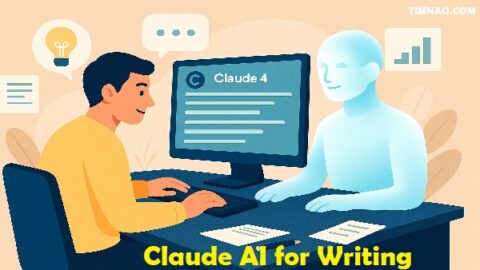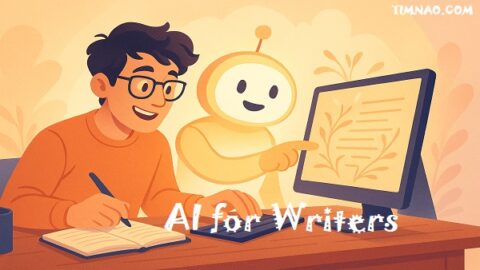🌟 Empowering Success: A Powerful Beginner’s Guide to Claude AI Journalism 🚀
Claude AI journalism for beginners is opening a new doorway for aspiring reporters who want to move faster, think sharper, and create stories with confidence—even without years of newsroom experience. As AI tools become a normal part of modern reporting, understanding how to use Claude AI effectively can transform the way you research, write, and deliver news across multiple platforms. Instead of feeling overwhelmed by deadlines or drowning in information, you can work smarter with an intelligent assistant that helps you stay organized, focused, and creative.
What makes Claude AI especially powerful for journalists and reporters is its ability to analyze long documents, simplify complex topics, generate strong ideas, and reshape your stories for different audiences. Whether you’re preparing for your first press conference, trying to polish a feature article, or building your multi-platform presence, learning to use Claude AI puts you miles ahead of the curve.
In this beginner-friendly guide, you’ll discover practical workflows, ethical best practices, and real-world strategies that help you use AI confidently—while protecting your integrity as a journalist. Let’s explore how Claude AI can become your most valuable tool in the fast-evolving world of digital reporting.
🎯 Why Claude AI Matters for New Journalists
If you’re just starting out in the newsroom, Claude AI journalism for beginners can sound like another big buzzword you don’t have time for. But in reality, it’s simply about using a smart assistant to make your daily work less stressful. You’re already dealing with tight deadlines, unfamiliar beats, and the pressure to write like a pro. Claude gives you a way to move faster, get unstuck, and still keep control of your story.
The real problems beginners face
Most new journalists run into the same roadblocks again and again:
- You don’t know where to start with a vague story idea.
- You feel overwhelmed by long reports, PDFs, and transcripts.
- Drafting takes forever, and you rewrite the same paragraph 10 times.
- You’re afraid your writing sounds stiff, confusing, or “not journalistic enough.”
Claude AI for journalists won’t magically turn you into a superstar overnight, but it can remove a lot of friction. Instead of staring at a blank page, you can ask Claude for potential angles, headlines, or interview questions. Instead of rereading a 40-page document three times, you can let Claude summarize it, then go back and check the most important sections yourself.
How Claude fits into a beginner’s daily workflow
To make this concrete, imagine a simple day with Claude AI for reporters in your toolkit:
- Morning – new assignment lands in your inbox
Your editor asks you to cover a new housing policy. You paste the official announcement into Claude and ask it to:- Explain the policy in simple language.
- List key terms and people involved.
- Suggest 10 questions to ask a government spokesperson and a resident.
- Midday – interviews and messy notes
You interview a local tenant and a housing expert. After transcription, you drop the transcript into Claude and ask it to:- Highlight the most emotional and vivid quotes.
- Summarize what each person said in a few bullet points.
- Flag claims that sound surprising or need fact-checking.
- Afternoon – turning chaos into a clear article
Your notes are scattered across your notebook, a Google Doc, and sticky notes. You gather your bullet points and paste them into Claude with this prompt:- “Help me turn these notes into an outline for an 800-word article with a strong opening, 3 main sections, and a simple closing.”
Claude gives you a structure. You then rewrite, rearrange, and add your own voice. At every step, you decide what stays, what changes, and what needs more reporting.
Why learning Claude early gives you an edge
Right now, many newsrooms are still experimenting with AI. That means there’s a real opportunity for beginners who understand tools like Claude before everyone else. If you can show editors that you:
- Work faster without cutting corners,
- Turn one reported piece into multiple formats (article + social + newsletter),
- Make complex topics easy for readers to understand,
…you instantly become more valuable.
Practicing Claude AI journalism for beginners now is like lifting weights for your future career. You’re building muscle memory for good workflows: using AI to handle the heavy lifting of text, while you focus on judgment, accuracy, and storytelling. Over time, this combination of speed and reliability is what will make you stand out.
🤖 Understanding Claude AI for Journalists
To use Claude AI for journalists with confidence, you don’t need to become a tech expert. You just need a clear, simple idea of what Claude is and what it’s good at. Claude is a “large language model,” which means it has been trained on a huge amount of text so it can predict the next words in a sentence and generate new content that sounds natural.
Think of Claude as a smart text-based assistant
The easiest way to imagine Claude is as a very fast, text-focused assistant in your browser. You can access it directly at claude.ai, similar to chatting with ChatGPT. The difference, from a journalism perspective, is how you use it:
- You give it clear roles and tasks, not just random questions.
- You feed it your own material: notes, drafts, transcripts, documents.
- You treat its answers as drafts, suggestions, or summaries—not as final truth.
Claude works well alongside tools you might already use every day:
- Draft an outline in Claude, then refine the article in Google Docs.
- Store research and AI-generated checklists in Notion.
- Turn Claude’s script suggestions into social visuals using Canva.
You’re basically connecting Claude to the apps you already live in as a digital reporter.
What Claude is good at (and not so good at)
For Claude AI journalism for beginners, here’s what you can safely lean on:
- Summarizing: Turn long documents into short, readable overviews.
- Rewriting: Make dense or academic paragraphs sound clear and friendly.
- Brainstorming: Generate angles, headlines, intros, and interview questions.
- Structuring: Turn messy notes into ordered sections and subheadings.
- Repurposing: Convert one article into tweets, LinkedIn posts, or newsletter blurbs.
But Claude also has real limitations:
- It can sound confident even when it’s wrong.
- It doesn’t automatically understand your local culture or newsroom politics.
- It doesn’t know your editor’s style unless you explain it.
- It can reflect biases from the text it was trained on.
That’s why Claude AI for reporters should be treated as an idea generator and draft builder, not a source of verified facts.
Simple prompt patterns that work well for journalists
You’ll get much better results if you talk to Claude like you would brief a colleague. Here are three easy prompt patterns you can reuse:
- Role + task + context
- “You are an editor at a local news site. Here is my draft. Point out what’s confusing, what’s repetitive, and suggest a clearer structure.”
- Input + output format
- “Here is a 30-minute interview transcript. Turn it into bullet points grouped by theme, with 2–3 strong quotes under each theme.”
- Constraints
- “Rewrite this paragraph in a friendly, conversational tone for beginners. Keep all facts the same, avoid jargon, and keep it under 120 words.”
When you treat Claude as a collaborator with a job to do, rather than a magic answer machine, you’ll avoid disappointment and get more useful output.
⚖️ Ethical Foundations for Using Claude AI in Reporting
Bringing Claude AI for journalists into your workflow is powerful—but it also raises ethical questions you can’t ignore. As a reporter, your byline is your reputation. If readers or editors stop trusting your work, no AI tool can fix that. So you want to build good habits now, while you’re still in the “beginner” phase.
A simple rule: AI can help you write, but it can’t be the journalist
Here’s a rule of thumb that keeps things clear: Claude can help you write, but it cannot be the journalist in the story. It doesn’t attend events, it doesn’t knock on doors, and it doesn’t ask follow-up questions in an interview. That’s your job.
In practice, that means:
- Claude can draft an explainer, but you must check every fact.
- Claude can suggest interview questions, but you decide what to ask in the room.
- Claude can summarize a report, but you double-check the numbers and context.
If you keep this boundary in mind, you avoid the trap of letting AI quietly take over tasks that require human judgment and responsibility.
Practical ethical rules beginners can follow
Here are straightforward rules you can start using today when working with Claude AI for reporters:
- Don’t paste raw sensitive data
- Before uploading documents, remove or blur names, phone numbers, addresses, case numbers, or anything that could identify vulnerable people.
- For whistleblowers, crime victims, or minors, share summaries instead of direct statements when asking Claude for help.
- Always verify what Claude gives you
- Treat every fact, date, or quote from Claude as a starting point only.
- Confirm using original documents, official websites, trusted databases, or direct calls to experts.
- Tell your editor how AI was used
- If Claude helped heavily with structure, translation, or summarizing complex material, mention that when you submit your draft.
- This helps your editor decide whether readers should be informed and helps the newsroom refine its AI policy.
- Don’t use AI to fake people or events
- Avoid prompts like “write a fake transcript of this politician admitting X” or “invent a quote from a citizen.”
- Even as a joke, this blurs the line between reality and fabrication, which is deadly for trust in journalism.
Keeping bias and fairness in mind
Because Claude has learned from human text, it can repeat human biases. Ask it why a neighborhood is “dangerous,” and it might mirror stereotypes or over-rely on crime statistics. As part of Claude AI journalism for beginners, you can use Claude to help you spot gaps instead of reinforcing bias:
- Ask: “Whose voice is missing from this story?”
- Ask: “What historical or structural factors could also be relevant here?”
- Then go and interview people who can speak to those angles.
To make this practical, create a small ethics checklist and keep it next to your laptop:
- Did I anonymize sensitive details before uploading?
- Did I independently verify every important fact AI touched?
- Did I include at least one human source who can confirm or challenge what appears in documents and AI summaries?
Running through this list takes less than a minute, but it keeps you grounded. Over time, these habits become automatic, and you’ll naturally use Claude AI for journalists in a way that’s both efficient and deeply responsible—exactly what modern newsrooms are looking for.
🛠️ Beginner-Friendly Claude AI Workflows for Reporters
When you’re just getting started with Claude AI journalism for beginners, the biggest question isn’t “What is AI?”—it’s “How do I actually use this in my day-to-day reporting without making a mess?” The key is to build a few simple, repeatable workflows that save time and mental energy, instead of trying to automate everything at once. Think of Claude AI for reporters as a flexible assistant you open whenever you feel stuck, rushed, or overwhelmed.
Start Small: Use Claude for Low-Risk Tasks
If you’re new to Claude AI for journalists, don’t start by asking it to write an entire article. That’s where you’re most likely to run into ethical issues or awkward, AI-sounding copy. Instead, use Claude for low-risk support tasks like:
- Rewriting a paragraph to make it clearer.
- Suggesting interview questions.
- Summarizing background material.
- Turning messy notes into a rough outline.
These tasks keep you firmly in control of the story. Claude is helping you think and organize, not deciding what’s true or what gets published.
For example, if you’ve written a dense explainer paragraph, you could paste it into Claude with a prompt like:
“You are helping a beginner journalist. Rewrite this paragraph in simple, conversational language for a general audience. Keep all facts the same, do not add new information.”
You then review the result, adjust the tone to match your style, and stitch it back into your draft. You’re moving faster, but you’re still the writer.
A Simple Daily Workflow with Claude
Here’s a realistic daily workflow that shows how Claude AI journalism for beginners can slot into your routine without taking over:
- Morning – Clarify your assignment
Your editor sends you a vague email or a long press release. Instead of reading it five times, paste it into Claude and ask:“Summarize this assignment in 5 bullet points. Suggest 3 possible angles for a news or feature story, and list 10 questions I should try to answer in my reporting.”
This gives you a clearer mental model of what you’re doing before you make your first call. - Midday – Process interviews and notes
After a couple of interviews, you have a transcript from a recording app plus handwritten notes. You can paste the transcript into Claude and ask:“Group this interview into key themes. Under each theme, list the strongest quotes and flag any claims or numbers that look like they need fact-checking.”
You now have a structured view of what was said, which you can cross-check and refine. - Afternoon – Build an outline and first rough draft
Once you’ve gathered the key points and quotes, copy them into Google Docs and do a quick clean-up. Then paste your bullet points into Claude with something like:“Using these notes, suggest an outline for a 900-word story. Include a suggested opening, 3 main sections with sub-points, and a closing idea. Don’t write the full article—just the structure.”
Choose the outline that matches your angle, then draft the story yourself following that framework.
This workflow lets Claude AI for reporters handle the heavy lifting of organization and idea generation, while you keep ownership of the reporting and writing.
Prompt Templates You Can Reuse
To make Claude AI journalism for beginners truly efficient, save a small library of prompts in Notion or a simple text file. You’ll stop reinventing the wheel and start thinking like a system-builder.
Here are a few starter templates:
- Brainstorming story angles
“You are an editor at a general news site. Suggest 5 distinct angles for covering this topic, each with a short description and the type of sources I should interview.”
- Interview prep
“I’m interviewing a about [topic]. From the context below, generate 10 open-ended questions that avoid yes/no answers and encourage detailed stories and examples.”
- Post-interview synthesis
“Turn these notes and this transcript into:
- 5 key takeaways in bullet points
- 3 standout quotes with speaker labels
- 3 follow-up questions I should ask in a second interview.”
Over time, you’ll adapt these prompts to match your beat and your style, building a personalized toolkit for Claude AI for journalists that you can reuse on almost every assignment.
🔍 Research Smarter With Claude AI (And Avoid Errors)
Research is where Claude AI journalism for beginners can either be a huge advantage or a dangerous shortcut. The goal is to use Claude to sharpen your understanding and organize information—not to replace real reporting or proper fact-checking. When you start treating Claude as a map-maker instead of an oracle, it becomes a safe and powerful research aid.
Use Claude to Map the Topic, Not Replace Research
When you’re assigned a topic you barely understand—say, “carbon border taxes” or “AI regulation in schools”—it’s tempting to ask Claude for the full story and move on. A better approach is to use Claude to build a research roadmap.
For example, you might ask:
“Explain the basics of [topic] in simple terms for a non-expert. Then list:
- 10 key terms I should know,
- 5 types of primary sources I should look up myself (laws, reports, datasets, etc.),
- 5 questions a critical journalist should ask when covering this issue.”
Now you have structure: vocabulary, potential sources, and critical questions. Your next step is to go out and find real documents, experts, and affected people—not to quote Claude.
This approach keeps Claude AI for reporters in the role of guide. It points you toward what to learn, but you still do the real work of confirming and contextualizing.
Turning Long Documents into Clear Notes
Long documents are where Claude AI for journalists really shines. Government budgets, multi-page legal decisions, corporate reports—these are all areas where beginners can quickly get lost. Instead of trying to read every line in one go, you can work with Claude in stages.
A practical workflow might look like this:
- Paste the document (or a chunk of it) into Claude.
- Ask for a targeted summary, such as:
“Summarize this document in 10 bullet points focused on what changes for ordinary people. Then list any dates, numbers, or decisions that seem especially important.”
- Use that summary as a map, then go back to the original source and read the relevant sections in detail.
You can also ask for comparisons if you’re working with multiple documents. For example:
“Here are two press releases about the same project. Compare them and list:
- points they agree on,
- points where the numbers or wording differ,
- any missing information that a journalist should question.”
This helps you quickly spot discrepancies or spin, while you still rely on the original documents as the final authority.
A Safe Research Checklist for Beginners
To keep Claude AI journalism for beginners safe and reliable in your research, build a quick checklist and follow it every time:
- Never treat AI outputs as final facts
- Anything involving numbers, dates, laws, or named individuals must be checked against original sources.
- Always click through to real sources
- If Claude mentions a law, a study, or a report, search for it yourself. If you can’t find it, don’t use it.
- Use Claude to generate questions, not answers
- Ask things like, “What might be missing from this narrative?” or “Whose voices are likely to be underrepresented here?”
- Then go find real people and documents to answer those questions.
- Avoid relying on Claude for “current” statistics
- For up-to-date numbers (unemployment, inflation, election results, etc.), use trusted data portals or official sites, not a language model.
- Keep notes on what came from Claude
- For your own internal use, mark which ideas or structures originated with Claude. This makes it easier to review and verify before publication.
If you treat Claude AI for reporters as a thinking partner that helps you organize and question information—not as an all-knowing source—you’ll make your research both faster and more rigorous.
✍️ Writing & Editing Faster With Claude AI
Now we come to the part most people care about: how Claude AI journalism for beginners can speed up your writing and editing without making your article sound like it was written by a robot. Used well, Claude is less like a ghostwriter and more like a helpful writing coach living in your browser.
Beating the Blank Page
The blank page is terrifying, especially when you’re new. Instead of forcing yourself to write the perfect first paragraph, feed Claude your raw material and let it help you get started.
A simple workflow:
- Gather your main points, a couple of key quotes, and the basic story arc.
- Paste them into Claude with a prompt like:
“Using these notes, suggest 3 different opening paragraphs for a news feature aimed at a general audience. Each opening should be 80–120 words and use a different approach (scene, striking fact, or direct statement). Do not invent facts.”
- Choose one version that feels close to your style, then rewrite it in your own words.
You’re still doing the final writing, but Claude AI for reporters gets you over that uncomfortable first hurdle so you don’t lose time staring at the cursor.
Using Claude as a Style and Clarity Editor
Once you have a draft, you can use Claude AI for journalists as a second pair of eyes. Instead of asking it to “fix everything,” give it a precise job.
For example:
“Act as a careful editor. Read this section and:
- Highlight any sentences that are too long or confusing.
- Point out jargon or technical terms that might confuse a beginner.
- Suggest shorter, clearer versions of those sentences, keeping all facts and quotes intact.”
You then decide which suggestions to accept, edit, or ignore. Over time, this process will train your own ear for clear writing. You’ll start seeing patterns in your habits—maybe you use too many nested clauses or bury your strongest point at the end of a paragraph—and you can fix them.
If you’re writing in English as a second language, this can be especially helpful. Claude can help you smooth out awkward phrasing without changing your meaning or tone. Just be sure to always review the suggestions to make sure your voice and nuance remain.
Repurposing One Story Into Many Formats
Modern journalism rarely stops at a single article. The same reported piece might need to appear on your website, in a newsletter, on social platforms, and maybe even as a short video. Claude AI journalism for beginners makes this multi-platform life a lot easier.
Here’s how you might use Claude after your main article is edited and approved:
- Social media posts
- Paste the article into Claude and ask:
“Create 3 options for a short X (Twitter) thread, 2 LinkedIn posts, and 2 Instagram captions that promote this article. Each should be accurate, non-sensational, and encourage people to read the full story.”
- Paste the article into Claude and ask:
- Newsletter summary
- Prompt:
“Summarize this article in 120–150 words for a daily newsletter. Highlight why it matters now and what readers will learn from the full piece.”
- Prompt:
- Script for a short video or audio clip
- Ask Claude:
“Turn this article into a 2-minute explainer script that could be used for a vertical video or podcast intro. Use natural spoken language and suggest simple visual cues I could create in Canva.”
- Ask Claude:
You still need to check and tweak everything for tone and accuracy, but you’re no longer writing each version from scratch. This is where Claude AI for reporters becomes a force multiplier: one solid piece of reporting can be efficiently adapted into many formats, helping you reach readers wherever they are.
📱 Multi-Platform Storytelling With Claude AI
In modern newsrooms, one strong article is rarely enough. The same piece may need to live on the website, in a newsletter, on X (Twitter), Instagram, LinkedIn, maybe even TikTok or YouTube Shorts. For Claude AI journalism for beginners, this can feel intimidating—until you realize Claude is actually very good at helping you repurpose one reported story into many formats without losing your voice.
Why Multi-Platform Storytelling Matters for New Reporters
As a beginner, you might think, “I’m already stressed writing one article. Why should I care about multi-platform at all?” The honest answer: because editors and audiences do. Readers discover journalism in different ways—some through search, others via social feeds, newsletters, or recommendations. If you want your work to reach people where they actually are, multi-platform storytelling isn’t a bonus; it’s part of the job.
This is where Claude AI for journalists becomes a quiet superpower. Instead of rewriting everything from scratch, you can let Claude help with structure and tone, while you safeguard accuracy and style. You turn your main article into a flexible “content base” and ask Claude to reshape it for each channel. The reported facts stay the same; the framing and format shift.
For beginners who don’t yet have a feel for how a story should sound on Instagram versus LinkedIn, Claude can act like a friendly coach: showing you different versions side by side, so you can see what works and adjust over time. You still learn, but you’re not stuck guessing in the dark.
Turning One Story Into Many Social Formats
A practical way to use Claude AI for reporters is to treat the finished article as the “parent” and every other format as a “child.” Once your story is edited and approved, paste it into Claude and give it a clear brief.
Here’s an example you can adapt:
“You are helping a journalist promote this article on multiple platforms.
From the piece below, create:
- 3 options for a short X (Twitter) thread (3–5 posts each),
- 2 LinkedIn posts focused on professional impact,
- 2 Instagram captions with a conversational tone.
Keep everything accurate and avoid exaggeration. Encourage readers to click through to the full article.”
You then:
- Check each suggestion for tone and accuracy.
- Adjust phrases that feel off-brand for your outlet.
- Add your own personality—maybe a small aside, a local reference, or a question for your followers.
You can do something similar for short videos. Ask Claude to turn your article into:
“A 60–90 second script for a vertical video explaining the core of this story to a general audience.”
Pair that script with visuals you create in Canva or a simple talking-head shot, and suddenly your reporting lives on TikTok, Instagram Reels, or YouTube Shorts too.
Adapting Tone and Complexity With Claude
Different platforms and audiences expect different levels of detail and formality. This is an area where Claude AI for journalists is extremely useful—especially if you’re not yet confident shifting tone smoothly.
You can ask Claude to rewrite the same idea three ways:
“Rewrite this explanation of the housing policy in three styles:
- for a quick Instagram caption,
- for a LinkedIn post aimed at professionals,
- for a newsletter paragraph aimed at busy readers.
Keep all facts the same, but adjust tone, length, and level of detail for each audience.”
Seeing these versions helps you understand how the same core information can be delivered differently:
- Short, emotional, and direct for social.
- Slightly more formal and analytical for LinkedIn.
- Helpful, summarizing, and time-saving for newsletters.
Over time, this builds your internal “ear” for platform-specific storytelling. Claude becomes a live training tool, not just a text generator.
Planning Story Packages and Simple Content Calendars
Beyond single stories, Claude AI journalism for beginners can also help with planning. Instead of thinking only in terms of “one article,” you can plan a small “story package” that covers multiple touchpoints over a week or two.
For example, you might ask:
“I have just published a 1,200-word feature on [topic]. Help me design a two-week content plan around it, including:
- 3 social posts for X,
- 3 ideas for short videos,
- 2 newsletter blurbs,
- 2 follow-up story ideas.
Spread them across 14 days and suggest which day each piece might work best.”
You don’t have to follow the plan exactly, but it gives you structure. You can then track what performs well and refine future prompts.
If you use tools like Notion or Google Sheets, you can copy this plan into a simple content calendar. Claude helps you think like a multi-platform storyteller—not just a one-article-at-a-time writer.
🌱 Growing Your Career With Claude AI Skills
Using Claude AI journalism for beginners isn’t only about surviving today’s assignment. Done right, it can become a long-term career advantage. Many newsrooms are still figuring out how to integrate AI into their workflows. If you can show that you understand both the power and the limits of tools like Claude, you position yourself as someone who’s not just “AI-friendly,” but genuinely useful in an AI-shaped future.
Using Claude to Learn Faster and Sharpen Your Craft
One underrated use of Claude AI for journalists is pure learning. You can treat Claude as a private writing coach, editor, and explainer—all rolled into one. This lets you accelerate your growth even when you don’t have constant access to senior editors.
Here are a few ways to do that:
- Ask Claude to critique your leads
Paste 2–3 opening paragraphs you’ve written and ask:“Act like a tough but fair editor. Compare these leads and explain which is strongest for a digital audience and why. Suggest improvements.”
- Have Claude simplify complex concepts for you first
Before you explain something to readers, ask Claude to explain it to you in different ways—like you’re 12, like you’re a policymaker, or like you’re a busy parent. This helps you internalize the idea from multiple angles. - Practice rewriting
Take an old article (yours or from a major outlet) and challenge Claude:“Help me rewrite this story for a younger audience without losing nuance. Show me a side-by-side comparison and explain what changed in tone, word choice, and structure.”
Over time, this is like doing extra reps at the writing gym. You see more examples, you think more critically, and your instincts get sharper.
Building a Visible AI Skillset Inside the Newsroom
As Claude AI for reporters becomes more common, newsrooms will need people who know how to use it well—not just technically, but ethically and practically. You can grow into that person slowly, even as a junior reporter.
Some ideas:
- Document your own best prompts and workflows
Keep a simple internal guide: how you use Claude for research, outlining, multi-platform adaptation, and editing. This becomes valuable when colleagues start asking, “How did you do that so fast?” - Offer to run a small, informal session
You don’t need to brand it as training. You can simply say: “I’ve been using Claude to summarize long documents and create social snippets. Want me to show you what I do?” The goal is to be helpful, not to show off. - Collaborate with editors on safe usage
When you hand in a story where Claude played a big role, briefly explain how you used it and what you verified manually. This helps editors build or refine internal guidelines and positions you as someone who understands both promise and risk.
Over time, “understands AI tools like Claude” may become a normal bullet point in job descriptions. By practicing now, you’re quietly building that bullet point into your portfolio.
Creating a Personal Reporting System With Claude
Beyond single tasks, Claude AI journalism for beginners can be the backbone of a simple personal “reporting system” that keeps you organized:
- Prompt library
Store your best prompts in Notion or a doc. Group them by stage: idea, research, interviews, outlining, drafting, multi-platform, etc. - Reusable templates
Ask Claude to help you build templates:- Pre-interview checklists
- Story outline structures for different formats (breaking news, features, explainers)
- Fact-checking checklists for different beats
- Post-mortems on your own stories
After publishing, paste your article into Claude and ask:“Act as a constructive editor. What worked well in this piece? Where did it slow down or lose clarity? How could I improve structure or pacing next time?”
You don’t have to agree with every comment, but this gives you ongoing, low-pressure feedback that you might not always get from busy colleagues.
If you keep everything in one place—your prompts, templates, notes—you’ll gradually build a “career OS” that travels with you from one job or internship to the next.
Staying Ethical and Relevant in an AI-Driven Future
Finally, growing your career with Claude AI for journalists isn’t only about being fast. It’s about being trusted. As more AI-generated content fills the internet, human judgment, transparency, and credibility will matter even more.
A few long-term habits to protect your reputation:
- Always be clear with yourself about what came from Claude
Even if you don’t tell readers every detail, you should personally know where AI had a big influence so you can double-check it. - Keep practicing traditional skills
Interviewing, source-building, on-the-ground reporting, and data literacy will never go out of style. Use Claude to support those skills, not replace them. - Stay curious about new tools—but skeptical of hype
New AI features will keep appearing in tools you already use, from Google Docs to Notion and beyond. Test them, see what actually helps your journalism, and ignore what’s just noise. - Remember that your name is on the byline
At the end of the day, readers don’t blame or praise Claude. They remember you. Use Claude AI journalism for beginners to grow faster, but never let it compromise the standards you want your name to stand for.
When you combine solid reporting fundamentals with smart, thoughtful use of tools like Claude, you’re not just surviving in a changing industry—you’re building a career that can adapt to whatever comes next.
🚫 Common Mistakes When Using Claude AI for Journalism
Learning to use Claude AI journalism for beginners is exciting, but it also comes with plenty of traps. Most of them are predictable—and avoidable—once you know what to look out for. Think of this section as a “mistakes you don’t need to make yourself” guide so you can skip a few painful lessons and move straight to smarter habits.
Treating Claude as a Source of Truth
The biggest mistake beginners make is treating Claude AI for journalists like a perfect encyclopedia. It’s not. Claude is great at generating text that sounds confident and coherent, but that doesn’t mean everything it says is correct. It can misremember dates, mix up names, or invent details that were never in your original material.
This becomes dangerous when you’re tired or under deadline pressure and you’re tempted to let Claude “fill in the gaps.” That’s where errors slip in and where your credibility can take a hit.
A safer mindset:
- Treat every factual claim from Claude as a starting point, not a final answer.
- For anything involving names, dates, laws, statistics, or quotes, go back to primary sources.
- If Claude can’t clearly show where a fact comes from, you shouldn’t use it.
Claude is not a source. It’s a tool that helps you think faster about sources.
Letting AI Replace Actual Reporting
Another common mistake in Claude AI journalism for beginners is quietly letting AI do tasks that should belong to humans. For example:
- Asking Claude to “write quotes” from a person you never interviewed.
- Letting Claude guess what a community thinks instead of going there or making calls.
- Using AI-generated speculation about motives or plans instead of getting comment.
These shortcuts might look harmless in the moment, but they undermine the entire idea of journalism as a truth-seeking, reality-based craft. Readers expect you to talk to real people, witness events, and interrogate official narratives. AI can’t do those things.
To keep yourself honest:
- Ask: “Would I be comfortable telling my editor exactly how I got this sentence?”
- If the answer is no, that’s a red flag.
- Use Claude to prepare for interviews, not to fake them.
Oversharing Sensitive or Private Information
Claude is incredibly helpful with complex notes and documents, but beginners often forget that uploading raw material can be risky. If you’re not careful, you might paste:
- Unredacted legal documents
- Medical information
- Personal messages
- Names and details of vulnerable sources
Even if a tool like Claude is built with safety in mind, your first responsibility is to your sources. Once something leaves your local machine and goes into a third-party service, you need to assume there’s some risk.
Safer habits for Claude AI for reporters:
- Summarize sensitive details before pasting them.
- Remove or anonymize names, addresses, case numbers, or contact information.
- When in doubt, err on the side of not uploading and work from your own notes instead.
Losing Your Voice and Sounding Like Every Other AI-Assisted Article
A subtler—but very real—mistake is slowly letting Claude flatten your style. If you always accept Claude’s rewrites, you might end up sounding generic: smooth, but forgettable. Readers come back to journalists who feel like people, not systems.
To avoid this:
- Use Claude’s suggestions as raw material, then rewrite them in your own words.
- Keep your quirks: the metaphors you like, the examples that feel local or personal.
- Occasionally compare your new pieces to older ones you wrote without AI. Has your voice disappeared?
Claude AI for journalists should help you become more yourself on the page, not less. The goal is “you, but faster and clearer,” not “you replaced by a template.”
Being Vague With Prompts and Blaming the Tool
Another beginner mistake: writing vague prompts, getting vague answers, and concluding “Claude isn’t that good.” In reality, the problem is usually the prompt, not the model.
Compare these two:
- “Help me with this article.”
- “You are an editor at a local news site. Here’s my draft. Identify two parts that might confuse general readers and suggest clearer versions.”
The second prompt gives Claude a role, a task, and a clear outcome. The first practically begs for something disappointing.
To get better output:
- Specify the role: editor, researcher, writing coach, etc.
- Specify the audience: beginners, local readers, experts, etc.
- Specify the format: bullet points, outline, paragraph, script.
As you get better at writing prompts, Claude AI journalism for beginners becomes dramatically more useful.
Hiding AI Use From Editors (and Yourself)
Finally, there’s the mistake of treating AI as a secret shortcut. You might worry that if you mention Claude AI for journalists, people will assume you’re “cheating” or not doing real work.
In reality, many editors are fine with thoughtful AI use—as long as:
- Facts are verified.
- Ethics are respected.
- They know how AI was involved.
Honesty builds trust. If you get used to hiding AI from editors, it becomes much harder to have mature conversations about risks and policies. Be upfront: “Claude helped me structure this” or “I used AI to generate alternative intros, then rewrote them.”
Transparency doesn’t weaken you. It signals that you’re taking this seriously.
🙋 FAQs: Questions About Claude AI Journalism for Beginners Answered
As you start practicing Claude AI journalism for beginners, certain questions come up again and again. This FAQ pulls them into one place so you can move forward with more confidence and less anxiety.
Is Claude AI Going to Replace Journalists?
Short answer: no. Tools like Claude and ChatGPT can generate text, but they can’t:
- Attend events, protests, or press conferences.
- Gain trust from sources over time.
- Understand local nuance and unspoken context the way humans do.
- Take responsibility for what’s published.
What Claude can do is automate certain textual tasks: summarizing, rewriting, organizing, and repackaging information. That means the role of the journalist shifts more toward thinking, verifying, interviewing, and storytelling—things that still require a human brain and heart.
In other words, Claude AI for journalists doesn’t replace the job; it changes how the job is done.
Is It “Cheating” to Use Claude to Help With Writing?
Using Claude AI for reporters is no more “cheating” than using spellcheck, grammar suggestions, or search engines—provided you:
- Don’t claim AI-generated text is entirely your original thinking.
- Verify any facts or claims.
- Respect ethics and privacy.
If Claude helps you clean up clumsy sentences, structure your story, or brainstorm angles, that’s just smart use of a tool. Where it becomes a problem is when you blindly paste AI output into your article without review or when you allow AI to invent quotes or facts.
If you’d be comfortable telling your editor exactly how you used Claude, you’re probably on safe ground.
What Types of Tasks Are Safest to Give to Claude?
If you’re just starting with Claude AI journalism for beginners, stick to low-risk, high-benefit tasks like:
- Summarizing long documents so you know where to look more closely.
- Rewriting dense technical language into plain English.
- Creating outlines from messy notes.
- Drafting social media promos or newsletter blurbs (which you then edit).
- Generating interview questions and follow-up ideas.
Avoid using Claude for things like:
- Generating quotes from real people you haven’t spoken to.
- Guessing “what might have happened” in an event you didn’t report on.
- Producing stories with minimal human involvement.
Over time, you can expand what you trust Claude with—but always keep your verification habits strong.
How Is Claude Different From Other AI Tools?
On a practical level, many beginners use Claude AI for journalists alongside other tools like ChatGPT or AI assistants baked into apps such as Google Docs or Notion. Claude is particularly strong at:
- Handling long contexts, such as entire reports or lengthy transcripts.
- Following detailed instructions for style and format.
- Acting as a “thinking partner” across multiple steps in a workflow.
You don’t have to choose just one tool forever. It’s more important that you learn how to design good prompts, keep ethics in mind, and integrate AI into your reporting process in a way that serves your stories.
Can I Use Claude If I’m Not a Native English Speaker?
Yes—this is one of the areas where Claude AI journalism for beginners can be a game changer. If English isn’t your first language, Claude can:
- Help you smooth out awkward phrasing while preserving your meaning.
- Suggest clearer sentence structures.
- Help you switch tone depending on platform or outlet.
A safe workflow:
- Write your draft in your best English.
- Ask Claude to highlight unclear or unnatural sentences and suggest alternatives.
- Choose the suggestions that feel closest to your voice.
Over time, this is like free language training woven into your daily work.
Do I Need to Tell Readers When I Use Claude?
There’s no one-size-fits-all rule here; it depends on your newsroom’s policy and how heavily Claude AI for reporters influenced the story. Some general guidelines:
- If Claude just helped you brainstorm questions or clean up grammar, disclosure usually isn’t necessary.
- If Claude played a major role in structuring or analyzing material, your editor may want to mention AI use in a brief note.
- When in doubt, talk to your editor and follow whatever internal guidelines exist.
Remember: transparency builds trust, especially in a time when audiences are rightly wondering how AI affects what they read.
✅ Key Lessons & Takeaways
To wrap up this guide on Claude AI journalism for beginners, here are the core lessons you can carry into your everyday work. Think of them as a quick checklist you can revisit whenever you’re unsure how to use Claude on your next assignment.
- AI is your assistant, not your replacement. Use Claude AI for journalists to brainstorm, organize, and polish—but keep humans in charge of reporting, fact-checking, and final decisions.
- Verification is non-negotiable. Anything factual that comes from Claude AI for reporters must be checked against primary sources: documents, data, or direct human testimony.
- Start with low-risk, high-impact workflows. Summaries, outlines, interview prep, and multi-platform promos are great places to practice without putting your credibility on the line.
- Protect people and their data. Anonymize or summarize sensitive material before uploading it anywhere. Your responsibility to sources outweighs the convenience of AI.
- Use Claude to grow your skills, not hide your weaknesses. Let it act as a writing coach, research assistant, and editor so you improve faster, not so you can skip the hard parts of learning.
- Stay curious, skeptical, and transparent. The journalists who thrive with AI will be the ones who experiment thoughtfully, question outputs, and communicate clearly with editors and readers about how they work.
If you treat Claude as a smart, flexible tool that amplifies your strengths instead of covering your gaps, you’ll be able to move faster, think more clearly, and build a career that’s ready for whatever the next wave of digital journalism looks like.
If this guide helped you level up your Claude AI journalism for beginners journey, consider supporting my work! ☕💛
Your small gesture keeps me energized to create more beginner-friendly resources like this.
👉 Buy me a coffee here: https://timnao.link/coffee