Creative AI Hustles That Deliver Unstoppable, Feel-Good Results 🚀
Creative AI Hustles are transforming how people earn from their ideas. Forget the stereotype that you need to be a tech genius to use artificial intelligence. Today, AI-powered creativity for profit is accessible to anyone willing to experiment, learn, and bring a personal touch to digital work. Whether you’re a designer, writer, musician, marketer, or total beginner, AI can multiply your productivity and unlock income streams you didn’t know existed.
Imagine turning a hobby into a source of income—writing short blog posts, creating video reels, designing digital planners, or cleaning up podcast audio—all with the help of smart tools that speed up the “boring” parts so you can focus on what matters: the creative spark. This is not about chasing hype or selling shortcuts. It’s about understanding how to turn creativity into cash with AI—using your imagination as the foundation and AI as your amplifier.
In this guide, you’ll discover exactly how to combine your unique voice with the latest tools to build digital products, freelance services, and content businesses that actually earn. You’ll learn ethical best practices, repeatable workflows, and 27 practical ways to get paid for creative work powered by AI. Most importantly, you’ll see how small, smart steps can turn side projects into sustainable income streams.
So, whether you’re looking for a side hustle that fits your lifestyle, or a long-term creative business that grows with you—this roadmap will help you start confidently, stay original, and make your creativity pay.
Table of Contents
- What Are Creative AI Hustles (and Why They Matter Now) 🎯
- Ethics, Safety & Rights: Build Trust Before You Build Income 🛡️
- AI-Powered Creativity for Profit: A Simple 6-Step Roadmap 🧭
- 27 Beginner-Friendly Ideas to Turn Creativity into Cash with AI 💡
- Pricing, Packaging & Landing Your First Clients 💼
- Smart Tool Stacks & Repeatable Workflows ⚙️
- Mini Case Studies: Your First $1K from Creative AI Hustles 📈
- Common Pitfalls (and How to Dodge Them) 🧯
- From Hustle to System: Scale Without Burning Out 🚀
- 30-Day Action Plan for Beginners 📅
- FAQs: Beginner Questions About Creative AI Hustles Answered 🙋
- Key Lessons & Takeaways ✅
What Are Creative AI Hustles (and Why They Matter Now) 🎯
Creative AI Hustles are small, focused ways to package your skills—writing, design, video, audio, research—so you can deliver results faster with the help of AI. You still make the creative calls; AI just removes tedious steps and gives you more high-quality options to choose from. Think of it like a power tool: it won’t build the house for you, but it will help you finish in a fraction of the time.
For beginners, the appeal is simple: low startup cost, short learning curve, and clear outcomes clients understand. You don’t need to “become an AI engineer.” If you can write a clear prompt and make basic edits, you can create useful deliverables—blog drafts, reels, thumbnails, product photos, podcast cleanups, or simple landing pages—that save people time and help them grow. That’s the essence of AI-Powered Creativity for Profit.
The timing couldn’t be better. A few years ago, creating a decent video or branded graphics usually meant hiring multiple specialists. Now, friendly tools can guide you from idea to polished asset in an afternoon. Brands, creators, and small businesses all want content that looks good and ships fast. If you can deliver reliability and taste, you’ll stand out—even if you’re new.
What a Creative AI Hustle Looks Like (Realistic Examples)
- Blog micro-posts: 700–900 words, structured for readability, with 2–3 subheads, a short intro and a clear CTA.
- Reels/Shorts packages: 3 variations of a 20–30 second clip, each with a different hook and caption.
- Product photo refresh: Background cleanup, color correction, and one “lifestyle” composite image per product.
- Podcast rescue: Denoise, level, remove filler words, add intro/outro, export WAV + MP3, and provide show notes.
- Template bundle: A set of Canva posts + a simple style guide so the client can keep publishing consistently.
Each offer is small, concrete, and repeatable. Deliver it well a few times, and you have a system you can scale. That’s how you Turn Creativity into Cash with AI without getting stuck in custom, chaotic projects.
Common Myths (and Friendly Truths)
- Myth: “AI will replace creative people.”
Truth: AI produces options; you pick and polish the winner. Taste still leads. - Myth: “It’s too late; the market is saturated.”
Truth: Specific offers for specific audiences still win. “10 reels in 10 days for handmade jewelry shops” is not saturated. - Myth: “I need fancy gear.”
Truth: Most clients care about the result, not your setup. Browser tools + a quiet room can be enough.
Quick Start Exercise (20 Minutes)
- Pick one audience you understand (local café, indie podcaster, Etsy seller).
- List three annoyances they face weekly.
- Circle the one you can fix with AI in under 72 hours.
- Write a one-sentence offer: “I will deliver X so you get Y without Z.”
This tiny exercise gets you from “interesting idea” to “bookable service.” At the end of this section, your next step is learning how to operate ethically and professionally—so clients trust you from day one.
Ethics, Safety & Rights: Build Trust Before You Build Income 🛡️
A trustworthy creator is a booked creator. Before selling your first package, set simple guardrails so you protect yourself, your clients, and your audience. Clear ethics also make sales easier—people buy faster when they feel safe.
The 5 Rules of Responsible Creative AI
1) Know your licenses.
Check the commercial-use terms of every tool you rely on. Free tiers often limit commercial work. Keep a short note in your project folder with the tool name, plan, and link to its terms.
2) Respect people and brands.
Don’t prompt against living people, trademarks, or copyrighted characters unless you have written permission. When in doubt, design original concepts or use officially licensed assets.
3) Be transparent when helpful.
In contexts where transparency matters (ads, academic, regulated industries), include a simple disclosure: “Created with AI assistance and edited by [Your Name].” It’s honest and diffuses skepticism.
4) Protect inputs and outputs.
If a client shares sensitive material (raw audio, draft scripts, private data), avoid pasting it into public prompts. Use local editing tools where necessary, strip metadata from files, and store deliverables in clearly labeled folders.
5) Offer human review by default.
Your service should include human judgment—reviewing facts, checking tone, approving final visuals or claims. “Human in the loop” is a selling point.
A Minimal Compliance Kit (Copy & Adapt)
- Tool Log: Tool → Plan → Commercial? → Notes → Link to terms
- Project Checklist:
- Client granted rights to all inputs (images, logos, footage)
- Stock or assets are properly licensed
- AI assistance disclosed when appropriate
- Deliverables pass a basic originality/style check
- Sensitive info removed from public prompts
- Client Prompt Policy (One Liner):
“I don’t produce content that impersonates real people, violates copyrights, or makes misleading claims. If a request raises ethical or legal concerns, I’ll decline or suggest an alternative.”
How to Avoid Common Pitfalls
- Scope creep caused by AI “magic.”
Set limits early: number of variations, one revision round, and a clear definition of “revision” vs. “new request.” - Ambiguous rights.
Include a clause: “You own the final exported files. Working files and prompt libraries remain my internal tools unless purchased as an add-on.” - Platform rejections.
If a marketplace has AI rules (e.g., stock libraries), follow their submission guidelines. Consistency of style and clean metadata usually matter more than “how” it was made. - Client suspicion.
Offer a side-by-side: show the rough AI draft and the refined final. This proves your value isn’t the button—it’s your taste.
A Short Ethics Script You Can Reuse
“I use AI to speed up research and first drafts, then I edit by hand to match your brand voice and quality standards. I follow clear licensing rules and won’t use prompts that copy people or brands. You always get a human-reviewed final file.”
Close this section by committing to professionalism in writing. The next step is the how: a simple roadmap that turns principles into profit consistently.
AI-Powered Creativity for Profit: A Simple 6-Step Roadmap 🧭
Your goal isn’t to try everything—it’s to build one small engine that ships results every week. This 6-step path keeps you focused and beginner-friendly.
Step 1: Choose One Lane (Not Ten)
Pick the service you can deliver quickly and confidently. Good first lanes include: micro-blogs, reels/shorts, product photo refresh, podcast cleanup, thumbnails, or Canva template packs. Use this filter:
- Speed: Can I finish a draft in under 2 hours?
- Clarity: Can I explain the value in one sentence?
- Proof: Can I create 3 samples within a weekend?
If you hesitate on any, the lane is probably too broad. Narrow until it feels obvious.
Step 2: Define a Micro-Offer Clients Instantly “Get”
People buy outcomes, not software. Frame your micro-offer using plain language and a clear benefit:
- “7 product images refreshed in 72 hours so your listing looks premium.”
- “3 vertical video ads with different hooks so you can A/B test quickly.”
- “Podcast audio cleanup + show notes so you publish on schedule.”
Price it simply (flat fee), include one revision, and list what’s not included to avoid surprises.
Step 3: Build a Lean Tool Stack
More tools rarely equal better results. Pick one core tool and one helper for your lane:
- Writing: ChatGPT (core) + Notion/Docs (helper)
- Design/Images: Canva (core) + Photoshop or an upscaler (helper)
- Video: CapCut (core) + Runway (helper)
- Audio: Descript (core) + Auphonic or Audition (helper)
Create a one-page SOP (standard operating procedure) with bullet steps: input → generate → refine → export. This keeps you consistent—and fast.
Step 4: Produce 3–5 Proof Pieces (Then Show Them Everywhere)
Make samples that mirror the exact deliverable you’ll sell. Annotate each with a short caption explaining the business win:
- “Before/after product image: cleaner background, sharper text overlay.”
- “Reel Hook A vs. Hook B: same footage, different opening line for testing.”
- “Audio waveform: reduced noise floor and balanced volume.”
Put these on a simple portfolio page. People buy what they can see.
Step 5: Publish a One-Page Offer (From “Nice Idea” to “Buy Now”)
Use a clean, scannable layout:
- Who it’s for: “Busy Etsy sellers who want standout listings.”
- What you get: Bulleted deliverables with file formats and turnaround.
- Proof: 2–3 visuals/snippets from your samples.
- Process: How it works in 3 steps (brief → draft → revision).
- Price: Flat fee or range, plus one revision included.
- CTA: “Book a pilot” or “Start your order.”
Add a short FAQ answering the top three objections (“What if I don’t like the style?” “Can I request brand colors?” “What’s the refund policy?”). Keep answers short and reassuring.
Step 6: Run a 14-Day Outreach Sprint (Consistent > Clever)
You don’t need ads. You need conversations. For two weeks, contact 10–20 relevant prospects daily: small brands, indie creators, local businesses, or niche shop owners.
- Day 1–3: Research 50 prospects and sort by fit.
- Day 4–10: Send messages (5–10 in the morning, 5–10 in the afternoon).
- Day 11–14: Follow up with anyone who engaged but didn’t book.
DM Script (Customize in 30 Seconds):
“Hey [Name], loved your recent
. I help [niche] get [result] with a simple package: [deliverable]. I made a quick example in your style—could I tailor it for your product this week?”
Email Subject Ideas:
- “Quick win idea for your ”
- “3 thumbnail options for your next upload”
- “Simple fix for your listing photos”
Closing Mini-Playbook:
- Offer a discounted pilot for first-timers (limited slots).
- Clarify deliverables and turnaround in writing.
- Collect a 50% deposit to reserve your time.
- After delivery, ask for a one-line testimonial and permission to share the work.
Metrics That Matter (So You Improve Fast)
Track just a handful of numbers in a spreadsheet:
- Creation time per deliverable (aim to reduce by 20–30% after 5 projects).
- Response rate to outreach (optimize your opener and subject lines).
- Conversion rate from pilot to retainer (improve onboarding and communication).
- Client-visible results (CTR, watch time, clearer audio, fewer returns).
When you see a repeatable win, raise your price for new clients and keep your current clients delighted with reliability and small extras.
Your First Weekend Game Plan (If You Want to Start Now)
Saturday (AM): Choose lane + write micro-offer.
Saturday (PM): Build 3 samples and capture before/after visuals.
Sunday (AM): Publish one-page offer with portfolio.
Sunday (PM): Prepare 30 outreach messages and schedule sends for the week.
This is the shortest path from idea to invoice. It’s also the moment your confidence jumps—because you’re no longer “planning to start,” you’re in motion.
Friendly Pitfalls to Watch For
- Over-polishing drafts: Speed matters. Ship the draft, then polish what the client actually wants changed.
- Too many options: 2–3 variants are enough to test. Ten looks impressive but delays decisions.
- Vague timelines: Promise a date and a time. Then deliver early.
- No revision rules: One revision round keeps projects clean and fair for everyone.
With these six steps, you have a practical machine: one clear offer, one lean stack, and a reliable way to find clients. In the next sections of the full guide, we’ll go deeper into idea libraries, tool workflows, and packaging your first three offers so you can stack small wins into steady income—without burning out.
27 Beginner-Friendly Ideas to Turn Creativity into Cash with AI 💡
The best way to start earning from Creative AI Hustles is to begin small — one idea, one offer, one tool. You don’t need to be everywhere or do everything. The key is clarity and consistency. Each of these 27 ideas can be launched with minimal cost and learning curve, and scaled once you find traction. Let’s explore what you can start this week.
1. Micro Blog Writing ✍️
- What it is: Short, value-packed articles (400–800 words) optimized for small businesses and creators who need consistent content.
- Tools: ChatGPT for drafting, Grammarly for editing, and Notion for managing clients.
- How to apply: Offer “2 blogs per week” packages for $100–$150. Focus on niche industries like handmade crafts, fitness coaches, or local cafés.
- Where to sell: Your site, Upwork or Fiverr.
Tip: End each blog with a question to boost engagement.
2. Newsletter Creation 📧
- What it is: Writing and designing weekly or monthly newsletters for small brands.
- Tools: ChatGPT for copy, Canva for layout, ConvertKit for delivery.
- Beginner shortcut: Use AI to generate headlines and section ideas, then personalize tone manually.
- Where to sell: Freelance marketplaces or direct outreach to local service businesses; integrate with YouTube or Instagram content plans.
3. Product Description Revamp 🛍️
- What it is: Rewrite product descriptions to sound more human and drive conversions.
- Tools: ChatGPT for rewrites, Grammarly, and Canva for photo captions.
- Offer idea: “20 optimized product descriptions in 72 hours.”
- Perfect for: Etsy or Shopify sellers who want to sound more professional.
Pro tip: Use emotional hooks: “Feel confident every time you wear this,” instead of “Made from cotton.”
4. Social Caption Packs 📱
- What it is: Batches of social media captions tailored to tone and niche.
- Tools: ChatGPT, Canva (for templates), and Later for scheduling.
- Offer: “30 captions for your next 30 days.”
- Bonus: Include hashtag sets for each post; plan for TikTok, Instagram, and YouTube Shorts.
5. Voiceover Services with AI 🎙️
- What it is: Create professional narration for ads, e-learning, and YouTube videos.
- Tools: ElevenLabs, Audacity, Descript.
- Approach: Offer custom voices and tone adjustments.
- Pricing: Start with $20–$30 per minute of audio, scale as you gain samples.
- Where to sell: Fiverr, Upwork, or directly to course creators on Teachable.
Always check commercial-use rights before delivering audio files.
6. AI-Enhanced Podcast Editing 🎧
- What it is: Turn messy recordings into polished episodes.
- Tools: Descript, Auphonic, or Adobe Audition.
- Offer: “Clean & edit your 30-minute podcast within 24 hours.”
- Bonus: Include transcripts or show notes as an upsell; coordinate with hosts via Zoom.
7. Faceless Video Creation 🎬
- What it is: Create engaging short videos without appearing on camera.
- Tools: Runway for AI-generated B-roll, CapCut for editing, Canva for titles.
- How to sell: Target small eCommerce brands needing Instagram Reels or YouTube Shorts; list on Fiverr or pitch via X (Twitter).
Pro tip: Offer three aspect ratios (16:9, 1:1, 9:16) for multi-platform posting.
8. Thumbnail & Hook Combos for YouTube 🧠
- What it is: Create click-worthy thumbnails + strong title hooks.
- Tools: Canva, ChatGPT, and Photopea for Photoshop-style edits.
- Offer: “3 thumbnail/title options per video.”
- Results to promise: Higher CTR (click-through rate); deliver directly for YouTube.
9. Video Scriptwriting 🎥
- What it is: Generate short video scripts for creators and brands.
- Tools: ChatGPT + Notion template library for structure.
- Offer: “5 short-form video scripts (30–45s) ready to shoot.”
- Ideal clients: YouTubers, influencers, coaches on platforms like YouTube and Instagram.
10. Product Photo Background Editing 📷
- What it is: Remove clutter, fix lighting, add cohesive backgrounds.
- Tools: Canva, Adobe Firefly, or Remove.bg.
- Offer: “10 photo edits for $50.”
- Clients: Etsy/Shopify sellers and small jewelry/clothing brands.
11. Canva Template Designer 🎨
- What it is: Design editable templates for social media, resumes, or presentations.
- Tools: Canva (consider Pro), Notion (for bundle documentation).
- Offer: “50-post social media pack for handmade businesses.”
- Sell on: Etsy, Gumroad.
Add your branding subtly to get organic promotion from buyers.
12. Notion Dashboard Builder 🧩
- What it is: Create productivity or business dashboards in Notion.
- Tools: Notion + Notion AI features for automation and summaries.
- Offer: “Custom Notion dashboard setup in 3 days.”
- Sell to: Creators, freelancers, or digital nomads; host demos via Zoom.
13. Digital Planner Creator 📅
- What it is: Design printable or digital planners for Etsy shoppers.
- Tools: Canva + Notion + PDF exports.
- Offer: “Self-care planner” or “content calendar for coaches.”
- Monetization: Sell as standalone or bundle with template packs on Etsy or Shopify.
14. E-Book Creation 📚
- What it is: Create mini-guides or e-books for niche audiences.
- Tools: ChatGPT for draft, Canva for design, and Gumroad for sales.
- Example: “30-day content plan for handmade business owners.”
- Pro tip: Include worksheets and checklists for added value.
15. Prompt Packs 🔮
- What it is: Curated prompt libraries for specific needs (social posts, art, product ideas).
- Tools: ChatGPT or Perplexity for testing, Notion for documentation.
- Offer: “100 prompts for Instagram Reels ideas.”
- Sell via: Gumroad, Etsy, or your own WordPress site.
Note: Show example outputs so buyers know what to expect.
16. AI Art for Merch & Prints 🖼️
- What it is: Generate artwork for print-on-demand products.
- Tools: Adobe Firefly, Midjourney (if applicable), Canva.
- Sell on: Redbubble, Printify, Etsy.
- Themes that sell: Motivation, nature, minimal quotes, pets.
17. AI Stock Photo Packs 📸
- What it is: Create thematic stock bundles for creators or brands.
- Tools: Adobe Firefly, Runway, or DreamStudio.
- Example: “20 lifestyle stock photos for wellness coaches.”
- Where to sell: Adobe Stock, Shutterstock, or your Gumroad page.
18. Micro Online Courses 🎓
- What it is: Record short, focused lessons on practical skills.
- Tools: Loom, Canva, ChatGPT (for outline), Teachable (for hosting).
- Example: “How to use ChatGPT to write content faster.”
- Bonus: Include templates and checklists; coordinate Q&A via Zoom.
19. Mini Coaching or Strategy Sessions 🎤
- What it is: Live or recorded 1:1 sessions teaching your AI creative process.
- Tools: Zoom, Notion, Calendly.
- Offer: “90-minute workshop + resource kit.”
- Price: $97–$199 for entry-level sessions.
20. AI-Powered Branding Kits ⚡
- What it is: Develop color palettes, typography, and logos using AI-assisted design.
- Tools: Adobe Firefly, ChatGPT (for naming/taglines), Canva.
- Offer: “Complete mini brand kit in 48 hours.”
- Add-on: Instagram profile makeover on Instagram.
21. AI Music & Soundscapes 🎵
- What it is: Create custom music loops or sound effects.
- Tools: Soundful, Mubert, or Boomy.
- Sell on: Fiverr, BeatStars, or as background tracks for creators on YouTube.
22. Online Course Slide Design 🖥️
- What it is: Design presentation slides for educators or course creators.
- Tools: Canva, Beautiful.ai, or Gamma.
- Offer: “Professional 20-slide deck ready to teach.”
- Price range: $100–$300 depending on complexity; deliver as PDF and editable file.
23. Lead Magnet Creation 🧲
- What it is: Design freebies like checklists, quizzes, or PDFs to help clients grow email lists.
- Tools: ChatGPT for copy, Canva for visuals.
- Example: “10-question brand personality quiz for coaches.”
- Sell or offer as service: $50–$150 per magnet; connect to ConvertKit automations.
24. Social Media Audit Services 📊
- What it is: Evaluate clients’ profiles, visuals, and captions.
- Tools: ChatGPT for report structure, Notion or Google Sheets for analysis.
- Deliverable: PDF with recommendations and sample captions.
- Pitch angle: “Get a complete audit and 7 content ideas in 48 hours.”
25. Resume & Portfolio Overhauls 💼
- What it is: Rewrite resumes or LinkedIn profiles using AI-generated summaries.
- Tools: ChatGPT, Canva, Grammarly.
- Offer: “Modern resume design + optimized LinkedIn profile.”
- Target: Students, freelancers, or professionals switching industries; publish portfolio sites on WordPress.
26. AI Tool Reviewer & Affiliate Blogging 🔍
- What it is: Write honest tool comparisons or tutorials with affiliate links.
- Tools: ChatGPT for structure, WordPress for publishing.
- Revenue stream: Affiliate programs from AI platforms (check each site’s partner page).
- Goal: Build authority by testing tools and sharing results; embed demos from YouTube.
27. “Done-With-You” Creator Labs 👥
- What it is: Co-create live with clients (templates, workflows, or scripts).
- Tools: Zoom, Notion, and your preferred creative apps (Canva, CapCut, Descript).
- Offer: “90-minute session + 7 days of follow-up support.”
- Why it works: Clients learn while paying for your time and expertise; schedule via Calendly.
How to Pick Your First Three Hustles
- Start fast, not perfect. Choose the three that feel simplest right now.
- Mix formats. Example: 1 writing offer + 1 design offer + 1 digital product.
- Validate demand. Search Fiverr or Etsy to see what’s already selling.
- Bundle strategically. Combine two small services into one higher-value package.
- Example: “Social Caption Pack + Canva Templates.”
- Collect testimonials early. Even one good review increases conversions.
Tips to Grow Each Hustle into a Steady Income
- Set deliverable limits. Keep them achievable—avoid “unlimited revisions.”
- Create repeatable templates. Store your prompts, checklists, and file setups for reuse in Notion.
- Use visuals. Share before-and-after posts on Instagram or YouTube to showcase transformations.
- Upsell gently. After one delivery, offer a monthly or extended package.
- Track your numbers. Aim for 20–30% profit increase every month by improving speed or pricing; capture metrics in Google Sheets.
Common Mistakes to Avoid
- Trying to do all 27 at once. Focus on one, then scale.
- Undervaluing your time. Cheap offers attract tough clients.
- Ignoring client onboarding. Always confirm deliverables, rights, and payment—send a simple PDF or Notion page.
- Skipping portfolio updates. Share every success publicly—it builds trust fast.
These 27 Creative AI Hustles prove that you don’t need permission or perfect conditions to start. Pick a lane, test small, and grow with confidence. Next, we’ll explore how to price, package, and close your first clients—the part where your creativity turns into real, repeatable income.
Pricing, Packaging & Landing Your First Clients 💼
You’ve now built a creative skillset and explored the 27 ways to monetize it. The next challenge is one that every creator faces—how to price confidently, package professionally, and land those first paying clients.
Getting this right is what turns your Creative AI Hustle from a hobby into an actual business.
The Mindset Shift: From “I Need Clients” to “I Offer Value”
Before diving into numbers, shift your mindset. You’re not selling time—you’re selling results. Your client doesn’t care if you used ChatGPT or Canva or a magic wand. What they care about is whether you made their life easier or helped their product sell better.
Ask yourself before every quote:
- What problem am I solving?
- How much time or money does this save my client?
- What transformation happens because of my work?
Your price should reflect that value—not just the hours spent or the tools used.
Step 1: Know Your Value Baseline
Start by calculating your minimum sustainable rate:
- Estimate your monthly living and business expenses.
- Divide by how many projects you can realistically handle.
- Add a 25–30% buffer for taxes, fees, and growth.
If your expenses are $1,200/month and you can handle 10 projects, your base rate should never fall below $150 per project. That’s your “floor.” From there, you can scale upward as your portfolio grows.
Step 2: Use Tiered Pricing (Starter, Standard, Pro)
Clients like options—it helps them feel in control. Use three pricing tiers that clearly communicate increasing value:
| Tier | Example Deliverable | Ideal For | Price Range |
|---|---|---|---|
| Starter | 1 video, 1 revision, 24-hour delivery | First-time clients | $75–$200 |
| Standard | 3 videos or designs + caption pack | Growing creators | $250–$600 |
| Pro | Full content system, templates, retainer | Established brands | $700–$1500+ |
Tip: Never make the cheapest option look “too good.” The mid-tier should be the best value to encourage upgrades.
Step 3: Add Smart Add-Ons & Upsells
Small extras can double your revenue without more work.
Here are examples that work across AI-powered creative services:
- Rush delivery (+25%)
- Extra variations (+$30–$100)
- Commercial license (a must for AI art or voiceovers)
- Social media caption or ad copy (+$50–$150)
- Platform formatting (YouTube/Instagram/Podcast/Blog versions)
- Retainer plan: 4 deliverables/month at a discounted bundle price
Use automation tools like Stripe, PayPal, or Lemon Squeezy to handle payments and renewals professionally.
Step 4: Crafting Offers That Sell Themselves
Your pricing means nothing if your offer isn’t clear. The best offers are simple, visual, and result-focused. Here’s a quick template for your “Offer Page” (you can make this in Notion or Carrd):
- Headline: “I help small businesses turn boring photos into scroll-stopping visuals.”
- Proof: Include 2–3 before/after examples.
- Package Options: A simple pricing table.
- FAQ: Address objections (“Do you use AI?” “Can I request changes?”).
- CTA: “Book your pilot project now.”
Clients don’t want to “shop around” — they want someone who can deliver fast and communicates clearly. Your clarity closes deals faster than discounts.
Step 5: The First Client Strategy — Warm Leads, Not Cold Emails
You don’t need to spam hundreds of strangers. Instead:
- Start with your circle. Friends, coworkers, community members, small businesses near you.
- Offer a pilot discount (limited-time or limited slots).
- Deliver excellent work quickly and ask for a testimonial.
- Use that proof to attract strangers who trust results over words.
Example message:
“Hey [Name], I’ve started helping small businesses improve their product visuals using AI design tools. I made a quick example using your latest post — would you like me to refine it for you this week?”
That’s friendly, personal, and focused on results.
Goal: 1 client → 1 testimonial → 1 case study → 3 referrals.
Step 6: Build a Simple Client Flow
Use an easy-to-follow process that feels professional even if you’re a solo freelancer:
- Inquiry Form: Collect info with Typeform or Google Forms.
- Proposal/Quote: Send a one-page summary from Notion or Canva.
- Invoice: Use PayPal or Stripe.
- Deliverable: Upload to a Google Drive folder or Notion page.
- Testimonial Request: Automate using Tally.
Once this flow works once, duplicate it. Consistency = scalability.
Step 7: Communicate Like a Pro
Clients value clarity and predictability. Use short, structured messages:
- Initial: “Hey [Name], confirming your brief and timeline below — anything to adjust?”
- Midpoint update: “Quick preview attached — let me know your thoughts before I finalize.”
- Delivery: “All files ready here: [link]. You have one revision included. Thank you!”
This structure prevents scope creep and builds trust.
Step 8: The “Retainer Pivot”
Once you’ve delivered two or three one-off projects for the same client, suggest a monthly retainer. Example:
“Would you like me to handle 4 content assets per month so you never fall behind? I can offer a consistent monthly rate with a small discount.”
That turns irregular income into predictable paychecks.
Smart Tool Stacks & Repeatable Workflows ⚙️
Now that clients are coming in, you need to standardize how you work. Your goal: produce high-quality results faster and with fewer decisions. Let’s build tool stacks you can depend on.
1. Writing & Copy Tools
- Core: ChatGPT for drafting and editing.
- Helper: Grammarly for tone checks; Notion for project management.
- Bonus: Perplexity for research, Quillbot for rephrasing.
Workflow Example:
- Use ChatGPT to outline a blog or ad copy.
- Paste draft into Grammarly to polish tone.
- Store final copy in Notion for easy reuse or version tracking.
2. Design & Visual Creation Tools
- Core: Canva for templates.
- Helper: Adobe Firefly for AI image generation.
- Bonus: Remove.bg for quick cutouts, Pixlr for light corrections.
Workflow Example:
- Generate concepts with Firefly.
- Assemble layouts in Canva.
- Export social versions and schedule in Later.
Pro tip: Save your Canva templates as branded “master copies” so you can reuse them for future clients with minimal tweaks.
3. Video Creation Stack
- Core: CapCut for editing, Runway for text-to-video or effects.
- Helper: Descript for voice editing or captions.
- Bonus: Canva for title cards, Epidemic Sound for background music.
Workflow Example:
- Script outline with ChatGPT.
- Generate B-roll or motion elements with Runway.
- Edit in CapCut, caption in Descript, export.
- Store in organized folders by client/project.
4. Audio Stack
- Core: Descript or Adobe Audition.
- Helper: Auphonic for leveling; ElevenLabs for AI voiceovers.
- Bonus: Audacity for manual cleanup.
Workflow Example:
- Import raw audio.
- Denoise + level with Auphonic.
- Edit filler words and enhance tone in Descript.
- Export final audio and transcript.
5. Admin & Productivity Stack
- Scheduling: Calendly or TidyCal.
- Finance: PayPal, Stripe, or Wave.
- Automation: Zapier for repetitive tasks.
- Tracking: Notion for CRM and task tracking.
Repeatable System Example:
- When a client books on Calendly → automatically create a new project page in Notion → send payment link via Stripe → update a “Client Dashboard” table automatically through Zapier.
Result: fewer admin headaches, more time to create.
6. File Management Stack
Keep all projects well-organized. Use this folder structure in Google Drive:
ClientName/
├── 01_Brief/
├── 02_Assets/
├── 03_Drafts/
├── 04_Final/
└── 05_Testimonials/
Each project should have a version history and a short “What was delivered” note. This helps when pitching new clients later.
7. The “1-Hour Workflow Rule”
Every deliverable should be breakable into repeatable one-hour chunks:
- 15 minutes for research/brief reading.
- 30 minutes to create the first draft.
- 10 minutes for refinement.
- 5 minutes for export and upload.
If it regularly takes longer, simplify or adjust your scope. Repeatable workflows equal scalability.
Mini Case Studies: Your First $1K from Creative AI Hustles 📈
Seeing examples helps turn concepts into confidence. Here are three short, realistic stories from beginners who hit their first $1,000 with AI-powered creative work.
Case Study 1: The Jewelry Brand’s Reels Makeover
Background:
Mira, a university student, offered to create “10 Reels in 10 Days” for a small jewelry brand. She scripted using ChatGPT, edited clips in CapCut, and used Canva for text overlays and branding.
Process:
- She started by analyzing the brand’s most-liked posts.
- Used AI to suggest new hooks (“How handmade jewelry tells your story”).
- Delivered 10 edited videos in a shared Google Drive folder.
Results:
Views per post doubled. The client renewed for a $400 monthly retainer. Within two months, Mira hit $1,200 total income.
Lesson:
A clear promise (“10 Reels in 10 Days”) + fast delivery beats fancy gear. AI gave her ideas and speed; creativity kept it human.
Case Study 2: The Podcast Audio Lifeline
Background:
Alex, a hobby podcaster, turned his editing skills into a service. He found clients via Reddit and Twitter (X).
Process:
- Cleaned audio with Auphonic and Adobe Audition.
- Used Descript for transcripts and filler removal.
- Packaged it as “Podcast Rescue + Routine”: $75 for one episode, $250/month for four.
Results:
After his first three clients, he reached $1,050 in earnings and had two long-term retainers.
Lesson:
Focus on one pain point (“fix my messy sound”). Use AI to do the heavy lifting, and humans to provide reliability.
Case Study 3: The Canva Template Entrepreneur
Background:
Sofia, a freelance designer, noticed small business owners needed consistent branding but couldn’t afford agencies. She built a Canva Template Shop on Etsy and Gumroad.
Process:
- Designed 50 templates using Canva and ChatGPT for tagline ideas.
- Created preview images, wrote clear descriptions, and uploaded bundles.
- Priced templates at $12 each, bundles at $29.
Results:
19 sales in the first week = $460. Month three, she crossed $1,050 total.
Lesson:
Templates are digital assets that keep selling. The upfront work pays dividends later.
Key Takeaways from All Three
| Common Step | Description | Why It Works |
|---|---|---|
| Specific offer | “10 Reels in 10 Days” or “Rescue + Routine” | Clear timeline and value |
| Leverage AI wisely | Used for speed, not full automation | Keeps quality high |
| Show proof fast | Before/after visuals or samples | Builds immediate trust |
| Consistent follow-up | Asked for renewals and referrals | Creates predictable revenue |
Your first $1K is not the end—it’s the signal that your workflow works. From here, all you do is scale consistency.
You’ve priced your services, packaged your offers, and seen how others made their first $1K. In the next section, we’ll look at common pitfalls, scaling strategies, and a 30-day action plan to turn your creative AI hustle into a long-term, flexible income engine.
Common Pitfalls (and How to Dodge Them) 🧯
Starting your first Creative AI Hustle is exciting—but without a plan, enthusiasm can quickly turn into exhaustion. Most new creators stumble not because they lack talent, but because they fall into predictable traps. Let’s walk through the most common pitfalls (and how to sidestep them like a pro).
1. Doing Too Much, Too Soon
When you first dive into AI tools, it’s easy to want to master everything—writing, video editing, image generation, coding, marketing—all at once. But this “everything, everywhere, all at once” approach leads to burnout.
💡 Fix: Focus on one lane for 30 days.
Pick the skill that feels most natural to you—like writing short blogs, making AI videos, or designing digital templates. Once you’ve mastered one service, expand.
Example: Instead of juggling five side hustles, start with one—say, “Podcast Cleanup.” After you can deliver clean audio in 24 hours, add transcript writing or show notes later.
2. Tool Overload
Every week, there’s a new AI app claiming to be “revolutionary.” But most overlap with what you already use. Jumping between them slows you down.
💡 Fix: Build a core tool stack and stick to it.
For instance:
- Writing → ChatGPT + Grammarly
- Design → Canva + Adobe Firefly
- Video → CapCut + Runway
- Audio → Descript + Auphonic
Once you have reliable results, resist the urge to experiment—your clients care about outcomes, not how many tools you use.
3. Underpricing (Because You’re New)
Many beginners set ultra-low prices thinking they’ll “raise them later.” But that only attracts difficult clients and makes you resent your work.
💡 Fix: Price by value, not effort.
Ask yourself: How much money or time am I saving this client?
Example: If your 2-hour Canva redesign helps a store boost sales, $50 isn’t fair—it’s a $200 service minimum.
Start with a 3-tier pricing model:
- Starter: For first-time clients (test project)
- Standard: Your main service
- Premium: Add-ons or rush jobs
And always charge before you deliver. Use Stripe or PayPal.
4. Being a Ghost Communicator
Silence kills trust. Many freelancers lose clients because they disappear between messages—even when they’re working hard.
💡 Fix: Over-communicate with clarity.
- Confirm deadlines in writing.
- Send a midpoint update (“Here’s progress so far—want to adjust direction?”).
- Deliver early when possible.
Use tools like Slack, Notion, or Loom to create quick video check-ins—it feels human, and clients love it.
5. Ignoring Licensing & Copyright
AI tools don’t mean “free for anything.” Some free versions don’t allow commercial use, and stock libraries have strict rules.
💡 Fix: Always read the fine print.
Keep a Licensing Tracker in Notion with the following:
- Tool name
- License type (free/commercial)
- Notes
- Link to terms
Example:
| Tool | License | Notes |
|---|---|---|
| ElevenLabs | Paid | Commercial OK |
| Adobe Firefly | Free | Commercial OK via Adobe ID |
If you ever sell art or templates, disclose AI use in the description. It builds long-term trust.
6. Perfectionism Paralysis
Waiting until everything is “perfect” delays your progress. Perfection kills momentum faster than mistakes.
💡 Fix: Deliver at 80% perfection, then improve based on feedback.
The first 10 projects are your training ground. Ship, learn, and iterate. Clients often prefer fast and clear over perfect but late.
7. Ignoring Boundaries
When you’re new, it’s tempting to say “yes” to every message, revision, and weekend call. But soon, you’ll dread opening your laptop.
💡 Fix: Set clear availability rules.
- Define business hours in your proposal.
- Include one revision per project.
- Add rush fees for anything outside normal hours.
Communicate your limits upfront—it makes you look professional, not unavailable.
8. Forgetting to Back Up Work
Losing files can kill credibility. Hard drives fail, and AI platforms may reset histories.
💡 Fix: Use a 3-layer system.
- Google Drive for active work.
- Local folder on your computer.
- Weekly backup to an external SSD or cloud like Dropbox.
Create a folder naming system:
ClientName_ProjectName_Date_V1
9. Not Tracking Metrics
If you don’t measure, you can’t improve. Beginners often don’t know how long tasks take, what services perform best, or where clients come from.
💡 Fix: Track basic metrics weekly.
Use a spreadsheet or Notion database:
- Time spent per task
- Project profit margin
- Client satisfaction (1–5 scale)
Patterns will show what to scale and what to drop.
10. Doing Everything Yourself
Eventually, you’ll hit a limit. Editing, invoicing, designing, emailing—it’s too much.
💡 Fix: Delegate small tasks or automate.
- Use Zapier to connect tools automatically (e.g., when a client pays via Stripe, a Notion task is created).
- Hire micro-freelancers for small edits.
- Reuse templates instead of starting from scratch.
The smartest creators protect their time for deep work, not admin.
11. Ignoring Feedback
Constructive feedback is gold—even if it stings. Some beginners either get defensive or ignore it altogether.
💡 Fix: Ask, then apply.
After delivery, send:
“Was this aligned with your vision? Anything you’d tweak for next time?”
Keep notes. If three clients mention “too long captions,” fix it in your template. That’s real growth.
12. Burnout from Constant Hustle
You can’t scale creativity if you’re mentally drained. The line between ambition and burnout is thin.
💡 Fix: Build rest into your workflow.
- Use focus blocks (50 minutes work / 10 break).
- Keep one no-client day weekly for creativity or learning.
- Schedule digital detox weekends.
Remember: AI boosts productivity, but you still need human energy to create.
From Hustle to System: Scale Without Burning Out 🚀
Once you’ve built your foundation, it’s time to turn your side hustle into a repeatable system. A system gives you predictable income, creative freedom, and less stress.
1. Pick a “North Star” Offer
You can’t scale chaos. Pick your best-performing offer—the one that’s easy to deliver, clients love, and you enjoy doing.
💡 Example: “Weekly short-form video packs for coaches.”
Focus all improvements—templates, automations, hiring—around this offer. When it runs smoothly, add another one.
2. Turn Every Step into a Workflow
Document what works. Write every step once, so you never have to think twice.
Example:
Reel Workflow
- Script → ChatGPT
- B-roll → Runway
- Edit → CapCut
- Titles → Canva
- Captions → Descript
- Deliver → Google Drive
Each workflow becomes an SOP (Standard Operating Procedure). You can later hand it off to a teammate.
3. Automate Routine Work
Your time is your most valuable currency. Let automation handle the boring stuff:
- Client booking → Calendly
- Payment → Stripe or PayPal
- File organization → Zapier connecting Google Drive and Notion
- Notifications → Slack alerts for new payments
Automation saves hours weekly—and prevents burnout from micro-tasks.
4. Productize What You Already Do
Instead of starting from zero each time, turn your service into a ready-to-buy product.
Examples:
These digital assets sell repeatedly with little extra work.
5. Introduce Retainers & Packages
Moving from one-time gigs to monthly packages builds stability.
Offer deals like:
- “4 videos/month” for $400.
- “Weekly blog + newsletter combo” for $250.
- “Ongoing podcast editing” for $600.
Clients love predictable pricing. You get peace of mind.
6. Hire (or Partner) Smartly
You don’t need a big team. Start with one helper—a designer, editor, or VA.
💡 Use Trello or Notion to assign tasks and track progress.
Record Loom videos explaining your process so onboarding is fast.
Your goal isn’t to “manage people”—it’s to free your time for creative work and strategy.
7. Build Your Brand
You can’t rely only on platforms. Build visibility so clients come to you.
Steps to start:
- Share before/after projects on Instagram or LinkedIn.
- Write 1 actionable post weekly: “3 ways I used AI to create better product photos.”
- Offer free value → build trust → mention your offer.
Branding is just consistency + helpfulness over time.
8. Create a Feedback Loop
Every project teaches something. Track what works, what drains you, and what clients rave about.
Ask monthly:
- What tasks feel heavy? Automate or delegate.
- Which ones excite you? Keep those.
The result? A system that aligns with both profit and passion.
9. Manage Energy, Not Just Time
Scaling means setting limits to protect creativity.
Practical tactics:
- Timebox deep work: 2–3 hours in the morning only.
- Batch similar tasks: Write all captions Monday, edit all videos Tuesday.
- Weekly reset: Friday = admin + analytics day.
Use Google Calendar or Notion schedule templates to keep yourself accountable.
10. Measure Growth Metrics
Don’t rely on “feeling busy.” Track growth objectively:
- Revenue per client
- Repeat client rate
- Average delivery time
- Client satisfaction score
Use tools like Google Sheets or Notion dashboards for automatic updates.
11. Know When to Say No
Scaling is also about discernment. Not every client fits your model.
Say “no” to:
- Unclear briefs
- Urgent-but-underpaid projects
- Those who disrespect your boundaries
Each “no” opens space for better “yeses.”
12. Build Passive Pipelines
Once your workflows run smoothly, add passive income streams:
- Sell your SOP templates.
- Offer affiliate links to tools you use (e.g., Canva, ChatGPT).
- Launch a mini course or paid newsletter.
Small streams combine into stability—without extra client pressure.
13. Celebrate & Reflect
Growth is exponential only if you pause to reflect. Each milestone—first $100, first testimonial, first retainer—is proof your system works.
Write down lessons monthly. Ask:
- What feels easy now?
- What’s still stressful?
- What can I automate or delegate next?
This simple habit turns “hustle” into a calm, scalable business.
Scaling doesn’t mean losing creativity—it means building guardrails that protect your imagination. The strongest creators aren’t those who do everything, but those who design systems that let their art and business grow together.
30-Day Action Plan for Beginners 📅
You’ve absorbed the concepts, understood the workflows, and seen how real people made their first $1K with Creative AI Hustles. Now it’s time to take action. This 30-day plan is your hands-on roadmap to move from learning to earning. Each week builds on the last, helping you go from curious beginner to confident creator—with a clear routine, not chaos.
🗓️ Week 1: Pick, Plan, and Prepare
Step 1: Choose Your First Hustle (Day 1–2)
Pick one creative lane—writing, video, design, or audio. Don’t overthink it. Choose something you enjoy and can deliver with visible results.
- Example choices:
Goal: Pick one hustle, not three. You’ll learn faster with focus.
Step 2: Research & Validate (Day 3–4)
Search on Fiverr, Etsy, and Upwork for similar offers.
Note:
- How much others charge
- What deliverables they include
- What samples they show
Goal: Identify 3–5 successful competitors to learn from.
Step 3: Build Your Tool Stack (Day 5–6)
Gather your essential apps:
- Core Tool: (e.g., ChatGPT, Canva, Descript)
- Helper: (e.g., Grammarly, Auphonic, Runway)
- Admin: Google Drive for storage, Notion for workflow.
Make sure your accounts are active and commercial licenses are clear.
Step 4: Draft Your Offer (Day 7)
Write a simple, human-friendly service description:
“I create 3 AI-enhanced product videos per week so small brands can post consistently without spending hours editing.”
Goal: One paragraph offer + price range ($100–$300).
🗓️ Week 2: Create Samples and Go Live
Step 5: Make 3–5 Proof Samples (Day 8–10)
Build portfolio samples that demonstrate results, not just aesthetics.
- For writing: before/after paragraph improvements
- For design: mock brand templates
- For audio: clean vs. noisy snippets
Upload your work on Notion, Carrd, or WordPress as a mini-portfolio.
Step 6: Set Up Your Offer Page (Day 11–12)
Include:
- What you do
- Who it’s for
- 3 samples
- Simple CTA (“Book your trial project”)
You can host this on Notion or Gumroad.
Step 7: Outreach & Networking (Day 13–14)
Contact 10–15 small businesses or creators you admire.
Use this friendly message:
“Hey [Name], I loved your recent post! I help small brands create [type of content]. Would you like me to prepare one sample for free?”
Track responses in Notion or Google Sheets.
🗓️ Week 3: Deliver, Improve, and Get Testimonials
Step 8: Do One Paid (or Pilot) Project (Day 15–18)
Choose your first client wisely. Make it easy, clear, and fast.
- Confirm deliverables
- Communicate updates
- Deliver early
- Ask for feedback
Use PayPal or Stripe for payment.
Step 9: Refine Your Workflow (Day 19–20)
After 2–3 deliveries, document your step-by-step process.
- Where do you waste time?
- Which tools do you use repeatedly?
- Can anything be automated with Zapier?
Write your process in Notion as an SOP.
Step 10: Collect Testimonials (Day 21–22)
Send a simple feedback form via Tally or Google Forms:
“What did you like about the process? What result stood out?”
Post those testimonials on your offer page (with permission).
🗓️ Week 4: Scale and Build Consistency
Step 11: Introduce a Retainer Offer (Day 23–25)
Pitch your existing client:
“Would you like me to handle 4 new posts per month for a flat rate? You’ll get consistency, and I’ll keep your tone and style aligned.”
Offer a small discount for long-term engagement.
Step 12: Market Your Proof (Day 26–27)
Create one piece of content showing your success:
- “How I used AI tools to save a business 5 hours per week.”
- Share on LinkedIn, Instagram, or X (Twitter).
Keep the tone friendly, not salesy—teach while you promote.
Step 13: Review & Reset (Day 28–30)
- Check total earnings.
- Review what felt easy vs. draining.
- Identify 1–2 next skills to learn.
By Day 30, you’ll have a working hustle, a few happy clients, and a repeatable system.
FAQs: Beginner Questions About Creative AI Hustles Answered 🙋
Q1. Do I need to know coding to start Creative AI Hustles?
No. Most tools are drag-and-drop or text-based prompts. Focus on creativity and communication, not code.
Q2. How do I stand out if AI can do everything?
By adding human taste. AI can generate 100 ideas, but only you can choose the one that fits a client’s story.
Q3. Is it legal to sell AI-generated work?
Yes—if your tools allow commercial use. Always check the license (especially for free tiers) and clarify with clients if needed.
Q4. How do I find my first client fast?
Start with people you already know. Family businesses, local shops, or online friends often need help. Show them samples instead of pitching theory.
Q5. What should I charge at the beginning?
Start mid-range—not rock bottom. $75–$150 for small tasks, $300–$500 for packages. Adjust as you gain experience.
Q6. What if a client doesn’t like my work?
Stay calm. Ask specific questions:
“What would make this more aligned with your vision?”
Then adjust once. Never promise unlimited revisions.
Q7. How much time should I dedicate per week?
Start with 2–3 focused hours daily. AI shortens the creative process—you just need consistency.
Q8. Which Creative AI Hustles make money fastest?
From experience:
- AI video editing
- Product photography enhancements
- Canva templates
- Newsletter copywriting
They’re high-demand and easy to scale.
Q9. What if I feel overwhelmed by tools?
Simplify. Pick one per task type (e.g., ChatGPT for text, Canva for visuals). Your workflow will speed up naturally with practice.
Q10. Can I do this alongside a full-time job?
Absolutely. Many creators start part-time—one weekend project or 2–3 evenings per week is enough to see early traction.
Key Lessons & Takeaways ✅
- Start small, stay consistent. Don’t wait to “feel ready”—momentum teaches faster than perfection.
- One lane, one offer. Clarity beats complexity when attracting clients.
- Systems > stress. Templates, automation, and structure are your allies.
- Value > tools. Clients care about outcomes, not whether you used ChatGPT or Photoshop.
- Communicate clearly. Consistent updates and boundaries make clients come back.
- License wisely. Know your commercial rights—ethics build long-term trust.
- Measure, reflect, and refine. Track what works. Reinvest time in what delivers results.
- Protect your energy. Burnout kills creativity; rest is part of the workflow.
- Celebrate progress. Every finished project is proof you’re growing into a professional creator.
Your creative potential plus AI efficiency equals limitless opportunity. The hardest step is starting—but the easiest win is continuing. Each day, you’re not just learning tools; you’re learning how to turn imagination into income.
Now go make something, ship it, and let AI help you shine. 🌟
Disclaimer ⚠️
The information provided in this article is for educational and informational purposes only. While every effort has been made to ensure accuracy, the author and publisher make no guarantees regarding the completeness, reliability, or applicability of the content discussed.
Readers are encouraged to use their own judgment and verify legal, financial, and ethical considerations—especially when using AI tools or monetizing creative work. References to platforms such as ChatGPT, Canva, Runway, Descript, or any other brands are for illustrative purposes only and do not imply any official partnership, endorsement, or affiliation.
Earnings or income examples shared here are not promises or guarantees of future results. Success in any Creative AI Hustle depends on individual skill, consistency, and external factors beyond the author’s control.
By applying the ideas and practices presented in this guide, you acknowledge that you are solely responsible for your actions, outcomes, and compliance with relevant laws, licenses, and commercial-use policies of the tools mentioned.


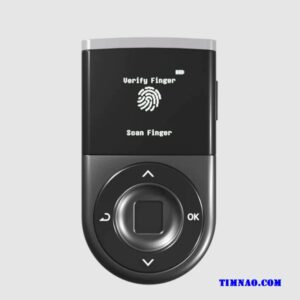

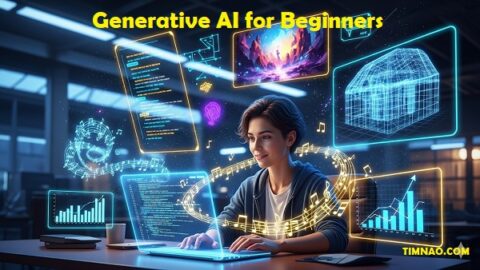
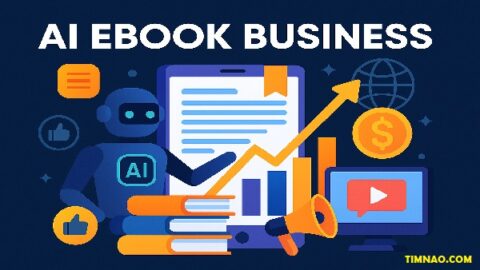


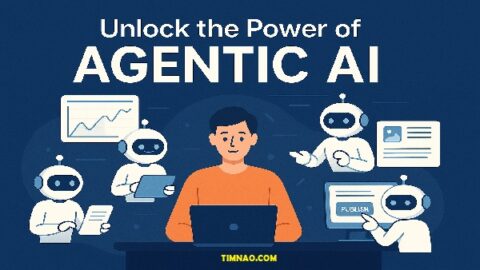



Good post! We will be linking to this particularly great post on our site. Keep up the great writing
Thanks!!!