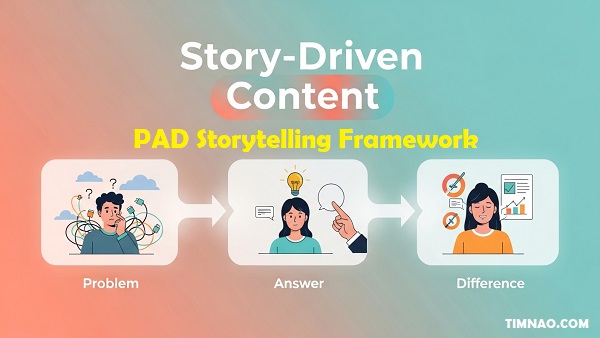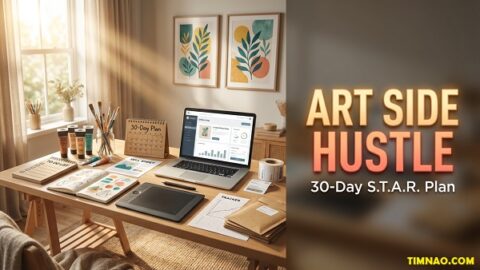Irresistible Story-Driven Content: The Unstoppable Beginner’s Playbook to Win Attention 🎯
If you’re hunting for a simple, reliable way to stand out online, story-driven content is your best friend. This beginner-friendly guide turns big ideas into clear steps, so you can launch content marketing for beginners without the headaches. We’ll use visual storytelling and practical frameworks, sprinkle in proven tips, and keep everything easy to follow—even if you’re starting from zero.
Table of Contents
- Why story-driven content wins in a noisy world 📣
- Know exactly who you’re talking to 🧭
- Formats that work now: visual storytelling, video & more 🎬
- Craft stories that move people: the PAD method ❤️
- Plan once, publish everywhere (without burning out) 🗓️
- Smart distribution: where and when to share 🚀
- Beginner-friendly analytics that matter 📊
- AI as your creative copilot 🤖
- A 21-day roadmap for consistent content 🛠️
- Common mistakes & simple fixes 🧯
- FAQs: Beginner Questions About Story-Driven Content Answered 🙋
- Key Lessons & Takeaways ✅
Why Story-Driven Content Wins in a Noisy World 📣
The internet is louder than ever. Every minute, thousands of videos, tweets, and ads flood your screen, all shouting for a sliver of attention. As a beginner stepping into content creation, this can feel overwhelming. But here’s the truth: you don’t need to shout louder — you need to speak more meaningfully.
That’s where story-driven content comes in. Storytelling is the oldest, most natural way humans connect and learn. From fireside tales to viral videos, stories shape how we remember and respond to ideas. They cut through noise not by being flashier, but by being human.
People forget facts but remember feelings. They may not recall your tagline, but they’ll remember how your story made them nod, laugh, or feel inspired. When your content mirrors their experiences, it earns trust, engagement, and action — the three pillars of sustainable growth in digital marketing.
1. People Remember Stories, Not Data
Psychologists have proven that when we hear a story, our brains activate as if we’re experiencing it ourselves. Facts light up the logic center; stories light up emotion, memory, and empathy all at once. That’s why stories stick.
Imagine this:
“Our product helps reduce energy costs by 20%.”
Okay, useful — but forgettable.
Now, try this:
“When Sarah switched to our system, her family saved enough on bills to fund their summer vacation.”
The second version connects data with emotion — a simple shift that transforms a number into a narrative with impact.
If you want your audience to remember your message, wrap it in a story.
2. From Features to Feelings: The Shift That Hooks Attention
Many beginners fall into the “feature trap.” They describe what their product or service does — not how it changes the customer’s life. Story-driven content flips that. Instead of saying, “We offer project management software,” say, “We help busy founders finally sleep through the night knowing their team’s aligned.”
That’s not marketing fluff. It’s emotional clarity. People make decisions based on how they feel — then justify them with logic afterward. Storytelling bridges both.
Here’s a quick before-and-after exercise you can try:
Before (feature-based):
- “24/7 customer support.”
- “Fast delivery.”
- “AI-powered automation.”
After (story-driven):
- “Even at 2 a.m., when your site crashes, we’ve got your back — real humans, not bots.”
- “You’ll hit ‘order’ today and have it in your hands before the weekend BBQ.”
- “While you sleep, our AI quietly organizes your inbox so you wake up to clarity, not chaos.”
Notice how the “after” versions pull you in emotionally. They paint a small, vivid moment. That’s storytelling in its simplest, most actionable form.
3. Why Stories Build Trust Faster Than Ads
Think about the last time you clicked “buy.” Did you decide because of a logo — or because of a story you believed?
Stories show your audience who you are without you having to say, “Trust us.” A behind-the-scenes post, a founder’s journey, or even a customer’s testimonial builds emotional credibility.
When beginners share stories that reveal values (not just value propositions), they humanize their brand. Instead of a faceless company, you become a voice, a person, a guide.
Here are three ways to build trust through story-driven content:
- Show your origin story. Why did you start? What problem frustrated you enough to fix it?
- Share transformation stories. Feature customers who changed their situation because of your solution.
- Show vulnerability. Tell your audience what went wrong — and what you learned. People respect honesty more than perfection.
4. When Storytelling Fails (and How to Fix It)
Let’s be real: not every story works. Beginners often make two common mistakes:
- Making themselves the hero. Your audience should be the hero; you’re the guide helping them succeed.
- Forgetting the point. Every story should tie back to a clear purpose — a lesson, takeaway, or call to action.
Here’s how to fix both:
Use the “You > Me” filter. After writing, scan your draft and replace “we” or “I” statements with “you” whenever possible. It shifts focus toward the reader’s experience.
Anchor every story in relevance. Before hitting “publish,” ask: What will my reader get from this — insight, relief, or motivation? If it’s not obvious, tighten your message.
Once you’ve mastered how stories connect emotionally, it’s time to learn who you’re telling them to. Because a good story told to the wrong person is still a miss.
Know Exactly Who You’re Talking To 🧭
The most powerful story in the world means nothing if it’s told to the wrong audience. Great storytellers — whether marketers, YouTubers, or founders — all have one thing in common: they know their audience deeply.
For beginners, audience clarity is the foundation of every effective content strategy. It’s what turns random posting into purposeful communication.
Think of it like this: if content is your message, audience research is your map. Without it, you’re just shouting into the void.
1. Build Your “Audience Card” in 15 Minutes
You don’t need a 20-page persona document. Start with one page — just enough to guide your tone, topics, and visuals.
Here’s a simple template:
Name & Snapshot – “Emma, 29, small business owner trying to grow online sales.”
Big Frustration – “She spends hours creating posts but sees no engagement.”
Main Goal – “She wants content that actually drives traffic and customers.”
Habits – “Active on Instagram and YouTube; prefers short, actionable content.”
Tone Preference – “Friendly, confident, non-technical.”
Trigger Moment – “After another post flops, she Googles ‘how to make people care about my content.’”
When you define these details, you stop writing for “everyone” and start creating for someone.
Pro tip: If you sell to multiple audiences, start with one core profile. Nail that, then expand. You’ll waste less time and get sharper results.
2. Borrow Your Audience’s Language
The most relatable content doesn’t come from creativity alone — it comes from listening. Beginners often use marketing jargon, while the audience uses real-world words.
Here’s how to fix that:
- Visit Reddit, Facebook groups, or YouTube comment sections where your audience hangs out.
- Copy phrases they use to describe their frustrations and desires.
- Use those same words in your headlines, posts, or videos.
Example: Instead of saying, “Boost organic reach through strategic content optimization,” say, “Get more people to actually see your posts without paying for ads.”
You’re not dumbing down — you’re tuning in.
3. The “Jobs to Be Done” Mindset
One of the best ways to understand your audience is to ask: What job are they hiring my content to do?
Maybe they want to:
- Learn a skill (“How do I edit videos faster?”)
- Feel inspired (“If they did it, maybe I can too.”)
- Escape boredom (“That story made my day.”)
When you identify that “job,” your stories gain purpose. You’re not posting just to fill a feed — you’re solving a real emotional or practical need.
4. Collect Real Voices (Not Just Assumptions)
If you already have customers or followers, you’re sitting on a goldmine of insights. Use:
- Polls or forms – Ask what they’re struggling with.
- DM conversations – Save exact phrases they use.
- Testimonials – Spot common emotional triggers (“relief,” “confidence,” “finally got results”).
Each of these helps you build content that mirrors your audience’s reality — not your assumptions.
And when people feel seen, they respond. Comments like “This is exactly what I needed” or “I feel like you’re in my head” are proof you’ve hit the sweet spot.
5. The Empathy Lens: How to See Through Their Eyes
Before publishing anything, pause and ask three questions:
- Would this make my audience stop scrolling?
- Does it address something they care deeply about right now?
- Will they feel better or smarter after consuming it?
If your answer is “yes” to at least two, post it. If not, refine it.
Empathy is what turns a message into a connection. And that’s exactly what storytelling thrives on — human connection.
6. Quick Exercise: 10 Real Questions Your Audience Is Asking
Grab a piece of paper (or open Notes) and write down ten questions your target audience might Google today. Think small and specific.
For example, if your audience is new business owners, they might ask:
- “How do I write a product description that sells?”
- “What should I post on Instagram if I’m shy?”
- “How do I get my first 10 customers?”
- “What’s the best time to post online?”
- “How can I make content faster?”
- “Do I need a website, or is social media enough?”
- “What do I say in my first video?”
- “How do I sound confident on camera?”
- “How do I create content that doesn’t look cheap?”
- “What if no one comments?”
These questions become your roadmap. Each one can spark a story, a post, or a video that hits home.
7. Why Beginners Skip This Step (and Regret It Later)
It’s tempting to dive straight into content creation — it feels productive. But skipping audience understanding leads to burnout and wasted effort.
You might spend hours crafting content that gets views but no conversions. Why? Because you’re solving problems your audience doesn’t actually have.
Audience clarity saves you from that trap. It gives direction to your creativity. You’ll know which stories to tell, which examples to use, and what tone resonates.
8. How Audience Knowledge Supercharges Storytelling
Once you know your audience deeply, your stories evolve from generic to magnetic.
Let’s compare two approaches:
Generic:
“Starting a business is hard, but perseverance pays off.”
Audience-specific:
“When you’ve poured your savings into your dream bakery and three customers show up on opening day — that’s when resilience becomes real.”
Same theme. Different impact.
The second version speaks directly to a specific experience. It’s relatable, vivid, and emotional.
That’s how knowing your audience multiplies the power of storytelling.
Now that you understand why story-driven content works — and who you’re speaking to — it’s time to learn how to craft those stories using a simple yet powerful framework.
In the next section, we’ll explore the PAD method (Problem → Answer → Difference) — a tool that turns your everyday insights into content that sticks, sells, and spreads naturally.
Formats That Work Now: Visual Storytelling, Video & More 🎬
If storytelling is the soul of your message, format is the body that delivers it. In today’s digital landscape, attention is short, scrolling is fast, and visuals rule the screen. The good news? You don’t need to be a filmmaker or a designer to make your stories come alive. You just need the right tools, simple frameworks, and a few beginner-friendly habits.
This section walks you through what works best right now — especially for those new to creating story-driven content. You’ll learn how to use visual storytelling and easy formats like short videos, carousels, and micro-stories to create content that feels fresh, personal, and shareable.
Why Visual Storytelling Matters More Than Ever
People process images 60,000 times faster than text. That means a single frame or photo can deliver what a paragraph might take five sentences to explain. Visual storytelling helps your audience “see” what you mean before they even read the caption.
But visuals aren’t about decoration — they’re about clarity. A strong visual can:
- Anchor your story in a single, memorable image.
- Trigger emotion instantly.
- Make complex ideas simple.
- Build trust through authenticity (your face, your voice, your product in real use).
For beginners, think of visuals as your translator. They turn abstract ideas into moments your audience can feel.
1. Start with Short Videos (and Keep Them Simple)
Short-form video is the easiest way to practice storytelling today. You don’t need a studio or expensive gear — your smartphone and some natural light are enough.
Platforms that love short videos:
- YouTube Shorts
- Instagram Reels
- TikTok
- LinkedIn Video Posts (especially for educational content)
Each video should answer one question or deliver one mini-story.
Example format for a 60-second video:
- Hook (0–3 seconds): “Ever wondered why no one finishes your videos?”
- Problem (3–10 seconds): “You start with features instead of feelings.”
- Solution (10–45 seconds): “Use this: open with emotion, teach one insight, end with an example.”
- Call-to-action (45–60 seconds): “Try this today and tag me when your retention jumps.”
That’s it — one story, one takeaway.
Bonus tip: Record 3–4 takes of your hook. The first five seconds decide whether viewers stay or scroll.
2. Carousel Posts That Teach Visually
Carousels are the new blog posts — bite-sized, visual, and easy to digest. Perfect for beginners who want to teach or explain concepts without writing long captions.
Structure for a 6–8 slide carousel:
- Slide 1: Headline + bold promise (“The 3 mistakes killing your engagement 📉”)
- Slide 2–4: Explain the problem with visuals (simple icons, screenshots, or examples).
- Slide 5–6: Show solutions step-by-step.
- Slide 7: CTA (“Save this post before your next upload.”)
Design tip: use Canva templates to keep slides consistent. Stick to simple fonts and no more than two colors.
Why this works: Your audience learns something in seconds, feels empowered, and often saves or shares the post — both key engagement signals.
3. Micro-Stories and Before/After Visuals
Micro-stories are 1–2 sentence narratives paired with a single image or short clip. They’re great for social media captions, reels, or even newsletter intros.
Example:
“Last year, I posted every day and got nowhere. This year, I posted twice a week — but with one clear story per post. My engagement tripled.”
Or visually:
- Before: cluttered workspace photo.
- After: clean, branded setup with caption “Same desk. New mindset.”
These small stories humanize your brand and give quick wins to your audience.
4. Educational One-Pagers & Email Stories
If you prefer writing, start with simple “1 Lesson in 3 Minutes” emails. Each message delivers one short story and one clear takeaway.
Structure it like this:
- Subject line: “What I learned from my worst post ever”
- Opening story: 3–4 lines about what happened.
- Lesson: 1 insight your readers can use.
- CTA: Link to a related post, tool, or next step.
You can build trust faster through storytelling in your inbox than through sales-heavy campaigns. Try tools like ConvertKit or Mailchimp for easy automation.
5. Repurpose Like a Pro (Even as a Beginner)
You don’t have to create new stories daily. A single flagship piece can become five smaller assets.
Example workflow:
- Record a 3-minute story-based video.
- Transcribe it with Descript or CapCut.
- Pull 3 short quotes for posts.
- Turn the lesson into a carousel.
- Write an email recap linking back to the video.
One story, five formats — all consistent and aligned with your message.
Pro tip: Store all your content ideas in one place (Notion, Trello, or Google Sheets). Tag them by topic or format so you can reuse easily later.
6. Tools That Make Visual Storytelling Easier
Here’s a quick toolkit for beginners:
- Video editing: CapCut, Descript, InVideo
- Design & carousels: Canva, Figma, Adobe Express
- Scheduling: Buffer, Later, Hootsuite
- Analytics: Notion dashboards, Google Analytics, or native app insights
Choose two tools and stick with them until you’re comfortable. Consistency beats complexity.
When you’ve mastered formats, it’s time to craft stories that truly move people — using a simple structure anyone can learn: the PAD Method.
Craft Stories That Move People: The PAD Method ❤️
You don’t need to be a novelist to write content that connects. What you need is a clear, repeatable structure — one that keeps your story focused and emotionally engaging. That’s where the PAD Method comes in.
PAD stands for Problem → Answer → Difference. It’s a beginner-friendly formula that works for any content type — video, post, ad, or email.
1. Step 1 – Problem: Start with Pain
Every great story begins with tension — a challenge, a mistake, a relatable frustration. This is your “hook.” It makes your audience stop scrolling because they see themselves in it.
Example:
“You pour your heart into every post… and still get 3 likes. It’s not your effort — it’s your story.”
Here’s what makes a good problem opener:
- It’s short and emotional.
- It describes a situation your audience actually faces.
- It triggers curiosity or empathy.
Try these prompts to find your opening:
- “Have you ever felt like ___?”
- “Most people struggle with ___.”
- “You’re doing everything right — but ___ still isn’t working.”
When writing your first line, picture your audience’s facial expression. If they’d nod or sigh, you nailed it.
2. Step 2 – Answer: Offer the Shift
Now that you’ve named their pain, show them the path out. But don’t jump straight to selling — start by sharing insight.
Example:
“Here’s the shift I made: I stopped writing about features and started telling stories about people.”
Your “Answer” should feel like a friendly suggestion, not a pitch. It could be:
- A mindset change (“Stop chasing followers, start building fans.”)
- A new process (“Instead of posting daily, I post twice a week with strategy.”)
- A practical tip (“Open your next video with a real story instead of a stat.”)
This step builds trust because it shows you understand their struggle — and have actually solved it.
3. Step 3 – Difference: Show the Transformation
This is where your story pays off. Show what changed. What’s life like after the shift?
Example:
“Once I focused on storytelling, my posts didn’t just get likes — they got replies, DMs, and clients. People finally understood what I stood for.”
You can also show transformation visually: a before/after image, a progress bar, or a quote from a happy customer.
Always end with a clear next step: save this post, comment a keyword, join your list, or try a free resource.
The goal isn’t just to tell a story — it’s to move the audience toward an action that deepens the connection.
4. The 5-Line PAD Script
If you’re just starting, use this 5-line shortcut to write your story:
- Hook: “If [problem] keeps happening, it’s not your product — it’s your story.”
- Problem: “Most [audience] struggle with [pain].”
- Answer: “Here’s the tiny shift we use: [solution].”
- Difference: “After 2 weeks, [result] happened.”
- CTA: “Want the template? Comment ‘story’ and I’ll send it.”
Practice this a few times, and storytelling becomes second nature.
5. Real Examples of PAD in Action
Let’s make this concrete with three beginner-friendly cases.
Example 1: A Freelance Designer
- Problem: “You keep sending proposals that get ghosted.”
- Answer: “Instead of leading with your price, start with your process — the story of how you help clients win.”
- Difference: “After changing my first paragraph, I closed 3 clients in a week.”
Example 2: A Fitness Coach
- Problem: “You’ve tried every workout app, but nothing sticks.”
- Answer: “It’s not about intensity; it’s about consistency and accountability.”
- Difference: “Now my clients check in twice a week and finally feel proud of their progress.”
Example 3: A Local Café
- Problem: “Customers walk by your shop without noticing.”
- Answer: “Start telling stories about the farmers who grow your beans.”
- Difference: “Now customers say they come for the coffee and the story behind it.”
See how the PAD flow keeps it clear, human, and emotional? That’s the power of structure.
6. Add Emotion Without Overdoing It
Stories move people through emotion — but beginners sometimes push too hard. You don’t need dramatic language; you need authenticity.
Try these subtle ways to evoke feeling:
- Use sensory detail (“The notification ping felt louder than usual — my first real sale.”)
- Share small wins (“The day someone DMed me saying, ‘Your post changed how I see marketing.’”)
- Mention relatable moments (messy desk, late-night brainstorm, self-doubt before pressing ‘publish’).
Readers connect with imperfection more than polish.
7. Visualize Your PAD Story
Pair your written story with visuals to reinforce meaning:
- Problem: use dark tones or close-up shots of frustration.
- Answer: introduce light, movement, or process visuals.
- Difference: bright imagery or smiling faces — show the relief.
You can use Canva’s free stock photos, shoot on your phone, or repurpose screenshots.
Example: A carousel could visually move from “problem” slides (gray, chaotic) to “difference” slides (colorful, hopeful). This subtle shift reinforces emotion subconsciously.
8. Common PAD Mistakes Beginners Make
Mistake 1: Too much backstory.
👉 Trim to one moment that matters.
Mistake 2: Ending without a takeaway.
👉 Always give a “so what.”
Mistake 3: Forgetting to connect to your offer.
👉 Don’t sell directly, but tie your result back to what you do.
Mistake 4: Using jargon.
👉 Replace “synergy” with “teamwork.” Simplicity = clarity.
Mistake 5: Being afraid to repeat.
👉 Repetition builds recognition. Share your best story in multiple formats.
9. The Magic Combo: PAD + Visuals
When you combine the PAD structure with visual storytelling, you create content that captures both the mind and the heart.
Here’s how:
- Use a short video to tell the PAD story in under 60 seconds.
- Pull the key sentences into a carousel.
- Turn the main lesson into a one-paragraph email.
This approach helps you reach different people on different platforms — without creating everything from scratch.
10. Practice Challenge: 7 Days of PAD
If you want to build the habit fast, try this mini-challenge:
Day 1–2: Write 3 short PAD scripts about common problems your audience faces.
Day 3–4: Turn one into a video, another into a carousel.
Day 5: Post both and observe engagement.
Day 6: Write a short email using the best-performing topic.
Day 7: Reflect — what part of the PAD flow got the most response?
By the end of a week, you’ll understand what makes your stories work.
Now that you can tell stories that move people and present them in the formats your audience loves, it’s time to talk about something even more critical — consistency without burnout.
In the next section, we’ll explore how to plan and repurpose content efficiently using the 1–2–1 weekly cadence, so you can create quality story-driven content week after week without losing momentum.
Plan Once, Publish Everywhere (Without Burning Out) 🗓️
One of the biggest struggles for beginners in content marketing isn’t creativity — it’s consistency. You have great ideas, maybe even a few drafts ready to go, but somewhere between editing, posting, and managing multiple platforms, you lose steam.
The truth is, you don’t need to create more. You just need to plan smarter. A single, well-thought-out piece of story-driven content can fuel multiple posts across platforms if you plan it right. This section teaches you exactly how to do that — how to create once, repurpose everywhere, and stay consistent without burning out.
1. The Power of a One-Time Planning System
Think of content like cooking. You don’t prepare a full meal from scratch every night — you batch-cook, repurpose leftovers, and make variations from the same base ingredients. Your content deserves the same approach.
A one-time planning system means:
- You brainstorm ideas once per week.
- You create one main (or “flagship”) piece.
- You break it down into smaller pieces that fit other platforms.
This approach helps you:
- Save time and mental energy.
- Stay consistent without losing creativity.
- Create a clear narrative that ties your brand together.
Example:
If you record a 5-minute story-based video for YouTube, that single video can become:
- Two 60-second Shorts or Reels.
- A carousel summarizing the lesson.
- A short email newsletter.
- A text post on LinkedIn with a personal insight.
One message — many shapes.
2. The 1–2–1 Weekly Cadence
Here’s the simplest, most beginner-friendly schedule to stay consistent:
- 1 Flagship Content: Your main, story-driven piece (blog, YouTube video, or long-form post).
- 2 Repurposed Pieces: Cut-down versions for social media (carousels, shorts, quotes).
- 1 Conversation Post: Something that starts a discussion (poll, Q&A, or behind-the-scenes).
This cadence gives you 4 pieces of content per week with minimal effort.
Let’s break it down:
Monday – Flagship: Publish your main content. Example: a YouTube video on “How I turned one story into 5 posts.”
Wednesday – Repurpose 1: Take one lesson from the video and turn it into a carousel post.
Friday – Repurpose 2: Use another clip from the video for a short-form post on TikTok or Reels.
Sunday – Conversation: Share a personal reflection or ask your audience a question:
“What’s one story from your work you think people overlook?”
This rhythm keeps your content alive all week without the daily posting pressure.
3. Build a Simple Content Calendar
You don’t need fancy software to stay organized. Start with a Google Sheet or Notion board.
Here’s what your columns can look like:
- Topic / Idea
- Content Type (Video, Blog, Carousel, etc.)
- Status (Drafting, Editing, Published)
- Platform (YouTube, Instagram, LinkedIn, Email)
- Date / Deadline
- CTA (Call-to-Action)
Pro Tip: Add one more column for “Performance Notes.” Every month, note what posts performed best. That data will tell you what to double down on next time.
4. The Repurposing Pyramid
Think of your content strategy as a pyramid:
Top Layer – Flagship Content (Long-form):
Your most valuable, evergreen story. Example: a YouTube video, blog, or podcast episode.
Middle Layer – Core Insights (Medium-form):
2–3 carousels or shorter posts summarizing different angles.
Bottom Layer – Micro Content (Short-form):
Quick, shareable snippets — quotes, reels, or tweets.
The beauty? Everything flows downward. You create the top once, and it automatically generates the rest.
5. Create in Batches, Not Bursts
Beginners often make this mistake: creating content as they post it. That’s exhausting.
Instead, dedicate one day a week to batch tasks:
- Monday: Script or outline.
- Tuesday: Record or design.
- Wednesday: Edit.
- Thursday: Schedule posts.
- Friday: Engage with comments and audience.
You’ll feel more control — and your creativity will thank you.
Use scheduling tools like Buffer or Later to automate posting. You can still manually interact with comments later, but you won’t have to worry about “missing” posting times.
6. Track What Works (Without Drowning in Data)
Data helps, but you don’t need to become an analyst. Start by tracking these three beginner metrics:
- Saves & Shares: They show your content delivered value.
- Comments: They reveal connection — emotional or intellectual.
- Clicks / Leads: They measure conversions.
Once a week, spend 10 minutes reviewing your top post. Ask:
- What made this work — the topic, hook, or timing?
- Can I repeat or expand it next week?
These small reviews compound into big improvements.
7. Templates That Save You Hours
Here’s a basic workflow beginners can steal:
File Structure Example:
/Content
/2025-October
/Flagship
/Repurposed
/Visuals
/Drafts
Checklist Before Publishing:
- Hook tested? ✅
- Story follows PAD (Problem–Answer–Difference)? ✅
- Clear CTA added? ✅
- Thumbnail or visual ready? ✅
- Scheduled in Buffer? ✅
This five-step checklist alone can cut your publishing time in half.
8. Manage Ideas So They Never Get Lost
Your brain is full of content ideas, but if you don’t capture them fast, they vanish.
Use quick capture tools like:
- Notion for structured ideas.
- Apple Notes for on-the-go inspiration.
- Voice Memos for spoken thoughts when driving or walking.
At the end of the week, move your best ideas into your content calendar. The rest? Archive them for later.
9. A Mindset Shift: “Done” Beats “Perfect”
Many creators burn out trying to make each post flawless. But the internet doesn’t reward perfection — it rewards consistency and clarity.
Your first posts won’t be perfect. They’ll teach you what resonates. Focus on improvement, not perfection.
Here’s a truth most beginners miss: your consistency builds credibility more than any polished design ever will.
Once you’ve mastered planning and repurposing, the next step is distribution — getting your content seen by the right people in the right places.
Smart Distribution: Where and When to Share 🚀
Creating great content is half the battle. The other half is ensuring people actually see it. Smart distribution isn’t about posting everywhere — it’s about posting strategically.
When you share your content intentionally, you get more results with less effort. Let’s break down how beginners can distribute smarter, not harder.
1. Focus on 2–3 Core Platforms
You don’t need to be active everywhere. Choose platforms based on your audience and your strengths.
Quick Guide:
- LinkedIn: Best for B2B, coaches, educators, and consultants.
- Instagram / TikTok: Perfect for personal brands, creators, and lifestyle or product stories.
- YouTube: Ideal for long-form storytelling and building authority.
- Email: Best for deepening trust and building direct connections.
Pick the two platforms where your audience spends time and where you enjoy creating. You’ll show up more consistently that way.
2. Adapt, Don’t Copy
Repurposing isn’t copy-pasting. Each platform has its own rhythm. Adjust the tone and format accordingly.
Example:
- Your YouTube video can become a carousel on Instagram.
- That same content can turn into a short LinkedIn post with key takeaways.
- The best comments from your post can inspire your next email newsletter.
Same story, different lens.
Golden Rule: Keep the message consistent, but tailor the packaging.
3. When to Post (Timing That Actually Works)
Timing varies, but here’s a simple baseline for beginners:
- LinkedIn: Weekdays, 8–10 a.m. (audience scrolls during work hours).
- Instagram / TikTok: Evenings, 6–9 p.m. (after work or study time).
- YouTube: Thursday–Sunday, around 5 p.m.–8 p.m. (weekend viewing).
- Email: Tuesday or Thursday mornings.
Experiment for 2–3 weeks and note when engagement spikes. Each audience has its own rhythm — find yours through small tests.
4. Build Engagement Before You Post
This is an underrated secret: social algorithms reward activity before posting. Spend 10–15 minutes engaging with your audience before you publish.
Like, comment, or reply thoughtfully to others’ content. It warms up the algorithm and increases the chances your next post appears on their feed.
After posting, stick around for 15 minutes to reply to early comments — that immediate engagement gives your post a boost.
5. Reuse Evergreen Content
Some stories deserve a second life. If a post performs well, save it and reshare it a few months later.
Update the headline or format if needed. People’s feeds move fast — what you posted in March can reach new people in October.
This is especially helpful for beginners who fear running out of ideas. Remember: repetition builds recognition.
6. Mix Discovery and Depth
Balance your content between:
- Discovery: Content meant to attract new people (short, catchy, shareable).
- Depth: Content meant to nurture existing followers (educational, emotional, story-based).
Example for a fitness coach:
- Discovery: “3 morning habits that boost energy.”
- Depth: “How one small routine saved my health after burnout.”
Discovery grows your audience; depth builds loyalty. You need both.
7. Use Analytics to Choose Channels Wisely
Most beginners rely on guesses — but data tells you where to double down.
Review platform analytics monthly. Look for:
- Top posts: Which stories resonated most?
- Engagement ratio: Which platform gets real conversations, not just likes?
- Traffic sources: Which links actually drive clicks or sales?
Then, simplify. Drop platforms that don’t bring meaningful engagement and focus your energy on the top two.
8. Create Community Through Comments
Distribution doesn’t end when you post — it continues through conversation.
Treat your comments section like a chatroom, not a scoreboard.
- Reply within 24 hours.
- Ask follow-up questions.
- Thank people who share your work.
The more you nurture your audience, the more loyal they become. Many first clients or collaborations start in the comments.
9. Automate the Repetitive, Keep the Human Touch
Use automation for scheduling — but never for engagement.
Automate:
- Post scheduling with Buffer or Later.
- Captions or hashtags organization.
- Link tracking via UTM Builder.
Don’t automate:
- Replies.
- DMs.
- Community interactions.
Authenticity still wins, even in the age of automation.
10. The 30-60-10 Rule
A simple beginner formula for content distribution:
- 30% of your content → Discovery (reels, shorts, trends).
- 60% → Depth (educational stories, carousels, behind-the-scenes).
- 10% → Direct promotion (offers, announcements).
This balance ensures your feed feels valuable, not salesy.
Once your content plan is running smoothly and your distribution strategy is in place, it’s time to measure what’s working and what’s not.
In the next section, we’ll dive into analytics for beginners — how to identify key metrics, interpret performance, and make data-driven adjustments that help your story-driven content reach even further.
Beginner-Friendly Analytics That Matter 📊
Numbers don’t lie — but they can definitely confuse you if you’re new to content creation. Most beginners open their analytics dashboard, see a sea of percentages and graphs, and immediately shut it down. But here’s the truth: analytics isn’t about tracking everything. It’s about tracking the right things — the few numbers that show whether your story-driven content is actually connecting, engaging, and converting.
In this section, you’ll learn how to measure what matters, without drowning in data. You’ll discover which metrics to focus on, how to interpret them, and simple ways to adjust your strategy — all in plain English, no jargon required.
1. Why Analytics Matter for Beginners
When you start creating, your gut guides you — and that’s great. But once you’re publishing consistently, you need evidence to know what’s working and what’s not. Analytics gives you that.
It helps you:
- Understand what types of stories your audience loves.
- Identify the best times and formats to post.
- Track growth and motivation over time.
- Make smart decisions instead of emotional guesses.
Think of analytics as your GPS: it doesn’t tell you who you are, but it keeps you from getting lost.
2. Set One Main Goal Before Tracking Anything
Beginners often make this mistake: tracking everything without knowing why.
You can’t analyze what you haven’t defined. So, before opening your analytics dashboard, decide what success looks like for you.
Here are three simple goal types:
- Discovery – You want to reach more people.
Key metrics: Impressions, reach, watch time, follower growth. - Engagement – You want people to care about your content.
Key metrics: Comments, shares, saves, likes, average watch duration. - Conversion – You want people to take action.
Key metrics: Click-through rate, email sign-ups, DMs, sales inquiries.
Pick one goal per 30-day period. This gives your content direction — and prevents overwhelm.
3. The 3-Stage Funnel for Beginners
You can think of your content journey like a simple funnel:
- Attract: How many people are discovering you?
- Engage: How many people interact with your stories?
- Convert: How many people take the next step (follow, sign up, buy)?
If you’re getting views but no followers, your attraction is strong but your engagement is weak. If you get comments but no conversions, your storytelling connects — but your call-to-action might be missing.
This simple view keeps your attention on what matters most: moving people from awareness → trust → action.
4. Tools to Use (No Fancy Software Needed)
You don’t need a team or a data degree. Start with free, built-in tools:
- Instagram Insights: Great for checking reach, profile visits, saves, and follower growth.
- YouTube Analytics: Focus on retention (how long people watch) and click-through rate.
- LinkedIn Analytics: Check engagement rate (interactions ÷ impressions).
- Google Analytics (GA4): Track clicks, sign-ups, and site traffic.
- Email Tools: ConvertKit or Mailchimp show open rates and link clicks.
Once you’re consistent, you can use a dashboard tool like Notion or Google Sheets to log your best-performing content weekly.
5. Discovery Metrics You Should Actually Track
If your goal is to grow your visibility, these are your key discovery indicators:
- Impressions: How many times your content appeared on screens.
- Reach: How many unique users saw it.
- Follower Growth: The number of new followers gained in a time period.
- Traffic Sources: Where your audience found you (search, hashtags, shares).
Tip: Look for upward trends, not perfection. If your reach dips one week, don’t panic — zoom out and check your 30-day average instead.
6. Engagement Metrics That Reveal Connection
Engagement tells you how emotionally involved your audience is. These numbers reflect whether your story resonated.
Track these three:
- Comments & Replies: Measure emotional connection — people cared enough to respond.
- Saves & Shares: The ultimate “value” signal. They show people found it useful or inspiring.
- Watch Duration / Read Time: If people stay longer, your story structure works.
Quick Fix Tip:
If engagement is low, revisit your PAD Method — your hook or “Problem” section may not be pulling them in strongly enough.
7. Conversion Metrics That Show Real Impact
Once your audience trusts you, the next step is action — joining your email list, booking a call, or buying your product.
Start with these beginner-friendly conversion metrics:
- Click-Through Rate (CTR): Percentage of people who clicked your link.
- Email Sign-Ups: How many people joined your newsletter after your post or video.
- Direct Messages (DMs): A goldmine for personalized leads.
- Link-in-bio Clicks: Simple way to track audience curiosity.
Pro Tip: Use UTM tracking links to see exactly which post or platform drove the most clicks.
8. Create a Simple 3-Column Tracker
You don’t need fancy dashboards. Open a spreadsheet and make three columns:
| Date | What Worked | What to Improve |
|---|---|---|
| Oct 6 | Story post about burnout got 10 saves | Add more real examples |
| Oct 8 | Carousel about planning hit 1K views | Try shorter captions next time |
In 15 minutes a week, you’ll see patterns. Over time, these insights make your next stories sharper.
9. Small Experiments, Big Results
Use the TMI loop: Test → Measure → Iterate.
- Test: Change one thing at a time (title, thumbnail, hook).
- Measure: Compare results over 3–5 posts.
- Iterate: Keep what works, drop what doesn’t.
Example:
If your 15-second videos outperform your 45-second ones, that’s a clue — your audience prefers shorter storytelling. Adapt accordingly.
10. Celebrate Micro Wins
Analytics can feel discouraging at first. You might think, “Only 100 views?” But every number represents real people who stopped scrolling to hear from you.
Track progress over time — not perfection in the moment. Growth in engagement percentage or watch duration often means you’re building a stronger connection, even if total reach hasn’t exploded yet.
Remember: your job isn’t to go viral — it’s to become valuable.
Once you’ve mastered understanding your numbers, you’ll have a clearer sense of what to improve. Now let’s look at a powerful tool that helps you get there faster — AI as your creative copilot.
AI as Your Creative Copilot 🤖
The world of content creation moves fast. As soon as you master one platform, another trend emerges. For beginners, keeping up can feel impossible.
That’s where AI tools come in — not to replace your creativity, but to amplify it. Think of AI as your creative partner: it helps brainstorm ideas, organize workflows, edit faster, and even turn one piece of content into many formats.
Used wisely, AI gives you back your most precious asset — time.
1. AI Doesn’t Replace You — It Enhances You
The biggest misconception is that AI makes human creators obsolete. In reality, AI is a multiplier for human creativity.
Here’s what AI is great at:
- Generating rough drafts or outlines.
- Repurposing content into different formats.
- Editing video and audio efficiently.
- Analyzing data faster than you can.
But here’s what it can’t do:
- Understand your unique brand voice.
- Share your personal stories authentically.
- Build real emotional trust with your audience.
So, instead of asking, “Will AI take my job?” ask, “How can AI help me do my job better?”
2. Brainstorming with AI
When you’re out of ideas, AI is the ultimate brainstorming partner.
Prompts to try:
- “Give me 10 story ideas for small business owners who struggle with content burnout.”
- “List common mistakes beginners make in storytelling.”
- “Turn this paragraph into a 5-slide carousel outline.”
Use these ideas as inspiration, not final drafts. Then inject your experience and examples to make them real.
Recommended tools:
- ChatGPT (for ideation and structure)
- Notion AI (for summaries and blog planning)
- Jasper (for marketing copy assistance)
3. Drafting and Editing Faster
AI can help you get from “blank page” to “first draft” in minutes. You can then focus on storytelling, tone, and voice — the parts only a human can refine.
Use it to:
- Rewrite long sentences for clarity.
- Generate multiple versions of a hook.
- Summarize long interviews into key quotes.
Example prompt:
“Rewrite this paragraph in a friendlier, more conversational tone suitable for LinkedIn.”
Pair that with your own personality, and you’ll speed up without losing authenticity.
4. Repurposing Content with AI
One of AI’s greatest superpowers is repurposing. You can feed it your flagship content and ask it to create variations for other formats.
Example workflow:
- Paste your blog post into ChatGPT or Notion AI.
- Ask: “Turn this into 3 short Instagram captions.”
- Then: “Summarize it into a 30-second video script.”
In less than 10 minutes, you have multiple versions of the same idea — without rewriting everything from scratch.
5. Use AI for Transcripts, Captions, and Accessibility
Accessibility builds trust — and AI tools make it easy.
Try these:
- Descript – turns your video/audio into text instantly for captions or blogs.
- Otter.ai – records and transcribes meetings, great for collecting content ideas.
- Canva’s Magic Write – auto-generates headlines and summaries for visuals.
Always review AI-generated text. Use it as a base, not the final version.
6. AI for Analytics Insights
Once you start tracking metrics, AI can help you analyze patterns faster.
Ask your AI assistant:
“Summarize my top 5 posts and what they have in common.”
“Suggest 3 improvements based on my last month’s engagement.”
You’ll save hours and uncover insights you might miss manually.
Some creators even connect their data to AI-powered dashboards using tools like Zapier or [Notion AI], so reports update automatically.
7. AI for Visual and Audio Enhancement
Visual quality impacts how people perceive your content — and AI tools make it easy to polish without design skills.
Use:
- CapCut for smart video cuts and auto-captions.
- Canva’s Magic Studio for removing backgrounds or enhancing photos.
- Runway ML to edit videos with AI or generate cinematic effects.
- ElevenLabs for AI voiceovers if you’re camera-shy.
Start small. Add one AI enhancement at a time so you don’t lose the human touch.
8. Ethical Use: Keep It Honest
AI should make your work easier, not less honest. Always review content before posting.
Follow these beginner ethics:
- Verify facts — AI can be confidently wrong.
- Disclose AI use if it matters to your audience.
- Add human input — a story, emotion, or lived experience that AI can’t replicate.
Your authenticity is your competitive advantage. Protect it.
9. The Human + AI Workflow
Here’s a simple framework for a balanced workflow:
- Human: Create the idea — the core story or message.
- AI: Expand, structure, or repurpose that idea.
- Human: Edit, personalize, and add emotion.
- AI: Polish visuals, grammar, or analytics summary.
- Human: Publish and engage.
You stay in charge of creativity; AI handles the grunt work.
10. Avoiding AI Burnout
Ironically, AI can cause burnout if you rely on it too much. When everything feels too “optimized,” you lose your spark.
Use AI to help you start faster, not finish faster. Let it handle the mechanical work, but always end with your voice, story, and values.
Remember: your audience doesn’t want perfect — they want personal.
Now that you know how to measure progress and use AI to speed up your workflow, you’re ready for the final step — creating a rhythm that keeps you growing consistently.
In the next section, we’ll walk through a 21-day roadmap that helps you apply everything you’ve learned — from storytelling and analytics to AI-powered efficiency — and turn it into a repeatable content habit that lasts.
A 21-Day Roadmap for Consistent Content 🛠️
Creating great story-driven content once is easy. Doing it consistently — week after week, month after month — is what separates amateurs from professionals. Consistency doesn’t mean working 24/7 or posting every day. It means building a repeatable creative system that keeps your ideas, workflow, and motivation alive.
The 21-day roadmap you’ll find here is designed specifically for beginners who want to develop steady habits without burning out. You’ll learn how to plan, create, and distribute content in manageable steps — all while maintaining a human, story-driven approach that keeps your audience engaged.
Each week has a different focus: Clarity → Creation → Optimization. Think of it as building a content muscle — start light, repeat correctly, and strengthen gradually.
Week 1: Get Clear — Build Your Foundation (Days 1–7)
The first week is all about clarity. Before you create anything, you need to understand your audience, your message, and your system. Without this groundwork, even the best ideas fall flat.
Day 1: Define Your Audience (Again)
Revisit your Audience Card — the profile you created earlier. Refine it using what you’ve learned from analytics and feedback. Ask:
- What keeps this person up at night?
- What do they celebrate when they win?
- Where do they hang out online?
Write one paragraph describing this person’s emotional world. Read it before creating any content — it keeps your tone authentic and empathetic.
Day 2: Choose Your Content Goal
Pick one core outcome for the next three weeks. Examples:
- “Grow my reach by 25%.”
- “Get 100 email subscribers.”
- “Book 5 discovery calls.”
Avoid vague goals like “go viral.” Measurable, realistic goals keep you motivated.
Day 3: Pick Your Main Format
Select one flagship format that feels natural to you:
- Video: if you like speaking and showing personality.
- Writing: if you enjoy words and reflection.
- Visuals: if design or tutorials are your strengths.
Don’t try to master all formats at once. Start with one, and commit to it for three weeks.
Day 4: Build Your 1–2–1 Weekly Cadence
Revisit the 1–2–1 cadence:
- 1 flagship content (longer piece)
- 2 repurposed snippets
- 1 conversation post
Put this on a weekly calendar. Use a free template in Notion or Google Sheets.
Day 5: Create a Mini Content Bank
Brainstorm 10 ideas based on real questions your audience asks. Don’t worry about polish — just get them down.
Example prompts:
- “I wish someone had told me about ___.”
- “The biggest mistake I made when ___.”
- “Here’s what no one tells you about ___.”
You now have a full month of raw material.
Day 6: Design Your Workspace & Tools
Set up your tools to make creation frictionless:
- Folder system for drafts, visuals, and final posts.
- Canva templates for visuals.
- AI shortcuts for writing and editing.
Example folder:
/Content
/Flagship
/Repurposed
/Visuals
/Published
The simpler your system, the more likely you’ll stick to it.
Day 7: Plan Your First Story
Choose one story idea from your content bank and write a 5-line PAD (Problem → Answer → Difference) outline. You’ll turn this into a real post or video next week.
💡 Pro Tip: End the week by rewarding yourself — your foundation is set. Most people never even reach this stage.
Week 2: Create & Repurpose — Build Momentum (Days 8–14)
Now it’s time to execute. Week 2 is where clarity turns into content. You’ll practice turning one idea into multiple formats and learn how to streamline creation.
Day 8: Record or Draft Your Flagship Content
Use the PAD method to script or outline your first flagship piece. Keep it human and conversational.
If it’s a video:
- Film in natural light.
- Speak as if you’re talking to one person, not an audience.
- End with a specific takeaway (“Try this tip in your next post”).
If it’s a written piece:
- Start with a strong first sentence.
- Add a short story or metaphor.
- Close with an action step.
Day 9: Edit and Polish
Editing doesn’t mean perfection. It means clarity.
Checklist:
- Remove fluff.
- Check for one clear idea.
- Make sure the tone matches your audience card.
Use AI tools like Grammarly, Notion AI, or ChatGPT to tighten your writing.
Day 10: Create Two Repurposed Pieces
From your flagship content, extract two short ideas:
- 1 carousel summarizing the lesson.
- 1 60-second short or text post highlighting the best quote.
This saves hours and multiplies your reach.
Day 11: Create a Conversation Post
Turn your story into a discussion. Example:
“What’s one mistake you made early in your journey that taught you the most?”
These posts build engagement and help you understand your audience better.
Day 12: Publish Your First Flagship Content
It’s go time. Post your main content — video, article, or blog — with confidence. Don’t overthink it.
After posting:
- Engage with early comments in the first 15 minutes.
- Add a CTA (save, comment, or subscribe).
- Share it once more 24 hours later on another channel.
Day 13: Review and Reflect
Check basic analytics after 24 hours: views, comments, saves. Don’t obsess. You’re collecting feedback, not chasing numbers.
Write one line for each:
- What worked?
- What can I improve next time?
Day 14: Recharge and Learn
Take a rest day — but make it intentional. Watch a storytelling video, read a favorite creator’s blog, or listen to a marketing podcast. Rest fuels creativity.
Week 3: Optimize & Expand — Build Systems (Days 15–21)
By now, you’ve created content and built momentum. Week 3 helps you scale sustainably. You’ll refine your process, expand your reach, and set up habits to keep growing beyond 21 days.
Day 15: Republish on a New Platform
Take your best-performing content from the last two weeks and repurpose it for a different platform.
- Turn your YouTube video into a LinkedIn post.
- Rewrite your blog as an email.
- Cut your podcast into a Reel.
You’re not duplicating — you’re adapting.
Day 16: Build a Mini Audience Engagement Ritual
Every day, spend 15 minutes engaging with others.
- Comment on 5 posts from creators you admire.
- Reply to 3 comments on your own posts.
- Send 2 DMs or thank-you notes to followers.
This habit compounds — it builds community and visibility faster than any ad.
Day 17: Start Gathering Testimonials or Feedback
Ask your audience what they liked most about your content:
“Hey, I’m improving my content. Which post helped you the most and why?”
Screenshot or save responses. These comments are gold for future storytelling and credibility.
Day 18: Create a Lead Magnet or Resource
Turn your most popular story or lesson into a freebie:
- A 1-page checklist.
- A short guide (PDF).
- A 5-minute tutorial video.
Tools: Canva, Google Docs, or Notion.
This positions you as an authority — even as a beginner.
Day 19: Analyze Your Metrics
Revisit your analytics with fresh eyes. Look for patterns, not perfection.
Questions to ask:
- What topic had the most engagement?
- Which format worked best (video, carousel, post)?
- What day/time performed highest?
This reflection guides your next content cycle.
Day 20: Create a “Content Flywheel”
A flywheel is a self-sustaining loop where one piece of content feeds the next.
Example:
- Story video → gets comments.
- Comments → inspire a Q&A post.
- Q&A → turns into a mini-guide.
- Guide → becomes new video topic.
Keep this loop alive and you’ll never run out of ideas.
Day 21: Reflect, Reward, Reset
Congratulations — you’ve completed 21 days of consistent, story-driven content!
Now pause and reflect:
- What was easiest?
- What was hardest?
- What surprised you about your audience?
Write a short journal entry or post summarizing your journey. Share what you learned — transparency builds connection.
Then, reward yourself. Consistency is hard, and you did it.
“You don’t need to go fast. You just need to keep going.”
Turning the 21 Days Into a Long-Term Habit
Here’s how to make this system permanent:
- Repeat the cycle monthly. Each month, pick a new focus (e.g., “improve hooks,” “test new formats”).
- Batch content weekly. Keep creation days separate from publishing days.
- Review metrics biweekly. Adjust based on real data, not guesswork.
- Rest intentionally. Creativity thrives on pauses.
By repeating this structure, you’ll turn storytelling into second nature — and never feel lost when it’s time to create again.
Common Beginner Struggles (and How to Solve Them)
“I don’t have time.”
Start with one flagship post per week. Quality beats quantity.
“My content doesn’t look professional.”
Focus on clarity, not design. Story and emotion win over polish.
“No one’s engaging.”
Ask questions, share personal stories, and invite participation. It takes time to build connection.
“I’m running out of ideas.”
Revisit your audience’s daily struggles. Their problems are your next stories.
“I feel invisible.”
Engage before you expect engagement. Community starts with giving, not taking.
Example 21-Day Tracker Template
| Day | Task | Done (✅) | Notes |
|---|---|---|---|
| 1 | Define audience | ✅ | “Updated my card, added new struggles.” |
| 4 | Plan cadence | ✅ | “Using Notion weekly planner.” |
| 9 | Edit flagship video | ⏳ | Need to shorten intro. |
| 15 | Repurpose on LinkedIn | ✅ | Got 500 views overnight! |
| 19 | Analyze metrics | ✅ | Carousels performing best. |
Keep this tracker digital or print it. Checking boxes gives a psychological reward that boosts consistency.
The Results You Can Expect After 21 Days
If you follow this roadmap, here’s what typically happens:
- You’ll know exactly what to post and why.
- You’ll have 10–15 high-quality content assets ready to reuse.
- You’ll see measurable engagement growth (even if small).
- You’ll feel confident in your process — not just your ideas.
The key is to treat this roadmap as a cycle, not a challenge. When the 21 days end, start again — stronger, clearer, and more consistent.
With your 21-day system in place, you now have the tools, structure, and mindset to create confidently. But before wrapping up this journey, let’s explore one final section — how to recognize common mistakes and fix them quickly, so your content keeps improving long after this guide ends.
Common Mistakes & Simple Fixes 🧯
Even with the best frameworks and planning, most beginners hit the same roadblocks when building story-driven content. The good news? These mistakes are easy to spot — and even easier to fix once you know what to look for.
This section is your “content troubleshooting guide.” Think of it as a checklist to prevent creative burnout, wasted effort, or confusing messaging.
1. Trying to Be Everywhere at Once
The Mistake: Posting on five platforms at the same time — LinkedIn, TikTok, Instagram, YouTube, and email — thinking more presence equals more growth.
The Problem: You spread yourself too thin. Each platform has its own rhythm, format, and audience behavior. You end up creating fragmented, inconsistent messages and quickly burn out.
The Fix: Start with two platforms.
- Choose one long-form (e.g., YouTube, blog, or podcast) and one short-form (e.g., Instagram or LinkedIn).
- Post consistently for 60 days before adding a third.
When your workflow runs smoothly, you can expand without stress.
2. Selling Too Early
The Mistake: Posting offers or calls-to-action before your audience trusts you.
The Problem: People buy emotionally, not logically. If your audience doesn’t feel connected to you, they scroll past your promotion — no matter how good your offer is.
The Fix: Follow the 3E Rule before every ask:
- Empathize: Tell a relatable story.
- Educate: Share something useful.
- Encourage: Invite a small next step.
Only after doing this repeatedly does your audience feel comfortable responding to a sales pitch.
3. Talking About Yourself Instead of To Your Audience
The Mistake: “I started my business in 2018…” “We are passionate about…”
The Problem: It sounds self-centered, even if your intentions are good. Audiences care less about your background and more about what’s in it for them.
The Fix: Flip your phrasing from “me” to “you.”
- “We create powerful stories” → “You’ll learn to tell stories that move people.”
- “I love helping small businesses grow” → “If you’re struggling to grow, here’s what usually helps.”
It’s a small linguistic shift that dramatically changes how your message lands.
4. Making Stories Too Complicated
The Mistake: Writing long, winding stories full of unnecessary detail.
The Problem: Online attention spans are short. Overexplaining kills engagement.
The Fix: Stick to the Rule of One:
- One story
- One message
- One call-to-action
If your story takes longer than 60 seconds to tell, trim it. Keep only what moves the narrative forward.
5. Ignoring the Hook
The Mistake: Starting with “So today I want to talk about…” or “Let me explain something important…”
The Problem: Your audience scrolls away before you even start.
The Fix: Lead with curiosity or emotion. Try these types of hooks:
- Question Hook: “Have you ever spent hours on content that no one noticed?”
- Conflict Hook: “Here’s the brutal truth about storytelling — most people are doing it wrong.”
- Result Hook: “This one story got me 10,000 views in 24 hours — and it wasn’t luck.”
If the first line doesn’t grab attention, the rest won’t matter.
6. Forgetting the “Why”
The Mistake: Sharing tips and tricks without explaining why they matter.
The Problem: Facts educate, but meaning motivates. If you only tell people what to do, they’ll remember you as informative but forgettable.
The Fix: Add a simple bridge sentence after every tip:
“Why does this matter? Because ___.”
Example:
“Post less often — not because consistency doesn’t matter, but because clarity matters more.”
That one line makes your advice feel deeper and more memorable.
7. Neglecting Consistency
The Mistake: Posting in bursts, then disappearing for weeks.
The Problem: Algorithms reward consistency, and so does your audience. Disappearing resets both your reach and your momentum.
The Fix:
- Adopt the 1–2–1 weekly cadence.
- Batch your content one week ahead.
- Schedule posts using Buffer or Later.
Consistency isn’t about daily posting — it’s about reliable rhythm.
8. Overusing AI
The Mistake: Relying too heavily on AI for content generation — producing text that sounds polished but generic.
The Problem: AI can’t replicate your personality or emotional nuance. If everything sounds “too perfect,” your audience feels detached.
The Fix: Use AI for structure, not storytelling.
- Draft with AI → Edit with your experience → Deliver with your voice.
Example workflow:
- Ask ChatGPT for an outline.
- Add your personal story or examples.
- Rephrase sentences to sound like you.
AI accelerates your process — but your humanity seals the connection.
9. Chasing Virality Over Value
The Mistake: Copying trends hoping for a viral hit.
The Problem: Viral moments fade fast. Sustainable growth comes from meaningful engagement and trust.
The Fix: Focus on repeatable resonance, not random reach. Ask:
“Will this help or inspire my ideal audience even if it never goes viral?”
If the answer is yes, post it proudly.
10. Giving Up Too Soon
The Mistake: Expecting instant results.
The Problem: Most beginners quit right before momentum hits. Content growth compounds slowly — just like savings interest.
The Fix: Measure consistency, not likes. Your job is to publish, learn, and improve every week. Success follows persistence.
FAQs: Beginner Questions About Story-Driven Content Answered 🙋
Even with all the frameworks and systems, beginners often have recurring doubts. Let’s clear them up with simple, practical answers.
1. “How do I find stories worth telling?”
Start with your own experiences. Every mistake, lesson, or small win can become a story. Ask yourself:
- “What do I wish someone told me before I started?”
- “What moment made me see things differently?”
- “What’s a funny or unexpected thing that happened while doing my work?”
You don’t need drama. You just need honesty. The stories that feel “too small” are usually the most relatable.
2. “What if I’m not a good writer or speaker?”
You don’t need to be — you just need to be clear.
If writing feels hard, record voice notes and transcribe them with Descript. If speaking feels awkward, start with text-based storytelling on LinkedIn or email.
Skill comes from repetition, not talent. Every creator starts rough. The more you practice, the more natural it becomes.
3. “How long should my stories be?”
Short enough to stay interesting, long enough to make the point.
- Videos: 45–90 seconds.
- Posts: 5–8 short lines.
- Emails: 200–300 words.
If you can say the same thing with fewer words, do it. Clarity beats cleverness.
4. “Do I always need visuals?”
Not always — but they help. Humans remember 80% of what they see and only 20% of what they read.
You can use visuals to:
- Show results (before/after).
- Reinforce key takeaways.
- Add emotion (facial expression, tone, or color).
Free tools like Canva and CapCut make this easy, even for beginners.
5. “How often should I post?”
There’s no magic number. The real question is: how often can you post without losing quality?
For most beginners:
- 1 flagship post per week (video, blog, or email).
- 2 short-form repurposed posts.
- 1 conversation post.
Four pieces a week keep you visible and consistent.
6. “What if no one engages with my content?”
That’s normal — especially in the beginning. It doesn’t mean your work has no value. It means your audience is still learning to trust you.
Keep showing up. Engagement grows after trust, not before it.
In the meantime:
- Ask questions to spark replies.
- Share behind-the-scenes moments.
- Celebrate small wins publicly — it humanizes you.
7. “Can I reuse old stories?”
Absolutely. Repetition builds recognition. Most people didn’t see your content the first time.
You can:
- Update old stories with new lessons.
- Change the format (turn a post into a video).
- Share again after 3–6 months.
Think of your best stories as assets, not one-time posts.
8. “How do I stop feeling awkward on camera?”
Start by not aiming for perfection. Record your first few videos for practice only — don’t post them.
Tips:
- Look at the camera like it’s your best friend.
- Use natural light (face toward a window).
- Smile at the start — it calms your nerves.
- Keep your first line simple (“Here’s something I wish I’d known last year”).
Confidence comes after action, not before it.
9. “Do I need a content niche?”
Yes — but think of it as a theme, not a prison.
A niche gives your audience clarity about what to expect. But it shouldn’t stop you from exploring related topics.
For example, if your theme is “storytelling for beginners,” you can also talk about creativity, mindset, or productivity — as long as it supports your main message.
10. “How do I know if I’m improving?”
Measure growth in three ways:
- Ease: Does content creation feel more natural?
- Clarity: Do people understand your message faster?
- Connection: Are you getting more thoughtful comments, not just likes?
Improvement isn’t just numbers — it’s confidence, flow, and community.
Key Lessons & Takeaways ✅
Before we close, let’s wrap everything into a handful of actionable lessons you can apply right away. These are your anchors — simple, proven truths to keep you grounded as you grow.
1. Storytelling Is the Shortcut to Trust
Facts inform. Stories transform. Every time you tell a genuine story, your audience sees the real you — and that builds connection faster than any ad campaign.
2. Start Small, Grow Steady
One platform, one format, one consistent rhythm. You’ll achieve more with focus than with scattered effort.
3. Frameworks Beat Inspiration
When you don’t feel creative, rely on systems: the PAD method, the 1–2–1 cadence, and the 21-day roadmap. Consistency comes from structure, not motivation.
4. Measure What Matters
Track engagement and impact — not vanity metrics. Ten meaningful comments are worth more than a thousand passive views.
5. AI Is Your Assistant, Not Your Author
Use AI to brainstorm, summarize, and polish. But your voice is irreplaceable — keep it at the heart of every story.
6. Done > Perfect
Perfection kills momentum. Publish, learn, improve. Every piece you share makes the next one better.
7. You Are the Story
No matter the platform, trend, or tool — you are what makes your content unique. Your lived experiences, your perspective, your authenticity are the magic ingredients no AI or competitor can copy.
You’ve now learned everything you need to start, sustain, and scale your story-driven content journey — from crafting emotional narratives to measuring what works, from planning smarter to building confidence with AI as your creative ally.
The next step? Take action.
Start with one story. Share it honestly. Listen to the response. Then repeat.
Because in the noisy world of content, the creators who last aren’t the loudest — they’re the ones who speak with heart, clarity, and consistency.