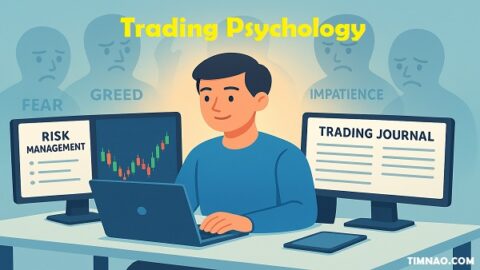🚀 Skyrocket Your Sales: The Ultimate Beginner’s Power Guide to Phenomenal Amazon Advertising!
Welcome, aspiring Amazon seller! If you’re ready to take your Amazon store from a hidden gem to a customer magnet, you’ve come to the right place. Stepping into the world of Amazon advertising can feel like navigating a vast new city – exciting, full of opportunity, but also a tad overwhelming. But don’t you worry! This guide is your friendly map, designed to introduce you to the incredible power of Amazon advertising and show you, step-by-step, how you can leverage it to significantly grow your Amazon business, even if you’re a complete beginner.
The digital marketplace is buzzing, and Amazon is its vibrant, bustling center. Millions of shoppers flock to Amazon daily, searching for everything under the sun. While having great products is essential, getting those products in front of the right eyes is the real game-changer. This is where Amazon advertising, often referred to as Amazon PPC (Pay-Per-Click), steps in, offering you a direct line to potential customers actively looking to buy. This article will demystify the platform, break down complex terms into simple, actionable advice, and empower you to launch campaigns that don’t just spend money, but make money.
📜 Table of Contents
- 🌟 Embarking on Your Amazon Advertising Adventure: Why It’s a Game-Changer
- 🤔 Decoding Amazon Ads: What Exactly Are They?
- 🎯 Why Bother with Amazon Advertising? The Undeniable Perks for New Sellers
- 🛠️ Setting the Stage: Your First Steps into the Amazon Advertising Console
- 🛒 Meet the Ad Family: Understanding Different Amazon Ad Types
- 🛍️ Sponsored Products: Your Everyday Sales Boosters
- 🏷️ Sponsored Brands: Building Your Brand’s Kingdom
- 🖼️ Sponsored Display: Reaching Shoppers On and Off Amazon
- 🚀 A Glimpse into Amazon DSP: The Advanced Frontier (Awareness)
- 💡 Launching Your Maiden Voyage: Crafting Your First Amazon PPC Campaigns
- 🏁 Defining Your Destination: Setting Clear Advertising Goals
- 💰 Your Advertising Treasure Chest: Understanding Budgets for Amazon PPC
- 🤏 Making Your Bids: A Simple Intro to Amazon PPC Bidding
- 🔍 Keyword Quest: Finding the Magic Words for Your Amazon Ads
- ✍️ Words that Wow: Writing Ad Copy and Choosing Images that Convert
- 📊 Making Sense of the Numbers: Key Amazon Advertising Metrics Explained Simply
- 📈 Simple Tweaks, Big Wins: Basic Optimization Tips for Your Amazon Ads
- 🚧 Common Stumbling Blocks for Beginners in Amazon Advertising (and How to Leap Over Them!)
- 🔮 The Future is Exciting: What’s on the Horizon for Amazon Advertising?
- 🚀 Your Launchpad: Actionable Next Steps to Start Your Amazon Advertising Journey
- 🔗 Helpful Tools and Resources to Supercharge Your Amazon Ads
🌟 Embarking on Your Amazon Advertising Adventure: Why It’s a Game-Changer
Imagine setting up a beautiful shop filled with amazing products, but it’s located on a quiet side street where hardly anyone passes by. That’s what selling on Amazon without advertising can sometimes feel like. Now, picture that same shop, but with a giant, brightly lit sign on the busiest avenue in town, guiding eager customers straight to your door. That’s the power of Amazon advertising.
In today’s competitive e-commerce landscape, especially on a platform as vast as Amazon, visibility is paramount. You might have the best product in your niche, but if shoppers can’t find it, sales will remain a distant dream. Amazon advertising provides the tools to cut through the noise, placing your products directly in the line of sight of customers who are actively searching for what you offer. It’s not just about getting seen; it’s about getting seen by the right people, at the right time. For beginners looking to grow your Amazon business, this is an invaluable opportunity to level the playing field.
Think of it as giving your products a VIP pass to the top spots on Amazon. Instead of solely relying on organic ranking (which can take time and significant effort to achieve, especially for new products), you can strategically position your items where they are most likely to be noticed and clicked. This initial boost can lead to sales, which in turn can lead to reviews, and this positive cycle helps improve your organic ranking too! It’s a fantastic way to kickstart your growth and build momentum.
Furthermore, Amazon advertising isn’t a black box. It provides a wealth of data and insights into how shoppers are finding and interacting with your products. This information is gold, helping you understand customer behavior, refine your product listings, and make smarter business decisions beyond just your ad campaigns. So, if you’re serious about succeeding on Amazon, understanding and utilizing its advertising platform isn’t just an option; it’s a fundamental component of a thriving e-commerce strategy.
🤔 Decoding Amazon Ads: What Exactly Are They?
At its core, Amazon advertising operates primarily on a Pay-Per-Click (PPC) model. This is great news for beginners because it means you only pay when a shopper actually clicks on your ad, not just when it’s displayed. This makes it a cost-effective way to drive targeted traffic to your product detail pages.
When a customer types a search query into Amazon – say, “organic green tea” or “waterproof running headphones” – Amazon’s algorithm works to show the most relevant products. Among these results, you’ll often see listings marked as “Sponsored.” These are Amazon ads. Sellers, like you, bid on specific keywords (like “organic green tea”) or target particular products, and if their bid is competitive and their ad is relevant, their product gets shown in these sponsored placements.
The beauty of this system is its directness. You’re reaching customers who are already in a shopping mindset, actively looking for products. Unlike some other forms of advertising where you might be interrupting someone’s Browse, with Amazon PPC, you’re often providing a solution or an option right when they need it. This makes the path from ad click to purchase potentially much shorter and more efficient.
The main goal is to get your product seen, clicked on, and ultimately, purchased. Behind the scenes, there’s an auction system for keywords and placements. You decide how much you’re willing to pay for a click (your bid), and Amazon’s system, considering your bid and the relevance of your product to the search, determines if and where your ad appears. Don’t worry, we’ll break down bidding and keywords in much simpler terms later on! For now, just understand that Amazon advertising is your tool to strategically boost your product’s visibility to an audience that’s ready to shop.
🎯 Why Bother with Amazon Advertising? The Undeniable Perks for New Sellers
If you’re just starting out on Amazon, you might wonder if diving into advertising is worth the effort and investment. The answer is a resounding yes! For new sellers, Amazon advertising isn’t just beneficial; it’s often crucial for gaining traction and starting to grow your Amazon business.
One of the biggest hurdles for new sellers is obscurity. With millions of products listed on Amazon, getting your new items noticed organically can be a slow and challenging process. Amazon PPC campaigns give your products immediate visibility. You can bypass the long wait for organic rankings to build and get your offerings in front of potential buyers from day one. This is especially vital for launching new products where you have no sales history or reviews.
Increased visibility naturally leads to more clicks, and more clicks mean more potential sales. These initial sales are incredibly important. Not only do they bring in revenue, but they also fuel the Amazon flywheel. More sales can lead to more customer reviews, which are a huge factor in building trust and credibility. Positive reviews and a good sales history, in turn, can positively influence your product’s organic ranking in Amazon’s search results. So, your advertising efforts can create a snowball effect, boosting both paid and organic success.
Moreover, Amazon advertising provides invaluable data. You’ll learn which keywords customers are using to find products like yours, which ad copy resonates best, and how your products perform against competitors. These insights are priceless for refining not just your ad campaigns, but also your product listings, pricing strategy, and even future product development. It’s like having a direct line to customer preferences and market trends. For a beginner, this learning curve is accelerated significantly through advertising.
Finally, in many categories, your competitors are almost certainly using Amazon advertising. If you’re not, you’re essentially giving them a head start in capturing customer attention. Investing in Amazon PPC helps you compete effectively, even against more established sellers, by ensuring your products have a fighting chance to be seen by the vast audience shopping on Amazon every single day.
🛠️ Setting the Stage: Your First Steps into the Amazon Advertising Console
Ready to dip your toes into the Amazon advertising waters? The first port of call is the Amazon Advertising Console (sometimes referred to as Campaign Manager within Seller Central or Vendor Central). This is your command center for everything related to your ads.
To get started, you’ll typically need an active Amazon professional seller account (Seller Central) or a vendor account (Vendor Central) in good standing. Your products must also be in eligible categories, and for some ad types, like Sponsored Brands, you’ll need to be enrolled in the Amazon Brand Registry. Don’t worry if this sounds like a lot; Amazon provides clear guidelines, and the Brand Registry, in particular, offers significant benefits beyond advertising, like brand protection.
Once you’re eligible, accessing the console is usually straightforward. In Seller Central, you’ll find it under the “Advertising” tab, then “Campaign Manager.” For Vendor Central users, it’s also typically under an “Advertising” or “Marketing” tab. Before launching any campaigns, you’ll need to ensure your billing information is set up correctly. Amazon usually allows payment via credit card, and some eligible accounts might have invoicing options.
Take some time to explore the console. It might look a bit complex at first, but it’s logically laid out. You’ll see options to create new campaigns, view existing ones, access reports, and manage your overall advertising budget. Amazon also offers a lot of helpful resources, tutorials, and even certifications directly through the console or their learning platforms, which can be incredibly useful for beginners wanting to grow your Amazon business through effective advertising.
Think of your first few visits to the console as reconnaissance missions. Click around, see what information is available, and get a feel for the layout. The more familiar you are with the dashboard and its features, the more confident you’ll be when it’s time to create and manage your Amazon PPC campaigns.
🛒 Meet the Ad Family: Understanding Different Amazon Ad Types
Amazon doesn’t offer a one-size-fits-all advertising solution. Instead, there’s a family of ad types, each designed to achieve different objectives and reach customers at various stages of their shopping journey. As a beginner, you’ll likely start with one or two, but it’s good to have an overview of the main players.
🛍️ Sponsored Products: Your Everyday Sales Boosters
This is the most common and often the best starting point for beginners engaging in Amazon advertising. Sponsored Products ads promote individual product listings. They appear directly within Amazon search results (at the top, in the middle, or at the bottom) and on product detail pages, often under sections like “Products related to this item” or “Sponsored products related to this item.”
How they work: You choose which products to advertise and bid on relevant keywords (e.g., “leather dog collar”) or target specific product categories or even individual competitor products. When a shopper’s search matches your targeting, your ad has a chance to appear. You pay only when someone clicks on your ad, taking them directly to your product page.
Why they’re great for beginners:
- Direct Sales Focus: They are excellent for driving sales of specific items.
- High Intent Targeting: You reach shoppers actively looking for products like yours.
- Relatively Simple Setup: Compared to other ad types, getting a Sponsored Products campaign up and running is quite straightforward.
- Boosts Organic Rank: Increased sales from these ads can positively influence your organic search ranking over time.
Sponsored Products ads are the workhorses of Amazon PPC. They allow you to get your products in front of motivated buyers and are fundamental to any strategy aiming to grow your Amazon business. We’ll delve deeper into setting these up later.
🏷️ Sponsored Brands: Building Your Brand’s Kingdom
Formerly known as Headline Search Ads, Sponsored Brands are fantastic for increasing brand awareness and showcasing a collection of your products. These ads typically appear as a banner at the top of search results, featuring your brand logo, a custom headline, and up to three of your products.
How they work: When a shopper clicks on your brand logo or headline, they can be directed to your Amazon Store (a custom multi-page storefront for your brand) or a custom landing page showcasing a selection of your products. If they click on one of the featured products, they go directly to that product’s detail page. To use Sponsored Brands, you usually need to be enrolled in the Amazon Brand Registry.
Why they’re a good next step:
- Enhanced Brand Visibility: Prime placement at the top of search results puts your brand front and center.
- Showcase Multiple Products: Introduce shoppers to a range of your offerings.
- Drive Store Traffic: Perfect for leading customers to your curated Amazon Store experience.
- Tell Your Brand Story: The custom headline allows you to communicate your brand’s unique value proposition.
While Sponsored Products are about individual item sales, Sponsored Brands help you build a broader brand presence. As you grow your Amazon business, these ads become increasingly important for creating brand recall and loyalty.
🖼️ Sponsored Display: Reaching Shoppers On and Off Amazon
Sponsored Display ads offer a different approach by allowing you to reach relevant audiences both on and off Amazon. These ads can appear on Amazon’s homepage, product detail pages, and search results, but also on third-party websites and apps that are part of Amazon’s display network.
How they work: Sponsored Display uses audience-based targeting. You can target shoppers who have previously viewed your product detail pages (retargeting), viewed similar products, or shown interest in categories related to your products. Amazon’s system can also automatically target audiences it deems relevant. The ad creative is often auto-generated using your product image, title, and star rating, but you can also customize it with a logo and headline.
Why they’re useful (though perhaps not the very first for absolute beginners):
- Retargeting Power: Re-engage shoppers who have shown interest but didn’t buy. This is a very effective tactic.
- Broader Reach: Extend your advertising beyond just Amazon’s site.
- Awareness and Consideration: Useful for keeping your product top-of-mind throughout the customer’s decision-making process.
- Defensive Strategy: You can place your ads on your own product detail pages to discourage shoppers from clicking on competitor ads.
Sponsored Display ads can be a powerful tool for remarketing and expanding your reach. For beginners, focusing first on mastering Sponsored Products and then perhaps Sponsored Brands is often recommended, but Sponsored Display is a valuable addition as your Amazon advertising strategy matures.
🚀 A Glimpse into Amazon DSP: The Advanced Frontier (Awareness)
Amazon Demand-Side Platform (DSP) is a more advanced advertising solution that lets you programmatically buy display, video, and audio ads to reach audiences across Amazon-owned sites and apps (like IMDb or Twitch), as well as through Amazon’s publisher partners and third-party exchanges.
This is generally not a starting point for beginners. DSP campaigns often require a more significant budget commitment and a deeper understanding of programmatic advertising. It’s typically managed either through Amazon directly (managed-service) or by larger agencies and advertisers who have the expertise (self-service with certain criteria).
Why it’s good to know about:
- Massive Reach: Access to extensive inventory on and off Amazon.
- Sophisticated Targeting: Leverages Amazon’s rich first-party data for highly specific audience targeting.
- Full-Funnel Approach: Can be used for everything from brand awareness at a large scale to driving conversions.
For now, as you begin your Amazon advertising journey, keep DSP in your back pocket as something you might explore much later as your business grows and your advertising needs become more complex. Your initial focus should be on mastering the self-service options like Sponsored Products.
💡 Launching Your Maiden Voyage: Crafting Your First Amazon PPC Campaigns
Alright, theory time is over; let’s get practical! Launching your first Amazon PPC campaign can be incredibly exciting. With a clear plan, you can set yourself up for success and start seeing how Amazon advertising can help grow your Amazon business.
🏁 Defining Your Destination: Setting Clear Advertising Goals
Before you even think about keywords or bids, ask yourself: “What do I want to achieve with these ads?” Setting clear, measurable goals is the bedrock of any successful advertising campaign. Your goals will influence the ad types you choose, the budget you allocate, and how you measure success.
For beginners, common goals include:
- Increasing Sales: This is often the primary goal. You want more people to buy your products. This is especially relevant for new product launches or when you want to boost sales for specific items. You’ll be looking at metrics like total sales generated by ads and your Advertising Cost of Sales (ACoS).
- Improving Brand Awareness: If your brand is new or you’re entering a competitive market, you might want to simply get your brand name and products in front of as many relevant shoppers as possible. Here, you might focus on metrics like impressions (how many times your ad is shown).
- Boosting Product Visibility: For products that are buried deep in search results, advertising can help them appear higher up. This is about getting more eyeballs on your listings. Click-Through Rate (CTR) and impression share become important here.
- Launching New Products: Advertising is almost essential for new products to gain initial traction, sales, and reviews. The goal here is to kickstart that growth cycle.
Try to make your goals SMART: Specific, Measurable, Achievable, Relevant, and Time-bound. For example, instead of “I want more sales,” a SMART goal might be: “Increase sales of my new XYZ product by 20 units in the first month through Sponsored Products campaigns, while maintaining an ACoS below 35%.”
💰 Your Advertising Treasure Chest: Understanding Budgets for Amazon PPC
Money matters, especially when you’re starting out. The good news is that Amazon advertising allows you to control your spending. You don’t need a massive fortune to get started.
- Start Small and Scale: As a beginner, it’s wise to begin with a modest budget. This allows you to test the waters, gather data, and learn how Amazon PPC works without risking a large sum. You can always increase your budget as you see positive results and become more confident.
- Daily Budgets: For each campaign, you’ll set a daily budget. This is the maximum amount you’re willing to spend per day on that specific campaign. Amazon will try to spread this budget throughout the day to prevent it from being exhausted too quickly, although this can sometimes still happen if there’s high demand for your keywords.
- Overall Budget: Think about your total monthly advertising budget. How much can you comfortably invest to grow your Amazon business? Divide this by the number of days in the month to get a rough idea of your total daily advertising capacity across all campaigns.
- No Minimum Spend (Usually): For most self-service ad types like Sponsored Products, there isn’t a huge minimum spend requirement from Amazon to get started, making it accessible.
When setting your initial budget, consider your product’s price and profit margin. If your profit per unit is $10, and your ACoS (Advertising Cost of Sales – we’ll cover this soon!) is 25%, that means you spent $2.50 on ads to make that $10 sale. This is a sustainable scenario. If your ACoS is 100%, you spent $10 on ads to make a $10 sale, meaning you broke even on ad spend (before other costs). Understanding these relationships will help you set realistic budget expectations.
🤏 Making Your Bids: A Simple Intro to Amazon PPC Bidding
Bidding is a core concept in Amazon PPC. Remember, you pay per click. Your bid is the maximum amount you’re willing to pay for a single click on your ad.
- The Auction: When a shopper searches on Amazon, an auction happens in milliseconds behind the scenes. Advertisers whose keywords or targeting match the search enter this auction. Your bid amount, along with your ad’s relevance and quality score, determines if your ad wins a placement and where it appears.
- Setting Your Bids: When you set up your campaign, you’ll set a default bid for an ad group or specific bids for keywords. Amazon often provides a suggested bid range based on what other advertisers are bidding for similar keywords. This can be a helpful starting point.
- You Don’t Always Pay Your Max Bid: Importantly, even if you bid $1.00 for a click, you might only pay, say, $0.55 – just enough to beat the next highest bidder in the auction (plus a small increment, typically $0.01).
- Dynamic Bidding Strategies: Amazon offers dynamic bidding options:
- Dynamic bids – down only: Amazon will lower your bids in real-time if a click is less likely to convert to a sale. This is a safer option for beginners focused on profitability.
- Dynamic bids – up and down: Amazon may increase your bids (by a certain percentage) if a click is more likely to convert, or decrease them if less likely. This can be good for maximizing visibility but might increase costs.
- Fixed bids: Your bid stays the same, regardless of conversion likelihood. This gives you more control but requires more manual monitoring.
For absolute beginners, starting with “Dynamic bids – down only” and using Amazon’s suggested bid as a guideline can be a sensible approach. Monitor your campaign performance, especially your ACoS, and adjust bids accordingly. If your ads aren’t getting enough impressions (views), your bids might be too low. If you’re spending too much per click, you might need to lower them.
🔍 Keyword Quest: Finding the Magic Words for Your Amazon Ads
Keywords are the bridge between what shoppers are looking for and your products. Choosing the right keywords is absolutely critical for the success of your Amazon advertising campaigns, especially for Sponsored Products and Sponsored Brands.
-
What are Keywords? These are the words and phrases shoppers type into the Amazon search bar. If you’re selling “eco-friendly yoga mats,” then “eco-friendly yoga mat,” “non-slip yoga mat,” or “sustainable exercise mat” could all be relevant keywords.
-
Why are they important? Targeting the right keywords ensures your ads are shown to people who are actually interested in buying what you sell. Targeting irrelevant keywords wastes money on clicks that won’t convert.
-
Types of Keywords (Match Types):
- Broad Match: Your ad may show for searches that include your keyword terms in any order, along with other words, and for close variations like synonyms or plurals. This gives the widest reach but can sometimes attract irrelevant clicks. Example: Keyword “men’s running shoes” could trigger for “running shoes for men,” “men’s trail running footwear,” or “blue shoes for men running.”
- Phrase Match: Your ad may show for searches that include your exact keyword phrase in the correct order, but can have other words before or after it. More targeted than broad match. Example: Keyword “men’s running shoes” could trigger for “lightweight men’s running shoes” or “buy men’s running shoes online” but not “running shoes for men.”
- Exact Match: Your ad will only show for searches that are an exact match to your keyword phrase, or very close variations (like plurals). This is the most targeted and usually has a higher conversion rate, but lower reach. Example: Keyword “men’s running shoes” would only trigger for “men’s running shoes” or “mens running shoes.”
-
Finding Keywords – Simple Methods for Beginners:
- Think Like Your Customer: How would you search for your product? List down all the terms that come to mind.
- Amazon Search Bar Autocomplete: Start typing relevant terms into the Amazon search bar. The suggestions that pop up are actual searches people are making. This is a goldmine!
- Look at Competitor Listings: Analyze the titles, bullet points, and descriptions of top-performing competitor products. What keywords are they emphasizing? (Don’t copy directly, but use for inspiration).
- Use Amazon’s Suggestions: When setting up your campaigns, Amazon often suggests keywords based on your product. These can be a good starting point.
- Automatic Campaigns (for Sponsored Products): You can start an “automatic” Sponsored Products campaign where Amazon automatically targets keywords and products based on your product information. After it runs for a week or two, you can look at the “Search Term Report” to see which actual customer search terms triggered your ads and led to clicks or sales. You can then move these high-performing search terms into a “manual” campaign as keywords.
-
Negative Keywords: Just as important as choosing keywords to target is choosing negative keywords. These are terms for which you don’t want your ad to show. For example, if you sell “premium leather dog collars” but not “cheap nylon dog collars,” you might add “cheap” and “nylon” as negative keywords to avoid clicks from shoppers looking for something you don’t offer. This saves you money and improves the relevance of your Amazon PPC campaigns.
Keyword research is an ongoing process. Continuously monitor your Search Term Reports and refine your keyword lists to improve performance and grow your Amazon business.
✍️ Words that Wow: Writing Ad Copy and Choosing Images that Convert
For ad types like Sponsored Brands and Sponsored Display, you’ll have some control over the ad creative – the text (copy) and images that shoppers see. For Sponsored Products, the “ad” is essentially your product listing (title, main image, price, star rating), so optimizing your product detail page is crucial.
For Sponsored Brands & Display (and your Product Listings in general):
- Clear, Compelling Headlines (where applicable):
- Be concise and to the point (Sponsored Brands headlines have character limits).
- Highlight the main benefit or unique selling proposition (USP).
- Use keywords naturally.
- Create curiosity or a sense of urgency if appropriate (e.g., “Limited Time Offer”).
- Example: Instead of “Great Dog Collars,” try “Durable & Stylish Leather Dog Collars – Shop Now!”
- Benefit-Driven Descriptions (for product pages & ad copy):
- Focus on how your product helps the customer. Don’t just list features; explain the benefits of those features.
- Feature: “Water-resistant material.” Benefit: “Keeps your dog comfortable even in the rain.”
- Use bullet points for easy readability on your product page.
- High-Quality Images are Non-Negotiable:
- Your main product image (used in Sponsored Products ads) should be on a pure white background, clear, professional, and show the product clearly. Adhere to Amazon’s image guidelines.
- Use multiple high-resolution images on your product detail page showing different angles, features, the product in use (lifestyle shots), and scale.
- For Sponsored Brands or Display, ensure your logo and any custom images are clear and visually appealing.
- Strong Call to Action (CTA) (where applicable):
- Tell shoppers what you want them to do (e.g., “Shop Now,” “Learn More,” “Discover Our Collection”).
- Know Your Audience: Write in a tone and language that resonates with your target customer.
- A/B Test (Especially for Sponsored Brands): If possible, test different headlines or product combinations to see what performs best. Amazon sometimes offers A/B testing features for Sponsored Brands.
- Proofread Meticulously: Typos and grammatical errors look unprofessional and can erode trust.
Remember, your ad’s job is to get the click. Your product detail page’s job is to get the sale. Both need to be optimized for your Amazon advertising to be truly effective.
📊 Making Sense of the Numbers: Key Amazon Advertising Metrics Explained Simply
Once your Amazon advertising campaigns are up and running, Amazon will start providing you with a lot of data. Don’t be intimidated! Understanding a few key metrics will help you see what’s working, what’s not, and how to make smart adjustments to grow your Amazon business.
- Impressions: This is simply the number of times your ad was displayed on a page to a shopper. High impressions mean your ad is being seen, but it doesn’t tell you if it’s effective.
- Beginner Tip: If impressions are very low, your bids might be too low, or your keyword targeting might be too narrow.
- Clicks: This is the number of times shoppers clicked on your ad after seeing it. This is what you pay for in a PPC model.
- Beginner Tip: Clicks are good! It means your ad was interesting enough to warrant a closer look.
- Click-Through Rate (CTR): This is the percentage of impressions that resulted in a click. It’s calculated as (Clicks ÷ Impressions) x 100%.
- Example: If your ad was shown 1,000 times (impressions) and received 10 clicks, your CTR is (10 ÷ 1000) x 100% = 1%.
- Beginner Tip: A higher CTR generally means your ad is relevant and appealing to the people who see it. If your CTR is low, you might need to improve your ad copy, main image, or check if your keywords are truly relevant.
- Spend: This is the total amount of money you’ve spent on clicks for a campaign or keyword.
- Beginner Tip: Keep a close eye on your spend relative to your daily budget and your sales.
- Sales (Attributed Sales): This is the total value of product sales generated from shoppers who clicked on your ads within a specific attribution window (e.g., 7 or 14 days after the click).
- Beginner Tip: This is a key indicator of whether your ads are actually leading to purchases!
- Advertising Cost of Sales (ACoS): This is a crucial metric! It’s the percentage of attributed sales that you spent on advertising. It’s calculated as (Ad Spend ÷ Attributed Sales) x 100%.
- Example: If you spent $20 on ads and those ads generated $100 in sales, your ACoS is ($20 ÷ $100) x 100% = 20%.
- Beginner Tip: A lower ACoS is generally better, as it means you’re spending less on ads for each dollar of sales you make. Your “target ACoS” will depend on your profit margins. If your profit margin is 30%, an ACoS of 20% means you’re making a profit. An ACoS of 40% would mean you’re losing money on those ad-driven sales (before other business costs).
- Return on Ad Spend (ROAS): This is the inverse of ACoS and tells you how much revenue you earn for every dollar spent on advertising. It’s calculated as (Attributed Sales ÷ Ad Spend).
- Example: If you generated $100 in sales from $20 in ad spend, your ROAS is $100 ÷ $20 = 5. This means you made $5 for every $1 spent on ads.
- Beginner Tip: A higher ROAS is better. You can calculate your break-even ROAS by dividing 1 by your profit margin (e.g., if your profit margin is 25% or 0.25, your break-even ROAS is 1/0.25 = 4).
Don’t try to memorize all of these on day one. Start by focusing on Clicks, Spend, Sales, and especially ACoS. You can find these metrics in your Amazon Advertising Console (Campaign Manager). Regularly checking these will give you a good pulse on your campaign health.
📈 Simple Tweaks, Big Wins: Basic Optimization Tips for Your Amazon Ads
Launching your Amazon advertising campaigns is just the beginning. The real magic happens with ongoing optimization – making small, informed changes to improve performance over time. Here are some basic tips for beginners:
- Give it Time (But Not Too Much): When you first launch a campaign, especially an automatic one, let it run for at least 1-2 weeks to gather enough data before making major changes. Amazon’s algorithms need time to learn.
- Regularly Review Your Search Term Report (STR): This is arguably the MOST important report for optimizing Sponsored Products.
- Find New Keywords: Look for customer search terms in your automatic campaigns that are generating sales and have a good ACoS. Add these as exact match keywords in your manual campaigns. This is called “keyword harvesting.”
- Identify Negative Keywords: See any search terms that are getting clicks but no sales, or are completely irrelevant to your product? Add them as negative keywords to stop wasting money. For example, if you sell “iPhone 13 cases” and see clicks for “iPhone 12 cases,” add “iPhone 12” as a negative keyword.
- Adjust Bids Based on Performance:
- Keywords with Good ACoS/ROAS: If a keyword is performing well (low ACoS, high sales), you might consider slightly increasing its bid to get more impressions and clicks.
- Keywords with High ACoS/ROAS (Losing Money): If a keyword is spending a lot but not generating sales or has a very high ACoS, try lowering the bid. If it still doesn’t improve after a while, you might need to pause it.
- Keywords with Impressions but Few/No Clicks: Your ad is being seen, but people aren’t clicking. This could mean the keyword isn’t relevant enough, or your product’s main image/title/price isn’t compelling compared to others. Review these.
- Keywords with Clicks but Few/No Sales: People are interested enough to click, but not to buy. This often points to an issue with your product detail page (poor images, weak description, bad reviews, high price) or that the keyword, while seeming relevant, is attracting the wrong type of buyer.
- Optimize Your Product Listings: Remember, your ads drive traffic to your product pages. If these pages aren’t optimized for conversion, you’re throwing money away. Ensure you have:
- High-quality images and videos.
- A clear, keyword-rich title.
- Benefit-driven bullet points.
- A detailed product description.
- Competitive pricing.
- Good customer reviews (encourage these ethically!).
- Pause Underperforming Elements: Don’t be afraid to pause keywords, ads, or even entire ad groups or campaigns if they are consistently performing poorly and you can’t seem to fix them. You can always try again later with a new strategy.
- Start Simple with Campaign Structure: As a beginner, don’t overcomplicate things. You might start with one automatic campaign per product (or group of very similar products) and one manual campaign where you add your best-performing keywords harvested from the automatic campaign.
- Monitor Your Daily Budget: Make sure your top-performing campaigns aren’t running out of budget early in the day. If they are, and they’re profitable, consider increasing the daily budget.
Optimization is an ongoing cycle: Analyze data -> Form a hypothesis -> Make a change -> Measure results -> Repeat. Small, consistent improvements over time will help you effectively grow your Amazon business with Amazon PPC.
🚧 Common Stumbling Blocks for Beginners in Amazon Advertising (and How to Leap Over Them!)
Every journey has its bumps, and starting with Amazon advertising is no different. Being aware of common pitfalls can help you avoid them or navigate them more smoothly.
- Setting and Forgetting Campaigns:
- The Pitfall: Launching campaigns and then not checking back on them for weeks.
- The Leap: Schedule regular check-ins (at least weekly, more often for new campaigns). Amazon PPC requires active management, especially in the beginning.
- Not Using Negative Keywords:
- The Pitfall: Allowing your ads to show for irrelevant search terms, leading to wasted clicks and budget.
- The Leap: Regularly analyze your Search Term Report and diligently add irrelevant terms as negative keywords (both phrase and exact match). This is one of the quickest ways to improve ACoS.
- Bidding Too High or Too Low:
- The Pitfall: Bidding too low and getting no impressions, or bidding too high and blowing through your budget with expensive, unprofitable clicks.
- The Leap: Start with Amazon’s suggested bids as a guideline. Monitor performance closely and adjust bids incrementally. Aim for a balance between visibility and profitability (ACoS).
- Poor Product Listing Quality:
- The Pitfall: Driving paid traffic to product pages that have poor images, unclear descriptions, few reviews, or are overpriced. This kills conversion rates.
- The Leap: Before you even start advertising, ensure your product detail pages are top-notch and conversion-optimized. Your ads can only do so much; the listing has to seal the deal.
- Ignoring Key Metrics (Especially ACoS):
- The Pitfall: Focusing only on sales or clicks without understanding profitability. High sales with a sky-high ACoS means you’re likely losing money.
- The Leap: Understand your break-even ACoS (based on your product’s profit margin) and continuously strive to keep your campaign ACoS below that for profitable growth.
- Impatience and Expecting Overnight Success:
- The Pitfall: Getting discouraged if campaigns aren’t instant mega-hits and giving up too soon.
- The Leap: Understand that Amazon advertising is a marathon, not a sprint. It takes time to gather data, learn, optimize, and see significant results. Be patient and persistent.
- Overly Broad Keyword Targeting (Initially):
- The Pitfall: Stuffing campaigns with hundreds of broad match keywords from the start, leading to a flood of irrelevant traffic.
- The Leap: While automatic campaigns are broad by nature (for discovery), when building manual campaigns, start with more specific keywords (phrase and exact match) that you’re confident about. Expand gradually based on data.
- Not Understanding Match Types:
- The Pitfall: Using only broad match and wondering why your ads show for odd searches, or only exact match and getting very few impressions.
- The Leap: Learn the difference between broad, phrase, and exact match keywords and use them strategically. Harvest converting search terms from broad/phrase match in auto campaigns and add them as exact match in manual campaigns for better control.
- Trying to Do Too Much, Too Soon:
- The Pitfall: Launching all ad types (Sponsored Products, Brands, Display) simultaneously with complex structures without mastering the basics.
- The Leap: Start with Sponsored Products. Get comfortable with the platform, keyword research, bidding, and analyzing reports. Then, gradually explore other ad types as your confidence and business grow.
By being mindful of these common challenges, you can proactively manage your campaigns, make smarter decisions, and accelerate your journey to effectively grow your Amazon business using Amazon advertising.
🔮 The Future is Exciting: What’s on the Horizon for Amazon Advertising?
The world of e-commerce and digital advertising is constantly evolving, and Amazon is often at the forefront of these changes. While it’s impossible to predict the future with certainty, we can look at current trends and Amazon’s trajectory to get an idea of what might be next for Amazon advertising. This can help you think long-term as you grow your Amazon business.
- Greater Use of AI and Machine Learning: Expect Amazon to lean even more heavily on artificial intelligence (AI) and machine learning (ML) to automate and optimize campaigns. This could mean more sophisticated automated bidding strategies, smarter keyword suggestions, and even AI-driven ad creative optimization. For sellers, this might simplify some aspects of campaign management but also necessitates understanding how to work with these smart systems.
- Rise of Video Advertising: Video is a highly engaging format. Amazon has already incorporated video into Sponsored Brands and Sponsored Display, and its presence is likely to expand. Think more video ad placements, potentially interactive video ad units, and greater integration with platforms like Amazon Live (Amazon’s live streaming platform).
- Voice Search and Alexa Integration: With the proliferation of Alexa-enabled devices, advertising via voice is a growing frontier. How will products be “advertised” or recommended through voice search? This is an area to watch, and optimizing product listings for natural language queries will become even more important.
- Enhanced Audience Targeting and Personalization: Amazon has a wealth of data on shopper behavior. Expect advertising options to become even more granular, allowing for highly personalized ad experiences. This means delivering the right message to the right shopper at the right moment, potentially across different devices and platforms within Amazon’s ecosystem (like Fire TV, Twitch).
- Off-Amazon Advertising Growth: While Sponsored Display and Amazon DSP already allow for off-Amazon reach, Amazon might continue to expand these capabilities, allowing brands to leverage Amazon’s audience data to find and engage customers across the wider web.
- More Sophisticated Analytics and Reporting: As advertising options become more complex, so too will the need for robust analytics. Expect Amazon to continue enhancing its reporting tools, possibly offering more cross-channel attribution insights and predictive analytics to help sellers make better decisions. Amazon Marketing Cloud (AMC) is an example of a more advanced analytics environment.
- Sustainability and Brand Values in Ads: Consumers are increasingly conscious of brand values and sustainability. We might see ad features or targeting options that allow brands to highlight their ethical practices or eco-friendly attributes more prominently.
- Augmented Reality (AR) Experiences: Imagine shoppers being able to virtually “try on” clothes or see how furniture would look in their room using AR, perhaps even initiated from an ad. Amazon has experimented with AR features, and this could integrate more into advertising.
While some of these trends are more advanced, the key takeaway for beginners is that Amazon advertising is a dynamic field. Staying curious, being willing to learn new features as they roll out, and focusing on providing a great customer experience will always be crucial for success.
🚀 Your Launchpad: Actionable Next Steps to Start Your Amazon Advertising Journey
Feeling inspired and ready to jump in? Fantastic! Here’s a simple launch sequence to get your Amazon advertising efforts off the ground and help you grow your Amazon business:
- Double-Check Your Foundation:
- Ensure your Amazon Seller (or Vendor) account is in good standing.
- Confirm your product listings are retail-ready: optimized titles, great images, compelling bullet points, accurate descriptions, and competitive pricing. This is non-negotiable!
- If you have a brand, consider enrolling in Amazon Brand Registry to unlock features like Sponsored Brands and A+ Content.
- Set Your Initial Goals and Budget:
- What do you want to achieve with your first campaigns? (e.g., get first sales for a new product, increase visibility for a specific ASIN).
- How much are you comfortable spending per day/month to start? Remember, begin conservatively.
- Choose Your First Ad Type – Start with Sponsored Products:
- This is the most direct way to target shoppers searching for products like yours and is ideal for beginners.
- Create Your First Sponsored Products Campaign – The “Automatic” Route:
- Select “Sponsored Products” in your Campaign Manager.
- Choose “Automatic targeting.” Amazon will then automatically show your ad against relevant search terms and products.
- Give your campaign a clear name (e.g., “Product XYZ – Auto Campaign”).
- Set your daily budget.
- Set a default bid. You can start with Amazon’s suggestion or a bit lower.
- Add the product(s) you want to advertise.
- Launch it!
- Let it Run and Gather Data:
- Allow this automatic campaign to run for at least 1-2 weeks. Don’t panic if you don’t see huge sales immediately. The primary goal here is data collection.
- Dive into the Search Term Report (STR):
- After a couple of weeks, go to your automatic campaign’s reports and find the “Search Term Report.”
- Look for actual customer search terms that:
- Led to sales (these are your gold nuggets!).
- Got clicks but no sales (potential issues or need more data).
- Are clearly irrelevant (these need to become negative keywords).
- Create Your First MANUAL Sponsored Products Campaign:
- Create a new Sponsored Products campaign, but this time select “Manual targeting.”
- Take the high-performing search terms (those that led to sales with a decent ACoS) from your automatic campaign’s STR and add them as keywords in this manual campaign. Start with “Exact Match” for these proven terms.
- Add any irrelevant search terms you found as negative exact match and negative phrase match keywords in both your automatic and manual campaigns.
- Set bids for your keywords in the manual campaign. You might bid a bit more competitively on these proven keywords.
- Monitor and Optimize (The Ongoing Process):
- Now you have two types of campaigns running: an automatic campaign for ongoing keyword discovery and a manual campaign for targeting your best keywords with more control.
- Regularly (weekly) check the performance of both.
- Continue harvesting good keywords from auto to manual.
- Continue adding negative keywords to both.
- Adjust bids in your manual campaign based on ACoS.
- Keep an eye on your budgets.
- Keep Learning:
- Utilize Amazon’s free learning resources.
- Read blogs, watch tutorials. The more you understand, the better your results will be.
This structured approach will help you start Amazon advertising in a controlled, data-driven way. It’s about learning, testing, and refining. Good luck – your Amazon growth adventure is just beginning!
🔗 Helpful Tools and Resources to Supercharge Your Amazon Ads
While the Amazon Advertising Console is your primary command center, several internal and external tools and resources can further help you optimize your campaigns and grow your Amazon business.
Amazon’s Own Resources:
- Amazon Advertising Console (Campaign Manager): Your main platform for creating, managing, and analyzing your campaigns. Get familiar with all its tabs and reporting features. (Link: Usually accessed via your Seller Central or Vendor Central account).
- Amazon Seller University: Offers a wealth of free video tutorials and articles covering all aspects of selling on Amazon, including detailed guides on Amazon advertising. (Link: Search “Amazon Seller University” within Seller Central or on YouTube).
- Amazon Brand Registry: If you own a trademark for your brand, enrolling is highly recommended. It gives you access to tools to protect your brand, create A+ Content for your listings, and use ad types like Sponsored Brands. (Link: https://brandservices.amazon.com)
- Amazon Brand Analytics: Available to Brand Registered sellers, this provides invaluable insights into customer search behavior, competitor performance, and top search terms. (Link: Accessible within Seller Central for Brand Registered sellers).
- Amazon Attribution: A measurement solution that helps you understand how your non-Amazon marketing channels (like social media ads, email marketing, or influencer marketing) are driving sales on Amazon. (Link: Accessible within the Amazon Advertising Console).
- Amazon Marketing Stream: For more advanced users or those using third-party tools, this provides near real-time Amazon PPC performance data via an API, allowing for quicker reactions and automated adjustments.
Popular Third-Party Tools (Often Subscription-Based):
While many third-party tools exist, they often come with a subscription cost. As a beginner, master Amazon’s own tools first. However, as you scale, you might explore these:
- Helium 10: A comprehensive suite of tools for Amazon sellers, including powerful keyword research (“Magnet,” “Cerebro”), listing optimization (“Scribbles”), and an Amazon PPC management tool (“Adtomic”). (Link: https://www.helium10.com)
- Jungle Scout: Another popular all-in-one platform known for product research, keyword research (“Keyword Scout”), and supplier databases. They also offer advertising analytics features. (Link: https://www.junglescout.com)
- Sellics: Offers solutions for Amazon PPC automation, profit analysis, SEO, and competitor tracking. (Link: https://sellics.com)
Important Considerations for Third-Party Tools:
- Cost: Evaluate if the features justify the cost for your current business stage.
- Learning Curve: Each tool has its own learning curve.
- Necessity: Many sellers achieve great success using only Amazon’s native tools, especially when starting out. These external tools are often about scaling, automation, and deeper data analysis for more established sellers.
General Learning Resources:
- Amazon Advertising Blog: Official blog with updates, tips, and best practices. (Link: Search “Amazon Advertising Blog”).
- Reputable Digital Marketing Blogs: Many marketing blogs cover Amazon PPC strategies (e.g., Search Engine Journal, Neil Patel’s blog, WordStream).
- Online Courses & Communities: Platforms like Udemy, Coursera, or dedicated Amazon seller forums and Facebook groups can offer valuable learning and peer support.
Remember, tools are only as good as the strategy behind them. Focus on understanding the fundamentals of Amazon advertising first, and then explore tools that can help you execute your strategy more efficiently as you grow.
Reference video: